-
Welcome to My Website
This is a text box. Write your own content here. This is an excellent place for you to add a paragraph.
วิธี Update DNS Records ด้วยตนเอง
DNS Management คือ ระบบจัดการค่าต่างๆภายใน Nameserver เช่น ชี้ค่าไปที่โฮสติ้ง ตั้งค่าอีเมลให้รองรับ Google Apps ฯลฯ ซึ่งใช้ได้เฉพาะโดเมนที่ใช้งาน Nameserver ของเราเท่านั้น การเปลี่ยนแปลงค่า DNS นั้นจะส่งผลกับเว็บไซด์หรือระบบเมลโดยตรง ควรปรึกษาเจ้าหน้าที่หรือผู้มีความรู้ทางด้าน Network
ขั้นตอนการตั้งค่า DNS Management มีดังนี้
1. Login เข้าสู่ระบบที่ https://netway.co.th/clientarea/ จากนั้นเลือกที่ Services > Domain ตามรูป และ เลือกโดเมนที่ต้องการ กดที่รูปเฟือง และเลือก Show details
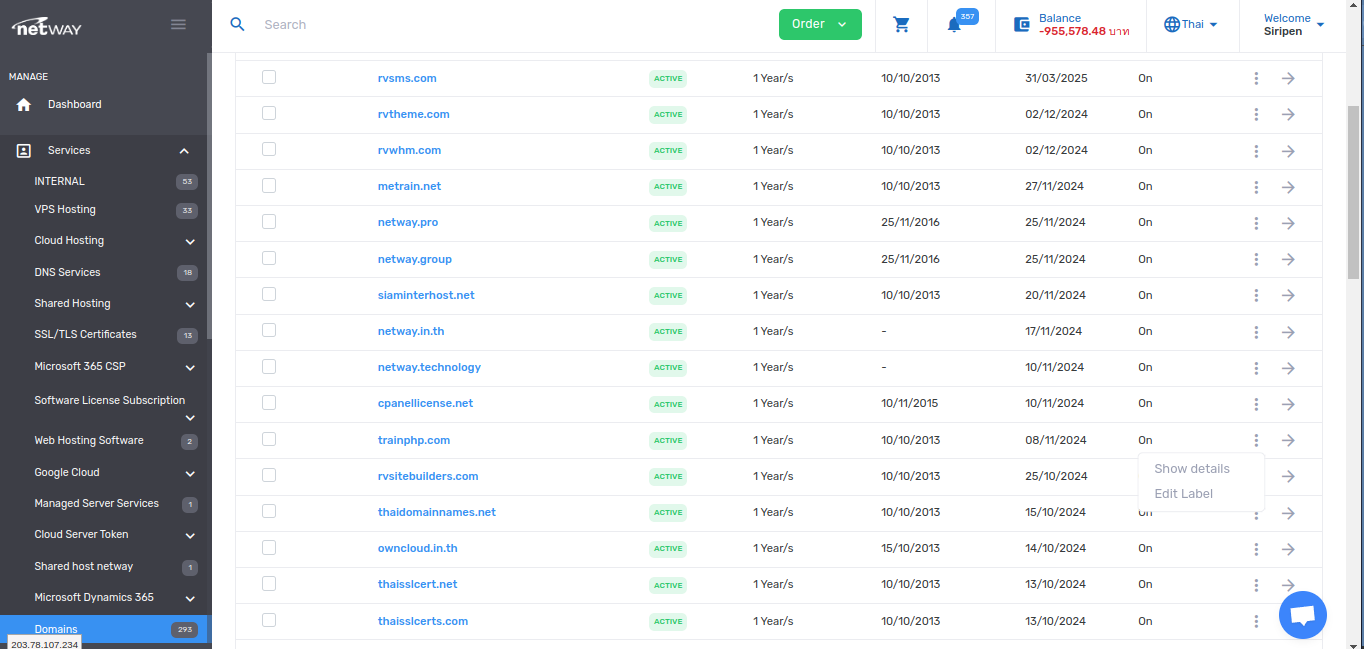
2. เลือก DNS Management
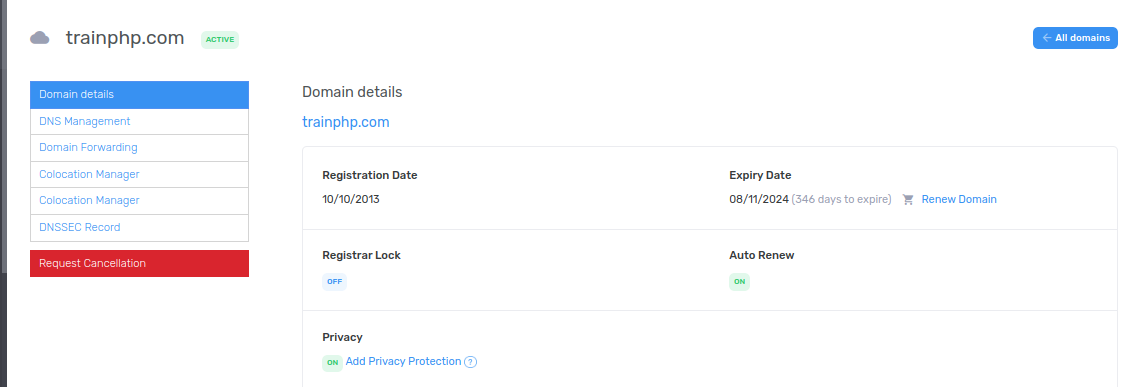
3. เข้ามาแล้วจะพบ ค่า Record ต่างๆของโดเมนนี้
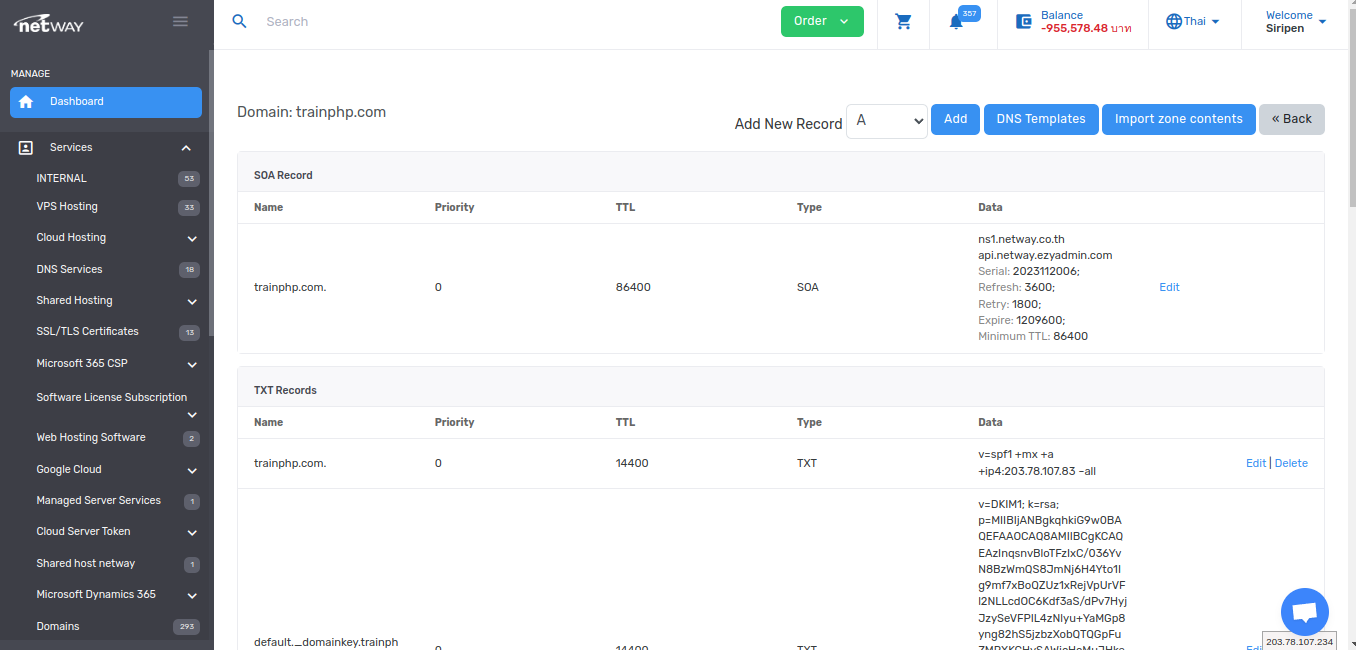
4. ลูกค้าสามารถจัดการตั้งค่าด้วยตัวเองได้ดังนี้
4.1 Add New Records คือการเพิ่ม Records ใหม่ที่ยังไม่มีในรายการ ตามความต้องการของลูกค้า
- สามารถเลือกค่าที่ต้องการได้จากเมนู Add New Record และกด Add หลังจากกด Add แล้วระบบจะให้ใส่ค่า Name , TTL , Content เมื่อกรอกเรียบร้อยแล้วให้กด Submit เพื่อเพิ่มค่าใหม่ที่ต้องการ
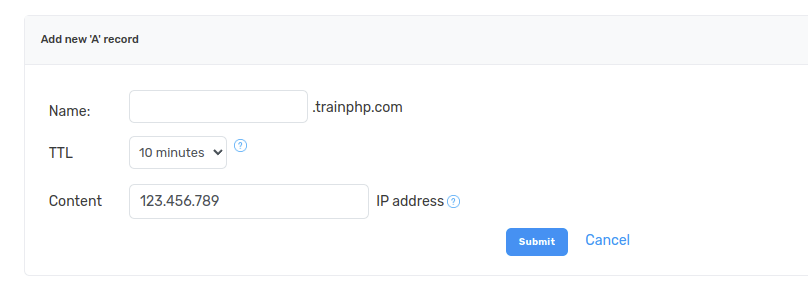
4.2 Edit คือ การแก้ไขค่า Records ที่มีอยู่แล้ว
- เลือก Edit Records ที่ต้องการ แก้ไขข้อมูลแล้วกด Submit เพื่ออัพเดทค่าใหม่ที่ต้องการ
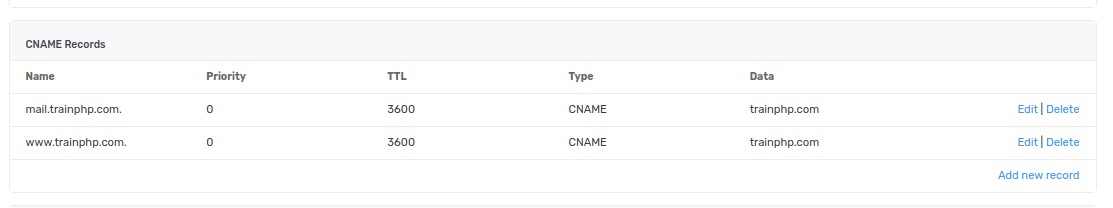
4.3 Delete คือ การลบ Records ที่มีอยู่แล้ว
- เลือก Delete Records ที่ต้องการ
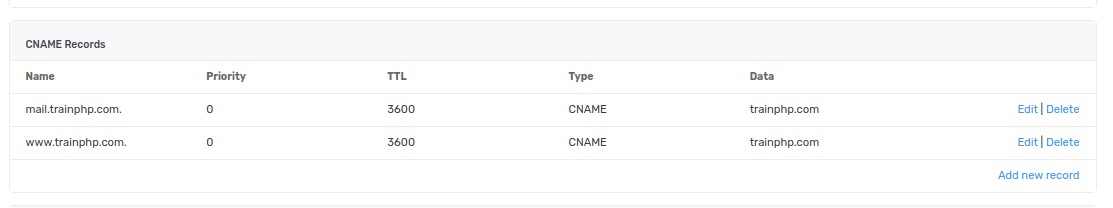
- ระบบจะให้ลูกค้ายืนยันว่าต้องการ Delete จริงหรือไม่ เมื่อกด OK แล้วข้อมูลจะถูกลบ
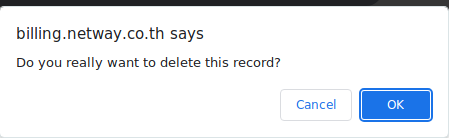
Netway.co.th’s DNS Management (English Version)
DNS Management is a management console for Nameserver. It allows such features as website hosting configuration, Google Workspace email configuration, or Microsoft 365 email configuration with the Nameserver hosted at Netway Communication. This concole affects the updates on your website directly. You should consult your technical team before changing anything in this console.
The steps for setting up DNS Management are as follows.
1. Login into the system at https://netway.co.th/clientarea/ Then select Services > Domain as shown in the picture and select the desired domain.
Press the gear icon and select Show details.
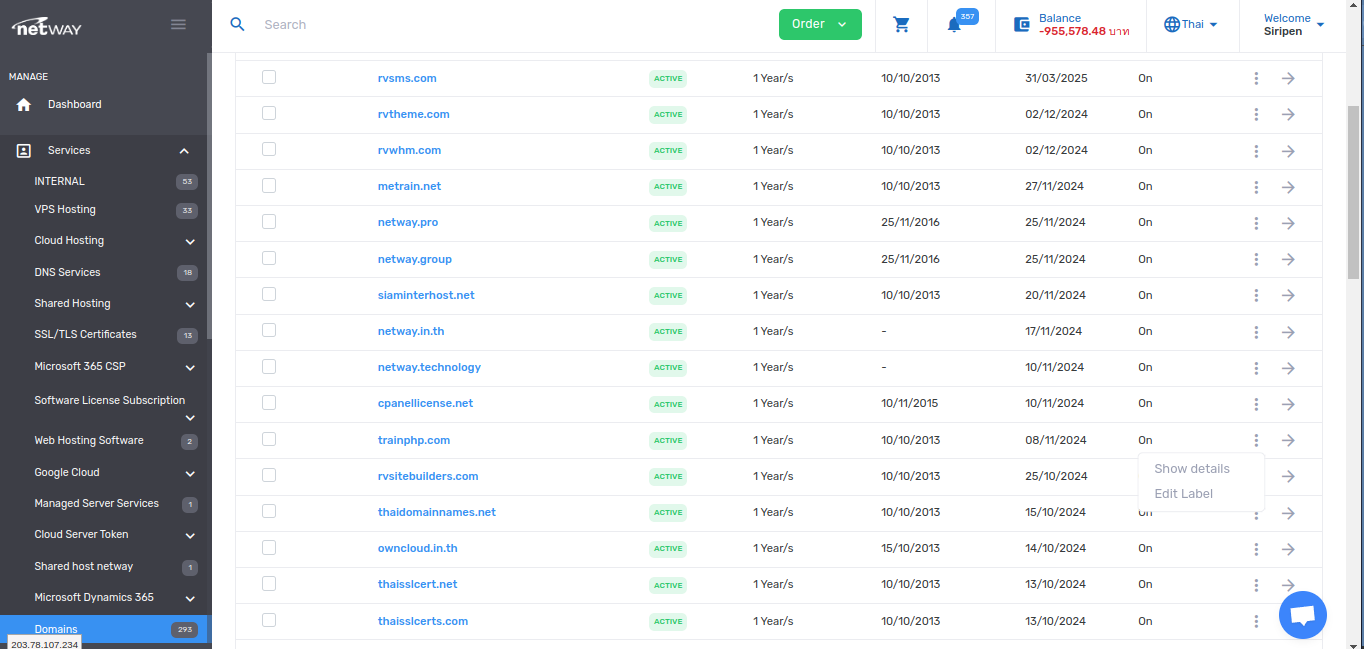
2. Select DNS Management
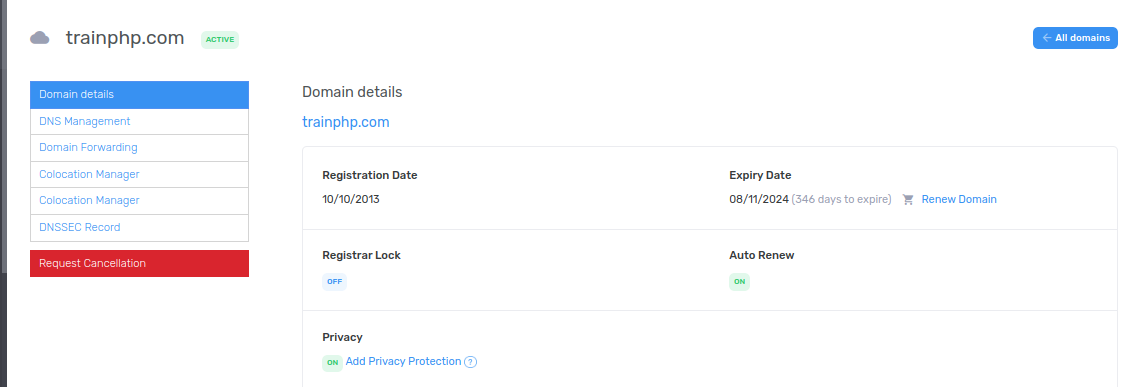
3. You will find various record values for this domain.
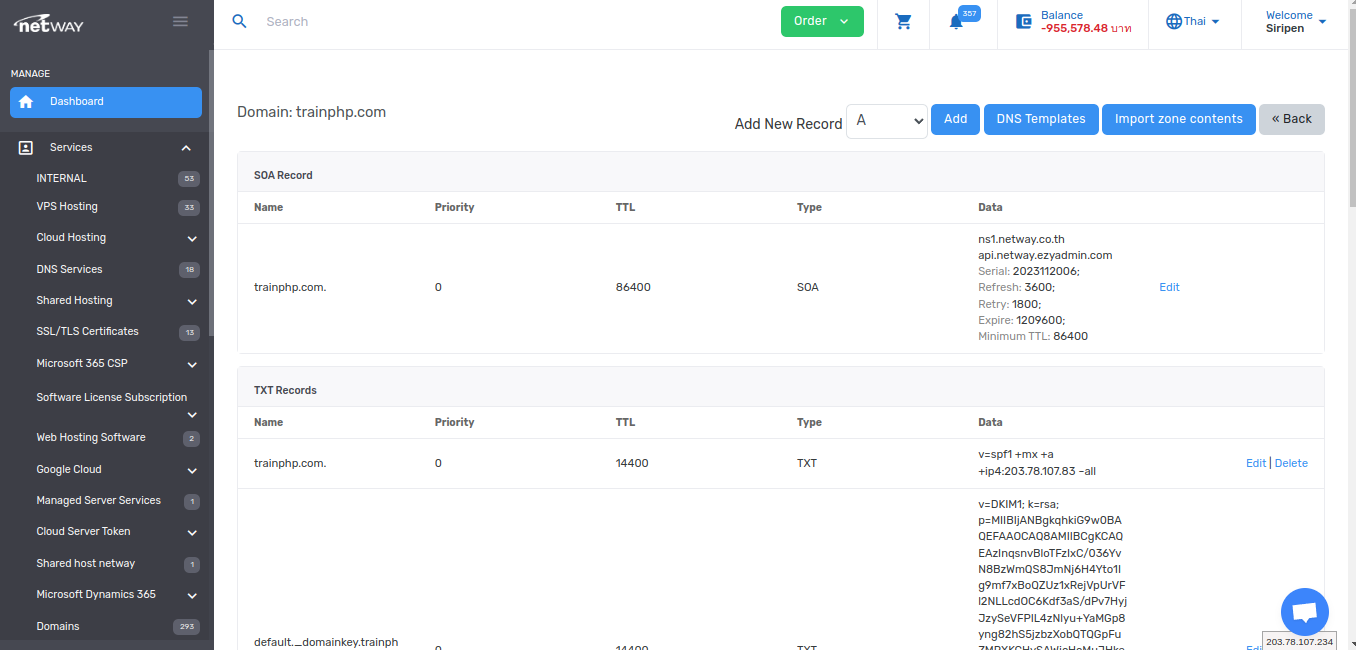
4. Customers can manage their own settings as follows.
4.1 Add New Records adds new records that are not already in the list. according to customer needs
- You can select the desired value from the Add New Record menu and press Add. After pressing Add, the system will prompt you to enter the values Name, TTL, Content. When completed, press Submit to add the desired new value.
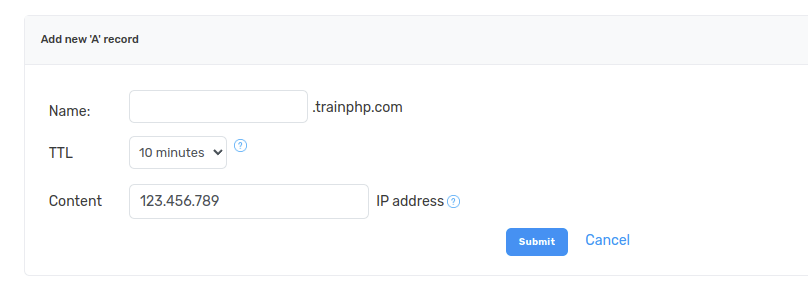
4.2 Edit means editing existing records.
- Select the desired Edit Records, edit the information and press Submit to update the desired new values.
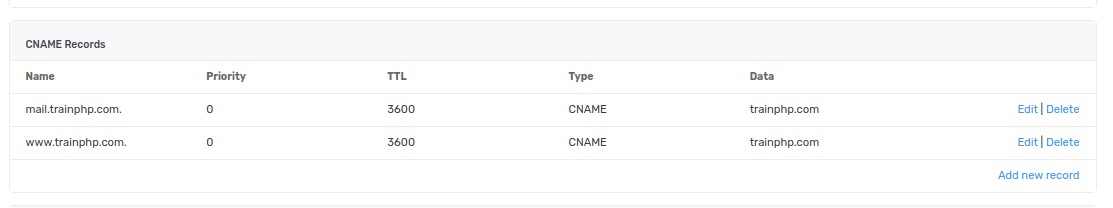
4.3 Delete means deleting existing records.
- Select Delete the desired records.
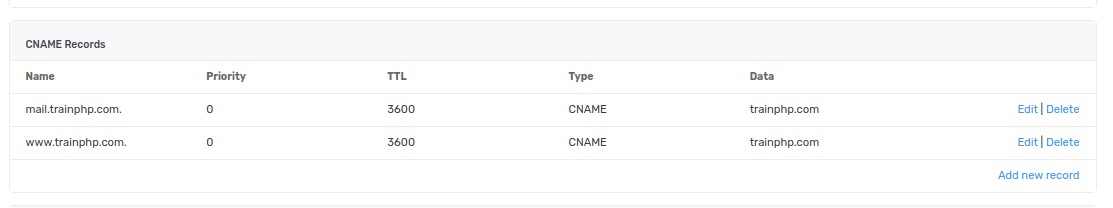
- The system will ask the customer to confirm whether they really want to Delete or not. When they press OK, the information will be deleted.
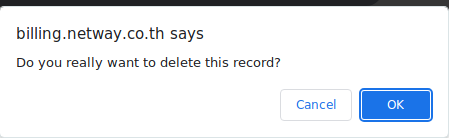
__________________________________________________________________________________________________
Line : @netway (มี @ ด้านหน้า) หรือ https://bit.ly/line-netway
Facebook : m.me/netway.offcial
Tel : 02-055-1095
Email : support@netway.co.th
Web Chat : https://netway.co.th/
#ให้เราช่วยคุณเรื่องไอที #การสื่อสาร Netway #มีครบจบที่เดียว #Netway Communication #NetwayTraining #NetwayConnect #Domains
บทความในส่วนนี้
-
การยืนยันตัวตนความเป็นเจ้าของโดเมน Domain Verification
Updated on 2021-03-03 03:36:58
-
อยากจดโดเมนทำเองได้ง่ายด้วย Siamdomain.com ระบบการจดโดเมนใหม่ล่าสุดที่ทันสมัยปลอดภัยกว่าเดิม
Updated on 2021-03-03 03:36:58
-
วิธีตรวจสอบ DNS คำสั่ง "nslookup" บน OS WIndows
Updated on 2022-02-01 06:50:55
-
วิธีทำ Domain Forwarding
Updated on 2022-01-12 08:56:52
-
วิธี Update DNS Records ด้วยตนเอง
Updated on 2025-02-06 03:50:10
-
วิธีเปลี่ยน Name Server ของโดเมนด้วยตนเอง
Updated on 2021-03-03 03:36:58

-
Domain
-
Hosting
-
Cloud & Managed
-
SSL
-
Email
- เรียนรู้เพิ่มเติม
- Microsoft 365 รุ่นต่างๆ
- Microsoft 365 สำหรับธุรกิจ
- Microsoft 365 สำหรับใช้งานที่บ้าน
- ทดลองฟรี
- G Suite
- เทคนิคลดต้นทุนอีเมล Microsoft 365 มากกว่า 28%
- เทคนิคลดต้นทุนอีเมล G Suite มากกว่า 19%
- Zimbra-Based Email
- Traditional Email by cPanel
- Physical to Cloud Migration
- Exchange Server to Microsoft 365 Migration
- G Suite to Microsoft 365 Migration
- Microsoft 365 to G Suite Migration
- Cloud to Cloud Migration
-
Microsoft
-
Google
-
Marketing
-
Others
-
Blog
-
Microsoft Teams
-
microsoft-365-business-premium
-
test-slide
-
Order
-
Promo