-
Welcome to My Website
This is a text box. Write your own content here. This is an excellent place for you to add a paragraph.
Microsoft Copilot และ Microsoft 365 Copilot คืออะไร ฟรีไหม ราคาเท่าไหร่ ทำอะไรได้บ้าง
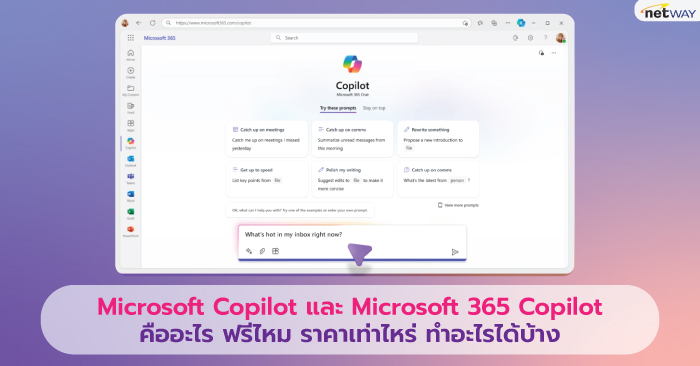
Microsoft Copilot และ Microsoft 365 Copilot คืออะไร ฟรีไหม ราคาเท่าไหร่ ทำอะไรได้บ้าง


ก่อนอื่นเราอยากให้คุณเข้าใจว่า 2 คำนี้ Microsoft Copilot และ Microsoft 365 Copilot ต่างกัน เพราะ
• Microsoft Copilot คือเทคโนโลยีปัญญาประดิษฐ์(AI) ที่แทรกอยู่ในผลิตภัณฑ์ต่างๆ ของไมโครซอฟท์ มีทั้งที่ใช้งานฟรีผ่านการ
ใช้งาน Windows 11, Microsoft 365, Edge และ Bing
• และส่วนที่มีค่าใช้จ่าย คือ Microsoft 365 Copilot ที่เปิดให้ลูกค้าองค์กรได้เริ่มใช้งานตั้งแต่วันที่ 1 พฤศจิกายน 2566 เป็นต้นไป
โดยมาพร้อมกับ Microsoft 365 Chat ผู้ช่วย AI ตัวใหม่ที่พร้อมเข้ามาพลิกโฉมวิธีการทำงานของคุณ
Microsoft Copilot คืออะไร ช่วยการทำงานได้อย่างไร
เทคโนโลยี Microsoft Copilot มีประโยชน์เชิงธุรกิจกับองค์กร หรือ SME อย่างไร
(1) Increase Productivity เพิ่มประสิทธิภาพการทำงาน เพราะจะใช้เวลาในการทำงานได้เร็วขึ้น เช่น สร้าง Presentation ได้ เพียงการนำไฟล์เอกสาร ที่มี
(2) Reduce Cost ลดต้นทุนในการทำงานได้ อาจจะไม่ต้องใช้บุคลากรจำนวนมากในงานเดิม ๆ อีกต่อไป เช่นการถอดรายงาน การประชุม อาจจะใช้ Copilot สรุปให้จากการประชุม MS Teams
(3) Empower People ช่วยให้ผู้ใช้งานสามารถสร้างงานที่ซับซ้อนได้ (Empower People) เช่น สามารถเขียนสูตร Excel ที่ ซับซ้อนได้ เป็นต้น
(4) Open Variety สามารถเขียน แปล ภาษา ได้แบบมืออาชีพมากขึ้น เพราะ AI สามารถปรับโทนของข้อความที่นำไปใช้ใน Email ให้มีความมืออาชีพขึ้นได้
(5) Boost Up Velocity การพัฒนา App หรือการสร้าง Workflow ซึ่งจะทำให้ผู้ใช้งานสามารถพัฒนา App หรือทำงานอัตโนมัติ ได้อย่างง่ายดายขึ้น
Microsoft Copilot ทำงานอย่างไร
Microsoft Copilot
เชื่อมโยงการทำงาน 3 ส่วนนี้ เข้าด้วยกัน คือ
(1) คลังโมเดลภาษาขนาดใหญ่ (large language models หรือ LLMs) ที่เป็น ข้อมูลและความรู้จากโลกออนไลน์ ข้อมูลในองค์กรของ ผู้ใช้งาน และสิ่งที่ผู้ใช้กำลังทำ อยู่บนพีซี
(2) คอนเท้นท์ต่างๆ ใน Microsoft Graph (หรือชื่อเดิม Office Graph) API เดียวในการเข้าถึงผู้ใช้ ไฟล์ เอกสาร อีเมล ตารางนัดหมาย ฯลฯ ภายในระบบของ Microsoft 365
(3) การเรียนรู้บนแอพ Microsoft 365 ที่คุณใช้งานทุกวันอย่าง Word, Excel, PowerPoint, Outlook, Teams, loop
ทั้งหมดที่พูดมาจะทำงานร่วมกันในการเรียนรู้ข้อมูลและระบบธุรกิจ มีGenerative Pre-Trained Transformers (GPT) เวอร์ชั่น
ล่าสุดอย่าง GPT-4 ช่วยให้การท างานบนผลิตภัณฑ์ไมโครซอฟท์อย่าง Microsoft 365 หรือ Windows เกิดประสิทธิภาพ
เพิ่มขึ้นไม่สิ้นสุด ถือว่ามีประโยชน์ทั้งต่อองค์กร SME และองค์กรณ์ขนาดใหญ่ ผู้ใช้ทั่วไป ทั้งนี้Microsoft Copilot จะได้รับอัปเดตที่เพิ่มความสามารถใหม่ๆ และเชื่อมโยงกับแอปพลิเคชันอื่นๆ บนแพลตฟอร์มของไมโครซอฟท์ เพื่อมอบประสบการณ์หนึ่ง
เดียวที่ผสานกับชีวิตของผู้ใช้ได้อย่างลงตัว
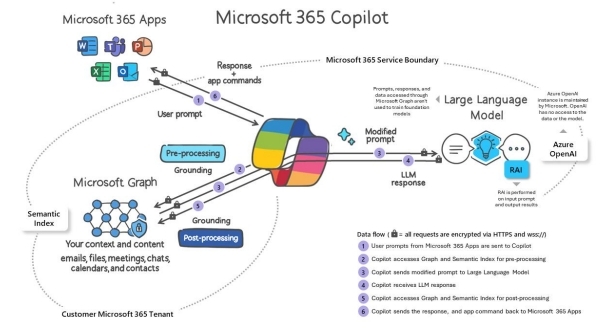
Microsoft Copilot ทำงานอย่างไรในแอพของ Microsoft 365
| Microsoft 365 App | Feature | Description |
| Word | Draft with Copilot | Generate text with and without formatting in new or existing documents. |
| Chat | Create content, summarize, ask questions about your document, and do light commanding via Chat. | |
| PowerPoint | Draft with Copilot | Create from Prompt or File, leveraging enterprise templates. Integration with DALL-E, OpenAI’s image generator, also allows users to ask Copilot to create custom images. |
| Chat | Summary, Q&A, ChatGPT integration. | |
| Light commanding | Add slides, pictures, or make deck-wide text changes. | |
| Loop | Collaborative content creation | Create content that can be collaboratively improved through direct editing or refinement by Copilot. |
| Outlook | Coaching tips | Get coaching tips and suggestions on clarity, sentiment, and tone, along with an overall message assessment and suggestions for improvement. |
| Summarize | Summarize an email thread to help the user quickly understand the discussion. It can draft and suggest replies to email. | |
| Leverage content | Pull from other emails or content across Microsoft 365 that user already has access to. | |
| Teams | Chat | Users can invoke Copilot in any chat. Copilot can summarize up to 30 days of the chat content prior to the last message in a given chat. Copilot uses only the single chat thread as source content for responses and can't reference other chats or data types (for example, meeting transcripts, emails, and files). Users can interact with Copilot by selecting prewritten prompts or writing their own questions. Responses include clickable citations that direct users to the relevant source content that was used. Conversations with Copilot take place in a side panel that allows users to copy and paste. Copilot conversations are ephemeral and will disappear after the side panel is closed. |
| Meetings | Users can invoke Copilot in meetings or calls within the same tenant. Copilot will use the transcript in real-time to answer questions from the user. It only uses the transcript and knows the name of the user typing the question. The user can type any question or use pre-determined prompts; however, Copilot will only answer questions related to the meeting conversation from the transcript. The user can copy/paste an answer and access Copilot after the meeting ends on the Recap page. Copilot interaction history with the user is kept for 24 hrs. | |
| Business Chat | Allows users to access data across their Microsoft 365 Graph and leverage LLM functionality. Business chat can be accessed in Teams and when signed-in to Bing with an active directory account. | |
| Whiteboard | Makes meetings and brainstorm sessions more creative and effective. Use natural language to ask Copilot to generate ideas, organize ideas into themes, create designs that bring ideas to life and summarize whiteboard content. | |
| OneNote | Draft with Copilot | Use prompts to draft plans, generate ideas, create lists, and organize information to help you easily find what you need. |
Microsoft Copilot ทำงานอย่างไรใน Windows 11
รายการนี้ฟรี!!! อัปเดตใหม่ Windows 11 จัดเต็มกว่า 150 ฟี เจอร์ พร้อมแนะนำผู้ช่วยอัจฉริยะ Copilot สำหรับพีซีทุก เครื่อง Windows จะกลายเป็นแพลตฟอร์มที่พร้อมมอบประสบการณ์ AI ที่ยอดเยี่ยมที่สุด ด้วยอัปเดตล่าสุดสำหรับ Windows 11 ที่ พร้อมให้ติดตั้งและใช้งานแล้ววันนี้ สำหรับฟีเจอร์เด่นในอัปเดทนี้ ได้แก่:
• Copilot สำหรับ Windows (รุ่นพรีวิว) พร้อมช่วยให้ผู้ใช้ทุกคนสร้างสรรค์ชิ้นงานและทำภารกิจให้เสร็จสิ้นอย่างสบายใจยิ่งขึ้น ด้วย
ผู้ช่วย Copilot ที่พร้อมเข้ามาเปลี่ยนเรื่องยากให้เป็นเรื่องง่าย เพียงคลิกเรียกที่ taskbar หรือกดปุ่มลัด Win+C ก็สามารถขอความ
ช่วยเหลือและทำงานคู่กับแอปได้ทันที
• Paint อัปเดตใหม่ เติมพลัง AI ด้วยฟีเจอร์การลบพื้นหลังภาพและการรองรับเลเยอร์ แถมด้วยพรีวิวของ Cocreator ระบบ generative AI ที่จะช่วยสร้างสรรค์งานศิลปะให้กับคุณ
• แอป Photos ก็เติมพลัง AI มาช่วยงานแต่งภาพให้ง่ายยิ่งกว่าเดิม อย่างฟีเจอร์ Background Blur ที่ทำเอฟเฟกต์หน้าชัดหลัง เบลอได้ในคลิกเดียว แถมยังหาภาพจากคลังเก็บใน OneDrive ไดง่ายๆ ด้วยระบบค้นหาที่แยกแยะไดทั้งสิ่งที่อยู่ในภาพและสถานที่ ที่ถ่ายแต่ละภาพ
• เครื่องมือแคปหน้าจอ Snipping Tool สามารถดึงข้อความจากภาพออกมาให้ใช้งานต่อได้หรือจะสั่งให้ช่วยปิดชื่อและข้อมูลที่เป็นความลับในภาพหน้าจอก็ยังได้และนอกจากจะแคปภาพได้แล้วอัปเดตนี้ยังเพิ่มการอัดเสียงทั้งจากตัวเครื่องและผ่านไมโครโฟนจึงอัดหน้าจอเป็นวิดีโอเพื่อทำคอนเทนต์ได้แบบง่ายๆ
• แอปตัดต่อวิดีโอ Clipchamp สามารถเสนอไอเดียการจัดซีน ตัดคลิป หรือลำดับเรื่องจากภาพและวิดีโอของคุณแบบอัตโนมัติด้วยฟีเจอร์ auto compose ทำให้ตัดคลิปแค่ฉับเดียวก็อัปโหลดและแชร์ได้แล้ว
• Notepad จะเซฟเนื้อหาที่คุณพิมพ์ค้างไว้แบบอัตโนมัติตลอดเวลาจึงสามารถปิดแอปทิ้งแล้วกลับมาเปิดทำต่อได้แบบหายห่วงแถมยังเปิดหลายไฟล์พร้อมกันในแบบแยกแท็บได้อีกด้วย
• Outlook for Windows เวอร์ชั่นใหม่ที่รวบรวมอีเมลจากทุกบัญชีและแพลตฟอร์มของคุณ (รวมถึง Gmail, Yahoo, iCloud และอื่นๆ ด้วย)มาไว้ในแอปเดียวพร้อมตัวช่วยมากมายสำหรับการเขียนอีเมลให้มีเนื้อหาตรงเป้า กระชับ ฉับไว และแนบไฟล์จาก OneDrive ไดอ้ย่างสะดวกสบายสำหรับข้อมูลเพิ่มเติมเกี่ยวกับ Outlook ใหม่นี้ สามารถอ่านได้ที่นี่
• File Explorer ปรับโฉมใหม่ด้วยหน้าจอหลัก ช่องพิมพ์แอดเดรส และช่องค้นหาที่ออกแบบมาให้คุณสามารถเข้าถึงทุกคอนเทนต์ที่ ต้องการได้ง่ายขึ้น ทั้งยังสะดวกสบายกว่าด้วยไฮไลท์การปรับแก้ล่าสุดในไฟล์ต่างๆ และฟีเจอร์ Gallery สำหรับการเปิดอัลบั้มรูปโดยเฉพาะ
• ฟีเจอร์ใหม่สำหรับการใช้เสียงแทนการพิมพ์ และเสียงพูดที่เป็นธรรมชาติยิ่งกว่าเดิมในแอป Narrator ทื่เข้ามาสานต่อพันธกิจของ ไมโครซอฟท์ในการพัฒนาให้ Windows 11 เป็น Windows รุ่นที่รองรับผู้ใช้ทุกกลุ่มมากที่สุด
• Windows Backup ช่วยให้การย้ายไฟล์ไปยังพีซี Windows 11 เครื่องใหม่ของคุณง่ายยิ่งกว่าเดิม โดยสามารถถ่ายโอนไปได้
หมดทั้งไฟล์แอปที่ติดตั้งไว้และการตั้งค่าต่างๆ จึงตามไปให้ใช้งานบนเครื่องใหม่ได้แบบไร้รอยต่อ
เมื่อไร Microsoft Copilot จะรองรับภาษาไทย
ปลอดภัยไหม ได้รับการรับรองอย่างไรบ้าง Microsoft Copilot
Microsoft Copilotราคาเท่าไร
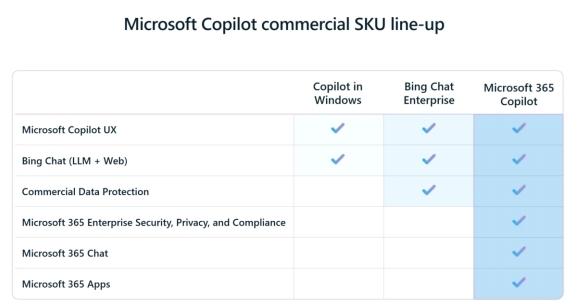
สำหรับองค์กรใหญ่ จะเริ่มต้นใช้งาน Microsoft Copilot ได้อย่างไร
• Microsoft 365 Copilot เปิดจำหน่ายแบบ general available แล้วตั้งแต่วันที่ 1 พ.ย. 2023 โดยมีเงื่อนไขว่าสามารถใช้งานผ่าน license แบบ E3 หรือ E5 (แบบรายปี)
ในจำนวนสั่งซื้อขั้นต่ำา 300 seat ขึ้นไป
สำหรับ SME, บุคคลทั่วไป จะเริ่มต้นใช้งาน Microsoft Copilot ได้อย่างไร
• สามารถใช้งานผ่าน Windows, Windows 11, Microsoft 365, Edge และ Bing ได้ฟรี ไม่มีค่าใช้จ่ายใดๆ
Reference :
• Microsoft 365 Copilot is generally available
• Microsoft Copilot for Microsoft 365
บทความในส่วนนี้
-
January 2026 - Netway Combo ข่าวสารรายเดือน ม.ค. 2569
Updated on 2026-01-14 01:44:59
-
ทำไมธุรกิจควรเลิกใช้ Email ฟรี
Updated on 2026-01-06 02:07:22
-
5 Checklist สำหรับตรวจสอบระบบเว็บไซต์
Updated on 2026-01-09 04:20:15
-
วิธีการสร้างปฏิทินง่ายๆ ใน Excel
Updated on 2026-01-06 08:45:25
-
December 2025 - Netway Combo ข่าวสารรายเดือน ธ.ค. 2568
Updated on 2025-12-08 06:34:35
-
แนวทางการใช้ Microsoft 365 Copilot เพื่อเพิ่มประสิทธิภาพการทำงาน และการสร้าง Prompt ในสายงานต่างๆ
Updated on 2025-12-03 04:57:55

-
Domain
-
Hosting
-
Cloud & Managed
-
SSL
-
Email
- เรียนรู้เพิ่มเติม
- Microsoft 365 รุ่นต่างๆ
- Microsoft 365 สำหรับธุรกิจ
- Microsoft 365 สำหรับใช้งานที่บ้าน
- ทดลองฟรี
- G Suite
- เทคนิคลดต้นทุนอีเมล Microsoft 365 มากกว่า 28%
- เทคนิคลดต้นทุนอีเมล G Suite มากกว่า 19%
- Zimbra-Based Email
- Traditional Email by cPanel
- Physical to Cloud Migration
- Exchange Server to Microsoft 365 Migration
- G Suite to Microsoft 365 Migration
- Microsoft 365 to G Suite Migration
- Cloud to Cloud Migration
-
Microsoft
-
Google
-
Marketing
-
Others
-
Blog
-
Microsoft Teams
-
microsoft-365-business-premium
-
test-slide
-
Order
-
Promo