-
Welcome to My Website
This is a text box. Write your own content here. This is an excellent place for you to add a paragraph.
cPanel DNS Only Installation
Hardware Requirement
CPU : 2 vCores
Memory : 2GB
DIsk : 50GB
IP Address : 1 IPv4 and 1 IPv6
Software Requirement
OS : CentOS7+
Manage : cPanel DNSOnly
NameServer : BIND
Installation on SSH
To open the /home directory, run the following command:
To fetch the latest installation files from cPanel's servers, run the following command:
To open and execute the installation files, run the following command:
Configuration on WHM
1. Login to WHM via https://xxx.xxx.xxx.xxx:2087 or https://aa.aaaaaa.com:2087
2. You will see cPanel & WebHost Manager End User License Agreement
 You need to click on I Agree,Go to Step 2
You need to click on I Agree,Go to Step 2
3. You will get Set Up Networking
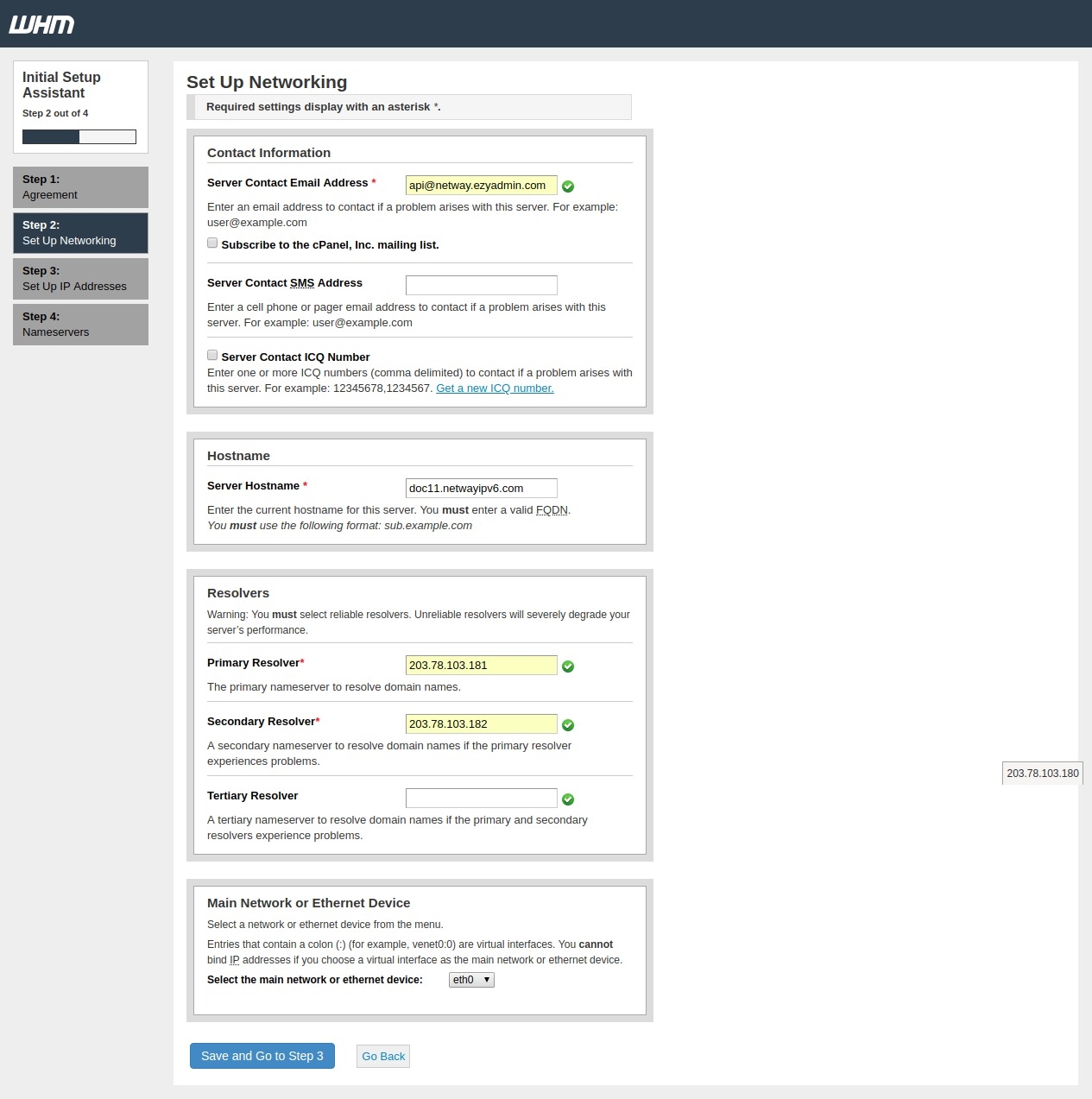
You need to fill out information. Example :
Server Contact Email Address = api@netway.ezyadmin.com
Server Hostname = doc1.netwayipv6.com
Primary Resolver = 203.78.103.181
Secondary Resolver = 203.78.103.182
Select the mail network or ethernet device = eth0
You need to click on Save and Go to Step 3
4. You get Step 3 : Set Up IP Addresses . In this step if you not have to add another ip you can click on Go to Step 4 .
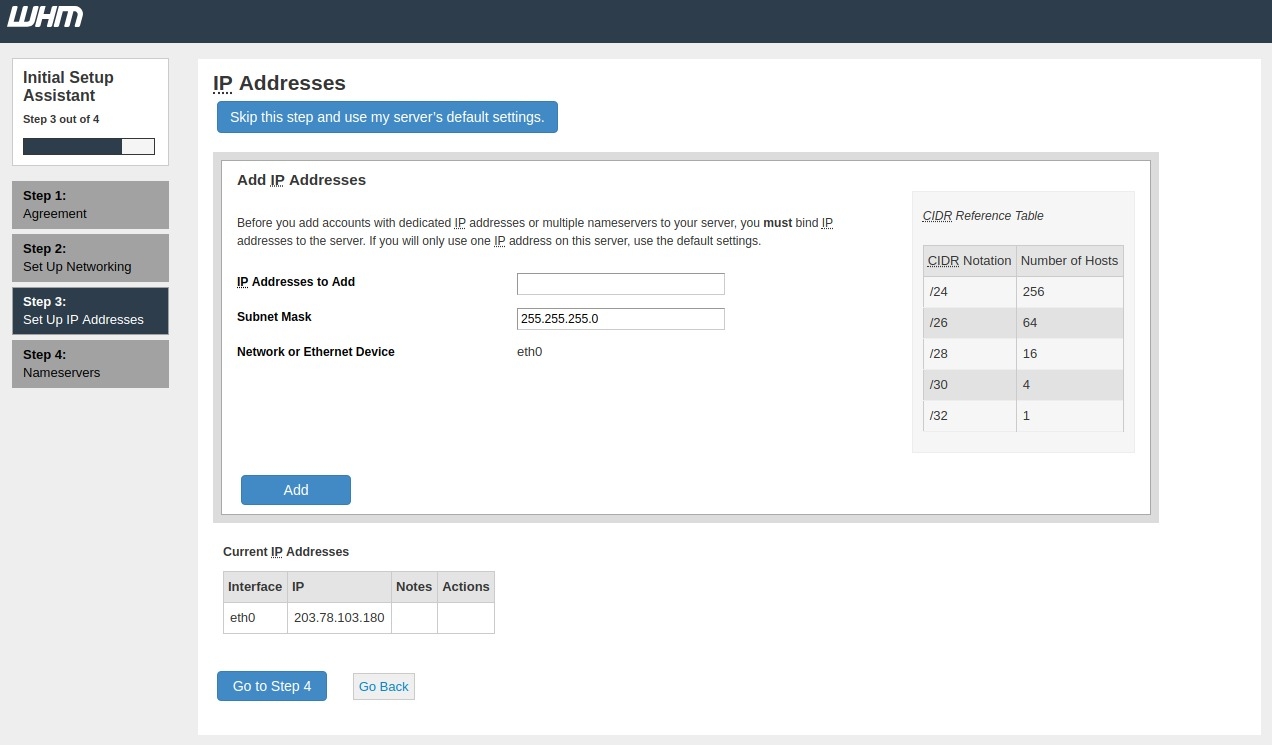
5. You get Step 4: Nameservers
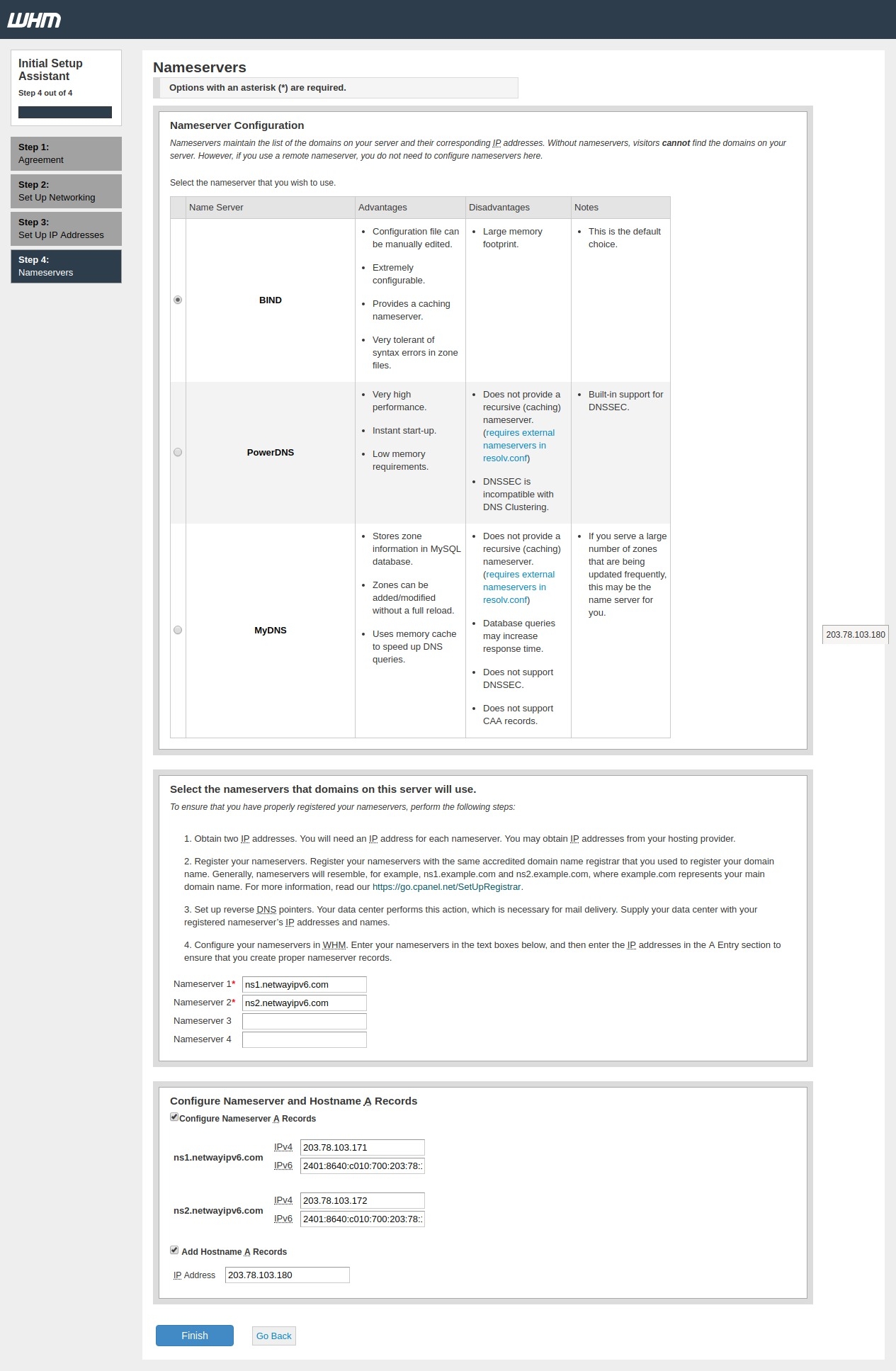
You need to fill out information.
- Select the nameserver that you wish to use : BIND
- Select the nameserver that the domains on this server will use. :
Nameserver 1 = ns1.domainname.com
Nameserver 2 = ns2.domainname.com
- Configure Nameserver and Hostname A Records
You check box both and fill out information.
Then click on Finish . It will redirect to Home page as below.
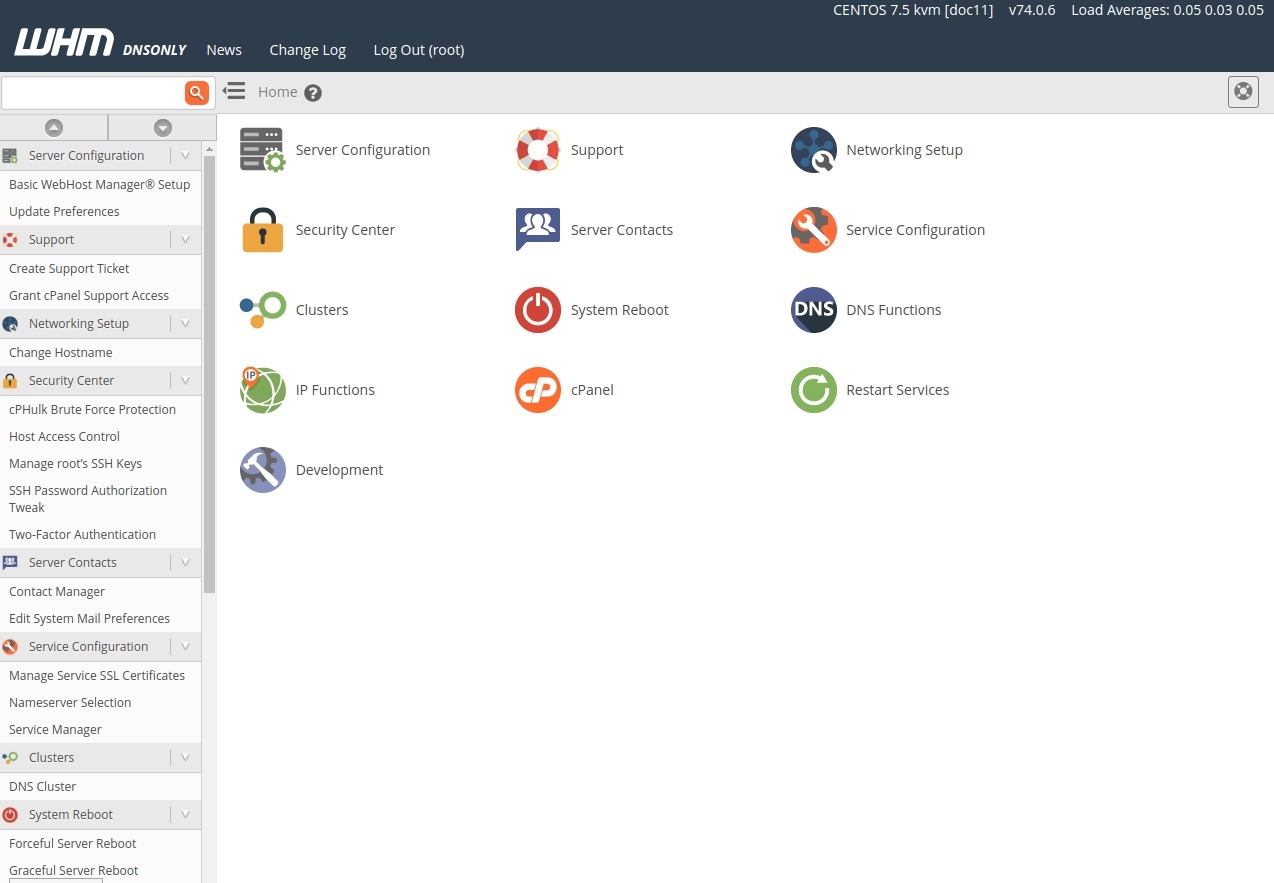
6. You need to Enable Shared IPv6, go to WHM » Server Configuration » Basic WebHost Manager® Setup
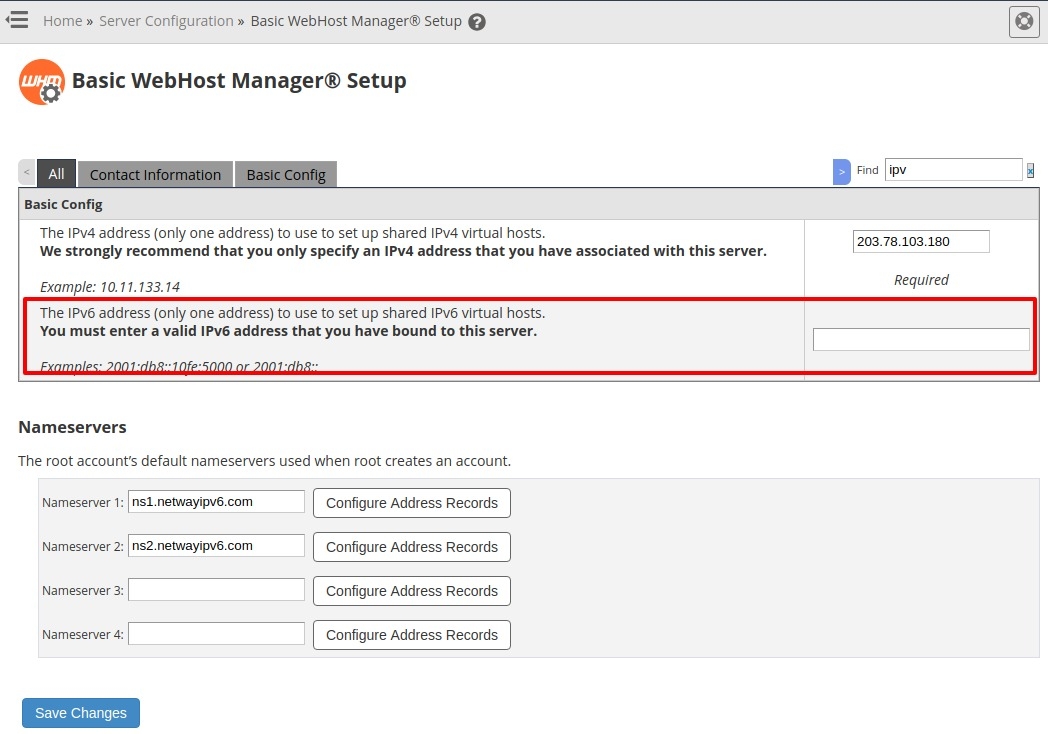
You fill out IPv6 : 2401:8640:c010:700:203:78:xxx:xxx in You must enter a valid IPv6 address that you have bound to this server . Then click Save Changes .
After saved you will see nameserver service support IPv6. As the picture below.
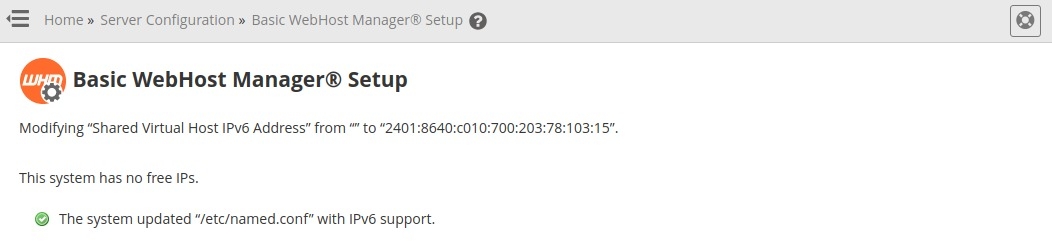
บทความในส่วนนี้
-
Hide DNS Software Version
Updated on 2022-01-14 03:29:54
-
How to verify website with IPv6
Updated on 2022-01-14 03:26:49
-
How to assign IPv6 to Hosting Account
Updated on 2023-11-01 07:16:43
-
How to add IPv6 to WHM
Updated on 2023-11-01 07:21:52
-
Config cPanel with IPv6
Updated on 2021-04-05 08:02:26
-
Netway Nameserver IPv6
Updated on 2021-03-03 03:37:04

-
Domain
-
Hosting
-
Cloud & Managed
-
SSL
-
Email
- เรียนรู้เพิ่มเติม
- Microsoft 365 รุ่นต่างๆ
- Microsoft 365 สำหรับธุรกิจ
- Microsoft 365 สำหรับใช้งานที่บ้าน
- ทดลองฟรี
- G Suite
- เทคนิคลดต้นทุนอีเมล Microsoft 365 มากกว่า 28%
- เทคนิคลดต้นทุนอีเมล G Suite มากกว่า 19%
- Zimbra-Based Email
- Traditional Email by cPanel
- Physical to Cloud Migration
- Exchange Server to Microsoft 365 Migration
- G Suite to Microsoft 365 Migration
- Microsoft 365 to G Suite Migration
- Cloud to Cloud Migration
-
Microsoft
-
Google
-
Marketing
-
Others
-
Blog
-
Microsoft Teams
-
microsoft-365-business-premium
-
test-slide
-
Order
-
Promo