-
Welcome to My Website
This is a text box. Write your own content here. This is an excellent place for you to add a paragraph.
Posted in
(Primary)Nameserver Service,
How to assign IPv6 to Hosting Account
Updated at 2023-11-01 07:16:43
by Netway Admin
1. Login WHM
2. Go to WHM » IP Functions » Assign IPv6 Address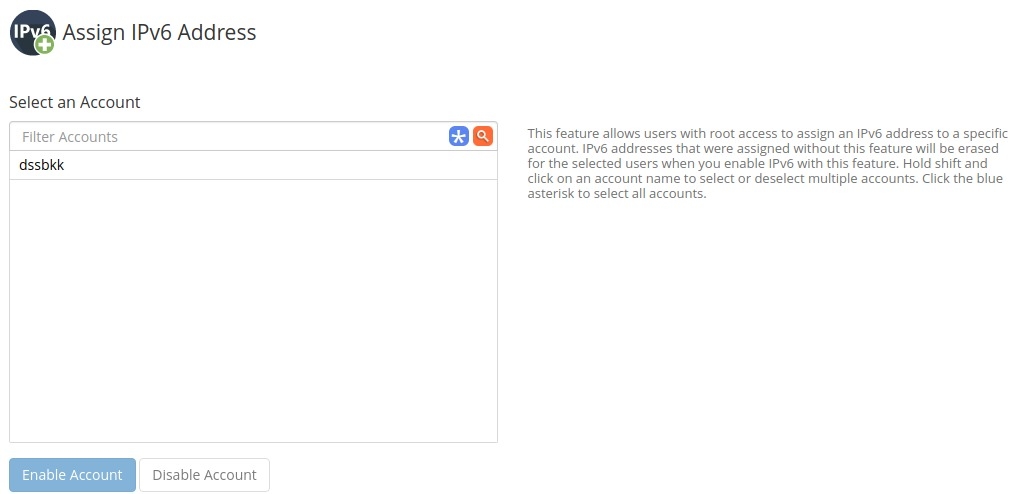
3. Click on Account that need to assign IPv6

4. Click drop down in right box to select range of IPv6. Example to choose "The System's shared IPv6 address."
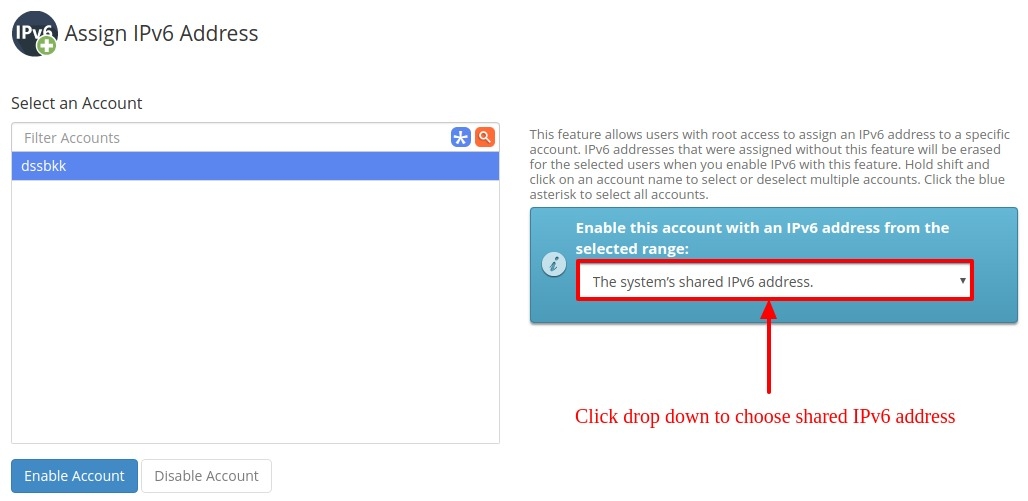
5. Click on Enable Account for assign IPv6 to Account.
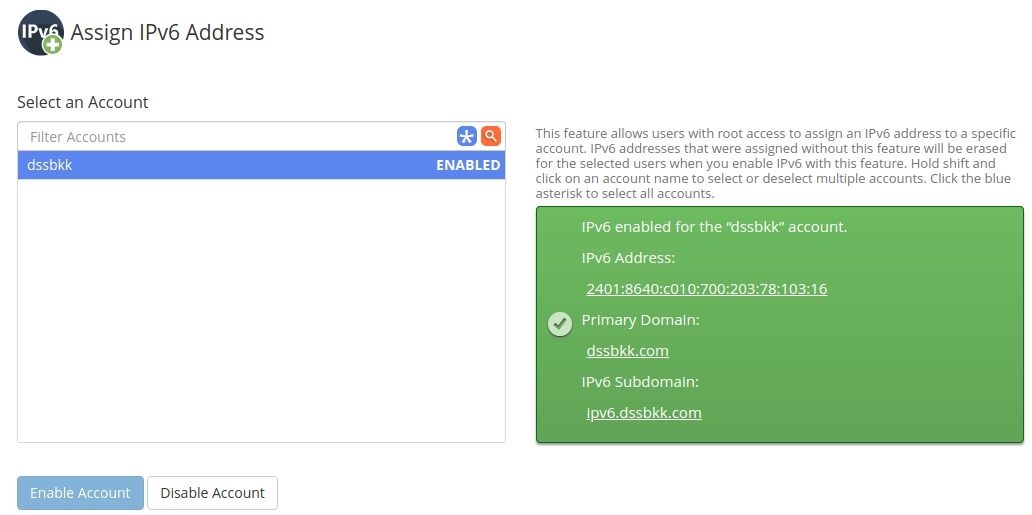
6. When go to WHM » IP Functions » Assign IPv6 Address it will show as below.

บทความในส่วนนี้
-
Hide DNS Software Version
Updated on 2022-01-14 03:29:54
-
How to verify website with IPv6
Updated on 2022-01-14 03:26:49
-
How to assign IPv6 to Hosting Account
Updated on 2023-11-01 07:16:43
-
How to add IPv6 to WHM
Updated on 2023-11-01 07:21:52
-
Config cPanel with IPv6
Updated on 2021-04-05 08:02:26
-
Netway Nameserver IPv6
Updated on 2021-03-03 03:37:04

-
Domain
-
Hosting
-
Cloud & Managed
-
SSL
-
Email
- เรียนรู้เพิ่มเติม
- Microsoft 365 รุ่นต่างๆ
- Microsoft 365 สำหรับธุรกิจ
- Microsoft 365 สำหรับใช้งานที่บ้าน
- ทดลองฟรี
- G Suite
- เทคนิคลดต้นทุนอีเมล Microsoft 365 มากกว่า 28%
- เทคนิคลดต้นทุนอีเมล G Suite มากกว่า 19%
- Zimbra-Based Email
- Traditional Email by cPanel
- Physical to Cloud Migration
- Exchange Server to Microsoft 365 Migration
- G Suite to Microsoft 365 Migration
- Microsoft 365 to G Suite Migration
- Cloud to Cloud Migration
-
Microsoft
-
Google
-
Marketing
-
Others
-
Blog
-
Microsoft Teams
-
microsoft-365-business-premium
-
test-slide
-
Order
-
Promo