-
Welcome to My Website
This is a text box. Write your own content here. This is an excellent place for you to add a paragraph.
การเขียน Script Backup postgresql
1. รันคำสั่ง su - postgres (เพื่อเข้าใช้งาน user : postgres)
2. รันคำสั่ง psql (เพื่อเข้าตรวจสอบ database)
3. รันคำสั่ง \l (เพื่อเข้าดูรายชื่อ database)
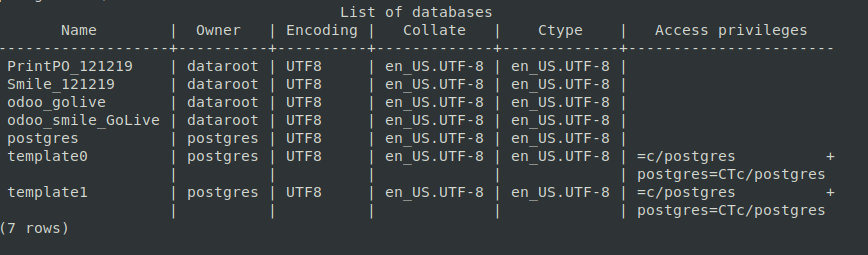
4. ดำเนินการเชียนไฟล์ script : backupOdoo.sh ที่ path : /var/lib/postgresql
#!/bin/bash
####################################
# Backup to NFS mount script.
##################################### Create Folder date.
mkdir /var/lib/postgresql/9.6/main/backup_Odoo/$(date +%d-%m-%Y_%H00);# Dump database time.
pg_dump -d Database name -f /path ที่ต้องการเก็บไฟล์ Database/ชื่อไฟล์ Database.pgsql;#Remove database 7 day
find /var/lib/postgresql/9.6/main/backup_Odoo/ -type f -mtime +7 -exec rm -f {} \;
4. เขียนไฟล์ cronjob : postgres ที่ path : /var/spool/cron/crontabs (เพื่อรันไฟล์ Script ตามที่กำหนดไว้)
# DO NOT EDIT THIS FILE - edit the master and reinstall.
# (/tmp/crontab.9OXrVx/crontab installed on Fri Jul 10 17:14:55 2020)
# (Cron version -- $Id: crontab.c,v 2.13 1994/01/17 03:20:37 vixie Exp $)
# Edit this file to introduce tasks to be run by cron.
#
# Each task to run has to be defined through a single line
# indicating with different fields when the task will be run
# and what command to run for the task
#
# To define the time you can provide concrete values for
# minute (m), hour (h), day of month (dom), month (mon),
# and day of week (dow) or use '*' in these fields (for 'any').#
# Notice that tasks will be started based on the cron's system
# daemon's notion of time and timezones.
#
# Output of the crontab jobs (including errors) is sent through
# email to the user the crontab file belongs to (unless redirected).
#
# For example, you can run a backup of all your user accounts
#
# For more information see the manual pages of crontab(5) and cron(8)
#
# m h dom mon dow command* * * * * /bin/sh /var/lib/postgresql/backupOdoo.sh
บทความในส่วนนี้
-
ขั้นตอนการสั่งซื้อบริการ Cloud VPS Hosting
Updated on 2024-02-28 09:42:24
-
การเขียน Script Backup postgresql
Updated on 2021-03-03 03:37:13
-
Configuration WHM พื้นฐานของ Server ที่ควรจะมี
Updated on 2021-03-03 03:37:13
-
cPanel/WHM Installation For CentOS7
Updated on 2021-03-03 03:37:13
-
Install PHP Version For DirectAdmin (Custom Build)
Updated on 2021-03-03 03:37:13
-
Install ModSecurity™ Vendors for cPanel/WHM
Updated on 2021-03-03 03:37:13

-
Domain
-
Hosting
-
Cloud & Managed
-
SSL
-
Email
- เรียนรู้เพิ่มเติม
- Microsoft 365 รุ่นต่างๆ
- Microsoft 365 สำหรับธุรกิจ
- Microsoft 365 สำหรับใช้งานที่บ้าน
- ทดลองฟรี
- G Suite
- เทคนิคลดต้นทุนอีเมล Microsoft 365 มากกว่า 28%
- เทคนิคลดต้นทุนอีเมล G Suite มากกว่า 19%
- Zimbra-Based Email
- Traditional Email by cPanel
- Physical to Cloud Migration
- Exchange Server to Microsoft 365 Migration
- G Suite to Microsoft 365 Migration
- Microsoft 365 to G Suite Migration
- Cloud to Cloud Migration
-
Microsoft
-
Google
-
Marketing
-
Others
-
Blog
-
Microsoft Teams
-
microsoft-365-business-premium
-
test-slide
-
Order
-
Promo