-
Welcome to My Website
This is a text box. Write your own content here. This is an excellent place for you to add a paragraph.
Google Workspace | Google Doc และ Google Calendar เพิ่มเติม Quick-access Side Panel สะดวกในการใช้งานและอื่นๆ อีกมากมาย
ครึ่งปีหลังของปี2018 Google Workspace ได้ออกฟีเจอร์ใหม่มากมายให้ลองเล่นกัน ส่วนของ Highlight นั้นก็น่าสนใจไม่แพ้กันไม่ว่าจะเป็น ฟีเจอร์ Quick-access Side Panel คือส่วนเพิ่มเติมบน Docs editors และ Google Calendar ที่ช่วยให้ผู้ใช้สามารถเข้าถึงบริการอื่นๆ ของ Google Workspace products ได้โดยที่ไม่ต้องเปลี่ยนหน้าจอหรือแท็บเบราว์เซอร์ จาก panel นี้ผู้ใช้จะสามารถเข้าถึงบริการ Google Workspace products ได้ 3 ประเภทคือ Docs, Sheets, และ Slides (รวม Drawings รวมทั้ง Keep และ Task ด้วย)
- Google Calendar: Quickly reference, create or edit invites.
- Google Keep: Easily take notes, create lists, and see your other content.
- Google Tasks: Manage your tasks and to-dos.
โดยบน Google Calendar ผู้ใช้สามารถใช้งานทั้ง Keep และ Tasks บนนั้นได้
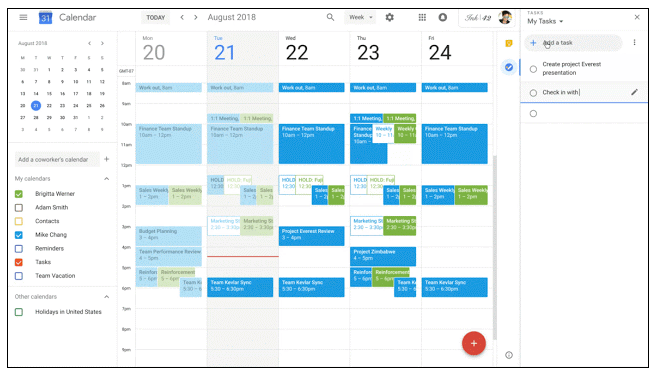
Other Features
นอกจากนี้ ยังมีหมวดหมู่ของฟีเจอร์ใหม่ๆ เพิ่มเติมอีกมากมาย รวมทั้งในฝั่งของ Admin ด้วย เช่น
|
Work together Docs Activity dashboard now available to all Google Workspace users React with emojis in Hangouts Chat Add users and Google Groups to domain-restricted Google+ Communities |
|
Simple to use Create better looking sites quickly with section layouts in new Google Sites Easily add buttons to improve links in new Google Sites |
|
|
Learn more about Google Workspace Cloud Connect: The community for Google Workspace administrators |
อย่าลืมเข้าไปดูรายละเอียดกันได้ที่ https://docs.google.com/document/d/1OEfI4LPefQZrdOVarGheqpXKNC68wGYT8QZ7_wDu4Xg/preview# นะครับ
บทความในส่วนนี้
-
เงื่อนไขการให้บริการ Google Workspace
Updated on 2023-05-23 02:12:22
-
Netway Connect ครั้งที่ 9 : Google Workspace มีมากกว่าแค่ Email
Updated on 2022-03-21 07:45:50
-
Google Workspace | Google Doc และ Google Calendar เพิ่มเติม Quick-access Side Panel สะดวกในการใช้งานและอื่นๆ อีกมากมาย
Updated on 2021-03-03 03:37:05
-
ภาษาอะไรบ้างที่ Google Workspace รองรับการใช้งาน
Updated on 2021-03-03 03:37:05
-
มีการจำกัดขนาดของไฟล์ที่จะแนบใน Google Workspace หรือไม่
Updated on 2021-03-03 03:37:05
-
เกณฑ์จำกัดการรับเมล์ใน Google Workspace
Updated on 2021-03-03 03:37:05

-
Domain
-
Hosting
-
Cloud & Managed
-
SSL
-
Email
- เรียนรู้เพิ่มเติม
- Microsoft 365 รุ่นต่างๆ
- Microsoft 365 สำหรับธุรกิจ
- Microsoft 365 สำหรับใช้งานที่บ้าน
- ทดลองฟรี
- G Suite
- เทคนิคลดต้นทุนอีเมล Microsoft 365 มากกว่า 28%
- เทคนิคลดต้นทุนอีเมล G Suite มากกว่า 19%
- Zimbra-Based Email
- Traditional Email by cPanel
- Physical to Cloud Migration
- Exchange Server to Microsoft 365 Migration
- G Suite to Microsoft 365 Migration
- Microsoft 365 to G Suite Migration
- Cloud to Cloud Migration
-
Microsoft
-
Google
-
Marketing
-
Others
-
Blog
-
Microsoft Teams
-
microsoft-365-business-premium
-
test-slide
-
Order
-
Promo