-
Welcome to My Website
This is a text box. Write your own content here. This is an excellent place for you to add a paragraph.
Netway Support Center
เราพร้อมบริการคุณ ตลอด 24 ชั่วโมง
Payment & Invoices
Products Knowledge










Zendesk




Other Cloud Products
Technical Knowledge
Website/Install Application & FTP
Linux Technical Knowledge
Windows Technical Knowledge
Database
Blog list (8)
October 2024 - Netway Combo ข่าวสารรายเดือน ต.ค. 2024
Netway Combo - October 2024 อัพเดตข่าวสาร ความรู้ เทคนิควิธีการใช้โปรแกรมและโปรโมชั่น จากเน็ตเวย์ฯ พิเศษสุด ซื้อ Microsoft 365 Copilot กับ Netway Communication วันนี้ ลดทันที 15% แบบไม่กั๊ก https://tinyurl.com/bddy8225 Hybrid Email คืออะไร https://tinyurl.com/5yrz4v9t เปรียบเทียบ Microsoft Teams Enterprise กับ Microsoft Teams Essentials (ต.ค. 2024) https://tinyurl.com/4kftcudx Microsoft Teams รองรับการสลับบัญชีองค์กร-ส่วนตัว ในแอปเดียวกันได้แล้ว https://tinyurl.com/4f2nrde2 ทำความรู้จักเครื่องมือที่มี AI จะได้ไม่เอ้าท์ https://tinyurl.com/awh6uz9d วิธีการ Sync และ Backup ข้อมูลผ่าน Microsoft 365 OneDrive https://tinyurl.com/46mfmtrr วิธีสร้าง php mysql เป็น mysqli wrapper สำหรับ PHP 7.4 PHP 8.3 https://tinyurl.com/mfxb427a สำหรับข้อมูลเพิ่มเติม หรือคำติชมใดๆ สามารถติดต่อ Netway Communication ได้ 24 ชม. Tel: 02 055 1095 Email: support@netway.co.th Web chat: [[URL]]/ Facebook Messenger: @netway.official หรือ https://www.facebook.com/netway.official Add Line ID: @netway, https://bit.ly/line-netway #Microsoft #MicrosoftTeams #Microsoft 365 #Cloud #VMware #Email Server
ทำความรู้จักเครื่องมือที่มี AI จะได้ไม่เอ้าท์
ทำความรู้จักเครื่องมือที่มี AI จะได้ไม่เอ้าท์ ทำความรู้จักเครื่องมือ AI ไม่ว่าจะในแอป หรือ อุปกรณ์ ที่อยู่รอบตัวเรา เพื่อให้สร้างสรรค์งานในมุมมองใหม่ ได้รวดเร็ว ล่าสุดมี AI Tool ตัวไหนที่น่าสนใจและต้องติดตาม มาดูกันเลย... 1. “Google Flood Hub” AI พยากรณ์น้ำท่วม-รับเสี่ยงพายุ 2. Microsoft Teams (ราคาเริ่มต้น: ฟรี) See Plan & Pricing ใน Microsoft Teams มี AI ช่วยในเรื่องการประชุมอย่างการลดเสียงก้อง หรือเสียงรบกวนที่เป็นแบคกราวน์ ปรับปรุงคําพูดที่ผิดเพี้ยน วิดีโอการประชุมให้แบบอัตโนมัติ เดาคำในการถอดคำพูดได้แบบเรียลไทม์ ช่วยสรุปเพื่อให้เข้าใจได้ง่ายขึ้น สรุปใจความสำคัญในการประชุม และสามารถตั้งค่าให้เข้าร่วมการประชุมอัตโนมัติได้ รองรับหลากหลายภาษารวมถึงภาษาไทย และที่สำคัญคือได้รับการไว้วางใจจากผู้ใช้งานทั่วโลก Pricing: มีตั้งแต่เวอร์ชั่นฟรี 3. Microsoft Edge + Bing (ฟรี) New Microsoft Edge experience เปิดตัวพร้อมกับ New Bing ที่มีแชทบอทและฟังก์ชันหลากหลายจากเทคโนโลยีของ ChatGPT ด้วยความร่วมมือกันของ Microsoft และ OpenAI ตัวอย่างที่เห็นว่าเวิร์คก็เช่น สามารถขอสรุปรายงานทางการเงินแบบยาวเพื่อรับข้อมูลสำคัญ จากนั้นใช้ฟังก์ชันแชทเพื่อขอข้อมูลเปรียบเทียบกับข้อมูลทางการเงินของบริษัทคู่แข่งและบันทึกข้อมูลในเอกสารโดยอัตโนมัติ ทั้งยังสามารถขอให้ Edge ช่วยเขียนเนื้อหา เช่น โพสต์บน LinkedIn หลังจากนั้น สามารถขอให้ช่วยอัปเดตโทน รูปแบบ และความยาวของโพสต์ได้ ซึ่ง Edge สามารถเข้าใจหน้าเว็บที่เปิดอยู่และปรับเปลี่ยนตามสถานการณ์ได้ 4. Microsoft 365 (ราคาเริ่มต้น: 1,320THB/ผู้ใช้/ปี) See Plan & Pricing ตัวอย่าง AI ใน Microsoft 365 อยู่ในชุด Office เช่น Word , Excel , Power Point ที่ช่วยในการจัดทำเอกสาร แปลงเสียงเป็น Text ใน Word ในการ Scan ภาพเป็น Text ใน Power Automate และอื่น ๆ อีกมากใน Power Platform (Power BI, Power Automate, Power Apps, etc.) ที่ช่วยให้การประมงผลและทำงานได้รวดเร็วและเป็นอิสระ เกิดประสิทธิภาพในการทำงานระดับองค์กร และช่วยประหยัดค่าใช้จ่ายได้อย่างแท้จริง 5. Google Workspace (ราคาเริ่มต้น: 1,320THB/ผู้ใช้/ปี) See Plan & Pricing มี AI ช่วยสรุปประเด็นสำคัญเพื่อประหยัดเวลาอ่าน และไม่พลาดข้อมูลสำคัญบน Google Docs และ Google Chat โดยการประชุม Zoom ใน Google Meet มีระบบบันทึกเสียงและแปลงเป็นตัวอักษร ไม่ต้องจดเอง สะดวกสุด ๆ และ AI ยังช่วยให้การแชร์ไฟล์ภาพ เอกสาร หรือคอนเทนต์ต่างๆ ใน Google Meet ได้อย่างคมชัด สวยงาม แถมยังแปลคำบรรยายสด ให้คุยกับเพื่อนร่วมงานต่างชาติได้อย่างลื่นไหล (ยังไม่สามารถแปลภาษาไทยได้) ทำให้การทำงานเป็นอะไรที่คล่องตัวทุกขณะ ถ้าคุณสนใจอยากเรียนรู้เพิ่มเติมเกี่ยวกับ AI ที่จะช่วยให้ชีวิตในยุคดิจิทัลดีขึ้นได้อย่างไร หรือมี Tool ใดบ้างที่จะช่วยให้งานคุณเสร็จไวและมีประสิทธิภาพด้วย AI สามารถติดต่อขอรับข้อมูลกับ Netway Communication ได้ 24 ชม. ผ่านช่องทางต่อไปนี้ Line : @netway (มี @ ด้านหน้า) หรือ https://bit.ly/line-netwayFacebook : m.me/netway.offcialTel : 02-055-1095Email : support@netway.co.thWeb Chat : [[URL]]/ อ้างอิง: blog.ibcon.com, support.microsoft.com
Hybrid Email คืออะไร
Hybrid Email คืออะไร Hybrid Email คืออะไร คือ การเลือกผสมการใช้งานร่วมกันระหว่าง Mail Server ของ 2 ระบบภายใต้ชื่อ Domain เดียวกัน เช่น Microsoft 365 กับ Mail Server ประเภทอื่น เช่น Mail Server บน Control Panel ทั่วไปบนเครื่องประเภท Shared Hosting, VMware, VPS หรือ Dedicated Server โดยตั้งค่าให้สามารถรับ-ส่งออกได้ตามปกติ ทั้งส่งหาผู้ใช้งานภายใต้ Domain เดียวกัน หรือ Domain ภายนอก Hybrid Email ดีอย่างไร ช่วยคุณประหยัดค่าใช้จ่ายลดต้นทุนอีเมล เนื่องจากสามารถเลือกซื้อ License ตามความต้องการของผู้ใช้งานเป็นหลัก และสำหรับ Microsoft 365 สามารถใช้ได้กับทุกโดเมน แบ่งกลุ่ม User Account ได้ง่าย เช่น ฝ่ายบริหารใช้ Email Microsoft 365 ฝ่ายพนักงานภายในองค์กรใช้ Email Server ประโยชน์ของการใช้งานแบบ Hybrid Email ร่วมกับ Email Server สร้างความคุ้มค่าของการลงทุนด้านอีเมลในองค์กร กำหนดงบประมาณได้อย่างลงตัว ทั้ง 2 ระบบอีเมล มีระบบป้องกัน spam และ malware ที่มีประสิทธิภาพ สร้างและจัดการ email account ได้ไม่จำกัด (ในฝั่ง Netway VMware) คล่องตัวในการใช้งานเพิ่มทรัพยากรได้ทันที ประสิทธิภาพระดับสูง ด้วย VMware Cloud Cluster การันตี High Availability ระบบที่พร้อมใช้ตลอดเวลา Hybrid Email สามารถใช้ Feature อะไรร่วมกันได้บ้าง สามารถใช้เฉพาะในส่วนของ Email ร่วมกันได้เท่านั้น ส่วนอื่นๆ เช่น OneDrive, SharePoint, Calendar, Rules หรือเงื่อนไขต่างๆ ก็จะแยกกัน ไม่สามารถใช้ร่วมกันได้ ราคา Solution Hybrid Email มีค่าใช้จ่ายส่วนใดบ้าง และมีเพิ่มเติมหรือไม่ ค่าใช้จ่ายจะมีหลักๆ ดังนี้ 1. ค่า Licenses Microsoft 365 โดยสามารถดูได้เพิ่มเติม ที่นี่ 2. ค่าเครื่อง Server VMware สามารถดู Linux VMware ได้ที่นี่ หรือบริการ Linux VPS ที่นี่ 3. ค่า License WHM/cPanel สำหรับบริการ VMware และ VPS 4. ค่าบริการ Manage Server Service เพื่อคอยอัพเดท ตรวจสอบ และช่วยเหลือผ่านระบบหลังบ้าน สามารถดูรายละเอียดเพิ่มเติม ที่นี่ ทั้งนี้ ราคาสามารถปรับเปลี่ยนได้อีกครั้ง แนะนำให้ติดต่อฝ่ายขาย เพื่อสอบถามราคาที่ชัดเจนอีกครั้ง สนใจอ่านรายละอียด Solution Hybrid Email กับ Microsoft 365 Netway Communication ให้บริการด้าน Cloud และ IT พื้นฐานสำหรับธุรกิจ เป็นตัวแทนแบรนด์ไอทีชั้นนำมากมาย ทั้ง Microsoft, Google, Digicert, ฯลฯ เรามีเจ้าหน้าที่พร้อมดูแลคุณ 24 ชม. ติดต่อเราเพื่อสอบถามผลิตภัณฑ์ ขอราคา หรือปรึกษาเรื่องไอที ได้เลยค่ะ Line : @netway (มี @ ด้านหน้า) หรือ https://bit.ly/line-netwayFacebook : m.me/netway.offcialTel : 02-055-1095Email : support@netway.co.thWeb Chat : [[URL]]/
วิธีการ Sync ข้อมูลผู้ใช้งาน Nextcloud บน Android/iOS
ดำเนินการ Download จาก App Store/Play Store โดยการค้นหาชื่อ nextcloud ตามรูปภาพเมื่อติดตั้งเสร็จเรียบร้อยแล้ว ให้ทำการเปิดแอพ nextcloud และใส่ที่อยู่เซิร์ฟเวอร์และระบบจะให้เชื่อมต่อบัญชี โดยให้คลิกที่เข้าสู่ระบบหลังจากเข้าสู่ระบบเรียบร้อยแล้ว ระบบจะให้กด Grant access เพื่อเปิดสิทธิ์การเข้าใช้งาน nextcloudและระบบจะให้เลือกว่าจะเข้าถึงแบบเต็มรูปแบบ หรือเข้าถึงเฉพาะแบบอ่านเท่านั้น เมื่อเลือกเรียบร้อยแล้ว ก็จะสามารถใช้งานแอพ nextcloud ได้ทันที
How to make php mysql to mysqli wrapper for PHP7.4 PHP8.3
วิธีสร้าง php mysql เป็น mysqli wrapper สำหรับ PHP 7.4 PHP 8.3 แก้ปัญหา website พบ error Fatal error: Uncaught Error: Call to undefined function mysql_connect() เนื่องจาก php extension mysql ไม่รองรับ PHP 5.5 ถูกลบออกจาก PHP verison 7 ขึ้นไป This extension was deprecated in PHP 5.5.0, and it was removed in PHP 7.0.0 Fatal error: The extension "MySQLi" is not available วิเคราะห์ปัญหา เป็นเว็บไซต์ที่พัฒนามานานยังใช้ การเชื่อม database ด้วย mysql function อยู่ และเกิดจาการย้ายข้อมูลไปยัง hosting หรือการอัพเดท OS ที่ไม่มี php extension mysql จึงไม่สามารถใช้งาน php function mysql_* ได้ แนวทางตรวจสอบและแก้ไขปัญหา 1.หากไม่แสดง error ให้เปิดการตรวจสอบ error log ได้ที่- ใน Control panel -> Tools - > MultiPHP INI - เลือกโดเมนที่ต้องการตรวจสอบ -> click เปิด display_errors ถ้าไม่ได้เปิด display_errors สามารถตรวจสอบ error จากไฟล์ - เข้าระบบ Control panel -> ใน File Manager {user_home_ path}/public_html/error_log 2.ตรวจสอบ php current version สร้าง file public_html/phpversion.php Add code: 3.กรณีเว็บไซต์ (Website) ที่พัฒนาเป็นเว็บเก่า ใช้ PHP 5.6 จะต้องปรับ PHP version - ไปที่ Control panel -> เลือก PHP Selector - เปลี่ยน Current PHP version เป็น PHP 5.6 4.enable extension mysql (เฉพาะ Cloud Linux) - ไปที่ Control panel -> PHP Selector -> Extensions select mysql,mysqlnd กรณีไม่สามารถอัพเดท code PHP 5.6 ได้ ให้ enable mysql,mysqlnd แต่ PHP5.6 จะยังแสดง warning “Deprecated: mysql_connect(): The mysql extension is deprecated and will be removed in the future: use mysqli or PDO instead” ให้ปิด display error จากข้อ1 กรณีต้องการอัพเดท code เป็น PHP 7, PHP 8 ให้ enable mysqli และจะต้องแก้ code ทุกจุดที่เรียกใช้ function mysql_* ทั้งหมด ซึ่งจะใช้เวลาแก้ไข code โปรแกรมนานและเกิดข้อผิดพลาดได้ง่าย จึงมีวิธีแนะนำให้ง่ายและรวดเร็วไม่ต้องปรับแก้ code หลายจุด โดยใช้วิธีสร้าง mysql to mysqli wrapper ยกตัวอย่าง ให้ download file จาก https://github.com/e-sites/php-mysql-mysqli-wrapper/ และ rename file mysql.php to mysql_wrapper.php Add code : include file ด้านบนหัวไฟล์ที่ ก่อนแก้ไข หลังแก้ไข ตัวอย่าง test code เพียงเท่านี้โปรแกรมก็สามารถเชื่อมต่อ database เดิมได้ โดนไม่ต้องแก้ไข code php จาก function mysql_* to mysqli_* ในหลายๆ จุด ทำให้ลดข้อผิดพลาดและความรวดเร็วในการแก้ไขปํญหาได้เร็วขึ้น Netway Communication ให้บริการด้าน Cloud และ IT พื้นฐานสำหรับธุรกิจ เป็นตัวแทนแบรนด์ไอทีชั้นนำมากมาย ทั้ง Microsoft, Google, Digicert, ฯลฯ เรามีเจ้าหน้าที่พร้อมดูแลคุณ 24 ชม. ติดต่อเราเพื่อสอบถามผลิตภัณฑ์ ขอราคา หรือปรึกษาเรื่องไอที ได้เลยค่ะ Line : @netway (มี @ ด้านหน้า) หรือ https://bit.ly/line-netwayFacebook : m.me/netway.offcialTel : 02-055-1095Email : support@netway.co.thWeb Chat : [[URL]]/ อ้างอิง: https://www.php.net/manual/en/function.mysql-connect.php https://www.php.net/manual/en/function.phpversion.php https://github.com/e-sites/php-mysql-mysqli-wrapper/
-
Domain
-
Hosting
-
Cloud & Managed
-
SSL
-
Email
- เรียนรู้เพิ่มเติม
- Microsoft 365 รุ่นต่างๆ
- Microsoft 365 สำหรับธุรกิจ
- Microsoft 365 สำหรับใช้งานที่บ้าน
- ทดลองฟรี
- G Suite
- เทคนิคลดต้นทุนอีเมล Microsoft 365 มากกว่า 28%
- เทคนิคลดต้นทุนอีเมล G Suite มากกว่า 19%
- Zimbra-Based Email
- Traditional Email by cPanel
- Physical to Cloud Migration
- Exchange Server to Microsoft 365 Migration
- G Suite to Microsoft 365 Migration
- Microsoft 365 to G Suite Migration
- Cloud to Cloud Migration
-
Microsoft
-
Google
-
Marketing
-
Others
-
Blog
-
Microsoft Teams
-
microsoft-365-business-premium
-
test-slide
-
Order
-
Promo
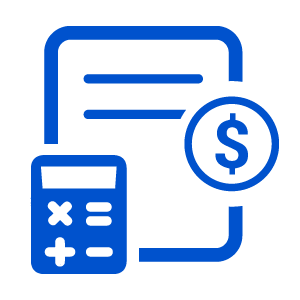


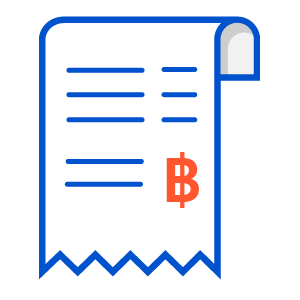
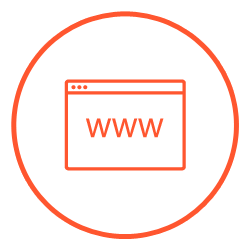






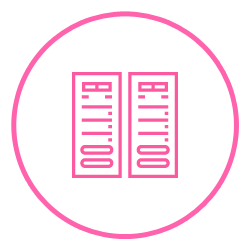
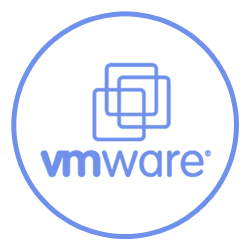
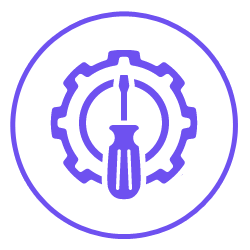








.png)



.png)














