-
Welcome to My Website
This is a text box. Write your own content here. This is an excellent place for you to add a paragraph.
Netway Support Center
เราพร้อมบริการคุณ ตลอด 24 ชั่วโมง
Payment & Invoices
Products Knowledge










Zendesk




Other Cloud Products
Technical Knowledge
Website/Install Application & FTP
Linux Technical Knowledge
Windows Technical Knowledge
Database
Blog list (8)
Azure products, services, and features in Azure CSP
Title: Available Azure services Language: English Audience: สำหรับผู้สนใจทั่วไปเกี่ยวกับฟีเจอร์ต่างๆที่ให้บริการบนระบบ Azure CSP Synopsis: อธิบายคุณสมบัติต่างๆที่สามารถให้บริการได้บนระบบ Azure CSP https://docs.microsoft.com/en-us/azure/cloud-solution-provider/overview/azure-csp-available-services#azure-products-services-and-features-in-azure-csp
How to: Backup on the Cloud with Azure and Windows Server 2012 R2
Restore MSSQL from Azure to On-premise
วิธีการ Restore MSSQL from Azure to On-premise ให้เข้าไปที่ Microsoft SQL Server Mangement Studio (SSMS) >> Database >> คลิ๊กขวา >> Restore Database เลือก Source >> Device >> กด Browse จะมีหน้าต่างขึ้นมา ให้เราเลือก Backup media type เป็น URL >> Add จะมีหน้าต่างขึ้นมา ให้เราทำการ คลิ๊ก Add เพื่อ Sign In เข้า Account Azure อีกครั้ง หาก Sign In เข้ามาแล้ว จะมีหน้าต่างแสดง Locate Backup File ขึ้นมา ให้เราเลือกไฟล์ที่เราต้องการ Restore เพียงเท่านี้ก็จะได้ข้อมูลที่ต้องการกลับมาแล้ว
ช่องทางที่คุ้มที่สุดสำหรับการเติมเงิน Azure Server สำหรับอาจารย์และนักศึกษาที่ต้องการเรียนรู้ ทดลอง และทดสอบ เทคโนโลยีใหม่บน Azure Server
Azure Server สำหรับภาคธุรกิจอาจจะต้องมีการลงทุนที่สูง แต่การเปิด Azure Server เพื่อให้อาจารย์และนักศึกษาได้ทดลองเทคโนโลยีใหม่ๆ เช่น Web App หรือ AI นั้นมีทางเลือกอื่นๆ ที่ช่วยให้คุณใช้งาน Azure ได้นานกว่าและคุ้มค่ากว่าการใส่ Token เพื่อทำ Test Environment ครับ ทางเลือกที่ 1 ทางเลือกแรกคือการสมัครใช้ Visual Studio Cloud Subscription และใช้ Benefits ในส่วนของ Azure Token ที่จัดมาให่ USD 50 หรือ USD 150 ต่อเดือน โดย Charge ในอัตราของ Dev/Test Pricing Rate ครับ บน Visual Studio Subscription นั้นจะแบ่งเป็น 2 Editions คือ Professional และ Enterprise คิดค่าบริการรายปีดังนี้ครับ Professional = USD 539 / ปีEnterprise = USD 2,999 / ปี https://visualstudio.microsoft.com/vs/pricing/ โดยแต่ละ Editions จะมี Azure Credits รายเดือนให้แตกต่างกัน ดังนี้ Professional = USD 50 Credits / เดือนEnterprise = USD 150 Credits / เดือน และมีอัตราคำนวนแบบ Dev/Test Pricing ซึ่งน้อยกว่าเครื่องที่ใช้ทำ production จริงครับ ข้อมูลเพิ่มเติม https://azure.microsoft.com/en-us/pricing/member-offers/credit-for-visual-studio-subscribers/ ทางเลือกที่ 2 เป็นทางเลือกในการสั่งซื้อ CSP Token ตามจำนวนที่ต้องการ (ไม่มีจำกัดขั้นต่ำ) สามารถซื้อได้ตั้งแต่ USD 1.00 ขึ้นไป (รวมทั้งกรณีที่ Monthly Credits ใช้หมดแล้วในเดือนนั้นก็สามารถเติม CSP Token เพิ่มเข้าเฉพาะมูลค่าที่ต้องการ แล้วรอขึ้นเดือนใหม่เพื่อใช้ Credits เดือนใหม่อีกรอบก็ได้) รายละเอีนดราคาของ Azure บน CSP สามารถดูได้ที่ https://support.netway.co.th/hc/th/articles/360017489932 สำหรับภาคการศึกษาที่ต้องการใช้เครื่องเพื่อทำ Dev/Test ควรเริ่มต้นด้วยการใช้แพ็คเกจของ Visual Studio Cloud Subscription ก่อนครับ เพราะมี product อื่นให้ใช้และทดสอบด้วย เช่น Office 354, Windows Server และ SQL Server ครับ รวมทั้งสามารถศึกษาเพิ่มเติมได้จาก Service ต่างๆ เช่น AI ได้จากหน้า Marketplace ของ Azure เองได้เลยครับ ข้อมูลเพิ่มเติมดูได้จาก https://docs.microsoft.com/en-us/azure/ และ https://azure.microsoft.com/en-us/overview/ai-platform/ โดยการลุงทุนเริ่มต้นถ้าให้ประมาณการณ์ แนะนำใช้ Visual Studio Cloud Subscription - Professional Editions ก่อน ราคาราวๆ 18,000 บาทต่อปี และเพิ่มเติม Token ได้เรื่อยๆ หากเดือนใดใช้เกิน USD 50 Credits โดยสั่งซื้อผ่านระบบของ Netway.co.th แต่ก็อย่าลืมว่าลูกค้าสามารถลองเล่นกับ Azure Trial จากหน้าเว็บ Azure เองได้ (มูลค่า USD 200) แต่เมื่อตัดสินใจจะใช้จริงแล้วต้องอย่าลืมว่า ไม่สามารถย้ายจากเครื่อง Trial มาเป็นเครื่อง Dev/Test ที่จะใช้ได้ จึงควรลองเล่นโดยใช้ข้อมูลทดสอบไปก่อนแล้วค่อยพิจารณาสั่งซื้อจริง
-
Domain
-
Hosting
-
Cloud & Managed
-
SSL
-
Email
- เรียนรู้เพิ่มเติม
- Microsoft 365 รุ่นต่างๆ
- Microsoft 365 สำหรับธุรกิจ
- Microsoft 365 สำหรับใช้งานที่บ้าน
- ทดลองฟรี
- G Suite
- เทคนิคลดต้นทุนอีเมล Microsoft 365 มากกว่า 28%
- เทคนิคลดต้นทุนอีเมล G Suite มากกว่า 19%
- Zimbra-Based Email
- Traditional Email by cPanel
- Physical to Cloud Migration
- Exchange Server to Microsoft 365 Migration
- G Suite to Microsoft 365 Migration
- Microsoft 365 to G Suite Migration
- Cloud to Cloud Migration
-
Microsoft
-
Google
-
Marketing
-
Others
-
Blog
-
Microsoft Teams
-
microsoft-365-business-premium
-
test-slide
-
Order
-
Promo
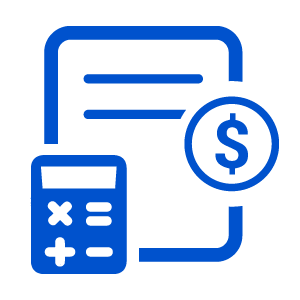


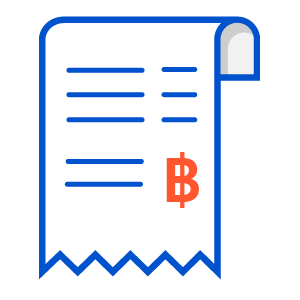
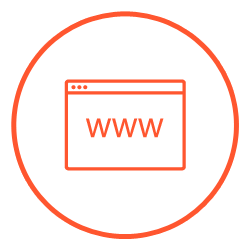






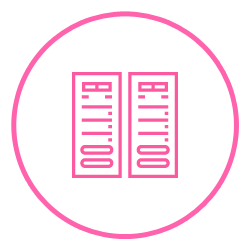
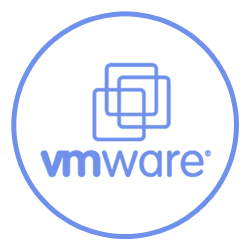
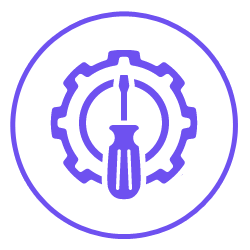








.png)



.png)














