-
Welcome to My Website
This is a text box. Write your own content here. This is an excellent place for you to add a paragraph.
Netway Support Center
เราพร้อมบริการคุณ ตลอด 24 ชั่วโมง
Payment & Invoices
Products Knowledge










Zendesk




Other Cloud Products
Technical Knowledge
Website/Install Application & FTP
Linux Technical Knowledge
Windows Technical Knowledge
Database
Blog list (8)
วิธีติดตั้ง Microsoft Office ด้วย Office Deployment Tool
ในปัจจุบัน หากท่านสั่งซื้อ Microsoft Office, Project, Visio ที่เป็นการติดตั้งแบบใหม่ (ไม่มีตัวติดตั้งมาให้แบบสำเร็จ) เช่น Microsoft Office,Project,Visio ที่เป็น Version 2019 หรือ 2021เมื่อ Download โปรแกรมจากหน้า Admin ในระบบ Microsoft 365 Admin ท่านจะได้ตัวติดตั้งที่ไม่ใช่ไฟล์ติดตั้งสำเร็จรูป แต่จะเป็นไฟล์สำหรับการติดตั้งผ่านไฟล์ .xml หรือเรียกว่าเป็นการการติดตั้งผ่านโปรแกรม Office Deployment Toolโดยตัวอย่างโปรแกรมที่ Download มาแล้วต้องติดตั้งผ่านโปรแกรม Office Deployment Tool จะได้ไฟล์ดังรูป (ดูวิธีการ Download ไฟล์ได้ตามวิธีการด้านล่าง)ในคู่มือนี้ จะสอนวิธีการติดตั้งผ่านโปรแกรม Office Deployment Tool ซึ่งสามารถนำไปใช้งานได้กับ Microsoft Office, Project, Visio Version 2019 และ 2021หรือหากต้องการติดตั้ง Microsoft Office จาก Microsoft 365 Business Plan หรือ Enterprise Plan ก็ได้เช่นกัน เนื่องจากการติดตั้งดังกล่าวสามารถอำนวยความสะดวกในการติดตั้งกับไซต์ที่ Internet ล่าช้าได้ เนื่องจากเป็นการ Download เพียงครั้งเดียว และติดตั้งแบบ Offlineสิ่งที่ต้องทราบก่อนดำเนินการการติดตั้งด้วยวิธีดังกล่าว จะต้องทราบ Product ID ที่จะใช้งาน ซึ่งเป็นตัวกำหนดการ Download และ Install ตัวโปรแกรมนั่นเองสามารถดูรายละเอียดได้จากรายการด้านล่างPlanProduct IDMicrosoft 365 Apps for enterprise , Enterprise E3,E5O365ProPlusRetailMicrosoft 365 App for Business , Business Standard, Business PremiumO365BusinessRetailMicrosoft Office LTSC Standard 2021Microsoft Office LTSC Standard 2019Microsoft Office LTSC Professional Plus 2021Microsoft Office LTSC Professional Plus 2019Standard2021VolumeStandard2019VolumeProPlus2021VolumeProPlus201VolumeMicrosoft Project LTSC Standard 2021Microsoft Project LTSC Standard 2019Microsoft Project LTSC Professional Plus 2021Microsoft Project LTSC Professional Plus 2019Microsoft Visio LTSC Standard 2021Microsoft Visio LTSC Standard 2019Microsoft Visio LTSC Professional Plus 2021Microsoft Visio LTSC Professional Plus 2019ProjectStd2021VolumeProjectStd2019VolumeProjectPro2021VolumeProjectPro2021VolumeVisioStd2021VolumeVisioStd2019VolumeVisioPro2021VolumeVisioPro2019Volumeหรือสามารถดู Product ID อื่นๆ เพิ่มเติมได้ที่ Link: https://learn.microsoft.com/en-us/microsoft-365/troubleshoot/installation/product-ids-supported-office-deployment-click-to-runเตรียมดำเนินการทำการ Download ตัวติดตั้งจากหน้า Download โปรแกรม ใน Admin Center หรือสามารถ Download ตรงได้ที่ Office Deployment Tool จากนั้นดับเบิ้ลคลิกเพื่อแตกไฟล์ และเลือก Folder ปลายทางที่ต้องการเก็บโปรแกรมดังกล่าว จะได้ไฟล์ตามรูปตั้งค่าไฟล์ .xml ให้ถูกต้องตาม Product โดยองค์ประกอบหลักๆ คือ- OfficeClientEdition คือ จำนวน bit ของโปรแกรม- Channel คือ ช่องทางที่ใช้สำหรับรับการอัพเดทโปรแกรม โดยหากเป็น Version 2021 ให้ระบุเป็น PerpetualVL2021(“PerpetualVL2021” is the only update channel available for Office LTSC Professional Plus 2021 and Office LTSC Standard 2021. The PerpetualVL2021 update channel is also available for volume licensed versions of Project 2021 and Visio LTSC 2021.)- Product ID คือ Product ID ของโปรแกรมที่ท่านต้องการ Download และติดตั้ง หากต้องการ Download และติดตั้งพร้อมกัน สามารถใส่ได้มากกว่า 1 Product ID เช่น Microsoft Office 2021, Microsoft Project 2021 ในครั้งเดียวกัน- Language ID คือ ภาษาของโปรแกรม ซึ่งสามารถระบุได้มากกว่า 1 ค่า เช่น en-us และ th-th เพื่อ Download และติดตั้งภายในครั้งเดียวได้เช่นกัน- ExcludeApp คือ ในกรณีที่ต้องการยกเว้น Application บางอย่างในการใช้งาน สามารถอ่านรายละเอียดเพิ่มเติม Link- Remove All คือ ในกรณีที่ต้องการลบโปรแกรมที่มีอยู่ก่อนหน้าด้วย จะใช้คำสั่งดังกล่าวเพิ่มเติมตัวอย่างไฟล์ .xml ที่ใช้ Download Microsoft Office 2021ขั้นตอนดำเนินการเปิดโปรแกรม Command Prompt ด้วยสิทธิ์ Administratorเข้าไปยัง Path folder ของโปรแกรม ด้วยคำสั่ง cd ตัวอย่างเช่น "cd C:\Users\Desktop\Downloads\Microsoft Office"ใช้คำสั่ง setup.exe /download ตามด้วยชื่อไฟล์ .xml ที่เตรียมไว้ ตัวอย่างเช่น "setup.exe /download Office2021.xml"จากนั้นรอโปรแกรม Download จนกว่าคำสั่งจะขึ้นบรรทัดใหม่ (ระยะเวลาขึ้นอยู่กับความเร็ว Internet ในขณะนั้น และตัวเลือกการ Download การติดตั้งในไฟล์ .xml)และเมื่อเสร็จสิ้นแล้ว ตรวจสอบภายในโฟลเดอร์ จะพบว่ามีการสร้างโฟลเดอร์ชื่อ Office ขึ้นมา โดยจะมีพื้นที่แสดงถึงการ Download โปรแกรมกลับไปที่โปรแกรม Command Prompt ใช้คำสั่ง "setup.exe /configure Office2021.xml" เพื่อติดตั้ง และรอจนกว่าจะเสร็จสิ้นเมื่อติดตั้งเสร็จสิ้นแล้ว เปิดโปรแกรมเพื่อใช้งาน และโปรแกรมจะเด้ง Popup ให้ใส่ Product Key อัตโนมัติจากตัวอย่าง จะเป็นโปรแกรม Microsoft Office LTSC Standard 2021ให้ทำการ Activate License Key โดยกด Change Product Key ได้เลยรายละเอียดเพิ่มเติมhttps://learn.microsoft.com/en-us/deployoffice/ltsc2021/deploy#remove-existing-versions-of-office-before-installing-office-ltsc-2021
Azure Datacenter Cooling Event - Southeast Asia - Mitigated (Tracking ID VN11-JD8)
Azure Datacenter Cooling Event - Southeast Asia - Mitigated (Tracking ID VN11-JD8) Summary: ตามที่ทาง Microsoft ได้แจ้งว่า ระหว่างเวลา 3.19 น. วันอังคารที่ 7 ก.พ. 2023 (ประเทศไทย) ถึงเวลา 11.30 น. วันพฤหัสบดีที่ 9 ก.พ. 2023 (ประเทศไทย) ในพื้นที่ Southeast Asia ได้พบเหตุการณ๋ที่ทำให้ไม่สามารถใช้งาน Azure ได้อย่างเต็มที่ และประสบปัญหาในวงกว้าง ยังระบบอื่นเช่นกัน โดยเน็ตเวย์ คอมมูนิเคชั่น ในฐานะตัวแทนจำหน่ายได้ประสานกับทางไมโครซอฟท์ซัพพอร์ตเพื่อรับทราบสถานะล่าสุดและเร่งแก้ไข โดยได้อัพเดทแจ้งทาง reseller โดยตรงเป็นระยะ ล่าสุดเมื่อช่วงเช้าของวันที่ 9 ก.พ. 2023 ปัญหาเรื่อง Azure Datacenter Cooling Event ดังกล่าวเกิดจากกระแสไฟฟ้าขัดข้องที่ Microsoft Data Center ทำให้ระบบทำความเย็นบางส่วนไม่ทำงาน Microsoft จึงตัดสินใจปิดระบบบางส่วนเพื่อเลี่ยงความเสียหายของอุปกรณ์และข้อมูลลูกค้า โดยปัจจุบันปัญหาดังกล่าวได้รับการแก้ไขแล้ว ขณะนี้ Microsoft กำลังดำเนินการสืบค้น full root cause เพื่อป้องกันไม่ให้เกิดปัญหาซ้ำ หากมีความคืบหน้าใดๆ ทาง Microsoft จะแจ้งความคืบหน้าต่างๆ ให้ทราบในลำดับต่อไป ท่านสามารถเช็คอัพเดทที่ Service Health ใน Admin CenterLinks:ติดตามความคืบหน้าที่หน้า Service Health (สภาพของการบริการ) ใน Admin Centerติดตาม Azure service issue โดยสร้าง customer service health alert โดยวิธีที่ https://aka.ms/ash-videos, https://aka.ms/ash-alerts ติดตาม Azure Status ได้ที่ https://status.azure.com/status (refresh ทุก 2 นาที)Azure Community Thailand: https://bit.ly/3DSqLA3Azur Service-Level Agreement: https://bit.ly/3YCpg0R Screenshot เรื่อง Azure Status เรื่อง Datacenter Cooling Event - Southeast Asia - Mitigated (Tracking ID VN11-JD8) จาก Azure Status History (https://status.azure.com/en-us/status/history/)
วิธีการตั้งค่าให้สามารถ Forward Email ไปยังบุคคลภายนอกองค์กร (Microsoft 365 Defender)
ในบางครั้ง ผู้ใช้งานจำเป็นจะต้องใช้งาน Forward Email เพื่อส่งไปยังบุคคลภายนอกองค์กรอัตโนมัติซึ่ง Feature ดังกล่าวจะถูกปิดไว้เป็นค่าเริ่มต้น และเมื่อผู้ใช้งานตั้งค่า Forward Email ไปยังบุคคลภายนอก จึงจะเกิด Error log ในลักษณะนีRemote Server returned '550 5.7.520 Access denied, Your organization does not allow external forwarding. Please contact your administrator for further assistance. AS(7555)'ดังนั้น หากท่านต้องการปลดล็อคเพื่อใช้งานในส่วนดังกล่าว สามารถดำเนินการได้ตามขั้นตอนต่อไปนี้สิ่งที่ต้องเตรียมก่อนดำเนินการ1. การเข้าตั้งค่าดังกล่าว จะต้องมีสิทธิ์ในการแก้ไขได้ แนะนำเป็นสิทธิ์ Global Administratorวิธีการ1. เข้าสู่ Admin Center และไปยังเมนู Security2. ที่เมนูด้านซ้าย ไปยังหัวข้อ Email & collaboration > Policies & rules > Threat policies > Anti-spam3. แนะนำให้สร้าง Policy สำหรับการ Forward โดยเฉพาะใหม่ โดยกด Create policy > Outboundทำการกำหนด Policy เช่น - Name your policy = กำหนดชื่อ Policy เช่น Allow forward to external domain.- Users, groups, and domains = ผู้ใช้งานที่จะให้มีผลกับ Policy นี้ โดยแนะนำกำหนดเท่าที่จำเป็นจะต้องใช้งานเท่านั้น เช่น อนุญาตเป็นผู้ใช้งาน หรืออนุญาตแบบ Security Group ก็ได้เช่นกัน- Outbound Protection Settings = กำหนดส่วนของ Automatic forwarding rules เป็น On - Forwarding is enabled.จากนั้นตรวจสอบการตั้งค่าอีกครั้งหนึ่ง4. เมื่อดำเนินการสร้าง Policy ดังกล่าวเรียบร้อยแล้ว Policy จะมีผลกับผู้ใช้งาน, Group หรือ Domain ที่ระบุไว้เท่านั้น แนะนำให้ทดลองการใช้งานเพิ่มเติมข้อมูลเพิ่มเติมhttps://learn.microsoft.com/en-us/microsoft-365/security/office-365-security/outbound-spam-policies-external-email-forwarding?view=o365-worldwide_____________________________________________________________________________________________________________________ เราดีใจที่คุณยังนึกถึงเรา 👧🧔 เราพร้อมดูแลคุณ 24 ชม. ผ่านทุกช่องทางที่คุณสะดวก🖥 Web Chat: [[URL]]📞 Tel: 02-055-1095💙 Facebook Messenger: @netway.official💚 Line ID: @netway หรือ https://bit.ly/line-netway📧 Email: support@netway.co.th
January 2023 - Netway Combo ข่าวสารรายเดือนจากทางเน็ตเวย์ฯ
🧧ซินเจียยู่อี่ซินนี้ฮวดไช้ 🎉 เเด่ทุกคนค่ะ/ครับ 🐰 พบกับ Netway Combo โฉมใหม่ January 2023 มาพร้อมกระต่ายนำโชค Netway Communication ขอเปิดปีใหม่ให้ลูกค้าของเราเฮงๆ ปังๆ มีโชคลาภเพิ่มพูนในทุกด้าน ปีนี้เรายังคงตั้งใจนำเสนอเนื้อหาไอทีที่คุณไม่ควรพลาด ทั้งโปรลับ Product ล่าสุด และเทรนด์ในตลาด แพครวมเดือนละครั้ง ในรูปแบบ Netway Combo และจะเลือกฟีดสิ่งที่คิดว่าเป็นประโยชน์ให้คุณทราบตามช่องทางต่างๆ . ⏬รายชื่อบทความและลิงก์.🔒 WHAT'S CHANGING IN THE CYBERSECURITY INSURANCE MARKET? 🔒ความเปลี่ยนแปลงล่าสุดในตลาดประกันภัยความเสียหายจากอาชญากรรมไซเบอร์ คุณเคยคิดทำประกันภัยความเสียหายจากอาชญากรรมไซเบอร์บ้างไหม เราอยากให้คุณลองอ่านบทความนี้ เพื่อศึกษาความเป็นไปและเปลี่ยนแปลงในตลาดและความเสี่ยงที่ไม่มีใครอยากให้เกิดขึ้น อ่านเพิ่ม ➡️ https://bit.ly/3J52R8d Have you been thinking about getting cybersecurity insurance to reduce your liability? First, read our article about what’s changing in the market, or risk an unpleasant surprise. Read Article ➡️ https://bit.ly/3J52R8d🎯Align Your Team to Company Targets with Microsoft Viva Goals 🎯ปรับเป้าหมายทีมให้สอดคล้องกับองค์กรด้วย Microsoft Viva Goals อย่าให้เป้าหมายขององค์กรเป็นแค่หัวข้อในที่ประชุม เพราะ Microsoft Viva Goals น่าจะเป็นโซลูชั่นที่ดีที่จะช่วยคุณได้ เพราะเราเข้าใจถึงปัญหาเรื่องเป้าหมายองค์กรและแผนการทำงานมักไม่สอดคล้อง เป็นไปในทิศทางเดียวกันกัน อ่านเพิ่ม ➡️ https://bit.ly/3ksfYG9 Are corporate goals just something mentioned during meetings, but lost after that? Learn how Microsoft Viva Goals can help you keep them front and center for your team. Read Article ➡️ https://bit.ly/3ksfYG9👀Tips to safer home security setups 👀ประเด็นที่ต้องทบทวน เมื่อติดตั้งระบบรักษาความปลอดภัยให้บ้านคุณ คิดว่าการตั้งกล้อง CCTV หรือติดตั้งระบบป้องกันความปลอดภัยให้บ้านคุณจะมีโอกาสโดนแฮคไหม ไม่ว่าจะเป็น CCTV หรือระบบใดๆ ก็ มีความเสี่ยงกันหมด แล้วเราจะต้องมีความรู้อะไรบ้างเพื่อไม่ให้ตกเป็นเหยื่อ อ่านเพิ่ม ➡️https://bit.ly/3iOPxd8 Are you worried about hackers breaking into your new home security system? You should be! Review our tips for safer home security setups to keep your family safe. Read Article ➡️https://bit.ly/3iOPxd8 หากคุณต้องการสอบถามใดๆ เกี่ยวกับบทความ หรือบริการคลาวด์ต่างๆ Netway Communication ยินดีรับฟังคุณตลอด 24 ชม.Tel: +66 2 055 1095Facebook: facebook.com/netway.officialWeb Chat: netway.co.thAdd Line ID: @netway
Tips to safer home security setups
Tips to safer home security setups ประเด็นที่ต้องทบทวน เมื่อติดตั้งระบบรักษาความปลอดภัยให้บ้านคุณ คิดว่าการตั้งกล้อง CCTV หรือติดตั้งระบบป้องกันความปลอดภัยให้บ้านคุณจะมีโอกาสโดนแฮคไหม ไม่ว่าจะเป็น CCTV หรือระบบใดๆ ก็ มีความเสี่ยงกันหมด แล้วเราจะต้องมีความรู้อะไรบ้างเพื่อไม่ให้ตกเป็นเหยื่อ Are you worried about hackers breaking into your new home security system? You should be! Review our tips for safer home security setups to keep your family safe. #HomeSecurity #HomeSecurityTips #SmartHomeHelp Summaryตลาดเรื่องระบบรักษําความปลอดภัยในบ้านถือเป็นธุรกิจที่กำลังเติบโตอย่างก้าวกระโดด แต่เราจะแน่ใจได้อย่างไรว่าเมื่อติดตั้งแล้ว มันจะ ปลอดภัยจริงๆ หรืออาจจะเป็นช่องโหว่ให้โจรเข้ามาแอบดูความเป็นไป หรือนำภัยมาสู้ครอบครัวคุณลองทบทวนประเด็นเหล่านี้กันบ้างไหม-เราเตอร์ปลอดภัยดีแล้วไหม -เปลี่ยน Username & Password จากค่าตั้งต้นแล้วหรือยัง -ใช้งาน SSL/TLS หรือ Encryption เพื่อให้ระบบปลอดภัยยิ่งขึ้น -อัพเดทซอฟต์แวร์อยู่เสมอ -ตั้งค่าการเข้าถึงในระดับต่างๆ ให้กับผู้ใช้งานแต่ละประเภท -ใช้ประโยชน์จาก Camera Security ตามฟีเจอร์ต่างๆ ที่เขาโฆษณา -แน่ใจหรือยังว่าอุปกรณ์มือถือของคุณปลอดภัย The global home security market has been growing by leaps and bounds. Watching your front door from afar has never been so easy. But don’t let the ease of setup fool you. Home security cameras can mean risk for your family if you don’t take precautions. Here are some of the things you should do for a safe home security setup. -Make Sure Your Router is Secure -Change the Default Username & Password -Ensure the System Uses SSL/TLS Or Other Encryption -Keep the Software Updated -Consider Access Levels for Multiple Users -Enable Camera Security Features -Make Sure Your Mobile Device is Secure #DoorbellCamSetup #HomeSecurityTips #SmartHomeHelp The global home security market has been growing by leaps and bounds. By 2026, experts expect the market to expand at a rate of 20.1%. This is on top of an expected increase of 21.6% from 2021 to 2022. From Ring doorbell cams to entire home security systems, consumers want these solutions. Watching your front door from afar has never been so easy. With cloud-based video streams, homeowners can view any part of their home.Sharing doorbell camera shots on neighborhood social media groups is now common. These home security systems also provide peace of mind at a wallet-friendly cost.But don’t let the ease of setup fool you. Home security cameras can open your family up to risks if you don’t take precautions. Often, people are so excited to see what they can do, they don’t stop to think about device security.There are horror stories online about hacked video cameras. This includes strangers saying disturbing things through those cameras to children. Additionally, in 2019, Ring suffered a data breach. That breach exposed the personal data of over 3,000 Ring users. This included usernames and passwords.It’s enough to make you reconsider your decision to add extra security. But don’t let those incidents scare you off. You can properly secure a home video camera system to ensure it’s not breached.Here are some of the things you should do for a safe home security setup. Make Sure Your Router is SecureYou access an IP security camera via the internet. Any commands going to the system or footage coming from it go through your router. So, you need to make sure that your router is properly secured. Hackers breach routers so they can get to the devices connected to that network. Ensure your router security protocol is no lower than WPA2. The next generation, WPA3, is even better. These protocols govern the protection of data transmitted through the wireless network. Give the router a strong password that is at least 12 characters long. Software can crack a password of only 8 standard characters instantly. But a 12-character password with at least one upper case letter, number, and symbol takes 34,000 years. Change the Default Username & Password You also need a strong password for your security system’s admin account. You should also change the default device and username. Hackers have lists of all these device defaults and use them to break into these systems. Changing the default username and password for the device should be one of the first things you do. Otherwise, it could be mere minutes after you connect to the internet that you’re hacked. Ensure the System Uses SSL/TLS Or Other Encryption You don’t want the footage from your cameras transmitted for anyone to grab and watch. Make sure the security system you choose notes SSL/TLS. Or another standard encryption. This ensures that the data cannot be intercepted and accessed. SSL is short for Secure Sockets Layer, and TLS is short for Transport Layer Security. Without a form of encryption, a hacker can easily breach your device. Keep the Software Updated If your security system has an automatic update feature, turn that on. Unfortunately, many users don’t think about updating their device software. This leaves it more vulnerable to a hack. Updates often include important security fixes for found vulnerabilities. You want to make sure updates install promptly. That’s why automating this is best. Consider Access Levels for Multiple Users Do you have several family members accessing your cloud-based security device? If so, set up some access levels. Not everyone needs to be at an administrator level. Hackers love it when they can breach the login of an admin user for an account. This gives them more privileges, like changing settings. Giving lower-level privileges, such as “view only,” to most family members improves security. Enable Camera Security Features There will be various security features that are available with your system. Manufacturers often do not enable all security settings by default. The user must turn all or some of them on. If you’re unsure of what settings should be on or off, we’ll be happy to help. Some home security systems have generous sharing options. This can be an invitation for hackers. You want to restrict these as much as possible. Make Sure Your Mobile Device is Secure Most people access their security cam through their smartphone. Make sure that you secure yours and keep it updated with the latest operating system. Hackers can gain access to a security system through a device with weak safeguards. Add things like: • Mobile anti-malware • DNS filtering • Screen lock • Automated updating
-
Domain
-
Hosting
-
Cloud & Managed
-
SSL
-
Email
- เรียนรู้เพิ่มเติม
- Microsoft 365 รุ่นต่างๆ
- Microsoft 365 สำหรับธุรกิจ
- Microsoft 365 สำหรับใช้งานที่บ้าน
- ทดลองฟรี
- G Suite
- เทคนิคลดต้นทุนอีเมล Microsoft 365 มากกว่า 28%
- เทคนิคลดต้นทุนอีเมล G Suite มากกว่า 19%
- Zimbra-Based Email
- Traditional Email by cPanel
- Physical to Cloud Migration
- Exchange Server to Microsoft 365 Migration
- G Suite to Microsoft 365 Migration
- Microsoft 365 to G Suite Migration
- Cloud to Cloud Migration
-
Microsoft
-
Google
-
Marketing
-
Others
-
Blog
-
Microsoft Teams
-
microsoft-365-business-premium
-
test-slide
-
Order
-
Promo
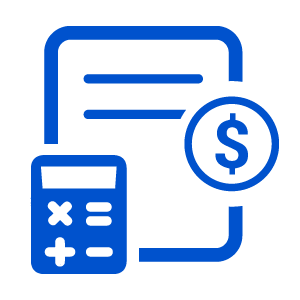


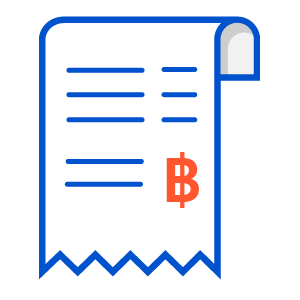
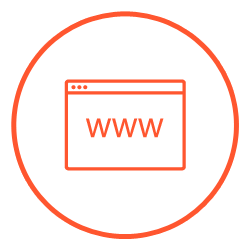






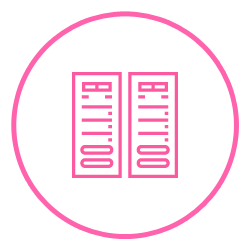
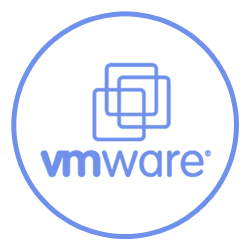
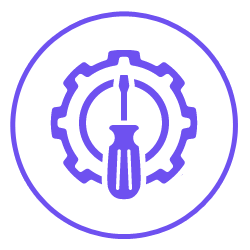








.png)



.png)














