-
Welcome to My Website
This is a text box. Write your own content here. This is an excellent place for you to add a paragraph.
Netway Support Center
เราพร้อมบริการคุณ ตลอด 24 ชั่วโมง
Payment & Invoices
Products Knowledge










Zendesk




Other Cloud Products
Technical Knowledge
Website/Install Application & FTP
Linux Technical Knowledge
Windows Technical Knowledge
Database
Blog list (8)
ใหม่!! บริการ Dedicated Server มาพร้อมกับ Hardware รุ่นล่าสุดจาก Dell EMC
Netway Communication ให้บริการ Dedicated Server หรือ Dedicated Cloud รองรับการให้บริการทั้ง Linux Server และ Windows Server พร้อม Control Panel ที่นิยมในระดับสากล ปัจจุบันเปิดตัวบริการด้วย Technology ใหม่ล่าสุดจาก Server Dell EMC PowerEdge มาพร้อมกับคุณสมบัติเพิ่มเติมมากมาย ที่พร้อมตอบโจทย์ธุรกิจขององค์กรได้อย่างมีประสิทธิภาพ หลังการควบรวมกิจการระหว่าง Dell และ EMC ในปี 2016 Dell และ EMC ได้ออกผลิตภัณฑ์และทำการตลาดร่วมกันภายใต้ชื่อ Dell EMC Hardware, Storage และ Server ภายใต้แบรนด์ Dell EMC ได้เปิดตัวในอีกไม่นานหลังจากนั้น สำหรับ Server Dell ได้เปิดตัว Dell EMC PowerEdge ซึ่งปัจจุบันเป็น Generation ที่ 14 หรือ 14G พร้อมกับได้เปิดตัวรุ่นใหม่อีกหลายรุ่นไม่ว่าจะเป็น Dell EMC PowerEdge R440, R640, R540 และ R740 มาพร้อมกับความสามารถด้าน Security รองรับ Intel Xeon รุ่นใหม่ 25GBE, NVME และ NV-DIMM เป็นต้น เพื่อตอบโจทย์ความต้องการที่หลากหลายขององค์กร มี Feature ที่สำคัญดังนี้ 1. Scalable Business Architecture เพิ่มประสิทธิภาพการใช้งานแอพพลิเคชันที่หลากหลายมากขึ้น พร้อมสถาปัตยกรรมที่สามารถปรับขนาดได้สูงสุดและการจัดเก็บข้อมูลภายในแบบยืดหยุ่น 2. Intelligent Automation ช่วยให้สามารถจัดการ Lifecycle Server ได้อย่างอิสระ ตั้งแต่เริ่มต้นใช้งานจนถึงหมดอายุการใช้งานด้วยระบบอัจฉริยะที่ฝังตัวบน Server 3. Integrated Security ช่วยปกป้องธุรกิจของคุณด้วยการป้องกันการโจมตีที่ฝังในระดับ BIOS และ Firmware ของเซิร์ฟเวอร์ ด้วยความสามารถใหม่ของ Dell EMC PowerEdge 14G Netway.co.th เห็นถึงความสำคัญของเทคโนโลยีและต้องการพัฒนาบริการให้ดียิ่งขึ้น ปัจจุบันจึงนำเทคโนโลยีจาก Dell EMC เข้ามาใช้และปรับปรุงบริการสำหรับ Netway Dedicated Server และพร้อมรองรับการให้บริการแล้วที่ Netway.co.th ลูกค้าสามารถตรวจสอบข้อมูลเพิ่มเติมได้ที่ สำหรับ Linux Dedicated Server [[URL]]/linux-dedicated-server สำหรับ Windows Dedicated Server [[URL]]/windows-dedicated-server ________________________________________________________________________________________________ Netway Communication ให้บริการด้าน Cloud และ IT พื้นฐานสำหรับธุรกิจ เป็นตัวแทนแบรนด์ไอทีชั้นนำมากมาย ทั้ง Microsoft, Google, Zendesk, Digicert, ฯลฯ เรามีเจ้าหน้าที่พร้อมดูแลคุณ 24 ชม. ติดต่อเราเพื่อสอบถามผลิตภัณฑ์ ขอราคา หรือปรึกษาเรื่องไอที ได้เลยค่ะ Line : @netway (มี @ ด้านหน้า) หรือ https://bit.ly/line-netwayFacebook : m.me/netway.offcialTel : 02-055-1095Email : support@netway.co.thWeb Chat : [[URL]]/ #ให้เราช่วยคุณเรื่องไอที #การสื่อสาร Netway #มีครบจบที่เดียว #Office365 #Microsoft #Google #Zendesk #Digicert
Netway Cloud - Ready to Drive Your Business
1. Cloud Computing คืออะไร เนื่องจากข้อมูลข่าวสารที่เพิ่มมากขึ้นเป็นทวีคูณในปัจจุบัน ความซับซ้อนที่เกิดขึ้นจากความไม่เป็นระเบียบของข้อมูล ค่าใช้จ่ายที่เพิ่มมากขึ้นจากการลงทุน ความหลากหลายของฮาร์ดแวร์และซอฟต์แวร์ การดูแลรักษา ค่าไฟฟ้า ค่า Bandwidth ค่าจ้างพนักงานและอื่นๆ จึงทำให้เกิด Cloud Computing ขึ้นมาเพื่อทดแทนและแก้ไขความซับซ้อนของข้อมูลเหล่านี้ Cloud Computing ถูกนิยามและให้คำจัดกัดความว่า การประมวลผลใดๆ ผ่านเครือข่าย Internet ที่พร้อมให้บริการกับผู้ใช้งาน เมื่อไรก็ตามที่มีความต้องการใช้ โดยไม่ยึดติดกับสถานที่ อุปกรณ์ และไม่มีข้อจำกัดเรื่องปริมาณและเวลา แผนภาพของ Cloud Computing คุณลักษณะของ Cloud Computing 1. On-demand self-service Cloud Computing ต้องสามารถจัดการได้ด้วยตัวเอง ตามความต้องการของผู้ใช้บริการ 2. Broad Network Access Cloud Computing ต้องสามารถเข้าถึงได้จากที่ใดก็ได้ โดยไม่มีข้อจำกัดของสถานที่และอุปกรณ์ที่ต้องการเชื่อมต่อ 3. Resource Pooling Cloud Computing ต้องสามารถนำทรัพยากรมารวมกันและใช้งานร่วมกันได้ 4. Rapid Elasticity Cloud Computing ต้องมีความยืดหยุ่นสูง สามารถเพิ่มลดทรัพยากรได้ทันที โดยไม่มีข้อจำกัดเรื่องปริมาณและระยะเวลา 5. Measured Service Cloud Computing ต้องสามารถวัดปริมาณการใช้งานได้ และสามารถคิดค่าใช้งานได้ตามการใช้งานจริง ประเภทของ Cloud Computing แบ่งตามรูปแบบการให้บริการ 1. SaaS (Software as a service) เป็นรูปแบบการให้บริการใช้ซอฟต์แวร์หรือแอพพลิเคชัน ผู้ใช้สามารถใช้บริการได้โดยไม่จำเป็นต้องติดตั้งซอฟต์แวร์ ผ่านผู้ให้บริการ เช่น Google Docutment, Office365, Gmail เป็นต้น 2. PaaS (Platform as a service) เป็นรูปแบบการให้บริการแพลตฟอร์ม สำหรับนักพัฒนาในการพัฒนาโปรแกรม เช่น บริการ Google App Engine, Azure DB และ Amazon RDS เป็นต้น 3.IaaS (Infrastructure as a Service) เป็นรูปแบบการให้บริการโครงสร้างพื้นฐาน การประมวณผล Storage และ Network เป็นต้น ตัวอย่างผู้ให้บริการเช่น Azure, AWS และ Netway Cloud เป็นต้น แบ่งตามรูปแบบการใช้งาน 1. Private Cloud เป็นการใช้งานภายในองค์กร สำหรับองค์กรใดองค์กรหนึ่ง ผู้ใช้บริการเป็นผู้บริหารจัดการระบบ สามารถปรับเปลี่ยนระบบต่างๆได้ด้วยตนเอง ผู้ให้บริการจะมีหน้าที่ติดตั้งและดูแลรักษาให้เท่านั้น ข้อดีของบริการนี้คือมีความปลอดภัยสูงสุด 2. Community Cloud บริการ Cloud แบบกลุ่ม ประกอบไปด้วย Private Cloud ตั้งแต่ 2 ขึ้นไป ซึ่งมีการกำหนดข้อตกลงและแชร์ข้อมูลร่วมกัน 3. Public Cloud เป็นบริการเข้าถึงข้อมูลผ่านเครือข่ายสาธารณะ โดยปกติจะใช้งานผ่านผู้ให้บริการซึ่งให้บริการผ่านเครือข่ายสาธารณะ จุดเด่นของบริการนี้คือ ประสิทธิภาพสูงและต้นทุนต่ำ 4. Hybrid Cloud เป็นการผสมผสานกันระหว่าง Private Cloud และ Public Cloud โดยการนำข้อดีของแต่ละบริการมาใช้งานร่วมกัน ประโยชน์ของ Cloud Computing 1. ประหยัดการลงทุนทรัพยากรคอมพิวเตอร์ เพราะใช้รูปแบบบริการแบบเช่าผ่านผู้ให้บริการ สามารถใช้บริการได้เท่าที่ต้องการ โดยไม่จำเป็นต้องติดตั้ง พัฒนาและขึ้นระบบเองทั้งหมด 2. สามารถสร้างระบบใหม่ขึ้นมาทันที ผู้ให้บริการจะจัดเตรียมทรัพยากรเพื่อรองรับผู้ใช้บริการ การสร้างและลบจึงสามารถทำได้ทันที โดยไม่มีข้อจำกัดเรื่องเวลา 3. เพิ่มขนาดทรัพยากรได้ง่ายดายและรวดเร็ว ตามปริมาณการใช้งานหรือลดการใช้งานของผู้ที่ต้องการใช้ 4. เข้าถึงบริการได้จากทุกที่ ด้วยการเชื่อมต่อข้อมูลผ่านเครือข่าย Internet ผ่านผู้ให้บริการจึงไม่มีข้อจำกัดเรื่องสถานที่และอุปกรณ์ 5. ลดปัญหาการดูแลระบบ เนื่องจากบริการเป็นรูปแบบของการเช่าใช้ จึงเป็นหน้าที่ของผู้ให้บริการที่จะต้องดูแลระบบแทน ซึ่งจะช่วยลดทั้งความยุ่งยากของการดูแลและลดจำนวนบุคลากรที่ต้องจ้างมาเพื่อมาดูแลระบบ Netway Cloud คืออะไร Netway Cloud คือการนำ Technology ของ Cloud Computing มาประยุกต์ใช้และให้บริการในรูปแบบของ Infrastructure as a Service (Iaas) ประกอบด้วย Dedicated Server หรือ Dedicated Cloud VPS VMware Dedicated Server ความหมายของ Dedicated Server Dedicated Server คือ Physical Server ที่รองรับการให้บริการบนระบบเครือข่าย เป็นรูปแบบบริการสำหรับเช่าใช้ Server โดยสามารถใช้งาน Resource ทั้งหมดของเครื่องโดยไม่ Shared Resource กับเครื่องอื่น สามารถปรับแต่ง Resource ได้เองโดยอิสระ สามารถบริหารจัดการ Resource ของตนเองได้อย่างเต็มประสิทธิภาพทั้ง CPU, Memory, Disk รวมถึง Network การนำ Dedicated Server ไปใช้งาน 1. Web Server คือโปรแกรมที่มีหน้าที่ให้บริการด้านเว็บไซต์ โดยส่วนมากโปรแกรมที่นิยมใช้เป็น Web server คือ Apache และ IIS เป็นต้น 2. Mail Server คือโปรแกรมที่มีหน้าที่ให้บริการด้าน E-mail เช่น Exim, Postfix เป็นต้น 3. Database Server คือโปรแกรมที่ทำหน้าที่ให้บริการด้านฐานข้อมูล โปรแกรมที่นิยมเช่น Mysql, Postgresql และ MSSQL เป็นต้น 4. Storage Server หรือ File Server โปรแกรมที่ทำหน้าที่ให้บริการด้านการจัดเก็บข้อมูล เช่นทำเป็น Datastore Server หรือ Backup Server เป็นต้น นอกจากนี้ยังสามารถนำ Dedicated Server ไปใช้งานในลักษณะอื่นๆ ได้อีกมากมาย หรือแม้กระทั้งการสร้าง Virtualization เพื่อสร้าง Virtual Machin ก็ได้เช่นเดียวกัน VPS ก่อนทำความเข้าใจ VPS ขอพาไปรู้จัก Virtualization กันก่อน Virtualization คืออะไร Virtualization คือการจำลองสภาพแวดล้อมของ Server โดยแบ่ง Physical Server 1 เครื่อง ออกเป็น Virtual Machin (VM) ย่อยหลายๆ เครื่อง เป็นเทคโนโลยีที่เข้ามาช่วยให้สามารถใช้ Server ได้อย่างเต็มประสิทธิภาพ เปรียบเทียบ Vitualized Server กับ Server แบบเดิม ประโยชน์ของการทำ Virtualization 1. ใช้งาน Hardware ได้อย่างคุ้มค่าเต็มประสิทธิภาพ 2. สามารถสร้าง ลบเครื่องได้อย่างรวดเร็ว 3. ยืดหยุ่นสูง เพิ่ม ลด ทรัพยากรได้ทันที 4. ลดค่าใช้จ่ายในการดำเนินการต่างๆ เช่น ค่าไฟ ค่าดูแลรักษา 5. การบำรุงรักษาทำได้ง่ายและสะดวก ทำความรู้จัก VPS VPS เป็นการนำ Virtualization Technology มาประยุกต์ใช้และให้บริการบนพื้นฐานของ Infrastructure as a Service (IaaS) โดยการนำ Server หลายๆ เครื่องมารวมกัน เพื่อให้มีความสามารถมากขึ้น เช่นการดูแล บริหารจัดการ และ Migration เป็นต้น ใช้เทคโนโลยีของ KVM Virtualization ผ่านโปรแกรม Virtualizor สามารถจัดการ Virtual Machin ได้ผ่าน Web Interface รองรับการใช้งานได้ทั้ง Linux Server และ Windows Server Feature เด่นของ VPS 1. VPS Management: เข้าถึงและจัดการเซิร์ฟเวอร์ของคุณได้เองตลอด 24 ชั่วโมง 2. SCALABILITY: คล่องตัวในการใช้งาน เพิ่ม-ลดทรัพยากรได้ตามความต้องการ 3. Support 24x7: พร้อมทั้งสามารถเพิ่มบริการ Premium Managed Service เพื่อให้ใช้งานได้เต็มประสิทธิภาพ 4. รองรับหลากหลาย OS Distro: พร้อม Control Panel ที่นิยมในระดับสากล 5. ราคาถูก พร้อมฟรี DirectAdmin VMware VPS VMware VPS คือหนึ่งในบริการของ Cloud VPS เป็นเทคโนโลยีสำหรับทำระบบ Server Virtualization เป็นส่วนหนึ่งใน Software Defined Data Center เป็นโปรแกรมสำหรับควบคุมและสร้างคอมพิวเตอร์เสมือน (Virtual Machine) มี 2 องค์ประกอบหลักคือ ESXi และ vCenter Server เป็นโปรแกรมจำลองคอมพิวเตอร์เสมือนเช่นเดียวกับ VPS แต่ความสามารถสูงกว่า รองรับการทำ High Availability, Replication Data และ vMotion เป็นต้น VMware VPS ทำอะไรได้บ้าง VMware vMotion ความสามารถในการย้าย Virtual Machine จาก Physical Server เครื่องหนึ่ง ไปยังอีกเครื่องหนึ่ง โดยไม่ส่งผลกระทบต่อผู้ใช้งาน ส่วนมากจะใช้ในการ Migrate VM ระหว่าง Server หรือย้าย VM จาก Server เครื่องเก่าไปเครื่องใหม่ VMware High Availability (HA) เป็น Feature ที่รองรับการทำ Failover ในกรณีที่ Physical Server เครื่องใดเครื่องหนึ่งเสียหาย โดยการย้าย Virtual Machine ออกไป เพื่อประมวลผลบน Physical Server เครื่องใหม่ภายใน Cluster โดยไม่ให้มี Downtime VMware Hot Add ความสามารถในการเพิ่ม CPU หรือ RAM ให้กับ Virtual Machine โดยที่ไม่ต้องหยุดการทำงานของ Virtual Machine VMware Fault Tolerance (FT) คือความสามารถในการสร้าง VM ขึ้นมาอีกตัวนึง แต่ต่าง Physical Server กัน เพื่อให้ VM ทำงานไปพร้อมกัน (Zero Dataloss) ในลัษณะของ Active-Active เมื่อ Physical Server ตัวใดตัวหนึ่งเสียหาย Virtual Machine อีกตัวต้องพร้อมให้บริการได้ทันที VMware vSphere Replication ความสามารถในการทำ Replicate ข้อมูล จาก Datacenter หนึ่งไปยังอีก Datacenter หนึ่ง หรือเรียกว่าการ DR Site แบบ Asyncronous นอกจากนี้ยังมีความสามารถอื่นๆ ในระดับผู้ดูแลระบบเช่น VMware vSphere Data Protection, VMware vSphere vShield Endpoint, VMware Virtual Volume เป็นต้น Feature เด่นของ VMware VPS 1. ประสิทธิภาพสูง ด้วย Cloud Cluster พร้อม High Availability 2. VMware Partner VMware Service Provider-Professional 3. การบริหารจัดการ VPS คุณสามารถเปิดเครื่อง, รีบูต, ชัทดาวน์ และควบคุมได้เองจาก Client Area Portal 4. UPTIME 99.99% VMware HA 5. คล่องตัวในการใช้งาน: เพิ่ม-ลดทรัพยากรได้ตามความต้องการ 6. การซัพพอร์ทชั้นเยี่ยมตลอด 24x7 ผู้เชี่ยวชาญของเรา พร้อมช่วยเหลือคุณตลอด 24 ชม. ทุกวัน 3. ความแตกต่างระหว่าง Dedicated Server, VPS และ VMware VPS Dedicated Server VPS VMware VPS Management ไม่มี User Portal User Portal Resource ทั้งหมด On-demand On-demand Uptime 99.9% 99.9% 99.99% Migration ยุ่งยาก ง่าย ง่ายและไม่มี Downtime High Availability ไม่รองรับ ไม่รองรับ รองรับ HA Scalability ใช้เวลานาน ทำได้ทันที ทำได้ทันที Flexibility ต่ำ ปานกลาง สูง Price แพง ถูก On-demand 4. การเลือกใช้งาน Cloud ให้เหมาะสม ปัจจัยที่ต้องคำนึงถึงในการเลือกใช้ Cloud 1. งบประมาณ ผู้ใช้บริการจำเป็นต้องประเมินถึงความต้องการของระบบ ความสำคัญของข้อมูลและความสามารถในการบริหารจัดการของบุคลากร แล้วจึงเลือกบริการให้เหมาะสมกับความต้องการ เนื่องจากแต่ละบริการมีราคาที่แตกต่างกัน 2. ความเสถียรและความพร้อมใช้งาน ทุกบริการสามารถการันตี Uptime ได้แต่ความสามารถในการรองรับการทำ High Availability จะมีเฉพาะบน VMware VPS 3. การดูแลและบริหารจัดการ คือความสามารถในการจัดการระบบด้วยตัวเอง เกือบทุกบริการจะมี Managment Portal สำหรับบริหารจัดการระบบ ทำให้สามารถจัดการเครื่องของเราได้อย่างง่ายดายไม่ว่าจะเป็นการ Reboot, Shutdown, Start หรือ Console เป็นต้น 4. ความสามารถในการขยายระบบ รวมถึงการพิจารณาแผนการเติบโตในอนาคต บางบริการอาจมีข้อจำกัดเรื่องการขยายขนาดของระบบ และการย้ายระบบจากที่หนึ่งไปอีกที่หนึ่งอาจมีความยุ่งยากซับซ้อนในการดำเนินการค่อนข้างมาก คำแนะนำการเลือกใช้ Netway Cloud 1. เลือกใช้ Dedicated Server ถ้าต้องการใช้งาน Server อย่างเต็มประสิทธิภาพ ต้องการความสามารถการประมวลผลของระบบทั้งหมด เพื่อรองรับระบบขนาดใหญ่ได้ 2. เลือกใช้ VPS หากต้องการความเป็นส่วนตัวของข้อมูล สามารถ Customize Server ได้ในระดับ Root Privilege และมีงบประมาณจำกัด 3. เลือกใช้ VMware VPS หากต้องการความปลอดภัยของข้อมูลระดับสูง ระบบพร้อมใช้ตลอดเวลา และสามารถ Customize Resource ได้ไม่จำกัด นอกจากบริการดังที่ได้กล่าวมาในข้างต้นแล้ว Netway Cloud ยังมีบริการ Microsoft Azure และ Amazon Web Service ลูกค้าที่สนใจสามารถปรึกษาและร้องขอบริการจากเจ้าหน้าที่ฝ่ายขายได้ตลอดเวลา ดูรายละเอียดเพิ่มเติม พร้อม Download เอกสาร Slide ได้ที่ _______________________________________________________________________________________________ Netway Communication ให้บริการด้าน Cloud และ IT พื้นฐานสำหรับธุรกิจ เป็นตัวแทนแบรนด์ไอทีชั้นนำมากมาย ทั้ง Microsoft, Google, Zendesk, Digicert, ฯลฯ เรามีเจ้าหน้าที่พร้อมดูแลคุณ 24 ชม. ติดต่อเราเพื่อสอบถามผลิตภัณฑ์ ขอราคา หรือปรึกษาเรื่องไอที ได้เลยค่ะ Line : @netway (มี @ ด้านหน้า) หรือ https://bit.ly/line-netwayFacebook : m.me/netway.offcialTel : 02-055-1095Email : support@netway.co.thWeb Chat : [[URL]]/ #ให้เราช่วยคุณเรื่องไอที #การสื่อสาร Netway #มีครบจบที่เดียว #Office365 #Microsoft #Google #Zendesk #Digicert
Azure Backup (MARS) agent
จากงานสัมมนา Netway Connect ครั้งที่ 5 มีหัวข้อเรื่อง Azure Backup ซึ่งเป็นการสำรองข้อมูลผ่านระบบ Cloud ของ Microsoft ที่จะช่วยให้ผู้ใช้งานมีความสะดวก ประหยัด และปลอดภัยมากขึ้น ด้วยระบบการจัดการต่างๆ ที่ทาง Microsoft พัฒนาขึ้นมา ส่วนนี้เราจะมีแนะนำวิธีการใช้งาน Azure Backup (MARS) agent ซึ่งเป็นหนึ่งในบริการของ Azure Backup โดยผังการใช้งานจะเป็นตามภาพด้านล่าง มีการใช้งานดังนี้ 1. Create a recovery services vault เป็นการสร้างพื้นที่เก็บข้อมูลที่ไว้สำหรับการทำ Backup และสามารถสร้างตั้งค่าการป้องกันต่างๆ ได้จากส่วนนี้ เพิ่มเติม 2. Set storage redundancy for the vault ตั้งค่าการจัดเก็บว่าจะเป็น LRS หรือ GRS เพิ่มเติม 3. Configure the vault ตั้งค่า Backup ส่วนใดบ้าง ในที่นี้จะทำการ Backup File ,Folder เพิ่มเติม 4. Install and register the agent เป็นการเชื่อมต่อระหว่าง Vault และ Server ซึ่งจะมีการยืนยันความปลอดภัยในขั้นตอนนี้ เพิ่มเติม 5. Configure Backup and Retention ถ้าเราเชื่อมต่อได้แล้ว ก็จะมากำหนดว่าต้องการให้ Backup ข้อมูลใดบ้าง และเวลาใดบ้าง ซึ่งจะตั้งค่าได้ 3 ครั้ง/1 job เพิ่มเติม 6. Recover files from Azure to a Windows Server การดึงข้อมูลที่เราทำการ backup ไว้ กลับมาใช้งาน เพิ่มเติม หากต้องการข้อมูลเพิ่มเติม สามารถติดต่อฝ่ายขายได้ ที่นี่ _____________________________________________________________________________________________ Netway Communication ให้บริการด้าน Cloud และ IT พื้นฐานสำหรับธุรกิจ เป็นตัวแทนแบรนด์ไอทีชั้นนำมากมาย ทั้ง Microsoft เรามีเจ้าหน้าที่พร้อมดูแลคุณ 24 ชม. ติดต่อเราเพื่อสอบถามผลิตภัณฑ์ ขอราคา หรือปรึกษาเรื่องไอที ได้เลยค่ะ Line : @netway (มี @ ด้านหน้า) หรือ https://bit.ly/line-netwayFacebook : m.me/netway.offcialTel : 02-055-1095Email : support@netway.co.thWeb Chat : https://netway.co.th/ #ให้เราช่วยคุณเรื่องไอที #การสื่อสาร Netway #มีครบจบที่เดียว #Office365 #Microsoft
แนะนำผลิตภัณฑ์ กลุ่ม Cloud ทั้งหมดของ Netway
ในยุคนี้กระแสเทคโนโลยี Cloud Computing กำลังได้รับความนิยมเพิ่มสูงขึ้น ทำให้องค์กรมากมายเริ่มนำระบบ Cloud เข้ามาใช้เพื่อเป็นตัวช่วยในการเพิ่มประสิทธิภาพของระบบในองค์กร Cloud Computing เป็นเทคโนโลยีที่เปลี่ยนรูปแบบการทำงานบนคอมพิวเตอร์ขององค์กรไปสู่ การเก็บข้อมูลและประมวลผลผ่านระบบของ Cloud Provider โดยใช้อินเทอร์เน็ต การใช้งานระบบ Cloud มีการเติบโตสูง เพราะธุรกิจต่าง ๆ ในไทยเล็งเห็นว่าระบบ Cloud นั้นมีข้อดีมากมาย ไม่ว่าจะเป็นผู้ใช้บริการสามารถซื้อหรือเช่าบริการโดยจ่ายแค่เท่าที่ต้องการ ทำให้มีค่าใช้จ่ายต่ำกว่า โดยไม่ต้องคำนึงถึงเรื่องการจัดการ เพราะ Cloud Provider ดูแลให้ ระบบ Cloud ยังมีความคล่องตัวสูง สามารถปรับเปลี่ยนให้สามารถรองรับการเปลี่ยนแปลงและความต้องการทางธุรกิจได้อย่างทันท่วงที และผู้ใช้งานสามารถเข้าถึงข้อมูลได้ทุกที่ทุกเวลา ขอแนะนำผลิตภัณฑ์ในกลุ่ม Cloud ของ Netway ดังนี้ Linux Cloud VPS Linux VPS Linux VMware Windows Cloud VPS Windows VPS Windows VMware Dedicated Server Linux Dedicated Server Windows Dedicated Server บริการ Managed Server Services Managed Server Services องค์กรในไทยมากมายไว้วางใจให้ Netway เป็นผู้ให้บริการด้าน Cloud __________________________________________________________________________________________________ Netway Communication ให้บริการด้าน Cloud และ IT พื้นฐานสำหรับธุรกิจ เป็นตัวแทนแบรนด์ไอทีชั้นนำมากมาย ทั้ง Microsoft, Google, Zendesk, Digicert, ฯลฯ เรามีเจ้าหน้าที่พร้อมดูแลคุณ 24 ชม. ติดต่อเราเพื่อสอบถามผลิตภัณฑ์ ขอราคา หรือปรึกษาเรื่องไอที ได้เลยค่ะ Line : @netway (มี @ ด้านหน้า) หรือ https://bit.ly/line-netwayFacebook : m.me/netway.offcialTel : 02-055-1095Email : support@netway.co.thWeb Chat : [[URL]]/ #ให้เราช่วยคุณเรื่องไอที #การสื่อสาร Netway #มีครบจบที่เดียว #Office365 #Microsoft #Google #Zendesk #Digicert
การลดต้นทุนการบริหารจัดการในการดูแลระบบเซิร์ฟเวอร์ขององค์กร โดยการใช้บริการ Managed Server Services
หลาย ๆ คนอาจจะเคยเจอเรื่องปวดหัวในการบริหารจัดการในการดูแลระบบเซิร์ฟเวอร์ขององค์กร เพราะคุณจะต้องเจอกับต้นทุนมากมาย ไม่ว่าจะทั้งต้นทุนด้านเจ้าหน้าที่และเรื่องฮาร์ดแวร์ ที่สามารถจำแนกได้ 4M 1E นั่นคือ Man + Method + Machine + Material + Environment รู้หรือไม่ว่า ด้วยระบบการบริหารจัดการเซิร์ฟเวอร์จาก Netway คุณสามารถตัดต้นทุนทั้ง 4M และ 1E ทั้งหมดออกไปได้ นอกจากนี้คุณจะยังได้รับสิทธิประโยชน์เพิ่มเติมอีกต่อไปนี้ สิ่งที่ได้จากบริการ 24x7x365 Phone,Email Ticket System สามารถโทรสอบถามหรือส่งอีเมล์ได้ตลอด 24 ชั่วโมงมีเจ้าหน้าพร้อมให้บริการและคำแนะนำ 15 Minute Initial Response Time Guarantee แจ้งปัญหาภายในเวลา 15 นาที เพื่อให้ลูกค้ารับทราบข้อมูล Server Hardening ตรวจสอบช่องว่างเกี่ยวกับ Security และปรับ config ในส่วนของระบบปฎิบัติการ (OS) Firewall,Port,Audit system System Level Health Monitoring,Graphing and Alert เป็นการเฝ้าระวังผ่านตัวระบบ Netway Managed Server ซึ่งจะมีระบบแจ้งเตือนและกราฟไว้ตรวจสอบ Performance System tweaks for Performance Tuning and Optimization ปรับแต่งประสิทธิภาพการทำงานของระบบที่วิเคราะห์จากการทำงาน Proactively monitoring ขั้นตอนที่1 พบปัญหา,ขั้นตอนที่2 วิเคาระห์ปัญหาและแก้ไข, ขั้นตอนที่3 แจ้งลูกค้า Patch management การ Update Software ต่างๆและ Patch ของระบบปฎิบัติการ(OS) Linux - windows Report แสดงการทำงานตลอดระยะเวลา 1 เดือน แจ้งถึงกราฟ การทำงาน CPU RAM Traffic Disk แจ้งถึงปัญหาที่เข้ามา เป็น Incident Problem และ Change แสดงระยะเวลาที่ใช้ในการแก้ไขปัญหา ---------------------------------------------------------------------- กระบวนการ Service Desk Monitoring กระบวนการที่รองรับการทำงานบนระบบปฎิบัติการ (OS) Linux – Windows ซึ่งจะมีการเจ้าหน้าที่ Monitoring Netway Managed Server ซึ่งเป็น Software ที่ทางบริษัทพัฒนาขึ้นมาตาม Process ของ ITIL V3 ในส่วนของ Service Operation จะมีดังนี้ Incident Management จะแยกเป็น 2 ส่วน คือ High Incident และ Low Incident สามารถกำหนดถึงความสำคัญได้ว่าปัญหาที่เกิดขึ้นนั้นอันไหนสำคัญ Problem Managemen เป็นส่วนของปัญหาที่แก้ไขไม่ได้จะทำการส่งต่อไปยัง System Engineer tier ต่อไป Change Management เป็นกระบวนการทำงานแจ้งให้ทางลูกค้าทราบถึงการเปลื่ยนแปลงโดยเป็นการแนะนำเพื่อให้ระบบของทางลูกค้าทำงานได้อย่างมีประสิทธิภาพ Report จะเป็นในส่วนของการเก็บข้อมูลที่เกิดปัญหาต่างๆ ที่ได้เกิดขึ้น ทั้ง Incident Problem Change และจะมีเพิ่มเติมจะเป็น Grep ที่แสดงถึง Performance ของการทำงานทั้ง Cpu,Ram,Disk,Traffic การทำงานของระบบเพื่อรองรับการ Monitoring นั้นจะใช้เป็น Agent ไปติดตั้งที่เครื่องแม่ข่าย (Server) ซึ่งการแก้ไขปัญหาและวิเคราะห์ข้อมูลต่างๆนั้นจะทำผ่าน Remote Access อ่านข้อมูลเพิ่มเติมเกี่ยวกับบริการรับดูแลเซิร์ฟเวอร์ คลิกเลย! __________________________________________________________________________________________________ Netway Communication ให้บริการด้าน Cloud และ IT พื้นฐานสำหรับธุรกิจ เป็นตัวแทนแบรนด์ไอทีชั้นนำมากมาย ทั้ง Microsoft, Google, Zendesk, Digicert, ฯลฯ เรามีเจ้าหน้าที่พร้อมดูแลคุณ 24 ชม. ติดต่อเราเพื่อสอบถามผลิตภัณฑ์ ขอราคา หรือปรึกษาเรื่องไอที ได้เลยค่ะ Line : @netway (มี @ ด้านหน้า) หรือ https://bit.ly/line-netwayFacebook : m.me/netway.offcialTel : 02-055-1095Email : support@netway.co.thWeb Chat : https://netway.co.th/ #ให้เราช่วยคุณเรื่องไอที #การสื่อสาร Netway #มีครบจบที่เดียว #Office365 #Microsoft #Google #Zendesk #Digicert View File
-
Domain
-
Hosting
-
Cloud & Managed
-
SSL
-
Email
- เรียนรู้เพิ่มเติม
- Microsoft 365 รุ่นต่างๆ
- Microsoft 365 สำหรับธุรกิจ
- Microsoft 365 สำหรับใช้งานที่บ้าน
- ทดลองฟรี
- G Suite
- เทคนิคลดต้นทุนอีเมล Microsoft 365 มากกว่า 28%
- เทคนิคลดต้นทุนอีเมล G Suite มากกว่า 19%
- Zimbra-Based Email
- Traditional Email by cPanel
- Physical to Cloud Migration
- Exchange Server to Microsoft 365 Migration
- G Suite to Microsoft 365 Migration
- Microsoft 365 to G Suite Migration
- Cloud to Cloud Migration
-
Microsoft
-
Google
-
Marketing
-
Others
-
Blog
-
Microsoft Teams
-
microsoft-365-business-premium
-
test-slide
-
Order
-
Promo
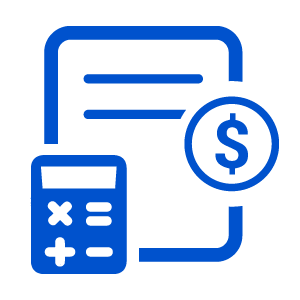


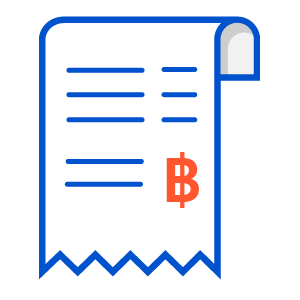
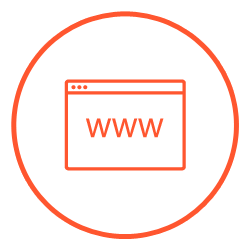






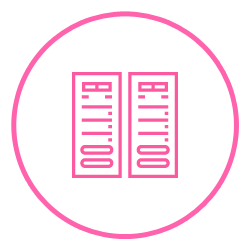
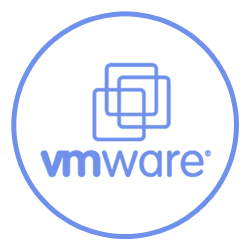
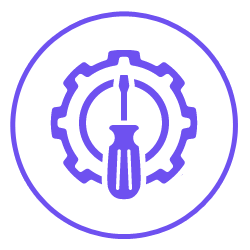








.png)



.png)














