-
Welcome to My Website
This is a text box. Write your own content here. This is an excellent place for you to add a paragraph.
Netway Support Center
เราพร้อมบริการคุณ ตลอด 24 ชั่วโมง
Payment & Invoices
Products Knowledge










Zendesk




Other Cloud Products
Technical Knowledge
Website/Install Application & FTP
Linux Technical Knowledge
Windows Technical Knowledge
Database
Blog list (8)
Microsoft 365 Copilot คืออะไร ทำอะไรได้บ้าง
Microsoft 365 Copilot คืออะไร ทำอะไรได้บ้าง 1.Copilot คืออะไร ทำอะไรได้บ้างChatGPT คือ ประเภทหนึ่งของ Large Language Model (LLM)Copilot คือ ChatGPT ที่เข้าใจข้อมูลภาษาคน รู้จักข้อมูลทั้งภายในและภายนอก แถม Take action ให้ได้หลายๆอย่างซึ่งตอนนี้จักรวาลของ Copilot กำลังเข้าไปสู่ ทุกๆ Application ของ Microsoft แต่ในบทความนี้ จะโฟกัสที่ M365 Copilot เท่านั้นลองดูการทำงานแบบภาพรวมPlaylist การทำงานของ Copilot บน App แต่ละตัวของ Microsoft 365Teams , Teams Meetings , PowerPoint , Excel , Word, Outlook ,Business Chat , Whiteboard และยังมีอีกมากที่ยังไม่ได้ออกมาเป็น short video เช่น Loop Planner formsวิธีการทำงานของ Copilot แบบสรุปสั้นThe Copilot System ดูคลิปที่ https://www.youtube.com/watch?v=E5g20qmeKpg&list=PLXPr7gfUMmKxDKxah3zpG4NhhDj-2lAvc&index=10 คาดหวังอะไรได้จากการใช้ Microsoft 365 CopilotCopilot จะเข้ามาช่วยเพิ่ม Productivity ในการทำงาน ลดระยะเวลาในการเรียนรู้และค้นหาข้อมูลทั้งภายนอกและภายในบริษัท และยังเปิดโอกาสใหม่ๆในการเชื่อมโยงข้อมูลที่มีมหาศาลและกระจัดกระจายกันอยู่หลายๆที่ ซึ่งทั้งหมดยังตั้งอยู่บนความปลอดภัย2. เตรียมตัวก่อน Promptปัญหาโลกแตก : จะ Prompt อะไรดีPrompt (คำสั่ง) ที่ดี จะต้องประกอบไปด้วย Goal, Context, Source, Expectationมีแค่บาง Teams ที่รองรับ prompt ภาษาไทย ที่เหลือจะมาปี 2024Microsoft มี Prompt Guide ให้ในทุกๆแอปแต่ถ้ามันยากไป…Microsoft มี Prompt Guide ให้ในทุกๆแอปมีอีกเยอะมาก ใน https://support.microsoft.com/en-us/copilot ให้ได้ลองสำรวจกันการ Reference สิ่งต่างๆใน M365 Copilotไฟล์ต่างๆจะต้องอยู่บน OneDrive/SharePoint ของบริษัทเราก่อนนำมา Referenceกด / แล้วจะมี File, People, Email หรือ meeting ที่เราเพิ่งเกี่ยวข้องให้เลือก แต่บางทีมันก็ไม่ใช่ที่เราอยากได้เสมอไปบางทีก็พิมพ์ชื่อไฟล์ตรงๆลงไปเลยก็ได้ ถ้าไม่ซ้ำนะถ้าสุดๆจริงๆ Copy Share link ไปเลยว่าด้วย PrivacyCopilot จะไม่จำ prompt และไม่เอาข้อมูลไปคุณเทรนต่อที่ไหนถามแล้ว อย่าลืมเซฟคำตอบ เพราะปิดแล้วหายเลยกู้ไม่ได้ ต้องถามใหม่2. Copilot ทำอะไรได้บ้างในแต่ละ Appในส่วนนี้แต่จะเจาะลึก use case และตัวอย่าง Prompt ของแต่ละ Application เพื่อให้เห็นตัวอย่างการใช้งานจริงPowerPoint Copilotเปิดขึ้นมาจะเจอปุ่ม Copilot อยู่ด้านขวาบนซึ่งUse caseเปลี่ยน Text ให้กลายเป็นพรีเซนท์ หรือ เปลี่ยน Word ให้กลายเป็น Present ได้ใช้แปลงสไลด์หน้านั้นๆ เช่น เติมรูป, จัดหน้าสไลด์ใหม่ หรือ ใส่ animationใช้แปลงทั้งสไลด์ เช่น เปลี่ยน Font!! (รักมาก ประหยัดเวลาไปเยอะ)หรือถ้าสไลด์มันยาวก็ให้มันทำสรุปให้ หรือ ทำ Note ให้ยังได้ตัวอย่าง PromptCreateCreate a presentation from a descriptionCreate a presentation from a Word document URLRefine (Edit)Add a slide about a [topic]Add an image based on a descriptionChange font family on all slides to Segoe UIOrganize the presentation by adding an agenda and creating SectionsSummarize (Organize)Create a summary (ใช้บ่อย เพราะมีการทำสไลด์ให้ ซึ่งยาวและเยอะมาก)Show key slides — Provides a list of slides with important informationDiscover (Understand)Show action items and next stepsAsk questions about the presentationCommand (Ask)Reformat textCreate a new slideWord CopilotCopilot ใน word จะช่วยเราเขียน แก้ไข สรุป และถามตอบข้อมูลในเอกสารได้เปิดมาจะมีCopilot ที่มุมขวาบน ซึ่งเหมาะกับเอาไว้ถามคำถามDraft with Copilot เหมาะกับเอาไว้สั่งให้เขียนRewrite เมื่อเราครอบตัวหนังสือUse caseเปลี่ยน Outline หรือไอเดีย ให้กลายเป็นเนื้อหาใน Wordสร้าง Proposal ให้บริษัท A โดย Reference มาจากไฟล์ Word/PowerPointGenerate Proposal to customer from /Sustainability at Microsoft.pptx align with my template /Proposal Template Master.docxRewrite existing text for length, tone, new phrasingAdd tables based on the textสั่งให้สรุป หรือ ถามแบบเจาะจงจากเนื้อหายาวๆใน wordWhat is the responsibility of on call engineer?ตัวอย่าง Promptกดจาก Draft with Copilotเปิดไฟล์ใหม่มา สามารถสร้างเนื้อหาใหม่ จาก reference file เช่น Word/PPT ได้รวมกัน 3 ไฟล์Create proposal from Thunderbolt e-bike file Thunderbolt e-bike.docxGenerate Proposal to customer from /Sustainability at Microsoft.pptx align with my template /Proposal Template Master.docxกดที่มุมขวาบนWhat is the responsibility of on call engineer?What is the escalation process?Summarize the doc for 7 years old kidsExcel Copilotสิ่งที่ Excel Copilot ทำได้ดีมากๆคือ ทำให้คนที่ใช้ Excel ไม่คล่อง สามารถใช้ excel ได้อย่างมีประสิทธิภาพสูงขึ้น ไม่ว่าจะเป็นการช่วยวิเคราะห์ หา Insight ข้อมูล หรือ take action แต่ไม่รู้สูตรวิธีใช้ : ไฟล์ต้องอยู่ใน OneDrive/SharePoint และข้อมูลต้องอยู่รูปแบบของ Tableตัวอย่างที่ดีUse caseหา Insight จากข้อมูลตั้งคำถามกับข้อมูลสั่งให้ทำอะไรบางอย่างที่เราไม่รู้สูตรLimitationทำได้ทีละ Table ไม่สามารถวิเคราะห์หลายๆ Table ได้ ณ ตอนนี้Column เยอะเกินไปก็ไม่ได้ตัวอย่าง PromptWhat are the top 5 campaigns by revenue Budget for digital marketing over timeHow does revenue generated by different campaign types compare?How many campaign owners had over 1000 users targeted?Give me column suggestions add a column that tells me which campaigns are successful.Microsoft Teams Copilotใช้ได้หลายที่มาก ในห้องประชุม หรือ Recap หลังจบประชุมใช้ภาษาไทยได้ด้วยนะใน Chatเอาไว้ถามถึงเนื้อหาที่เรากำลังคุยกันในแชท บางทีคนเยอะมาอ่านทีหลังไม่ไหวPrompt guideเอาไว้สรุปแชทที่เราคุยกัน เช่น Highlights from the past day หรือ สรุปสิ่งที่คุยกันวันนี้ถามแบบเจาะจงถึงเนื้อหาบางเรื่องถามว่ามอสพูดเรื่องอะไรบ้าง2. ใน Meeting roomจะถามได้ ก็ต่อเมื่อ กดเปิด Transcript (เลือกภาษาให้ตรงกับที่พูดด้วยนะ ภาษาไทยได้)Host ต้องอยู่องค์กรเดียวกับเรา ถึงจะใช้ Copilot ได้วิธีเปิด Copilot / transcriptกดเปิด Copilot หรือ Transcriptจากนั้น จะมีภาษาให้เลือกถ้าจะเปลี่ยนภาษา ระหว่างทางView live transcription in Microsoft Teams meetings — Microsoft SupportPrompt guideGet a summary of the meeting so farKey discussion pointsWho said what or what people saidWhere do people disagreeSuggest action items3. ใน Recap หลังจบประชุมเผื่อไม่ได้เข้าประชุม และไม่อยากเสียเวลานั่งฟังทั้งหมดPrompt guideRecap the meetingList action itemsFollow up questionsHighlight the different perspectives on a topicList main ideasMicrosoft 365 Chatเรียกได้ว่าเป็น ChatGPT ขั้น upgrade ที่รู้ข้อมูลภายบริษัท โดยสิทธิการเข้าถึงจะเท่ากับที่เราเข้าถึงได้เอาไว้ถามถึงข้อมูลภายใน ที่ไปถามจากที่ไหนไม่ได้ให้สรุป Email, Chat, meeting ที่เราเข้าถึงได้ในสัปดาห์นี้Reference file ได้ 3 ไฟล์ จะเป็น Word, Excel, PowerPoint, PDF ก็ได้Reference People, Meeting, email ได้หมดใช้งานผ่าน Office.com หรือ จะที่หน้า Microsoft Teams app ก็ได้เวลาถามข้อมูลเกี่ยวกับภายใน M365 Chat จะได้เปรียบมากๆ รวมไปถึงเปิดโอกาสให้เราค้นพบไฟล์ที่ไม่เคยเปิด แต่มีสิทธิเข้าถึงด้วยPrompt guideWhat is the caretaker leave policy in Microsoft?Highlight my email this weekSummarize emails where I was mentioned recently. Make it detailed, highlighting the sender and categorizing by topic of the email.Outlook CopilotCopilot ใน Outlook จะช่วยคุณเขียนอีเมล ปรับแต่งเนื้อเมล สรุปเนื้อหาของอีเมล3 วิธีใช้หลักๆคือ Draft เมล, สรุปเนื้อหา แล้วก็ Coaching การเขียนเมลตอนกำลังจะเขียนอีเมลปุ่ม Copilot จะเด้งขึ้นมาในหน้าที่จะเขียนเมลเลย หรือกดจากแถบเมนูด้านบนก็ได้เขียนเสร็จแล้วก็เปิด Coaching ซะหน่อย เอาไว้ดู Feedback ว่า เนื้อหาเรารุนแรงไปไหม คนอ่านจะรู้สึกยังไง เราเขียนชัดเจนหรือกำกวมตอนอ่านเมลคนอื่นแล้วอยากให้ช่วยสรุป4. A day in life ในแต่ละ roleCopilot ทำอะไรได้เยอะมาก เยอะจนไม่รู้จะเริ่มต้นยังไง เลยอยากให้ทุกคนลองดูตัวอย่างจากตำแหน่งที่ใกล้เคียงกับเราเป็นจุดเริ่มต้นA day in the life of an ExecutiveA day in the life of an HR managerA day in the life of a Sales LeadA day in the life of a Marketing ManagerA day in the life of a Financial AnalystA day in the life of an IT administratorFAQLimitationCopilot in WordAttaching a file to summarize or reference has limitation of approximately 15k words. In this scenario when a limited/partial response is generated, there is a warning to the user alerting them of the partial response.Copilot in PowerPointMicrosoft 365 Copilot can be used to transform a Word document into a PowerPoint presentation.The Word document must be less than 12MB in size.PowerPoint will only use the first 20 pages of a Word document to create a presentation.Copilot in Excelcredit:1-Microsoft 3652-Copilot3-Microsoft 365 Copilot4-ChatGPT5- https://medium.com/mseduth/microsoft-365-copilot-%E0%B8%84%E0%B8%B7%E0%B8%AD%E0%B8%AD%E0%B8%B0%E0%B9%84%E0%B8%A3-%E0%B8%97%E0%B8%B3%E0%B8%AD%E0%B8%B0%E0%B9%84%E0%B8%A3%E0%B9%84%E0%B8%94%E0%B9%89%E0%B8%9A%E0%B9%89%E0%B8%B2%E0%B8%87-fc586188ab1c
Microsoft เปิดตัว Paint Cocreator ใช้ AI สร้างภาพผ่านโปรแกรมในตำนาน
Microsoft เปิดตัว Paint Cocreator ใช้ AI สร้างภาพผ่านโปรแกรมในตำนาน Microsoft เปิดตัว Paint Cocreator โมเดลสร้างรูป AI จากการเขียน Prompt ด้วยความสามารถอันทรงพลังจาก DALL-E สามารถเจนรูปภาพได้หลากหลายและสมจริงวิธีใช้ Paint Cocreator Cocreator ใช้งานได้บนแอป Microsoft Paint โดยคลิกไอคอน Cocreatorป้อนคำอธิบายรูปภาพที่ต้องการโดยละเอียดในกล่องข้อความ เลือกสไตล์การวาดจากนั้นกดปุ่มสร้างภาพได้เลย Cocreator จะออกแบบภาพออกมาสามรูปให้สามารถเลือกตามความชอบ หรือจะปรับแก้ไขเพิ่มเติมก็ได้เช่นกันMicrosoft เน้นย้ำแนวทางปฏิบัติด้าน AI โดยรับผิดชอบกรองเนื้อหาเพื่อป้องกันการเจนภาพที่เป็นอันตรายหรือไม่เหมาะสม ซึ่งผู้ใช้สามารถรายงานปัญหาใด ๆ ได้บนแผงด้านข้างของ Cocreator และมีหน้าที่รับผิดชอบการใช้ Cocreator หลีกเลี่ยงภาพที่ละเมิดสิทธิ์ ความเป็นส่วนตัว หรือละเมิดกฎหมายต่อผู้อื่นนอกจากนี้ Microsoft ให้ความมั่นใจแก่ผู้ใช้ด้วยการเคารพความเป็นส่วนตัวและความปลอดภัยของข้อมูล บริการ Azure DALL-E จะส่งรูปภาพที่สร้างด้วย AI ให้กับผู้สร้างเท่านั้น โดยระบบคลาวด์ของ Microsoft จะไม่จัดเก็บรูปภาพเหล่านี้เอาไว้ผู้ใช้งาน Cocreator จำเป็นต้องลงชื่อเข้าใช้ด้วยบัญชี Microsoft และจะได้รับเครดิตเบื้องต้นไว้ใช้ในการเจนภาพในฟีเจอร์นี้จำนวน 50 เครดิต ซึ่งการเจนภาพแต่ละครั้งจะใช้อยู่ที่หนึ่งเครดิต ซึ่งอาจจะมีการอัปเดตการให้ใช้งานได้มากขึ้นในอนาคตปัจจุบันการใช้งาน Cocreator ยังอยู่ในช่วงทดลอง โดยผู้สนใจสามารถลงทะเบียนเอาไว้และรออีเมลตอบกลับเพื่ออนุมัติการทดลองใช้งาน ขณะนี้ Cocreator มีให้บริการในบางภูมิภาคได้แก่ สหรัฐอเมริกา ฝรั่งเศส สหราชอาณาจักร ออสเตรเลีย แคนาดา อิตาลี และเยอรมนี และสามารถใช้งานได้เฉพาะภาษาอังกฤษเท่านั้นCredit: microsoft, theverge, techsauce,
Royal Thai Government and Microsoft to envision Thailand’s digital-first, AI-powered future
Royal Thai Government and Microsoft to envision Thailand’s digital-first, AI-powered future Memorandum of understanding to drive national digital development, skilling and sustainability efforts, and pave the way to digital infrastructure investments with AI and cloud at the core.Bangkok / San Francisco, November 16, 2023 – Today the Royal Thai Government and Microsoft signed a memorandum of understanding (MOU) for a collaboration to pursue the vision of a digital-first, AI-powered Thailand. By harnessing the transformative power of Microsoft’s artificial intelligence and cloud technology, the partnership aims to strengthen Thailand’s economic competitiveness, create high-value jobs that empower Thais to achieve more, and position the country as a regional leader in digital innovation and sustainability.Thai Prime Minister Srettha Thavisin and Microsoft CEO Satya Nadella met in San Francisco and discussed the key objectives of the memorandum of understanding:Building a Digital-First Thailand:In line with the Ministry of Digital Economy and Society’s (MDES) Digital Government and ‘Cloud First’ policies, Microsoft will work closely with government agencies to drive the development of smart digital infrastructure in areas such as agriculture, healthcare, tourism, and education. Both parties will explore a path towards data center investment to bolster cloud and AI use in Thailand, and Microsoft will work to enhance the Thai government’s cybersecurity posture with industry-leading best practices and expertise.Shaping Thailand’s AI-Powered Future:Microsoft will engage MDES in developing and integrating AI into e-government projects and public services for the benefit of Thai citizens. Both parties plan to establish a strategic AI Center of Excellence to accelerate existing AI projects in the public sector, define a clear roadmap for AI implementation, and foster innovation across various sectors and industries. Furthermore, MDES and Microsoft will engage in consultation over policy and regulatory frameworks that ensure responsible and productive use of AI in Thailand.Equipping Thais for the Future of Work and Life:Microsoft will continue its mission to develop future-ready skills for 10 million Thais by working alongside MDES and other stakeholders to equip Thais with crucial skills. From building second-language proficiency and advancing digital literacy to developing the next generation of citizen developers, this collaboration seeks to provide underserved communities across the country with access to more learning opportunities and materials.Elevating Thailand to Green Growth Leadership:To accelerate Thailand’s journey towards net-zero greenhouse gas emissions by 2065, Thai government agencies will engage Microsoft to create a sustainability sandbox for the development of environmental innovations, enabling the exploration of initiatives that are effective and scalable for the public sector, large enterprises, and small businesses alike. Additionally, Microsoft will also be working towards achieving 100% renewable energy usage for potential investments in the country.Prime Minister Srettha Thavisin said, “Our country’s commitment to sustainable future and renewable energy aligns with Microsoft’s vision. This collaboration will strengthen our country’s economy while enhancing our digital capability.”Ahmed Mazhari, President, Microsoft Asia, added: “AI has proven to be a major generational milestone in transforming how people and organizations work. With Thailand already setting its sights on generating 48 billion baht (approximately $1.33 billion) in business and social impact through AI by 2027[1], we are excited to be working more closely with the Thai government in bringing this vision of AI-powered Thailand to life.”
รัฐบาลไทยและไมโครซอฟท์ ประกาศร่วมมือ เพื่อนำประเทศไทยสู่อนาคตที่ขับเคลื่อนด้วยนวัตกรรมดิจิทัลและAI
รัฐบาลไทยและไมโครซอฟท์ ประกาศร่วมมือ เพื่อนำประเทศไทยสู่อนาคตที่ขับเคลื่อนด้วยนวัตกรรมดิจิทัลและAI ร่วมลงนามในบันทึกข้อตกลงความร่วมมือทางด้านเทคโนโลยี เพื่อพัฒนาศักยภาพทางดิจิทัลของประเทศไทยในทุกมิติอย่างยั่งยืน พร้อมปูทางสู่การลงทุนในโครงสร้างพื้นฐานดิจิทัลที่มี AI และคลาวด์เป็นหัวใจหลักกรุงเทพฯ / ซานฟรานซิสโก 16 พฤศจิกายน 2566 – รัฐบาลไทยและไมโครซอฟท์ได้ลงนามในบันทึกข้อตกลงความร่วมมือภายใต้วิสัยทัศน์ในการยกระดับประเทศไทยให้มุ่งสู่ก้าวต่อไปกับนวัตกรรมดิจิทัลและปัญญาประดิษฐ์ (AI) โดยข้อตกลงฉบับนี้มีจุดมุ่งหมายที่จะนำเทคโนโลยีคลาวด์และ AI ที่เปี่ยมประสิทธิภาพจากไมโครซอฟท์มาเสริมความแข็งแกร่งทางเศรษฐกิจของประเทศไทย สร้างโอกาสใหม่ๆ ในการจ้างงานที่ยกระดับคุณภาพชีวิตของคนไทย และปูทางให้ประเทศไทยมุ่งสู่ความเป็นผู้นำในระดับภูมิภาค ทั้งในด้านนวัตกรรมดิจิทัลและความยั่งยืนในโอกาสนี้ นายเศรษฐา ทวีสิน นายกรัฐมนตรี และนายสัตยา นาเดลลา ซีอีโอของไมโครซอฟท์ ได้ร่วมพบปะหารือกันที่เมืองซานฟรานซิสโก สหรัฐอเมริกา เพื่อร่วมพูดคุยถึงจุดประสงค์ของบันทึกข้อตกลงความร่วมมือฉบับดังกล่าว ซึ่งมีรายละเอียดดังนี้ขับเคลื่อนประเทศไทยด้วยนวัตกรรมดิจิทัลไมโครซอฟท์จะทำงานอย่างใกล้ชิดกับหน่วยงานภาครัฐเพื่อพัฒนาโครงสร้างพื้นฐานดิจิทัลที่สอดคล้องกับนโยบายด้านรัฐบาลดิจิทัลและการใช้บริการระบบคลาวด์ภาครัฐ หรือ Cloud First ของกระทรวงดิจิทัลเพื่อเศรษฐกิจและสังคม โดยมุ่งเน้นไปที่การสนับสนุนภาคการเกษตร สาธารณสุข การท่องเที่ยว และการศึกษา นอกจากนี้ ทั้งสองฝ่ายยังจะร่วมพิจารณาแผนการลงทุนก่อสร้างศูนย์ข้อมูล (Data Center) ในประเทศไทย เพื่อยกระดับการใช้งานคลาวด์และ AI ต่อไปในอนาคต และพร้อมกันนี้ ไมโครซอฟท์จะให้การสนับสนุนกับรัฐบาลไทยในด้านการรักษาความปลอดภัยทางไซเบอร์ ด้วยการนำเสนอแนวทางการปฏิบัติที่ดีที่สุด พร้อมด้วยความเชี่ยวชาญจากบุคลากรชั้นนำของบริษัทปูทางสู่อนาคตที่ขับเคลื่อนด้วย AIไมโครซอฟท์จะทำงานร่วมกับกระทรวงดิจิทัลเพื่อเศรษฐกิจและสังคมในการพัฒนาและผสมผสานเทคโนโลยี AI เข้ากับโครงการด้านรัฐบาลอิเล็กทรอนิกส์ (e-Government) และบริการสาธารณะต่างๆ เพื่อประโยชน์แก่คนไทย นอกจากนี้ ทั้งสองฝ่ายยังมีแผนที่จะร่วมกันจัดตั้งศูนย์ความเป็นเลิศเชิงกลยุทธ์ด้าน AI (AI Center of Excellence) เพื่อยกระดับโครงการที่ใช้เทคโนโลยี AI ของภาครัฐ จัดทำโรดแมปที่จะช่วยให้การนำเทคโนโลยี AI มาใช้งานเกิดขึ้นได้จริง และส่งเสริมให้เกิดนวัตกรรมในภาคส่วนและอุตสาหกรรมต่างๆ ยิ่งไปกว่านั้น กระทรวงดิจิทัลเพื่อเศรษฐกิจและสังคมยังจะร่วมหารือกับไมโครซอฟท์เกี่ยวกับการกำหนดทิศทางนโยบายและกรอบการกำกับดูแล เพื่อให้ทุกภาคส่วนสามารถนำ AI มาใช้งานได้อย่างถูกต้อง เหมาะสม และมีประสิทธิภาพเสริมทักษะคนไทยเพื่อชีวิตในยุคหน้าไมโครซอฟท์จะสานต่อพันธกิจในการยกระดับทักษะแห่งอนาคตสำหรับคนไทยกว่า 10 ล้านคน ผ่านทางความร่วมมือกับกระทรวงดิจิทัลเพื่อเศรษฐกิจและสังคมและหน่วยงานอื่นๆ โดยครอบคลุมทักษะสำคัญในหลากหลายด้าน ไม่ว่าจะเป็นภาษาที่สองเพื่อการสื่อสารหรือความรู้ความเข้าใจในเทคโนโลยีขั้นพื้นฐาน ไปจนถึงการฝึกฝนนักพัฒนานวัตกรรมรุ่นใหม่ในทุกสายอาชีพ (Citizen Developers) ในรูปแบบที่เปิดให้ประชาชนสามารถเข้าถึงโอกาสในการเรียนรู้ได้อย่างทั่วถึงยิ่งขึ้นยกระดับประเทศไทยสู่การเติบโตอย่างยั่งยืนหน่วยงานภาครัฐของไทยจะทำงานร่วมกับไมโครซอฟท์เพื่อมุ่งสู่เป้าหมายการปลดปล่อยก๊าซเรือนกระจกสุทธิเป็นศูนย์ (Net Zero) ภายในปี พ.ศ. 2608 ผ่านทางการสร้างพื้นที่ทดสอบสำหรับการพัฒนานวัตกรรมเพื่อความยั่งยืน (Sustainability Sandbox) เพื่อให้เกิดประโยชน์กับทุกภาคส่วน นับตั้งแต่ภาครัฐ องค์กรเอกชนขนาดใหญ่ ไปจนถึงผู้ประกอบการรายย่อย นอกจากนี้ ไมโครซอฟท์ยังมีแผนที่จะนำพลังงานหมุนเวียนมาใช้งานเต็ม 100% ในโครงการและแผนการลงทุนในอนาคตอีกด้วยนายเศรษฐา ทวีสิน นายกรัฐมนตรี กล่าวว่า “พันธกิจของประเทศไทย นับตั้งแต่ด้านการสร้างสรรค์อนาคตที่ยั่งยืนไปจนถึงการใช้พลังงานหมุนเวียน นับว่ามีทิศทางที่สอดคล้องกับวิสัยทัศน์ของไมโครซอฟท์ โดยความร่วมมือในครั้งนี้จะช่วยเสริมสร้างทั้งความแข็งแกร่งทางเศรษฐกิจและศักยภาพเชิงดิจิทัลของประเทศไทยไปพร้อมกัน”นายอาเหม็ด มาซารี ประธาน ไมโครซอฟท์ เอเชีย กล่าวเสริมอีกว่า “เทคโนโลยี AI มีบทบาทที่สำคัญอย่างยิ่งในการกำหนดทิศทางและวิธีการทำงานของทั้งผู้คนและองค์กรทั่วโลก สำหรับประเทศไทยนั้น แผนปฏิบัติการของรัฐบาลได้วางเป้าหมายในการนำ AI มาขับเคลื่อนให้เกิดประโยชน์กับทุกภาคส่วนเป็นมูลค่ากว่า 48,000 ล้านบาท ภายในปี พ.ศ. 2570[1] และเราก็มีความยินดีอย่างยิ่งที่จะได้ทำงานอย่างใกล้ชิดยิ่งขึ้นกับรัฐบาลไทยเพื่อมุ่งสู่อนาคตที่มี AI เป็นนวัตกรรมคู่คิดของประเทศไทย”
What Is the Most Secure Way to Share Passwords with Employees
“แชร์รหัสผ่านในองค์กรอย่างไร ให้ปลอดภัยที่สุด”กว่า 80% ของปัญหาข้อมูลรั่วไหล มีสาเหตุมาจากการแชร์ Password กับบุคคลอื่น แต่ใน 1 องค์กรบางครั้งก็จำเป็นจะต้องแชร์กับทีม หรือนอกทีม แล้วเราควรจัดการอย่างไรให้เรื่องนี้ปลอดภัย✅Centralized Password Management ✅End-to-End Encryption ✅Secure Password Sharing Features✅Multi-Factor Authentication (MFA) ✅Password Generation and Complexity ✅Audit Trails and Activity Monitoring ✅Secure Sharing with Third Partiesถ้าคุณอยากเพิ่มความปลอดภัยให้กับเว็บไซต์ ระบบการใช้งาน หรือข้อมูลที่ใช้ร่วมกัน Netway Communication พร้อมให้คุณติดต่อได้ 24 ชม.Contact Netway Communication (24x7) 📲: 02 055 1095 📧: support@netway.co.th 👨💻Web chat: [[URL]]/ 💙Facebook Messenger: @netway.official https://www.facebook.com/netway.official 💚Add Line ID: @netway https://bit.ly/line-netway #Cybersecurity #PasswordSecurity #PasswordManager #DataSecurity #TechSafety #PasswordWhat Is the Most Secure Way to Share Passwords with Employees Breached or stolen passwords are the bane of any organization’s cybersecurity. Passwords cause over 80% of data breaches. Hackers get in using stolen, weak, or reused (and easily breached) passwords.But passwords are a part of life. Technologies like biometrics or passkeys haven’t yet replaced them. We use them for websites, apps, and more. So, companies need a secure way to share passwords with employees. As well as help them manage those passwords more effectively.Cybersecurity threats are rampant and safeguarding sensitive information has never been more critical. Properly managing passwords securely is a top priority. At the same time, employees deal with more passwords than ever. LastPass estimates that people have an average of 191 work passwords.Since you can’t get around passwords, how do you share them with employees safely? One solution that has gained popularity in recent years is using password managers. Let’s explore the benefits of password managers next. We'll also delve into why it's one of the most secure ways to share passwords with employees.Why Use a Business Password Management App?Password managers give you a secure digital vault for safeguarding passwords. The business versions have setups for separating work and personal passwords. They also have special administrative functions so companies never lose a critical password.Here are some of the reasons to consider getting a password manager for better data security.Centralized Password ManagementA primary advantage of password managers is their ability to centralize password management. They keep employees from using weak, repetitive passwords. And from storing them in vulnerable places. Instead, a password manager stores all passwords in an encrypted vault. This centralized enhances security. It also streamlines the process of sharing passwords securely within a team.End-to-End EncryptionLeading password managers use robust encryption techniques to protect sensitive data. End-to-end encryption scrambles passwords. It turns them into unreadable text when stored and transmitted. This makes it nearly impossible for unauthorized users to access the information.When sharing passwords with employees, encryption provides an extra layer of security. It helps ensure that the data remains confidential even during transmission. Secure Password Sharing Features Password managers often come with secure password-sharing features. They allow administrators to share passwords with team members. And to do this without revealing the actual password.Instead, employees can access the required credentials without seeing the characters. This ensures that employees do not have direct access to sensitive information. This feature is particularly useful when onboarding new team members. As well as when collaborating on projects that require access to specific accounts. Multi-Factor Authentication (MFA) Many password managers support multi-factor authentication. This adds an extra and important layer of security. MFA requires two or more forms of verification before accessing an account.MFA significantly reduces the risk of unauthorized access. According to Microsoft, it lowers the risk by 99.9%. This makes it an essential feature for businesses looking to enhance password security. Especially when sharing sensitive information with employees.Password Generation and ComplexityPassword managers often come with built-in password generators. They create strong, complex passwords that are difficult to crack. When sharing passwords with employees, employers can use these generated passwords. They ensure that employees are using strong, unique passwords for each account.This eliminates the common practice of using weak passwords. As well as reusing passwords across many accounts. This feature mitigates the risk of security breaches.Audit Trails and Activity MonitoringMonitoring is a valuable feature offered by many password managers. It provides the ability to track user activity and access history. Admins can track who accessed which passwords and when. This provides transparency and accountability within the organization.This audit trail helps in identifying any suspicious activities. It also allows companies to take prompt action. This ensures the security of the shared passwords.Secure Sharing with Third PartiesPassword managers offer secure methods for sharing credentials with third-party collaborators or contractors. Companies can grant these external parties limited access to specific passwords. They can do this without compromising security.This functionality is particularly useful for businesses. Especially those working with external agencies or freelancers on various projects. It keeps control of the passwords within the organization.You also never have to worry about losing a password when the only employee who knows it leaves.Ready to Try a Password Manager at Your Office?Password managers offer a secure and convenient way to share passwords with employees. They’re an indispensable tool for businesses aiming to enhance their cybersecurity posture.By adopting password managers, businesses can protect their sensitive information. They also promote a culture of security awareness among employees. Investing in password management solutions is a proactive step toward safeguarding valuable data. Article used with permission from The Technology Press.
-
Domain
-
Hosting
-
Cloud & Managed
-
SSL
-
Email
- เรียนรู้เพิ่มเติม
- Microsoft 365 รุ่นต่างๆ
- Microsoft 365 สำหรับธุรกิจ
- Microsoft 365 สำหรับใช้งานที่บ้าน
- ทดลองฟรี
- G Suite
- เทคนิคลดต้นทุนอีเมล Microsoft 365 มากกว่า 28%
- เทคนิคลดต้นทุนอีเมล G Suite มากกว่า 19%
- Zimbra-Based Email
- Traditional Email by cPanel
- Physical to Cloud Migration
- Exchange Server to Microsoft 365 Migration
- G Suite to Microsoft 365 Migration
- Microsoft 365 to G Suite Migration
- Cloud to Cloud Migration
-
Microsoft
-
Google
-
Marketing
-
Others
-
Blog
-
Microsoft Teams
-
microsoft-365-business-premium
-
test-slide
-
Order
-
Promo
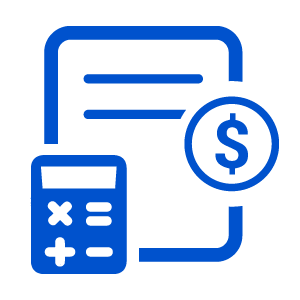


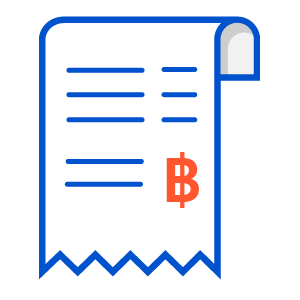
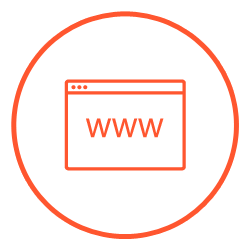






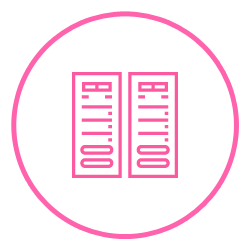
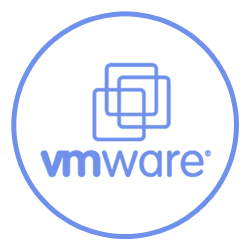
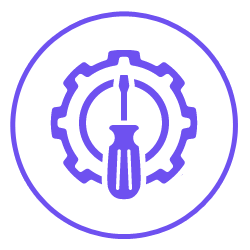








.png)



.png)


















