-
Welcome to My Website
This is a text box. Write your own content here. This is an excellent place for you to add a paragraph.
Netway Support Center
เราพร้อมบริการคุณ ตลอด 24 ชั่วโมง
Payment & Invoices
Products Knowledge










Zendesk




Other Cloud Products
Technical Knowledge
Website/Install Application & FTP
Linux Technical Knowledge
Windows Technical Knowledge
Database
Blog list (8)
Have You Tried Microsoft Universal Print Learn What It Can Do for You
Have You Tried Microsoft Universal Print Learn What It Can Do for You In today's digital workplace, printing remains an essential function. This is true for just about all businesses. But keeping up with your print infrastructure can be a time-consuming task. One printer down can mean work comes to a standstill. Another issue is keeping up with all those printer drivers. If firmware updates aren’t done, vulnerabilities exist. One unprotected printer can cause an entire network malware infection.Microsoft has come up with an answer to streamline print management. This solution is called Microsoft Universal Print. It offers a modern answer to age-old print problems. Looking to improve how you handle document printing? Do you wish you could avoid printer problems? Below, we’ll explore the benefits and features of Microsoft Universal Print. We’ll also help you discover how it can enhance your printing environment.What Can Microsoft Universal Print Do for You? Microsoft Universal Print leverages the power of Microsoft 365 and Azure. It eliminates the need for complex on-premises print infrastructure. Here are some of the ways that it can improve your document handling. Simplifying Print Management Microsoft Universal Print eliminates the need for on-premises print servers. Print management becomes more simplified and all in one place. Organizations can centrally manage their printing needs from the cloud.This ease of use removes the need for complex print server configurations. As well as driver installations and print queue management. This results in significant time and cost savings. Seamless Integration with Microsoft 365 A key advantage of Universal Print is its seamless integration with Microsoft 365. It works in tandem with Azure Active Directory. This ensures a secure and authenticated printing experience for users.This integration allows users to print from any device, whether it's a Windows PC, Mac, or mobile device. There’s no need for complex setup or driver installations. It simplifies the printing process. It also enhances productivity for employees working across different platforms. Flexibility and Scalability 10 With Microsoft Universal Print, organizations gain flexibility and scalability in their print activities. It supports both modern and legacy printers. This allows businesses to leverage their existing printer fleet.Universal Print enables easy connectivity. This is true whether it's a local printer or a network printer. As well as management through the cloud. Additionally, it offers centralized control and monitoring of printers. This makes it effortless to scale up or down based on business needs. Streamlined Printer Deployment Deploying printers across an organization can be a time-consuming task. Microsoft Universal Print simplifies this process. It does this by providing a centralized portal for printer management.Administrators can easily add and configure printers. They can assign them to specific users or groups. As well as manage printer settings from a single interface. This eliminates the need for manual configuration on individual devices. Which can be very time-consuming and fraught with issues. It also ensures a consistent printing experience across the organization. Enhanced Security and Compliance A big benefit of using Microsoft Universal Print is its security capabilities. Print security is a critical concern for businesses, especially in today's threat landscape. Microsoft Universal Print enhances security by leveraging Azure Active Directory. It’s used for authentication and access control.It also supports secure print release. This means that sensitive documents are only printed under certain circumstances. Namely, when the authorized user is physically present at the printer.Moreover, Universal Print integrates with Microsoft Endpoint Manager. This gives organizations even more capabilities. They can enforce security policies and manage print-related settings from a centralized location. Insights and Analytics Understanding print usage and optimizing print infrastructure is essential for efficient cost management. Microsoft Universal Print provides insights and analytics that help organizations gain visibility. They’re able to see print usage patterns. As well as track printing costs and identify opportunities for optimization. With detailed reporting and analytics, businesses can make informed decisions. Reporting enables better print resource allocation. As well as the implementation of strategies to reduce printing costs. 11 Is Microsoft Universal Print for You? Microsoft Universal Print offers a modern and efficient approach to print management. It streamlines the printing experience for organizations. It also eliminates the need for complex on-premises print infrastructure. There are also important benefits from the boost in security.But is it for you?We can help you understand the full capabilities of Microsoft Universal Print. Including the costs versus the benefits. Whether the solution is for you will depend on your printing needs. Extra factors to consider will be how often you print and your number of endpoints. Get Cost-Efficient Technology Answers It’s not easy to make software decisions on your own. That’s why we’re here to help! We can sit down with you to discuss your current infrastructure. We’ll help you evaluate solutions, like Microsoft Universal Print. Then, we’ll tell you straight up what makes the most sense for you.Give us a call today to chat about your technology needs.Article used with permission from The Technology Press.
Handy Checklist for Handling Technology Safely During a Home or Office Move
Handy Checklist for Handling Technology Safely During a Home or Office Move Moving can be a chaotic and stressful time. Especially when it comes to handling your valuable technology. Whether you're relocating your home or office, it's essential to take extra care. Both with fragile items and when packing and moving your devices and other tech items. To help you navigate this process smoothly, we've put together a handy checklist. Use this to help ensure your technology remains safe and sound during the move.Back Up EverythingBefore you start disassembling your technology, make sure to back up all your data. Create copies of important files, documents, photos, and any other irreplaceable information. You can either use an external hard drive, cloud storage, or both. By doing this, you'll have peace of mind knowing you've protected your data. Should something unfortunate happen during the move, your files will be intact. Organize and Label Cables We all know the struggle of untangling a mess of cables. This is true especially when you're eager to set up your devices in the new place. To avoid this headache, take the time to organize and label your cables before packing. Use cable ties or twist ties to keep them neatly bundled. Attach labels to identify which cable belongs to which device. Trust us; this simple step will save you a lot of time and frustration later on. Pack Devices Carefully When packing your devices, opt for their original boxes whenever possible. If you have the storage space, this is why you don’t want to toss those out. The original packaging is designed to provide the best protection during shipping. There are usually specific compartments to secure each component. If you don't have the original boxes, use sturdy cardboard boxes. Wrap each device in bubble wrap or anti-static foam to prevent any damage. Fill any empty spaces in the boxes with packing peanuts or crumpled paper to ensure a snug fit. Remove Ink Cartridges and Batteries It might seem easier to just load up your printers “as is” to move them. But that’s not a good idea. For printers and devices that use ink, it's crucial to remove those cartridges. Do this before packing the devices. Ink cartridges can leak or dry out during transit. This can cause a mess or render them useless.Also, remove batteries from devices such as laptops, cameras, or remote controls. This precaution prevents accidental power-on and potential damage during the move. Pack the cartridges and batteries separately in sealed bags and label them. Take Photos of Cable Connections Before unplugging cables from your devices, snap a quick photo of the connections. This visual reference will be very helpful when it's time to set up everything at your new location. You won't have to worry about remembering which cable goes where. And won’t need to spend hours trying to figure it out. Simply refer to the photos, and you'll be back up and running in no time! 10 Pack Your Wi-Fi Equipment Separately Reconnecting to the internet is usually one of the first things done for both home and office moves. To make it easier, pack all your Wi-Fi network equipment separately from other items. This includes your modem, router, ethernet cables, and other network connectors. Clearly label the box “Wi-Fi Equipment” so you’ll know right where to go first to get online. Secure Fragile Screens Are you moving devices with delicate screens, such as TVs or monitors? Then take extra precautions to protect them from scratches and cracks.Place a soft cloth or microfiber cloth over the screen. Secure it with elastic bands or tape. This barrier will shield the screen from any accidental contact during transit. Additionally, make sure to pack these items in a vertical position to reduce the risk of damage. Inform the Movers about Fragile Items When enlisting professional movers, be sure to be clear about your technology. Inform them about the fragile nature of your devices and other tech items. Clearly label the boxes containing your valuable devices as "fragile." Provide any necessary instructions to handle them with care. By communicating your concerns upfront, you reduce the chances of accidents while moving. Test Everything After the Move If you’ve moved offices, you don’t want to find out about problems on a busy Monday morning. Once you've moved your technology and reconnected cables, turn your devices on. Test them to ensure they work as usual and weren’t damaged. Something may not look damaged on the outside. But that doesn’t mean that there isn’t internal damage. You want to know this upfront so you can file a claim and call in an IT service professional to help. Need Help with a Safe Technology Move? Moving can be a hectic and challenging process, especially when moving office tech. But with the right approach, you can ensure the safety of your devices from point A to point B. Need help from the pros to move your technology securely? Give us a call today to schedule a chat.Article used with permission from The Technology Press
Do You Still Believe in These Common Tech Myths
Do You Still Believe in These Common Tech Myths In today's digital age, technology plays a significant role in our lives. But along with the rapid advancements and innovations, several myths have persisted. Is it okay to leave your smartphone charging overnight? Do Macs get viruses? And what about those 5G towers? What’s going on with those?Common tech myths can often lead to misunderstandings. They can even hinder your ability to fully use various tools and devices. In this blog post, we will debunk some of the most common tech myths that continue to circulate. We’ll also explore the truth behind them.Myth 1: Leaving your device plugged in overnight damages the battery First is one of the most persistent tech myths. Leaving your device plugged in overnight will harm the battery life. But this myth is largely outdated. Modern smartphones, laptops, and other devices have advanced battery management systems. These systems prevent overcharging. Once your device reaches its maximum charge capacity, it automatically stops charging. This is true even if it remains connected to the power source. In fact, it is often recommended to keep your device plugged in overnight to ensure a full charge by morning. So, feel free to charge your gadgets overnight without worrying about battery damage.Myth 2: Incognito mode ensures complete anonymity.Many users believe that using incognito mode in web browsers guarantees complete anonymity. They feel completely secure while surfing the internet using this mode. But this is not entirely accurate. While incognito mode does provide some privacy benefits, they’re limited.For example, it mainly prevents your device from saving the following items: • Browsing history • Cookies • Temporary filesHowever, it does not hide your activities from your internet service provider (ISP). Nor from the websites you visit. ISPs and websites can still track your IP address. They can also still watch your online behavior and collect data.Do you truly want to remain anonymous online? Then consider using a virtual private network (VPN). Or other specialized tools that provide enhanced privacy protection. Myth 3: Macs are immune to viruses.Another prevalent myth is that Mac computers are impervious to viruses and malware. It is true that Macs have historically been less prone to such threats compared to Windows PCs. This does not make them immune.Some people that tout this myth point to malware statistics. For example, in 2022, 54% of all malware infections happened in Windows systems. Just 6.2% of them happened in macOS.But you also need to factor in operating system (OS) market share. As of January 2023, Windows had about 74% of the desktop OS share. Mac’s OS had just 15%.When you consider this, it turns out the systems aren’t that different when it comes to virus and malware risk. The infection rate per user on Macs is 0.075. This is slightly higher than on Windows, at 0.074. So, both systems have a pretty even risk of infection. This is the case even though Macs have a significantly lower infection count.As the popularity of Macs has grown, so has the interest of hackers in targeting these devices. Malicious software specifically designed for Macs does exist. Users should take proper precautions, no matter the operating system in use.You need to install reliable antivirus software. As well as keeping the operating system and applications up to date. Exercise caution when downloading files or clicking on suspicious links. Being aware of potential security risks and practicing safe browsing habits is crucial. This is true for Mac users, just as it is for any other platform.Myth 4: More megapixels mean better image quality. When it comes to smartphone cameras, savvy marketing sometimes leads to myths. Many people believe that more megapixels equal better image quality. This is a common misconception.Megapixels are an essential factor in determining the resolution of an image. But they are not the sole indicator of image quality. Other factors play a significant role. Such as: • The size of individual pixels • Lens quality • Image processing algorithms • Low-light performance A camera with a higher megapixel count may produce larger images. But it does not guarantee superior clarity, color accuracy, or dynamic range.Manufacturers often strike a balance between pixel count and other image processing technologies. They do this to achieve optimal results. When choosing a smartphone or any camera, consider the complete camera system. Don't only focus on the megapixel countSeparate Fact from Fiction In a world where technology is an integral part of our lives, you must separate fact from fiction. Debunking common tech myths can empower you to make informed decisions. It can also maximize the potential of your digital experiences. An understanding of the truth behind these myths helps you use technology more effectively. It can also help you better protect your privacy. Get the Technology Facts from a Trusted Pro Whether you need help with an infected PC or setting up a corporate network, we’re here for you. We cut through the tech myths to bring you reliable and efficient service. Give us a call today to chat about your technology goals and challenges.Article used with permission from The Technology Press.
5 Reasons for choosing Google Workspace in the new era of AI
5 Reasons for choosing Google Workspace in the new era of AI.5 เหตุผลที่ควรเลือก Google Workspace (ภาษาอังกฤษ) Download For nearly 25 years, Google has built helpful products that people use every day — from Search and Maps, to Gmail and Docs in Google Workspace. AI has been transformational in building products that have earned a valued place in people’s lives. Across our productivity suite, advances in AI are already helping 3 billion users save more time with Smart Compose and Smart Reply, generate summaries for Docs, look more professional in meetings, and stay safe against malware and phishing attacks.We’re now making it possible for Workspace users to harness the power of generative AI to create, connect, and collaborate like never before. To start, we’re introducing a first set of AI-powered writing features in Docs and Gmail to trusted testers.Google Workspace is just getting started on delivering the full potential of generative AI. In the same way that we revolutionized real-time collaboration with co-authoring in Docs 17 years ago, we are excited to transform creation and collaboration all over again for all Workspace users.Discover more on the top 5 reasons why Google Workspace continues to be the choice of 3 billion users worldwide.Download
คู่มือสำหรับ CISO ในการแนะนำให้คณะกรรมบริหารลงทุนในการรักษาความปลอดภัย
คู่มือสำหรับ CISO ในการแนะนำให้คณะกรรมบริหารลงทุนในการรักษาความปลอดภัย เรียนรู้วิธีสื่อสารความต้องการด้านความปลอดภัยของคุณอย่างมั่นใจ ในการพูดคุยกับสมาชิกคณะกรรมการและผู้บริหารที่ควบคุมงบประมาณของคุณ แต่ไม่มีความเชี่ยวชาญด้านเทคนิคและภูมิหลังเหมือนกับคุณ DOWNLOAD
-
Domain
-
Hosting
-
Cloud & Managed
-
SSL
-
Email
- เรียนรู้เพิ่มเติม
- Microsoft 365 รุ่นต่างๆ
- Microsoft 365 สำหรับธุรกิจ
- Microsoft 365 สำหรับใช้งานที่บ้าน
- ทดลองฟรี
- G Suite
- เทคนิคลดต้นทุนอีเมล Microsoft 365 มากกว่า 28%
- เทคนิคลดต้นทุนอีเมล G Suite มากกว่า 19%
- Zimbra-Based Email
- Traditional Email by cPanel
- Physical to Cloud Migration
- Exchange Server to Microsoft 365 Migration
- G Suite to Microsoft 365 Migration
- Microsoft 365 to G Suite Migration
- Cloud to Cloud Migration
-
Microsoft
-
Google
-
Marketing
-
Others
-
Blog
-
Microsoft Teams
-
microsoft-365-business-premium
-
test-slide
-
Order
-
Promo
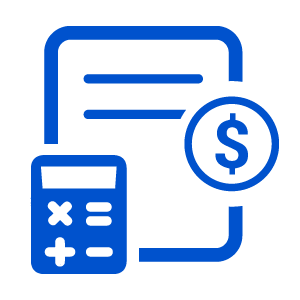


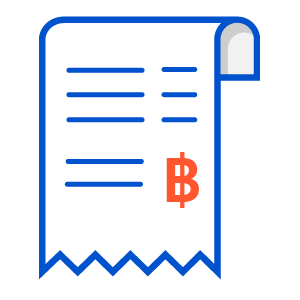
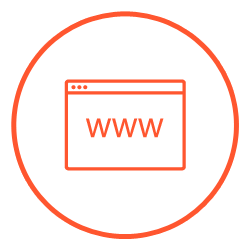






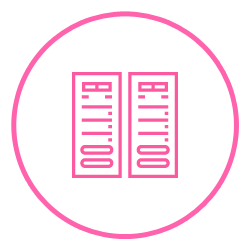
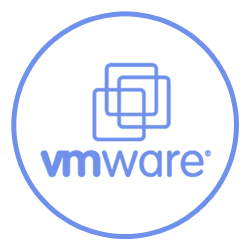
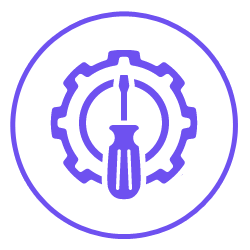








.png)



.png)














