-
Welcome to My Website
This is a text box. Write your own content here. This is an excellent place for you to add a paragraph.
Netway Support Center
เราพร้อมบริการคุณ ตลอด 24 ชั่วโมง
Payment & Invoices
Products Knowledge










Zendesk




Other Cloud Products
Technical Knowledge
Website/Install Application & FTP
Linux Technical Knowledge
Windows Technical Knowledge
Database
Blog list (8)
ข้อความ '๏ปฟ' หรือ '' ประหลาดเกิดขึ้น
ปัญหานี้ เกิดจาก BOM (Byte Order Mark) เนื่องจาก PHP ไม่รองรับการเปิดไฟล์ที่ encode ด้วย UTF-8 with BOM จะพบได้เมื่อ - มีการใช้ไฟล์ผสมกัน เช่น เรียก ไปยัง index.php ซึ่งใช้ encoding tis-620 แต่ในไฟล์ index.php มีการ include ไฟล์ ที่เป็น UTF-8 ทำให้เวลา display เกิด error แบบนี้ - หลังจากทำการ convert file ด้วย iconv -f UTF-8 -t tis-620//TRANSLIT โดยใส่ //TRANSLIT เพื่อ suppress error วิธีแก้ปัญหาทีม TS ให้ตอบลูกค้า ไปตาม reply templateและ Assign ปัญหานี้ ตาม escalation policy วิธีแก้ปัญหาทีม SYSNOC หรือ ITS หาไฟล์ที่มีปัญหา grep -rlI $'\xEF\xBB\xBF' /home/user/public_html/xxxx and if you are comfortable with the vi editor, open the file in vi: vi /path-to-file-name/file.php And enter the command to remove the BOM: set nobomb Save the file:
Update Wordpress
วิธีแก้ปัญหาทีม TS update wordpress แบบ manually 1. ดาวน์โหลด wordpress เวอร์ชั่นใหม่มาไว้ในเครื่อง 2. ใช้โปรแกรม FTP (FileZilla) เข้าไปในไดเรกทอรี ที่ลง wordpress ไว้ แล้วดาวน์โหลดไฟล์ wp-config.php และ โฟลเดอร์ wp-content มาไว้ในเครื่อง 4. ที่ FTP ในโฮสให้ลบโฟลเดอร์ wp-includes และ wp-admin ทิ้ง 5. นำไฟล์ wordpress version ล่าสุดที่เราดาวน์โหลดมา แตกไฟล์ออกมา แล้วอัพโหลดทุกอย่างเข้าทับไฟล์เดิมบนโฮส เขียนทับทุกไฟล์ ยกเว้น ไฟล์ wp-config.php และ โฟลเดอร์ wp-content 6. login เข้าระบบ wordpress ทำการกด Update WordPress Database จากนั้นกด Continue ระบบก็จะให้ login เข้า wordpress อีกครั้ง วิธีแก้ปัญหาทีม SYSNOC หรือ ITS
เรียกแต่ละหน้าบน magento ช้ามาก (TTFB มากกว่า 6 วินาที)
ใช้ Chrome inspect และ ดู Network tab พบว่า TTFB ทุก request ที่เรียกไปแต่ละหน้าสูง มาก 5 - 10 วินาที วิธีแก้ปัญหาทีม TSส่งให้ level2 ดำเนินการ วิธีแก้ปัญหาทีม SYSNOC หรือ ITS1. Optimize MySQL โดยให้ RAM กับ innodb ให้เหมาะสมกับ ขนาด RAM ที่มี ตาม ........... 2. Optimize image expire browser cache บนไฟล์ .htaccess ในส่วน mod_expire ตาม ........... 3. Upgrade PHP และ Apache เป็น version ล่าสุด และ ติดตั้ง Zend OPcache ตาม ........... 4. Admin > ระบบ > การตั้งค่า > ระบบ ในหมวด External full page cache settings Enable External Cache และ เลือก External Cache Control เป็น Zend Full page Cache 5. Admin > ระบบ > การตั้งค่า > ผู้พัฒนา > ‘Javascript settings’ and ‘CSS Settings’ ให้เลือก merge file. 6. ปิด Compilation ที่ Admin > ระบบ > เครื่องมือ > compilation และติดตั้ง Lesti_FPC cache (https://github.com/GordonLesti/Lesti_Fpc) ย้ำว่า อย่าเปิด compilation นะครับมัน conflict กัน เปิดใช้งาน Cache ไปที่ ระบบ > จัดการ cache จะมี FPC เพิ่มขึ้นมา จากการติดตั้ง ก่อนหน้านี้ ให้ทำการ enable เวลาเรียกครั้งแรกจะใช้เวลาปกติ แต่ครั้งถัดไปจะเร็วขึ้นอย่างชัดเจน * ถ้ามีการแก้ไขเพิ่มเติมในอนาคต แล้วเกิด error สามารถปิด FPC ได้ที่ /home/userName/public_html/app/etc/modules/Lesti_Fpc.xml เปลี่ยน true เป็น false และ ลบไฟล์ /home/userName/public_html/var/cache/*
ใช้ wordpress version เก่า
วิธีแก้ปัญหาทีม TS วิธีแก้ปัญหาทีม SYSNOC หรือ ITS
ถูกเจาะผ่าน FTP และ upload ไฟล์ใหม่ขึ้นมา
password ลูกค้าอาจจะไม่ปลอดภัย, ตั้งรหัสง่ายไป, หรือ เครื่องคอมพิวเตอร์ที่ใช้งานติดไวรัส วิธีแก้ปัญหาทีม TS วิธีแก้ปัญหาทีม SYSNOC หรือ ITS
-
Domain
-
Hosting
-
Cloud & Managed
-
SSL
-
Email
- เรียนรู้เพิ่มเติม
- Microsoft 365 รุ่นต่างๆ
- Microsoft 365 สำหรับธุรกิจ
- Microsoft 365 สำหรับใช้งานที่บ้าน
- ทดลองฟรี
- G Suite
- เทคนิคลดต้นทุนอีเมล Microsoft 365 มากกว่า 28%
- เทคนิคลดต้นทุนอีเมล G Suite มากกว่า 19%
- Zimbra-Based Email
- Traditional Email by cPanel
- Physical to Cloud Migration
- Exchange Server to Microsoft 365 Migration
- G Suite to Microsoft 365 Migration
- Microsoft 365 to G Suite Migration
- Cloud to Cloud Migration
-
Microsoft
-
Google
-
Marketing
-
Others
-
Blog
-
Microsoft Teams
-
microsoft-365-business-premium
-
test-slide
-
Order
-
Promo
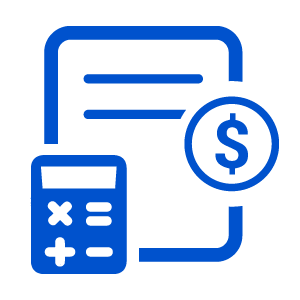


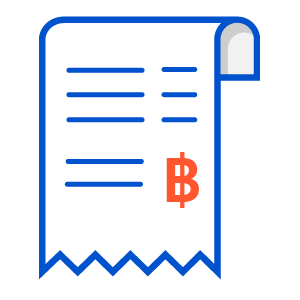
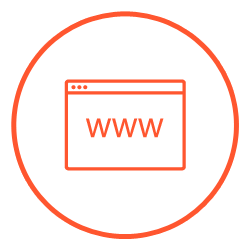






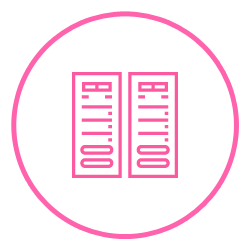
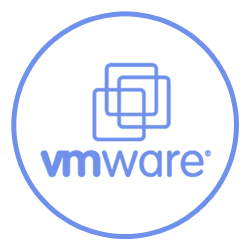
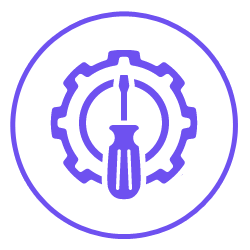








.png)



.png)














