-
Welcome to My Website
This is a text box. Write your own content here. This is an excellent place for you to add a paragraph.
Netway Support Center
เราพร้อมบริการคุณ ตลอด 24 ชั่วโมง
Payment & Invoices
Products Knowledge










Zendesk




Other Cloud Products
Technical Knowledge
Website/Install Application & FTP
Linux Technical Knowledge
Windows Technical Knowledge
Database
Blog list (8)
วิธีแก้ไขปัญหาเวปไซต์ Joomla Error Unknown column 'a.client_id' in 'where clause'
วิธีแก้ไขปัญหา ให้ทำการนำ URL /administrator/index.php?option=com_installer&task=database.fix ไปใส่ต่อท้ายโดเมนเพื่อทำการแก้ไขครับ เช่น www.test.com/administrator/index.phpoption=com_installer&task=database.fix
Netway เปิดสิทธิให้ใช้งาน register_globals ไหม?
โดยปกติเซิร์ฟเวอร์ของเรา ไม่ได้เปิด default register_global หรือ ให้สิทธิผู้ใช้งานเข้าไปตั้งค่า php ผ่าน .htaccess ได้ ด้วยเหตุผลทางด้านความปลอดภัยของระบบเซิร์ฟเวอร์ หากผู้ใช้บริการ Hosting ของ Netway มีความต้องการขอใช้ฟังค์ชั่นนี้ สามารถร้องขอให้เจ้าหน้าที่เปิดให้ใช้งาน register_globals on หรือ off เมื่อต้องการยกเลิกใช้งานได้ โดยส่งคำร้องขอเปิดใช้งานจากอีเมล์ที่ท่านลงทะเบียน พร้อมระบุชื่อโดเมนเนมของท่าน ส่งมาที่ support@netway.co.th หรือโทรสอบถามหมายเลข 02-055-1095
ปัญหาการแสดงผล เ แสดงผลเป็น ภ เช่น เม.ย. แสดงผลเป็น ภม.ย.
เนื่องจากเว็บบอร์ด ในบางเว็บบอร์ดมีปัญหาในการแสดงผลของ เดือนที่เป็นภาษาไทย ของเดือน เมษายน หรือ เดือนอื่นๆ เพี้ยน ปัญหาเกิดจาก function ucwords ในการแสดงผลภาษาไทยซึ่ง Functions ucwords เป็น function ที่ช่วยให้ตัวอักษรแรกของคำที่ต้องการแสดงผล เป็นตัวพิมพ์ใหญ่ครับตัวอย่างจากบอร์ด SMF แสดงวันที่เดือน เมษายน ผิดคือไปแสดงผล เป็น ภมษายน หรือ ภม.ยโดย หน้าที่มี Code ที่ต้องแก้ไข จะอยู่ที่หน้า Sources/Subs.phpซึ่งจากตัวอย่าง เว็บบอร์ด Code ที่มีปัญหา $str = str_replace('%a', ucwords(strftime('%a', $time)), $str);$str = str_replace('%A', ucwords(strftime('%A', $time)), $str);$str = str_replace('%b', ucwords(strftime('%b', $time)), $str);$str = str_replace('%B', ucwords(strftime('%B', $time)), $str);ทำการแก้ไขเป็น$str = str_replace('%a', ucwords(strftime('%a', $time)), $str);$str = str_replace('%A', ucwords(strftime('%A', $time)), $str);$str = str_replace('%b', strftime('%b', $time), $str); //ให้ตัด ucwords ออกถ้าแสดงผลเป็นภาษาไทย$str = str_replace('%B', strftime('%B', $time), $str); //ให้ตัด ucwords ออกถ้าแสดงผลเป็นภาษาไทย
ฟังก์ชัน php บางฟังก์ชันที่ห้ามไม่ให้ใช้งาน หากจำเป็นต้องใช้จะต้องทำอย่างไร
ฟังก์ชันในหัวข้อ php ฟังก์ชันจะมี บางฟังก์ชันที่ทางเราจะไม่เปิดให้ใช้งาน เช่น ฟังก์ชัน system , ฟังก์ชัน exec , ฟังก์ชัน shell_exec ,ฟังก์ชัน passthru ,ฟังก์ชัน pcntl_exec ,ฟังก์ชัน proc_close , ฟังก์ชัน proc_get_status เป็นต้น ในกรณีที่ต้องการใช้งานสามารถติดต่อได้ที่ 02-055-1095 หรือ support@netway.co.th
วิธีการ upload file ผ่าน Macromedia Dreamweaver 8
วิธีการ upload file ผ่าน Macromedia Dreamweaver 8 Macromedia Dreamweaver 8 1. ทำการเปิดโปรแกรม Macromedia Dreamweaver 2. คลิกที่ Site => Manage Sites… 3. จะได้ Dialog Box : Manage Sites ขึ้นมาดังรูป 4. คลิกที่ New =>Site 5. หลังจากคลิกแล้วจะได้ Dialog Box ตามด้านล่าง 6. ทำการคลิกที่แท็บ Advanced => Remote Info แล้วกรอกรายละเอียดตามนี้ Access : เลือกเป็น FTP FTP host : กรอกรายละเอียดเป็น ftp.yourdomainname.com Host directory : กรอกรายละเอียดเป็น public_html/ Login : กรอกรายละเอียดชื่อ Username ของท่าน Password : กรอก Password ของ user ของท่าน ทำการ check box ตรง use passive FTP แล้วคลิก OK 7. โปรแกรมจะกลับมาที่ Dialog Box : Manage Sites ซึ่งตอนนี้จะแสดงรายชื่อ connection ที่ทำการสร้างให้ทำการเลือกและคลิกที่ Done 8. ตัวโปรแกรมจะทำการสร้าง connection ให้ ดังรูป 9. ทำการคลิกที่ เพื่อทำการขยายหน้าต่าง site file ซึ่งจะได้หน้าต่างโปรแกรมเป็น โดยทางฝั่งซ้ายจะเป็น Remote Site (ฝั่งเซิร์ฟเวอร์) ทางฝั่งขวาเป็น Local Site (เครื่องคอมพิวเตอร์ของท่าน) 10. ทำการ connect กับเซิร์ฟเวอร์โดยคลิกที่ เพื่อทำการติดต่อกับเซิร์ฟเวอร์ 11. ทำการเลือกไฟล์ที่ต้องการ upload ขึ้นเซิร์ฟเวอร์ทางฝั่ง Local Site จากนั้นคลิกที่ โปรแกรมก็จะทำการ upload ข้อมูลให้จนเสร็จ 12. เมื่อเสร็จสิ้นการ Upload ก็ให้ทำการคลิกที่ เพื่อทำการ disconnect ออกจากเซิร์ฟเวอร์
-
Domain
-
Hosting
-
Cloud & Managed
-
SSL
-
Email
- เรียนรู้เพิ่มเติม
- Microsoft 365 รุ่นต่างๆ
- Microsoft 365 สำหรับธุรกิจ
- Microsoft 365 สำหรับใช้งานที่บ้าน
- ทดลองฟรี
- G Suite
- เทคนิคลดต้นทุนอีเมล Microsoft 365 มากกว่า 28%
- เทคนิคลดต้นทุนอีเมล G Suite มากกว่า 19%
- Zimbra-Based Email
- Traditional Email by cPanel
- Physical to Cloud Migration
- Exchange Server to Microsoft 365 Migration
- G Suite to Microsoft 365 Migration
- Microsoft 365 to G Suite Migration
- Cloud to Cloud Migration
-
Microsoft
-
Google
-
Marketing
-
Others
-
Blog
-
Microsoft Teams
-
microsoft-365-business-premium
-
test-slide
-
Order
-
Promo
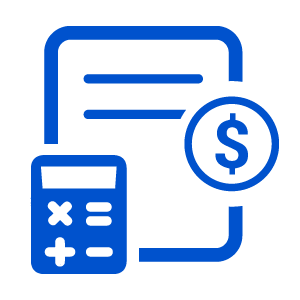


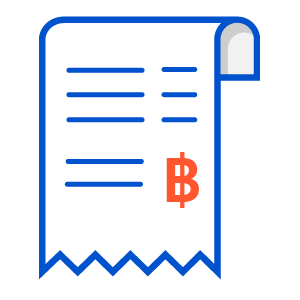
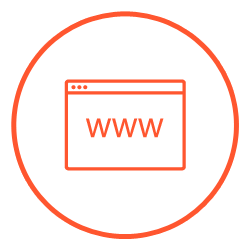






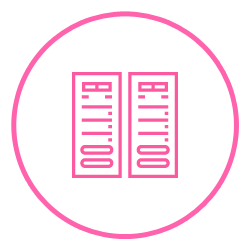
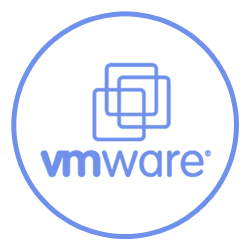
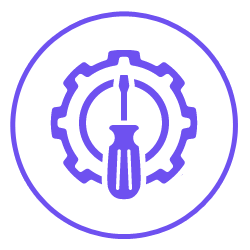








.png)



.png)














