-
Welcome to My Website
This is a text box. Write your own content here. This is an excellent place for you to add a paragraph.
Netway Support Center
เราพร้อมบริการคุณ ตลอด 24 ชั่วโมง
Payment & Invoices
Products Knowledge










Zendesk




Other Cloud Products
Technical Knowledge
Website/Install Application & FTP
Linux Technical Knowledge
Windows Technical Knowledge
Database
Blog list (8)
วิธีการ upload file โดยโปรแกรม FileZilla
โปรแกรม FileZilla จัดเป็นโปรแกรม FTP ที่มีคนนิยมใช้งานกันมากโปรแกรมหนึ่ง ที่สำคัญคือยังเป็นโปรแกรมฟรี ให้ดาวน์โหลดกันอยู่ ซึ่งสามารถทำการดาวน์โหลดได้ ที่นี่ ซึ่งมีให้เลือก Platform ทั้ง Windows และ Linux หรือแม้แต่ Mac OS X วิธีการใช้งาน FileZilla 1. ทำการเปิดโปรแกรม FileZilla ขึ้นมา 2. ทำการกรอกข้อมูลต่าง ๆ ลงไป Host : ให้กรอกรายละเอียดชื่อโดเมนเนมของคุณลงไป เช่น โดเมนชื่อ yourdomainname.com หรือ จะทำการกรอกหมายเลขไอพีของเครื่องเซิร์ฟเวอร์ที่ใช้งานอยู่ก็ได้ Username : ให้กรอก Username ที่ใช้ทำการ Login cPanel หรือ FTP Account ที่สร้างขึ้นจาก admin ที่ดูแล cPanel ของท่าน (ซึ่งกรณีที่เป็น FTP Account ที่สร้างขึ้นจาก admin ที่ดูแล cPanel ต้องกรอกเป็น user@yourdomainname.com ลงไป) Password : ให้ทำการกรอกรหัสผ่านของ username ลงไป Port : ไม่ต้องกรอก (Default จะเป็น 21) 3. ทำการเชื่อมต่อกับเซิร์ฟเวอร์ด้วยการคลิกที่ Quickconnect โปรแกรมก็จะทำการเชื่อมต่อให้ โดยจะเห็นว่า โปรแกรมจะแสดงผลว่า Directory listing of "/" successful และทางขวาของโปรแกรมก็จะแสดงรายละเอียดของ ข้อมูลฝั่งเซิร์ฟเวอร์ขึ้นมา 4. จากนั้น ทางฝั่งซ้ายของโปรแกรม ที่จะแสดงรายละเอียดในเครื่องคอมพิวเตอร์ของท่าน ก็ให้ท่าน ทำการเลือกไปยังโฟลเดอร์ ที่เก็บข้อมูลเว็บไซต์ของท่านอยู่ 5. จากนั้น ทางฝั่งขวาของโปรแกรมที่จะแสดงรายละเอียดฝั่งเซิร์ฟเวอร์ ให้ท่านทำการเลือกไปที่โฟลเดอร์ public_html 6. จากนั้นก็ทำการเลือกไฟล์ที่ต้องการจะอัพโหลดในฝั่งซ้ายที่เป็นข้อมูลในเครื่องคอมพิวเตอร์ของท่าน แล้วลากไปยังฝั่งซ้าย วางไว้ในโฟลเดอร์ public_html หรือโฟลเดอร์ที่ต้องการ แต่ต้องอยู่ภายใต้โฟลเดอร์ public_html โปรแกรมก็จะเริ่มทำการอัพโหลดข้อมูลให้ตามภาพ 7. เมื่อโปรแกรมทำการอัพโหลดข้อมูลเสร็จเรียบร้อย ก็จะแสดงข้อความ รับส่งไฟล์สำเร็จและจะไม่มีไฟล์ค้างอยู่ในคิวไฟล์ จากนั้น ท่านก็สามารถที่จะทดสอบเรียกดูหน้าเว็บไซต์ของท่านผ่านบราวเซอร์ว่าแสดงผลตามที่ได้อัพโหลดข้อมูลไปถูกต้องหรือไม่
วิธีการใช้งาน FTP บน Windows Server
วิธีการใช้งาน FTP บน Windows Server โปรแกรม FileZilla จัดเป็นโปรแกรม FTP ที่มีคนนิยมใช้งานกันมากโปรแกรมหนึ่ง ที่สำคัญคือยังเป็นโปรแกรมฟรี ให้ดาวน์โหลดกันอยู่ ซึ่งสามารถทำการดาวน์โหลดได้ ที่นี่ ซึ่งมีให้เลือก Platform ทั้ง Windows และ Linux หรือแม้แต่ Mac OS X วิธีการใช้งาน FileZilla 1. ทำการเปิดโปรแกรม FileZilla ขึ้นมา 2. ทำการกรอกข้อมูลต่าง ๆ ลงไป Host : ให้กรอกรายละเอียดชื่อโดเมนเนมของคุณลงไป เช่น โดเมนชื่อ yourdomainname.com หรือ จะทำการกรอกหมายเลขไอพีของเครื่องเซิร์ฟเวอร์ที่ใช้งานอยู่ก็ได้ Username : ให้กรอก Username ที่ใช้ทำการ Login cPanel หรือ FTP Account ที่สร้างขึ้นจาก admin ที่ดูแล cPanel ของท่าน (ซึ่งกรณีที่เป็น FTP Account ที่สร้างขึ้นจาก admin ที่ดูแล cPanel ต้องกรอกเป็น user@yourdomainname.com ลงไป) Password : ให้ทำการกรอกรหัสผ่านของ username ลงไป Port : ไม่ต้องกรอก (Default จะเป็น 21) 3. ทำการเชื่อมต่อกับเซิร์ฟเวอร์ด้วยการคลิกที่ Quickconnect โปรแกรมก็จะทำการเชื่อมต่อให้ โดยจะเห็นว่า โปรแกรมจะแสดงผลว่า Directory listing of "/" successful และทางขวาของโปรแกรมก็จะแสดงรายละเอียดของ ข้อมูลฝั่งเซิร์ฟเวอร์ขึ้นมา 4. จากนั้น ทางฝั่งซ้ายของโปรแกรม ที่จะแสดงรายละเอียดในเครื่องคอมพิวเตอร์ของท่าน ก็ให้ท่าน ทำการเลือกไปยังโฟลเดอร์ ที่เก็บข้อมูลเว็บไซต์ของท่านอยู่ 5. จากนั้น ทางฝั่งขวาของโปรแกรมที่จะแสดงรายละเอียดฝั่งเซิร์ฟเวอร์ ให้ท่านทำการเลือกไปที่โฟลเดอร์ httpdocs 6. จากนั้นก็ทำการเลือกไฟล์ที่ต้องการจะอัพโหลดในฝั่งซ้ายที่เป็นข้อมูลในเครื่องคอมพิวเตอร์ของท่าน แล้วลากไปยังฝั่งซ้าย วางไว้ในโฟลเดอร์httpdocs หรือโฟลเดอร์ที่ต้องการ แต่ต้องอยู่ภายใต้โฟลเดอร์ httpdocs โปรแกรมก็จะเริ่มทำการอัพโหลดข้อมูลให้ตามภาพ 7. เมื่อโปรแกรมทำการอัพโหลดข้อมูลเสร็จเรียบร้อย ก็จะแสดงข้อความ รับส่งไฟล์สำเร็จและจะไม่มีไฟล์ค้างอยู่ในคิวไฟล์ จากนั้น ท่านก็สามารถที่จะทดสอบเรียกดูหน้าเว็บไซต์ของท่านผ่านบราวเซอร์ว่าแสดงผลตามที่ได้อัพโหลดข้อมูลไปถูกต้องหรือไม่ โดยปกติไฟล์ต่างๆ จะถูกจัดเก็บไว้ในโฟลเดอร์ httpdocs (โปรดระวังโฟลเดอร์ที่ ไม่ใช่ httpdocs)
วิธี Download , Transfer Account ทั้ง Website มาที่เครื่อง Server
วิธี Download , Transfer Account ทั้ง Website มาที่เครื่อง Server โดยใช้คำสั่ง wget Download Web Content โดยมี option FTP login ซึ่งจะใช้ในกรณีที่ โอน ถ่าย ย้าย ข้อมูลจาก Server ทีนึง ไปสู่ Server อีกที่นึง หรือย้ายข้อมูลของลูกค้าจาก Server เก่าของลูกค้า มาใช้บริการโดยนำข้อมูลมาไว้ที่ Server ของเรา ซึ่งจะเป็นการ Download Website ทั้ง Website โดย Download จาก Server to Server วิธีแก้ปัญหาทีม TSส่งให้ lv2 ครับ วิธีแก้ปัญหาทีม SYSNOC หรือ ITSสิ่งที่จำเป็นจะต้องมี 1. Shell log in command prompt (Server ปลายทางที่ต้องการ Download content ต่างๆมาเก็บไว้) โปรแกรม wget 2. Ftp login ID , Password Domain name , IP Address ของ Server ต้นทางที่เก็บข้อมูลต้นฉบับ รูปแบบคำสั่งการใช้งาน wget -nv -mc --preserve-permissions --passive-ftp --ftp-user 'ยูสเซอร์ล๊อกอินเอฟทีพี' --ftp-password 'รหัสผ่านเอฟทีพี ' ftp://โดเมนดอทคอม ตัวอย่างคำสั่งการใช้งานจริง wget -nv -mc --preserve-permissions --passive-ftp --ftp-user 'searchen' --ftp-password 'P5nN8QkG' ftp://www.searchentertainment.net ในกรณีที่ Password นั้นมี singleqoute หรือ ' เช่น P5n'N8QkG ก็ให้ใส่เครื่องหมาย \ หน้าเครื่องหมาย singlegoute นั้น ตัวอย่างเช่น 'P5n\'N8QkG' wget -nv -mc --preserve-permissions --passive-ftp --ftp-user 'searchen' --ftp-password 'P5n\'N8QkG' ftp://www.searchentertainment.net สำหรับ Directory ที่เป็นภาษาไทย หรือเป็นชื่อ Directory ประกอบด้วยอัขระพิเศษ ต้องระบุ Option เพิ่มดังต่อไปนี้ สำหรับระบบ Linux Unix หากใส่ option เพิ่มเข้าไปจะสามารถทำให้ Download Directory ที่เป็นภาษาไทยได้ "--restrict-file-names=unix,nocontrol" หากไม่ใส่ option นี้ Directory ที่ Download มาจะชื่อ Directory จะเป็นภาษาที่ไม่สามารถอ่านได้ สำหรับระบบ Windows จะใช้ option "--restrict-file-names=windows,nocontrol" (ยังไม่ได้ทดสอบครับ) รูปแบบการใช้งานจะเป็นดังนี้ wget -nv -mc --preserve-permissions --passive-ftp --restrict-file-names=unix,nocontrol --ftp-user 'ยูสเซอร์ล๊อกอินเอฟทีพี' --ftp-password 'รหัสผ่านเอฟทีพี ' ftp://โดเมนดอทคอม/พาท/เก็บ/ไดเรคทอรี่ภาษาไทย ตัวอย่างการใช้งานจริง wget -nv -mc --preserve-permissions --passive-ftp --restrict-file-names=unix,nocontrol --ftp-user 'solution' --ftp-password 'webrv2222' ftp://itvarieties.com/public_html/T ได้ผลออกมาตามนี้ครับ natee@natee:~/tmp/testWget$ ls itvarieties.com/public_html/ T natee@natee:~/tmp/testWget$ ls itvarieties.com/public_html/T/ ไดเรคทอรี่/ natee@natee:~/tmp/testWget$ ls itvarieties.com/public_html/T/ไดเรคทอรี่/ @domo#%!
โดเมนเนมหมดอายุ หรือ ไม่ทำการยืนยันตัวตน หลังสั่งซื้อ
วิธีแก้ปัญหาทีม TS วิธีแก้ปัญหาทีม SYSNOC หรือ ITS
เนื่องจาก Bandwidth เต็ม
เรียกเวบไซต์ที่มีปัญหาจะขึ้น Error: bandwidth exceeded หรือวิธีตรวจสอบ เข้า WHM >> Account Information >> View Bandwidth Usage วิธีแก้ปัญหาทีม TSวิธีการแก้ไข เข้า WHM >> Account Information >> View Bandwidth Usage >> เลือก account ที่ bandwidth เต็ม และทำการเพิ่มชั่วคราว วิธีแก้ปัญหาทีม SYSNOC หรือ ITS
-
Domain
-
Hosting
-
Cloud & Managed
-
SSL
-
Email
- เรียนรู้เพิ่มเติม
- Microsoft 365 รุ่นต่างๆ
- Microsoft 365 สำหรับธุรกิจ
- Microsoft 365 สำหรับใช้งานที่บ้าน
- ทดลองฟรี
- G Suite
- เทคนิคลดต้นทุนอีเมล Microsoft 365 มากกว่า 28%
- เทคนิคลดต้นทุนอีเมล G Suite มากกว่า 19%
- Zimbra-Based Email
- Traditional Email by cPanel
- Physical to Cloud Migration
- Exchange Server to Microsoft 365 Migration
- G Suite to Microsoft 365 Migration
- Microsoft 365 to G Suite Migration
- Cloud to Cloud Migration
-
Microsoft
-
Google
-
Marketing
-
Others
-
Blog
-
Microsoft Teams
-
microsoft-365-business-premium
-
test-slide
-
Order
-
Promo
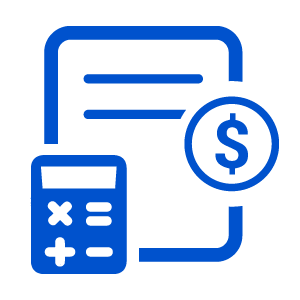


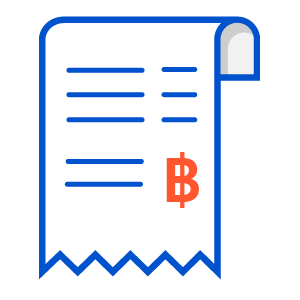
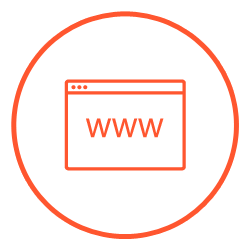






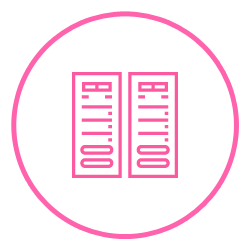
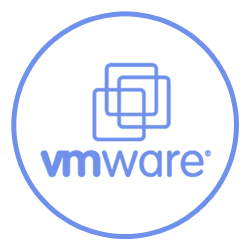
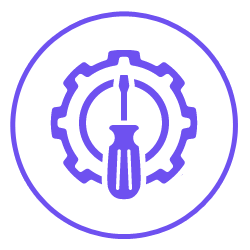








.png)



.png)














