-
Welcome to My Website
This is a text box. Write your own content here. This is an excellent place for you to add a paragraph.
Netway Support Center
เราพร้อมบริการคุณ ตลอด 24 ชั่วโมง
Payment & Invoices
Products Knowledge










Zendesk




Other Cloud Products
Technical Knowledge
Website/Install Application & FTP
Linux Technical Knowledge
Windows Technical Knowledge
Database
Blog list (8)
เทคนิคการแปลงรูปภาพให้เป็นข้อมูลใน Excel
เทคนิคการแปลงรูปภาพให้เป็นข้อมูลใน Excel โดยไม่ต้องพิมพ์ ความรู้เกี่ยวกับการแปลงรูปเป็นข้อความ OCR (Optical Character Recognition) คือ เทคโนโลยีการอ่านค่าอักขระด้วยแสง ซึ่งจะช่วยให้คุณสามารถแปลงข้อความจากรูปภาพให้เป็นข้อความที่แก้ไขได้ ซึ่งนับได้ว่าเป็นปัญญาประดิษฐ์ (AI) รูปแบบหนึ่งในสายงานเทคโนโลยีคอมพิวเตอร์ สามารถดึงข้อความจากรูปไฟล์นามสกุล เช่น: .JPG, .PNG, .BMP, .GIF, .JPEG ส่วนฟีเจอร์ Data from Picture ใน Excel สามารถเปลี่ยน รูปภาพที่มีข้อมูลตาราง ให้เป็น ข้อมูลตัวอักษร ที่สามารถแก้ไขได้ โดยไม่จำเป็นต้องพิมพ์ข้อมูลเองทั้งหมด และลดความผิดพลาดจากการพิมพ์ข้อมูล ซึ่งช่วยให้งานเอกสารทำได้รวดเร็วมากขึ้น ฟีเจอร์ใน Microsoft Excel โดยใน Microsoft Excel เวอร์ชันใหม่ๆ มีฟังก์ชัน "Data from Picture" หรือการแปลงข้อมูลจากรูปภาพ ซึ่งมีใน Excel จาก Microsoft 365 เวอร์ชันเว็บ (Web) และเวอร์ชันสำหรับวินโดวส์ (Windows) โดยได้เพิ่มฟีเจอร์นี้ไว้ที่เมนู Data ซึ่งประโยชน์คือสามารถแปลงข้อความภาษาอังกฤษและตัวเลขจากรูปภาพ (ยังไม่รองรับภาษาไทย) ให้เป็นข้อความตัวอักษรที่แก้ไขได้ง่ายขึ้น ส่วนการแสดงผลข้อมูลจะเป็นระเบียบสมบูรณ์มาก-น้อยเพียงใด ก็ขึ้นอยู่กับรูปแบบข้อมูลต้นฉบับด้วยว่ามีความซับซ้อนหรือไม่ โดยอาจจะได้ข้อมูลที่มีการรวมช่องเซลล์ (Merge cell) ซึ่งผู้ใช้ต้องทำการจัดรูปแบบเองต่อจากนั้น เช่น ข้อมูลลักษณะตาราง, สแกนหรือถ่ายภาพตารางราคาโบวชัวร์, ใบแจ้งหนี้ เป็นต้น และเมื่อแปลงได้ข้อความอักษรลงใน Excel แล้วก็สามารถจัดการตกแต่งคอลัมป์, ตาราง, สี, ขนาดและอื่นๆ ตามความต้องการได้ ภาษาที่รองรับ: รองรับชุดอักขระภาษา อังกฤษ บอสเนีย โครเอเชีย เช็ก เดนมาร์ก ดัตช์ ฟินแลนด์ ฝรั่งเศส เยอรมัน ฮังการี อิตาลี นอร์เวย์ โปแลนด์ โปรตุเกส โรมาเนีย เซอร์เบีย สโลวัก สโลวีเนีย สเปน สวีเดน และตุรกี (ยังไม่รองรับ ภาษาไทย) เวอร์ชันที่รองรับ Excel สำหรับ Windows 11: รองรับฟีเจอร์นี้ Excel สำหรับ Windows 10: รองรับฟีเจอร์นี้เฉพาะเวอร์ชัน 1903 ขึ้นไป (ต้องติดตั้ง Microsoft Edge WebView2 Runtime อยู่แล้ว) Excel จากสมาชิก Microsoft 365: รองรับฟีเจอร์นี้ในเวอร์ชัน 2210 (Build 15723) ขึ้นไป **หมายเหตุ: เนื่องจากฟีเจอร์นี้อาจไม่มีใน Excel บางรุ่น หากท่านมีสมาชิกฟรีอีเมล (hotmail.com เดิม หรือ outlook.live.com) สามารถทดลองใช้ Excel โดยไม่ต้องติดตั้งได้ที่ (https://excel.cloud.microsoft/en-us) วิธีการใช้งาน เวอร์ชันเว็บ (Web) วิธีการแปลงข้อมูลจากรูปภาพ เข้าใช้งาน Microsoft Excel เลือกเมนู Data --> คลิก Data from Picture เลือกรูปภาพที่เตรียมไว้จากเครื่อง จะแสดงพาเนล Data from Picture ด้านขวา รอการโหลดภาพครบ 100% ที่ต้องการสักครู่ คลิกปุ่ม Insert Data --> จากนั้นคลิกปุ่ม Insert Anyway ดูผลลัพธ์ที่ได้ วิธีการใช้งาน เวอร์ชันวินโดวส์ (Windows) วิธีการแปลงข้อมูลจากรูปภาพ เข้าใช้งาน Microsoft Excel เลือกเมนู Data --> คลิก From Picture แล้วเลือก Picture From File... เลือกรูปภาพที่เตรียมไว้จากเครื่อง แล้วกดปุ่ม Insert จะแสดงหน้าต่าง Data from Picture ด้านขวา รอการโหลดภาพครบ 100% สักครู่ คลิกปุ่ม Insert Data --> จากนั้นคลิกปุ่ม Insert Anyway ดูผลลัพธ์ที่ได้ แสดงข้อมูลอักษรที่แก้ไขได้ จากนั้นจัดเรียง ตกแต่งรูปแบบตารางข้อมูลได้ตามต้องการ ตัวอย่าง ภาพที่จะนำไปแปลง หากต้องการนำไปทดสอบให้ คลิกขวาบนภาพ แล้วเลือก Save image as.. ไปยังเครื่องของท่าน สำหรับผู้ที่สนใจ Microsoft 365 สำหรับผู้ที่สนใจสั่งซื้อ Microsoft 365 กับเน็ตเวย์ฯ สามารถอ่านรายละเอียดราคาได้ที่หน้าเว็บไซต์ Microsoft 365 Netway Communication ให้บริการด้าน Cloud, Hosting และ IT พื้นฐานสำหรับธุรกิจ เป็นตัวแทนแบรนด์ไอทีชั้นนำมากมาย ทั้ง Microsoft, Google, Digicert, ฯลฯ เรามีเจ้าหน้าที่พร้อมดูแลคุณ 24 ชม. ติดต่อเราเพื่อสอบถามผลิตภัณฑ์ ขอราคา หรือปรึกษาเรื่องไอที ได้เลยค่ะ Line : @netway (มี @ ด้านหน้า) หรือ https://bit.ly/line-netwayFacebook : m.me/netway.offcialTel : 02-055-1095Email : support@netway.co.thWeb Chat : [[URL]]/ อ้างอิง: support.microsoft.com, techcommunity.microsoft.com
Microsoft 365 Copilot ใน Excel
Microsoft 365 Copilot ใน Excel ช่วยอะไรได้บ้าง Microsoft 365 Copilot ที่เป็นผู้ช่วย AI ผสานอยู่ในแอป Excel โดย Copilot จะรู้จักฟังก์ชั่นต่างๆ ที่มีใน Excel โดยอัตโนมัติ และมีคุณสมบัติสามารถโต้ตอบ วิเคราะห์ คำนวณ ปรับรูปแบบข้อมูลตามคำสั่งที่เราพิมพ์ผ่าน Copilot ได้จากหน้าต่างด้านข้างขวามือและจะอ้างอิงข้อมูลที่แสดงอยู่บนเวิร์กบุ๊ก (Workbook) ด้วยการพัฒนาอย่างต่อเนื่อง Copilot สามารถใช้งานในรูปแบบตารางข้อมูลที่แสดงในช่อง Cell, Row, Column ที่เกี่ยวข้องกันโดยอ้างอิงจากคำสั่งของผู้ใช้ที่พิมพ์เข้าไป กรณีมีหลายๆ ตารางในหน้าเวิร์กชีท (Worksheet) ยังพิมพ์ระบุหรือกดเมาท์ค้างเพื่อเลือกคลุมข้อมูลได้ว่าต้องการปรับสีที่ตารางใด, วิเคราะห์ข้อมูลอะไรในตาราง, สร้างกราฟจากตารางใด, ต้องการใส่สีพื้นสีอะไรที่รายการหรือในคอลัมป์ชื่อว่าอะไร, ต้องการจัดเรียงข้อมูลในตารางใด, สร้างตัวเลือกเมนู (Dropdown), เลือกการเน้นสี (Highlight) ให้กับเซลล์ในตาราง, วิเคราะห์ราคา, คำนวณ และคำสั่งอื่นๆ แต่ทั้งนี้ต้องขึ้นอยู่กับการสร้างข้อมูลด้วย ว่าจะครอบคลุมมากน้อยเพียงใด และคำสั่งที่พิมพ์ไปนั้น ต้องตรงกับข้อมูลที่มีอยู่จริง การพิมพ์คำสั่ง (Prompt) ที่ดีสอดคล้องกับข้อมูลมีดังนี้ 1. เขียนให้ชัดเจน 2. เขียนให้กระชับตรงประเด็น 3. เขียนเจาะจงรายการ 4. เขียนระบุการปรับรูปแบบที่ต้องการ 5. เขียนระบุขอบเขตเนื้อหา 6. เขียนคำสั่งเชิงบวก ตัวอย่าง: สามารถพิมพ์คำสั่งเจาะจงตารางข้อมูลได้ด้วยคำสั่งง่ายๆ เช่น “Analyze the ice cream prices” “Suggest charts for the table in Sheet2” “Color the column I’m selecting in yellow” “Show insights for the data I was just working on” “Explain the formula in G7” “Sort the table on the top right” อีกทั้งยังมีการตอบสนองต่อคำสั่งที่พิมพ์โดยแสดงสัญลักษณ์เน้นด้วยว่า Copilot กำลังทำงานอยู่ในส่วนไหน หมายเหตุ: จำหน่ายโดยใช้งานร่วมกับ Microsoft 365 ฟีเจอร์นี้พร้อมให้บริการสำหรับผู้ใช้ Windows, Mac และรุ่นเว็บ (Web) ทั้งหมด Smart Context Inference based on user’s prompt, starting with builds: Windows: Version 2505 (Build 18623.20058) Mac: Version 16.95 (Build 2506.3090) Visual highlight of inferred table, starting with builds: Windows: Version 2505 (Build 18705.20000) Mac: Version 16.96 (Build 2506.4070) สำหรับผู้ที่สนใจ Microsoft 365 Copilot สำหรับผู้ที่สนใจสั่งซื้อ Microsoft 365 Copilot ในแอปต่างๆ เช่น Word, Excel, PowerPoint, Outlook และ Teams กับเน็ตเวย์ฯ สามารถอ่านรายละเอียดได้ที่ Microsoft 365 Copilot Netway Communication ให้บริการด้าน Cloud, Hosting และ IT พื้นฐานสำหรับธุรกิจ เป็นตัวแทนแบรนด์ไอทีชั้นนำมากมาย ทั้ง Microsoft, Google, Digicert, ฯลฯ เรามีเจ้าหน้าที่พร้อมดูแลคุณ 24 ชม. ติดต่อเราเพื่อสอบถามผลิตภัณฑ์ ขอราคา หรือปรึกษาเรื่องไอที ได้เลยค่ะ Line : @netway (มี @ ด้านหน้า) หรือ https://bit.ly/line-netwayFacebook : m.me/netway.offcialTel : 02-055-1095Email : support@netway.co.thWeb Chat : [[URL]]/ อ้างอิง: techcommunity.microsoft.com
การยืนยันตัวตนแบบหลายปัจจัย (MFA) คืออะไร
การยืนยันตัวตนแบบหลายปัจจัย (MFA) คืออะไร วิธีปกป้องกันข้อมูลพื้นฐานที่มักถูกมองข้ามแต่มีประสิทธิภาพสูงที่สุดวิธีหนึ่ง คือการตรวจสอบสิทธิ์หลายปัจจัย (Multi Factor Authentication: MFA) ระดับความปลอดภัยแบบนี้ทำให้แฮกเกอร์เข้าถึงข้อมูลได้ยากขึ้น แม้ว่าจะมีรหัสผ่านอยู่แล้วก็ตาม การตรวจสอบสิทธิ์แบบหลายปัจจัยคืออะไร การพิสูจน์ตัวตนแบบหลายปัจจัย (Multi Factor Authentication: MFA) เป็นกระบวนการรักษาความปลอดภัยที่ผู้ใช้ต้องระบุปัจจัยที่แตกต่างกันสองปัจจัยขึ้นไป เมื่อเข้าสู่ระบบบัญชีแอคเคาท์ วิธีการเข้าถึงข้อมูลแบบหลายชั้นนี้ ทำให้เข้าถึงข้อมูลที่ไม่ได้รับอนุญาตได้ยากขึ้น แทนที่จะเข้าถึงแค่ปัจจัยเดียว เช่น รหัสผ่าน MFA ต้องใช้หลักฐานหลายประเภทเพื่อพิสูจน์ตัวตน ซึ่งทำให้เป็นตัวเลือกที่ปลอดภัยได้ดีกว่า เพื่อให้เข้าใจกระบวนการของ MFA ได้แบ่งเป็น 3 ส่วนดังนี้: สิ่งที่คุณรู้ MFA คือรูปแบบการพิสูจน์ตัวตนแบบดั้งเดิมและนิยมใช้กันมากที่สุด (knowledge-based authentication) โดยปกติจะเกี่ยวข้องกับสิ่งที่ผู้ใช้เท่านั้นที่ทราบ เช่น รหัสผ่าน Password หรือ PIN ที่เป็นแนวป้องกันด่านแรกและมักถูกมองว่าเป็นจุดอ่อนที่สุดของระบบรักษาความปลอดภัย แม้ว่ารหัสผ่านจะแข็งแรงและยาก แต่ก็เสี่ยงต่อการโจมตี เช่น การขู่หลอกลวงทางโซเชียล, การฟิชชิ่งผ่านระบบออนไลน์ ตัวอย่าง: รหัสผ่านบัญชีหรือหมายเลข PIN แม้ว่าจะสะดวกสบาย แต่ปัจจัยนี้เพียงอย่างเดียวไม่เพียงพอที่จะรับประกันความปลอดภัยได้ เนื่องจากรหัสผ่านอาจถูกขโมย เดา หรือแฮ็กได้ง่าย ถ้าหากเราตั้งค่าง่ายเกินไป สิ่งที่คุณมีอยู่ MFA คือการครอบครองซึ่งเกี่ยวข้องกับสิ่งของทางกายภาพที่ผู้ใช้ต้องเข้าถึงเพื่อพิสูจน์ตัวตน ถึงแม้ว่าใครบางคนจะรู้รหัสผ่านของคุณ พวกเขาจะไม่สามารถเข้าถึงชั้นที่สองนี้ได้ ปัจจัยนี้โดยทั่วไปจะเป็นสิ่งที่ติดตัวหรือเปลี่ยนแปลงไปตามกาลเวลา ตัวอย่าง: โทรศัพท์มือถือที่สามารถรับรหัสยืนยันทาง SMS (เรียกอีกอย่างว่ารหัสผ่านแบบครั้งเดียว one-time passcodes) โทเค็นความปลอดภัย (security token) หรือสมาร์ทการ์ดที่สร้างรหัสเฉพาะทุก 2-3 วินาที แอปการตรวจสอบสิทธิ์ เช่น Google Authenticator หรือ Microsoft Authenticator ที่สร้างรหัสตามเวลาที่เปลี่ยนแปลงทุก 30 วินาที วิธีการเหล่านี้จะทำให้ผู้โจมตีเข้าถึงได้ยากยิ่งขึ้น เว้นแต่พวกเขาจะขโมยอุปกรณ์หรือเจาะระบบของคุณได้โดยตรง สิ่งที่คุณเป็นอยู่ สิ่งที่คุณเป็น คือการพิสูจน์ตัวตนโดยใช้ข้อมูลชีวภาพซึ่งอาศัยลักษณะทางกายภาพหรือพฤติกรรม ปัจจัยทางชีวภาพมีความเป็นเอกลักษณ์เฉพาะตัวบุคคล ทำให้ยากต่อการเลียนแบบหรือปลอมแปลง ตัวอย่าง: การจดจำลายนิ้วมือ (มักพบในสมาร์ทโฟนและแล็ปท็อป) การจดจำใบหน้า (ใช้ในโปรแกรม เช่น Face ID ของ Apple) การจดจำเสียง (มักใช้ในระบบโทรศัพท์หรือผู้ช่วย เช่น Siri หรือ Alexa) การสแกนเรตินาหรือม่านตา (ใช้ในระบบความปลอดภัยสูง) ปัจจัยนี้ช่วยให้แน่ใจว่าบุคคลที่พยายามเข้าถึงระบบเป็นบุคคลที่อ้างตัวว่าเป็นบุคคลนั้นจริงๆ แม้ว่าผู้โจมตีจะมีรหัสผ่านและสามารถเข้าถึงอุปกรณ์ของคุณได้แต่ยังติดเรื่องการปลอมแปลงลักษณะทางชีวเฉพาะตัวอยู่อีกชั้นหนึ่ง ประเมินโครงสร้างพื้นฐานความปลอดภัย ก่อนที่จะเริ่มนำ MFA มาใช้ สิ่งสำคัญคือ ต้องเข้าใจถึงมาตรการรักษาความปลอดภัยให้เป็นปัจจุบัน ดำเนินการตรวจสอบระบบรักษาความปลอดภัยที่มีอยู่ของคุณอย่างละเอียด และระบุว่าบัญชี แอปพลิเคชัน และระบบใดที่จำเป็นต้องใช้ MFA มากที่สุด จัดลำดับความสำคัญให้กับพื้นที่ที่มีความอ่อนไหวที่สุดในธุรกิจ รวมถึง: บัญชีอีเมล (ที่มักส่งการสื่อสารและรหัสผ่านที่ละเอียดอ่อน) บริการระบบคลาวด์ (เช่น Google Workspace, Microsoft 365 เป็นต้น) บัญชีธนาคารและการเงิน (เสี่ยงต่อการฉ้อโกงและการโจรกรรม) ฐานข้อมูลลูกค้า (เพื่อปกป้องข้อมูลลูกค้า) ระบบรีโมทข้อมูลจากระยะไกล (สำหรับพนักงานที่ทำงานนอกสถานที่ เพื่อให้มั่นใจว่าสามารถเข้าถึงข้อมูลได้อย่างปลอดภัย) การเริ่มต้นด้วยระบบที่สำคัญที่สุด จะช่วยให้คุณมั่นใจได้ว่า คุณได้จัดการกับความเสี่ยงที่สูงที่สุดก่อนแล้ว และสร้างรากฐานที่แข็งแรงสำหรับความปลอดภัยในอนาคต เลือกโซลูชัน MFA ที่เหมาะสม มีโซลูชัน MFA มากมายให้เลือก โดยแต่ละโซลูชันมีคุณลักษณะ ข้อดี และราคาที่แตกต่างกัน การเลือกโซลูชันที่เหมาะสมกับธุรกิจ ขึ้นอยู่กับขนาด ความต้องการ และงบประมาณของธุรกิจ เช่น: ตัวตรวจสอบสิทธิ์ของ Google แอปฟรีที่ใช้งานง่าย ขั้นตอนที่ 1: ตั้งค่า MFA สำหรับแอปพลิเคชันหลัก ให้ความสำคัญกับแอปพลิเคชันที่จัดเก็บหรือเข้าถึงข้อมูลที่ละเอียดอ่อน เช่น แพลตฟอร์มอีเมล พื้นที่จัดเก็บไฟล์ (Google Drive, OneDrive) และระบบการจัดการความสัมพันธ์ลูกค้า (CRM) ขั้นตอนที่ 2: เปิดใช้งาน MFA สำหรับทีม กำหนดให้ MFA เป็นข้อบังคับสำหรับพนักงานทุกคน เพื่อให้แน่ใจว่ามีการใช้กับทุกบัญชี สำหรับพนักงานที่ทำงานนอกสถานที่และจำเป็นต้องเข้าถึงข้อมูลแบบปลอดภัย เช่น VPN ที่มี MFA เพื่อการปกป้องเพิ่มเติมอีกชั้น ขั้นตอนที่ 3: ให้การฝึกอบรมและการสนับสนุน พนักงานบางคนอาจไม่คุ้นเคยกับ MFA องค์กรต้องให้คำแนะนำและการฝึกอบรมที่ชัดเจนเกี่ยวกับวิธีการตั้งค่าและใช้งาน จัดเตรียมแหล่งข้อมูลสำหรับซัพพอร์ตที่เข้าถึงได้ง่าย มีคู่มือรองรับปัญหาหรือคำถามใดๆ ที่อาจเกิดขึ้น โดยเฉพาะผู้ที่ไม่เชี่ยวชาญด้านเทคโนโลยี อ้างอิง: The Technology Press Netway Communication ให้บริการด้าน Cloud, Hosting และ IT พื้นฐานสำหรับธุรกิจ เป็นตัวแทนแบรนด์ไอทีชั้นนำมากมาย ทั้ง Microsoft, Google, Digicert, ฯลฯ เรามีเจ้าหน้าที่พร้อมดูแลคุณ 24 ชม. ติดต่อเราเพื่อสอบถามผลิตภัณฑ์ ขอราคา หรือปรึกษาเรื่องไอที ได้เลยค่ะ Line : @netway (มี @ ด้านหน้า) หรือ https://bit.ly/line-netwayFacebook : m.me/netway.offcialTel : 02-055-1095Email : support@netway.co.thWeb Chat : [[URL]]/
June 2025 - Netway Combo ข่าวสารรายเดือน มิ.ย. 2568
Netway Combo - June 2025 อัพเดตข่าวสารโปรโมชั่นจากเน็ตเวย์ฯ และบทความ Microsoft Teams อัพเดทใหม่มีอะไรเปลี่ยนแปลงไป ซื้อ Microsoft 365 Copilot ได้แล้ววันนี้ อ่านต่อ Chat และ Channels ใน Microsoft Teams มีอะไรเปลี่ยนแปลงไปบ้าง อ่านต่อ การกำหนดสิทธิ์การประชุมใน Microsoft Teams meetings อ่านต่อ การล็อกการเข้าร่วมการประชุม ใน Microsoft Teams meetingsอ่านต่อ ไฟล์ที่ถูกลบไปอยู่ที่ไหนอ่านต่อ สำหรับข้อมูลเพิ่มเติม หรือคำติชมใดๆ สามารถติดต่อ Netway Communication ได้ 24 ชม. Tel: 02 055 1095 Email: support@netway.co.th Web chat: [[URL]]/ Facebook Messenger: @netway.official หรือ https://www.facebook.com/netway.official Add Line ID: @netway, https://bit.ly/line-netway #Microsoft365 #MicrosoftTeams #Microsoft 365 Copilot #Cloud
Chat และ Channels ใน Microsoft Teams มีอะไรเปลี่ยนแปลงไปบ้าง
Microsoft Teams อัพเดทมีอะไรใหม่และเปลี่ยนแปลงไปบ้าง? ในเดือนพฤษภาคม 2568 ที่ผ่านมา Microsoft Teams มีการอัพเดทความเปลี่ยนแปลงรูปแบบใหม่ของ Chat และ Channels พร้อมให้ผู้ใช้ Teams ได้ใช้งานแล้ว ไมโครซอฟท์ได้พัฒนาปรับเปลี่ยนเพิ่มความเร็วในการทำงานโดยทำให้การติดตามข้อความ (Message) หรือปริมาณการสนทนาที่มีจำนวนมากนั้นได้รับการจัดการข้อความที่ดีขึ้นและค้นหาข้อมูลได้ง่ายขึ้น มีการปรับช่องทาง Chat และ Channel อยู่ในช่องทางใหม่เพื่อลดความยุ่งยากให้กับพื้นที่ทำงานบนหน้าจอโดยนำ Chats, Teams, and Channels รวมอยู่ภายใต้ไอคอน Chat ซึ่งทำให้เข้าถึง คัดแยก และจัดระเบียบการสนทนาได้ง่ายขึ้น โดยสามารถดูหน้ารูปแบบใหม่ (New Interface) ได้ดังนี้ ที่มา: Microsoft Teams Blog: The new chat and channels experience การคัดแยก จัดเรียง จัดกลุ่ม ข้อความที่ได้รับ การอัพเดทรูปแบบการใช้งาน Teams ในส่วนนี้ เพิ่มประสิทธิภาพการรับ-ส่ง ให้ใช้งานง่ายและรวดเร็วขึ้น ซึ่งจะพร้อมให้ผู้ใช้ Teams ในเชิงพาณิชย์ใช้งานได้แล้ว และจะเปิดตัวให้ลูกค้าคลาวด์อื่นๆ ใช้งานในอีกไม่กี่สัปดาห์ข้างหน้านี้ โดยมีรายละเอียดดังนี้ Mentions view:มุมมองการเน้นคู่สนทนาที่ @ Mentions กรณียังไม่ได้อ่านจะแสดงสัญลักษณ์ @ ท้ายชื่อหรือกลุ่มผู้ส่งถึงเรา และจะเน้นสีแดงที่ชื่อผู้ใช้ View all unread messages:ดูข้อความที่ยังไม่ได้อ่านทั้งหมด ซึ่งแสดงชื่อบุคคลหรือกลุ่มตัวหนาสีดำ และสามารถเลือกเฉพาะกลุ่มที่แสดงได้ เช่น กดปุ่มด้านบนเพื่อกรองตามกลุ่มที่ต้องการ แสดงข้อความที่ยังไม่ได้อ่านทั้งหมด เลือก Unread เลือกเฉพาะ Unread กับ Channels เลือกเฉพาะ Unread กับ Chats เลือกเฉพาะ Unread กับ Meeting chats View channels as a list, instead of grouped by team: สามารถเลือกดูให้แสดงได้อย่างไรโดยจะแสดงตามกลุ่ม Teams and channels หรือ แสดงกลุ่มแชลแนลอย่างเดืยว (Channels only) เช่น เมื่อคลิกแถบกลุ่ม Teams and channels : ที่ไอคอนรูป 3 จุด (More options) จะมี 2 ตัวเลือกดังกล่าว Channels only: เมื่อเลือกแสดงแชลแนลอย่างเดียว (Channels only) ในแต่ละทีมตามลำดับตัวอักษร สามารถเลือกการจัดเรียง (Sort) ได้ 3 แบบ คือ Most recent, Unread only, A-Z เรียงตามข้อความที่ได้รับล่าสุดขึ้นก่อน (Most recent) เรียงตามช่องที่ยังไม่ได้อ่านล่าสุดอย่างเดียว (Unread only) เรียงลำดับตัวเลขและตามตัวอักษร (A-Z) Stay on top of new messages:เพื่อแสดงมุมมองแชทข้อความใหม่ล่าสุดเรียงอยู่ด้านบนสุด โดยไปที่แถบกลุ่ม Chats มีตัวเลือกที่ไอคอนรูป 3 จุด (More options) มีให้เลือกแสดงข้อความใหม่ล่าสุด (Most recent) หรือจะเลือกแสดงข้อความที่ยังไม่ได้อ่านอย่างเดียว (Unread only) จัดเรียงรูปแบบเมนู Chat และ เมนู Channels ใหม่ (Organize your chat and channels list) Section: ในปุ่ม New items สามารถสร้าง New section ขึ้นใหม่และตั้งชื่อให้ตรงตามการใช้งานตามกลุ่มได้ รวมถึงการจัดเรียงย้ายขึ้น-ลงได้ตามความเหมาะสม จัดระเบียบพี้นที่ (Keep your digital workspace tidy):การจัดการหัวข้อโปรเจ็กหรือ Section ที่เราไม่ได้ใช้งานด้วยการลบออกจากรายการในส่วนนี้ได้ (Remove section) Keep your Chat app and Teams app separated:หากต้องการแยกไอคอน Chat และไอคอน Teams ออกจากกันได้แบบเวอร์ชันดั้งเดิม ให้ไปที่ ไปที่ ไอคอนรูป 3 จุด (More list options) เลือก Customize view Get a comprehensive overview of your conversations: ย่อและขยายหัวข้อกลุ่มแชทและเลือกการเปิดอ่านข้อความที่เฉพาะเจาะจง ด้วยตัวเลือก Collapse all sections การเข้าถึงข้อมูลที่เร็วขึ้น (Navigate quickly) การค้นหาบทสนทนาที่ต้องการอาจใช้เวลานาน เนื่องจากเราต้องเลื่อนดู chats และ channels ยาวลงมา โดยรูปแบบแอปที่ปรับปรุงใหม่นี้ช่วยให้การเลือกดูหัวข้อได้ง่ายขึ้น Access your channels quickly: เข้าถึง Channels ได้อย่างรวดเร็ว Go-To:ใช้แถบค้นหาเพื่อข้ามไปที่แชทหรือเข้าถึงตำแหน่งช่องการสนทนา (Type a message) ได้โดยตรง ด้วยแป้นพิมพ์ลัด Ctrl+G (Cmd+G บน Mac) New message: การส่งข้อความที่ปรับปรุงใหม่ ช่วยให้ส่งข้อความใหม่ไปยังแชทหรือช่องต่างๆ ได้อย่างรวดเร็วด้วยคีย์ลัด โดยใช้ Ctrl+N บน Windows หรือ CMD+N บน Mac เพื่อเริ่มเขียนข้อความ ค้นหาบุคคล, แชท, อีเมล รวมถึงกลุ่ม channels ต่างๆ จากที่เดียวกันได้ สำหรับผู้ที่สนใจ Microsoft Teams หากสนใจผลิตภัณฑ์ Microsoft Teams กับ Netway Communication สามารถอ่านรายละเอียดราคา ได้ที่ Microsoft Teams Netway Communication ให้บริการด้าน Cloud, Hosting และ IT พื้นฐานสำหรับธุรกิจ เป็นตัวแทนแบรนด์ไอทีชั้นนำมากมาย ทั้ง Microsoft, Google, Digicert, ฯลฯ เรามีเจ้าหน้าที่พร้อมดูแลคุณ 24 ชม. ติดต่อเราเพื่อสอบถามผลิตภัณฑ์ ขอราคา หรือปรึกษาเรื่องไอที ได้เลยค่ะ Line : @netway (มี @ ด้านหน้า) หรือ https://bit.ly/line-netwayFacebook : m.me/netway.offcialTel : 02-055-1095Email : support@netway.co.thWeb Chat : [[URL]]/ อ้างอิง: techcommunity.microsoft.com
-
Domain
-
Hosting
-
Cloud & Managed
-
SSL
-
Email
- เรียนรู้เพิ่มเติม
- Microsoft 365 รุ่นต่างๆ
- Microsoft 365 สำหรับธุรกิจ
- Microsoft 365 สำหรับใช้งานที่บ้าน
- ทดลองฟรี
- G Suite
- เทคนิคลดต้นทุนอีเมล Microsoft 365 มากกว่า 28%
- เทคนิคลดต้นทุนอีเมล G Suite มากกว่า 19%
- Zimbra-Based Email
- Traditional Email by cPanel
- Physical to Cloud Migration
- Exchange Server to Microsoft 365 Migration
- G Suite to Microsoft 365 Migration
- Microsoft 365 to G Suite Migration
- Cloud to Cloud Migration
-
Microsoft
-
Google
-
Marketing
-
Others
-
Blog
-
Microsoft Teams
-
microsoft-365-business-premium
-
test-slide
-
Order
-
Promo
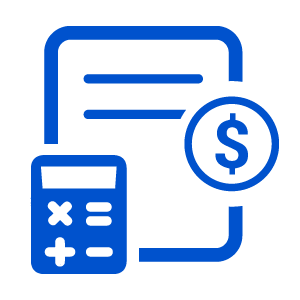


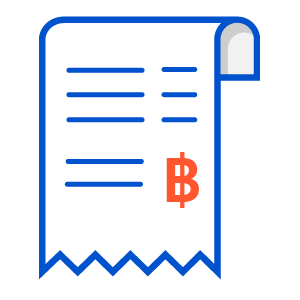
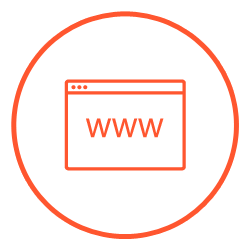






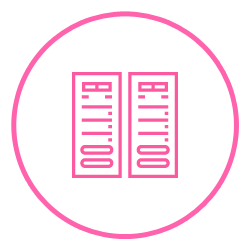
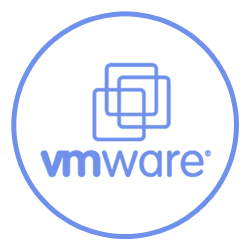
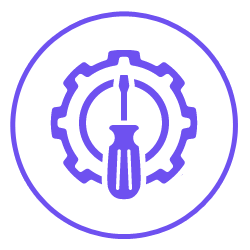








.png)



.png)














