-
Welcome to My Website
This is a text box. Write your own content here. This is an excellent place for you to add a paragraph.
Netway Support Center
เราพร้อมบริการคุณ ตลอด 24 ชั่วโมง
Payment & Invoices
Products Knowledge










Zendesk




Other Cloud Products
Technical Knowledge
Website/Install Application & FTP
Linux Technical Knowledge
Windows Technical Knowledge
Database
Blog list (8)
แจ้ง Reinstall OS Windows VPS
1. รายละเอียดบริการ เพื่อดำเนินการติดตั้ง หรือ Install OS ใหม่ Note: การ Reinstall OS คือการติดตั้ง OS ใหม่ ข้อมูลทั้งหมดจะถูกลบทิ้งโดยถาวร ก่อนการดำเนินการและแจ้งเจ้าหน้าที่ ลูกค้าต้องตรวจสอบข้อมูลและสำรองข้อมูลก่อนทุกครั้ง 2. สิทธิในการร้องขอ Email เจ้าของ Client Account ที่สมัครไว้กับ netway.co.th 3. ขั้นตอนการสั่งซื้อหรือร้องขอ แจ้งความต้องการเพื่อ Reinstall OS ผ่านอีเมล์ที่ support@netway.co.th ระบุข้อมูลที่จำเป็นดังนี้ รายละเอียด OS และ Version ที่ต้องการให้ครบถ้วน เวลาที่ต้องการให้เจ้าหน้าที่ดำเนินการ 4. เงื่อนไขในการส่งมอบและระยะเวลาในการดำเนินการ หลังเจ้าหน้าที่ได้รับแจ้งและยืนยันการดำเนินการแล้ว ระยะเวลาดำเนินการและพร้อมส่งมอบข้อมูลประมาณ 10-30 นาที ทั้งนี้ไม่รวมการ Configuratiion และร้องขอบริการอื่นเพิ่มเติมจาก Addon Service 5. บริการอื่น ๆ ที่เกียวข้อง บริการ Windows Server SPLA License บริการ Microsoft SQL Server บริการ Control Panel Plesk Panel บริการ Addon Service Manage Server Services Dedicated IP Address Upgrade Disk Upgrade RAM Upgrade vCPU บริการอื่นๆ MailEnable Standard License ฟรี 6. ข้อห้ามและเงื่อนไขในการร้องขอบริการ การ Reinstall OS ข้อมูลทั้งหมดจะถูกลบทิ้งโดยถาวร ไม่สามารถ Restore ข้อมูลกลับเป็นเหมือนเดิมได้ เว้นแต่มีการทำ Backup ไว้ ระบบปฏิบัติการบางตัวอาจมีค่าใช้จ่ายเพิ่มเติม รบกวนสอบถามเจ้าหน้าที่ก่อนร้องขอบริการ การ Reinstall OS ต้องร้องขอบริการผ่าน Email เจ้าของ Client Account ที่สมัครกับ netway.co.th หรือได้รับมอบอำนาจจากผู้มีอำนาจหรือเจ้าของ Client Account เท่านั้น
การ Downgrade Windows VPS
1. รายละเอียดบริการ เป็นบริการ Downgrade ทรัพยากรและบริการของเครื่อง Server เช่น CPU, RAM, Disk และบริการ Manage Server Service สำหรับ Windows VPS 2. สิทธิในการร้องขอ Email เจ้าของ Client Account ที่สมัครไว้กับ netway.co.th 3. ขั้นตอนการร้องขอ ลูกค้าสามารถร้องขอบริการได้โดย ส่งเมล์มาที่ support@netway.co.th ระบุ Resource ที่ต้องการ Downgrade เช่น RAM, CPU ระบุระยะเวลาที่พร้อมดำเนินการ การ Downgrade จะมี Downtime ลูกค้าจำเป็นต้องระบุเวลาที่สะดวกในการดำเนินการ 4. เงื่อนไขในการส่งมอบและระยะเวลาในการดำเนินการ ระยะเวลาในการดำเนินการและพร้อมส่งมอบไม่เกิน 10 นาที 5. ข้อห้ามและเงื่อนไขในการร้องขอบริการ การ Downgrade ต้องร้องขอบริการผ่าน Email เจ้าของ Client Account ที่สมัครกับ netway.co.th หรือได้รับมอบอำนาจจากผู้มีอำนาจหรือเจ้าของ Client Account เท่านั้น การ Downgrade ไม่สามารถลดขนาด Disk ได้ ค่าบริการจะมีผลในรอบบิลถัดไปหลังการ Downgrade เสร็จสิ้น
การ Upgrade Windows VPS
1. รายละเอียดบริการ เป็นบริการ Upgrade ทรัพยากรของเครื่อง Server เช่น CPU, RAM, Disk และ IP Address สำหรับบริการ Windows VPS 2. สิทธิในการร้องขอ Email เจ้าของ Client Account ที่สมัครไว้กับ netway.co.th 3. ขั้นตอนการสั่งซื้อหรือร้องขอ ส่งเมล์มาที่ support@netway.co.th แจ้งความประสงค์ในการ Upgrade Resource โดยให้ระบุขนาด RAM, CPU, Disk เป็นต้น ระบุเวลาที่สะดวกในการดำเนินการ 4. เงื่อนไขในการส่งมอบและระยะเวลาในการดำเนินการ หลังชำระค่าบริการ จะใช้เวลาในการดำเนินการและพร้อมส่งมอบไม่เกิน 10 นาที 5. บริการอื่น ๆ ที่เกียวข้อง บริการ Addon Service Manage Server Services Backup Services Control Panel Plesk Panel 6. ข้อห้ามและเงื่อนไขในการร้องขอบริการ การ Upgrade บริการสำหรับ Windows VPS จำเป็นต้อง Reboot Server ลูกค้าต้องระบุเวลาดำเนินการที่ชัดเจนให้กับเจ้าหน้าที่ทราบก่อนการดำเนินการ การ Upgrade ต้องร้องขอบริการผ่าน Email เจ้าของ Client Account ที่สมัครกับ netway.co.th หรือได้รับมอบอำนาจจากผู้มีอำนาจหรือเจ้าของ Client Account เท่านั้น
การสั่งซื้อ Windows VPS
1. รายละเอียดบริการ Windows VPS เป็นบริการเซิร์ฟเวอร์เสมือนบนพื้นฐานของ IaaS รองรับการติดตั้งสำหรับ Windows Server เช่น Windows Server 2008, Windows Server 2012, Windows Server 2016 เป็นต้น รองรับ Control Panel ที่เป็นที่นิยมในระดับสากลเช่น Plesk Panel เป็นต้น เหมาะสำหรับ Application ที่พัฒนาด้วย ASP, ASP.NET, .Net Framework นอกจากนี้ยังสามารถใช้ได้กับ JSP และ PHP โปรแกรม Web Server ชื่อว่า IIS (Internet Information Services) และมี Interface UI ที่สามารถจัดการได้ง่าย 2.เตรียมข้อมูลก่อนขอเปิดบริการ ตรวจสอบ Package และราคาที่หน้าเว็บไซต์ netway.co.th พิจารณาเลือก OS และ Control Panel ชื่อ อีเมล์ และเบอร์โทรศัพท์ บุคคลที่จะเป็นเจ้าของเครื่อง 3. ขั้นตอนการสั่งซื้อหรือร้องขอ ลูกค้าสามารถสั่งซื้อบริการ Windows VPS ได้หลากหลายช่องทางดังนี้ สั่งซื้อผ่านหน้าเว็บ netway.co.th ตาม ขั้นตอนการสั่งซื้อบริการ Cloud VPS Hosting โทรติดต่อฝ่ายขาย 02-055-1095 ส่งอีเมล์เข้ามาที่ support@netway.co.th พร้อมระบุรายละเอียดที่ต้องการเช่น OS, Disk, CPU, RAM และ Control Panel เป็นต้น 4. เงื่อนไขในการส่งมอบและระยะเวลาในการดำเนินการ หลังชำระค่าบริการ ลูกค้าจะได้รับรายละเอียดเครื่อง Server ภายใน 10 นาที ทั้งนี้ระยะเวลา ไม่รวมการ Configuratiion และร้องขอบริการอื่นเพิ่มเติมจาก Addon Service 5. บริการอื่น ๆ ที่เกียวข้อง บริการ Windows Server SPLA License บริการ Microsoft SQL Server บริการ Control Panel Plesk Panel บริการ Addon Service Manage Server Services Dedicated IP Address Upgrade Disk Upgrade RAM Upgrade vCPU บริการอื่นๆ ค่าติดตั้ง ฟรี Reload OS ฟรี MailEnable Standard License ฟรี Kaspersky Antivirus 6. ข้อห้ามในการใช้บริการ เงื่อนไขการให้บริการ 7. การรับประกัน / คืนเงิน มาตรฐานการให้บริการ SLA และการรับประกัน
เงื่อนไขการให้บริการ Windows VPS
เงื่อนไขการให้บริการ และการสงวนความรับผิด (Conditional & Disclaimer) บริษัท เน็ตเวย์ คอมมูนิเคชั่น จำกัด เป็นผู้ให้บริการกับลูกค้าจำนวนมาก และจำเป็นต้องรับผิดชอบและให้ความคุ้มครองลูกค้าแต่ละรายให้ได้รับบริการอย่างดีที่สุด จึงขอเรียนว่าบริษัทมีเงื่อนไขในการให้บริการในทุกๆ โปรดักส์ที่สอดคล้องกับ พระราชบัญญัติว่าด้วยการกระทำผิดเกี่ยวกับระบบคอมพิวเตอร์ พ.ศ. 2550 (ดาวน์โหลดฉบับสมบูรณ์)ซึ่งได้ประกาศและมีผลบังคับใช้แล้วตั้งแต่วันที่ 18 กรกฎาคม 2550 และที่เพิ่มเติมแก้ไข พ.ศ. 2560 (ดาวน์โหลด) ซึ่งได้ประกาศและมีผลบังคับใช้แล้วตั้งแต่วันที่ 23 มกราคม 2560 โดยมีรายละเอียดดังต่อไปนี้ เงื่อนไขการให้บริการ Windows VPS ข้อตกลงและเงื่อนไขการให้บริการนี้ใช้บังคับระหว่าง บริษัท เน็ตเวย์ คอมมูนิเคชั่น จำกัด (ซึ่งต่อไปนี้เรียกว่า "ผู้ให้บริการ") กับผู้ขอใช้บริการ ที่ระบุไว้ตามเงื่อนไขการให้บริการนี้ (ซึ่งต่อไปนี้เรียกว่า "ผู้ใช้บริการ") และ VPS หรือ Windows VPS (ซึ่งต่อไปนี้เรียกว่า "เซิร์ฟเวอร์เสมือน") โดยผู้ใช้บริการยินยอมผูกพัน พร้อมปฏิบัติตามข้อตกลงและเงื่อนไขการให้บริการ ดังต่อไปนี้ ห้ามผู้ใช้บริการแอบอ้างข้อมูลที่เป็นเท็จเพื่อการแสดงตัวตนในการเปิดใช้บริการใดๆ กับทางผู้ให้บริการ หากเจ้าหน้าที่ตรวจสอบว่าผู้ใช้บริการแสดงข้อมูลอันเป็นเท็จ สามารถระงับการให้บริการได้ทันทีโดยไม่ต้องแจ้งล่วงหน้า ห้ามมิให้ผู้ใช้บริการส่งข้อมูล, จัดเก็บข้อมูล, แสดงข้อมูล, จัดทำลิงก์ข้อมูล หรืออ้างอิงแหล่งข้อมูลอันผิดต่อกฎหมายแห่งราชอาณาจักรไทย ผิดต่อพระราชบัญญัติว่าด้วยการกระทำผิดเกี่ยวกับระบบคอมพิวเตอร์ รวมถึงข้อมูลที่เกี่ยวกับการเจาะระบบ (Hacker/Cracker), ข้อมูลที่เกี่ยวกับการแอบอ้างข้อมูลทางบัตรเครดิต (Phishing), ข้อมูลที่ส่อไปทางลามกอนาจาร, ข้อมูลที่ผู้ใช้บริการไม่ใช่เจ้าของสิทธิ์ หรือข้อมูลลักษณะที่ก่อให้เกิดความเสียหายต่อผู้อื่น เป็นต้น ห้ามมิให้ผู้ใช้บริการดำเนินการใด ๆ ที่เกี่ยวเนื่องกับการทำผิดกฎหมายทุกชนิด โดยเฉพาะการละเมิดลิขสิทธิ์ (Windows License, Pirated Software, MP3, เป็นต้น), เว็บไซต์ที่ให้บริการเกี่ยวกับการจัดทำระบบ Free Mail Server แบบสาธารณะในลักษณะเดียวกับ Gmail , Hotmail, Yahoo เป็นต้น, การ Download แฟ้มข้อมูลที่ผิดกฎหมาย, MP3, Software, VDO & Voice Clips, Music Online ทั้งที่ถูกต้องตามกฎหมาย และผิดกฏหมายทุกประเภท ซึ่งรวมไปถึงไฟล์ประเภทอื่นๆ ที่มีข้อมูลอันได้กล่าวมาแล้ว เว็บไซต์ที่เกี่ยวเนื่องกับการทำผิดต่อ ชาติ ศาสนา พระมหากษัตริย์ หรือการกระทำที่ขัดต่อจารีต ประเพณี ขนบธรรมเนียม และศีลธรรม ของประเทศไทย, เว็บไซต์ที่มีเนื้อหาส่อไปทางลามก อนาจาร เซ็กส์ ขายบริการทางเพศ รวมทั้งเว็บไซต์ที่มีลิงก์ไปยังเว็บไซต์ที่เกี่ยวกับสื่อลามกอนาจารทุกประเภท หากเกิดกรณีฟ้องร้องเรียกค่าเสียหาย ผู้ใช้บริการจะต้องรับผิดชอบแต่เพียงผู้เดียว ทางผู้ให้บริการไม่มีส่วนเกี่ยวข้องใดๆ ทั้งสิ้น ผู้ให้บริการขอสงวนสิทธิ์ที่จะหยุดให้บริการ Script ใด ๆ ก็ตามที่ผู้ใช้บริการไม่ดูแลการทำงานของเว็บที่ตนเองติดตั้งไว้ จนเกิดผลเสียต่อระบบ หรือผู้ใช้งานรายอื่น โดยทันทีที่ตรวจสอบพบ หรือได้รับการร้องเรียนจากผู้ใช้บริการรายอื่น ถึงผลกระทบที่เกิดจากการทำงานของ Script เหล่านั้น ห้ามมิให้ผู้ใช้บริการ ส่งอีเมลขยะ(Spam e-mail) ในลักษณะของ Spamming (Unsolicited e-mail) หรือในรูปแบบอื่น ๆ ที่เป็นการก่อให้เกิดความรำคาญแก่ผู้รับอีเมล หรือก่อให้เกิดความเสียหายต่อผู้อื่น หรือต่อระบบคอมพิวเตอร์ของผู้อื่น หากตรวจพบผู้ให้บริการจะดำเนินการโดยเด็ดขาดกับผู้ใช้บริการที่พยายามเจาะเข้าไปในระบบเครือข่าย ทั้งในส่วนที่เป็นของระบบหรือบัญชีของผู้ใช้บริการรายอื่น การดักจับข้อมูลที่เครือข่าย (Sniffing) การนำโปรแกรมจากภายนอกมารันในระบบ รวมถึงโปรแกรม irc, eggdrop, backdoor shell, Proxy/VPN,Proxy, Bittorrent Client,Bittorrent Tracker, Torrentflux และอื่นๆ หรือเว็บไซต์ที่ให้บริการ Peer to Peer ทุกประเภท ผู้ให้บริการจะยกเลิกการให้บริการทันทีที่ตรวจสอบพบ โดยไม่มีการแจ้งเตือนล่วงหน้า รวมทั้งจะให้ความร่วมมือกับฝ่ายกฎหมายและเจ้าพนักงาน ในการตรวจสอบให้ข้อมูลที่เป็นประโยชน์ต่อกฎหมาย ตลอดจนดำเนินการทางกฎหมายจนถึงที่สุด ห้ามมิให้ผู้ใช้บริการกระทำหรือดำเนินการติดตั้งโปรแกรมประเภท Crypto Currency Mining ทั้งบนเซิร์ฟเวอร์ของผู้ใช้บริการเองและ/หรือพยายามเจาะเข้าไปในระบบเครือข่ายผู้อื่น อันเป็นเหตุให้ผู้อื่นได้รับความเสียหาย ผู้ให้บริการจะระงับการให้บริการทันทีที่ตรวจสอบพบ รวมทั้งจะให้ความร่วมมือกับฝ่ายกฎหมายและเจ้าพนักงาน ในการตรวจสอบให้ข้อมูลที่เป็นประโยชน์ต่อกฎหมาย ตลอดจนดำเนินการทางกฎหมายจนถึงที่สุด ผู้ให้บริการจะระงับการให้บริการทันทีที่มีการตรวจพบการละเมิดเงื่อนไขการให้บริการ โดยไม่ต้องแจ้งให้ทราบล่วงหน้า และสงวนสิทธิ์ที่จะไม่คืนเงินค่าบริการ หรือค่าติดตั้งใดๆทั้งสิ้น ผู้ใช้บริการจะไม่ดำเนินการฟ้องร้อง หรือดำเนินการอื่นใดที่ทำให้ผู้ให้บริการเสียหาย จากเหตุใดๆ ซึ่งไม่ใช่ความผิดของผู้ให้บริการทั้งสิ้น ผู้ให้บริการ ให้บริการโดยแนวทางที่ควรจะเป็นโดยทั่วไป และจะไม่รับผิดชอบต่อความเสียหาย หรือความสูญเสียข้อมูลของผู้ใช้บริการ ไม่ว่าในกรณีใด ๆ ทั้งสิ้น การสำรองข้อมูลที่ผู้ให้บริการได้จัดทำไว้นั้น จะไม่มีการรับรองความครบถ้วนและถูกต้องของข้อมูล ทั้งนี้ข้อมูลต่างๆ ทั้งที่ผู้ใช้บริการได้นำขึ้นเซิร์ฟเวอร์ และข้อมูลที่มีเพิ่มเติมอันเกิดจากที่ผู้ใช้บริการได้ดำเนินการไว้ เช่น E-Mail หรือฐานข้อมูลต่างๆ ถือว่าเป็นหน้าที่ของผู้ใช้บริการในการดูแลและรักษาเป็นหลัก เว้นแต่ผู้ใช้บริการตกลงใช้บริการ Manage Server Service ผู้ใช้บริการตกลงชำระค่าบริการล่วงหน้าตามแผนการให้บริการที่สั่งซื้อเป็นเวลาล่วงหน้าก่อนหมดช่วงการใช้งานในแต่ละช่วงเวลา ทั้งนี้ผู้ให้บริการสงวนสิทธิ์ที่จะระงับการให้บริการทันทีหากไม่ได้รับการชำระค่าบริการเมื่อครบกำหนดชำระ และจะทำการลบข้อมูลของผู้ใช้ทั้งหมดภายใน 30 วันหลังครบกำหนดชำระค่าบริการ ผู้ให้บริการสงวนสิทธิ์ที่จะไม่คืนค่าบริการที่ได้ชำระล่วงหน้า ยกเว้นแต่จะได้รับแจ้งยกเลิกการใช้บริการล่วงหน้าอย่างน้อย 90 วันก่อนสิ้นสุดสัญญา หากเลยช่วงเวลาดังกล่าวผู้ให้บริการจะถือว่าผู้ใช้บริการยังคงใช้บริการต่อไปจนกว่าจะครบสัญญา และผู้ให้บริการตกลงจะคืนค่าบริการที่เหลือให้ครบถ้วนยกเว้นค่าติดตั้งและค่าดำเนินการอื่นๆ กรณีผู้ใช้บริการต้องการยกเลิกการใช้บริการหรือปรับลดบริการก่อนครบกำหนดสัญญาโดยไม่เป็นไปตามข้อกำหนดตามข้อที่ 11 ผู้ใช้บริการไม่สามารถเรียกคืนค่าบริการไม่ว่าบางส่วนหรือทั้งหมดได้ เว้นแต่ทางผู้ให้บริการเป็นผู้ยกเลิกบริการเอง โดยจะคืนค่าบริการตามสมควรให้เท่านั้น ผู้ใช้บริการจะเป็นผู้ดำเนินการรับผิดชอบเกี่ยวกับการทำระบบสำรองข้อมูล (Backup) ของตนเองทั้งหมด เว้นแต่มีการซื้อบริการ Managed Server Service กับผู้ให้บริการ ซึ่งจะมีระบบสำรองข้อมูล (Backup) ของเครื่องเซิร์ฟเวอร์เสมือนเป็นแบบรายวัน (Daily) และรายสัปดาห์ (Weekly) ทั้งนี้การสำรองข้อมูลทั้งหมดจะอยู่บนพื้นที่ของผู้ใช้บริการ ผู้ให้บริการมีการจัดเก็บ Log เป็นระยะเวลา 90 วัน ตาม พ.ร.บ.ว่าด้วยการกระทำความผิดเกี่ยวกับระบบคอมพิวเตอร์ พ.ศ. 2550 ทั้งนี้ให้อ้างอิงข้อมูลเงื่อนไขการให้บริการ Managed Server Service ผู้ใช้บริการ ใช้บริการ Unmanaged Service รับทราบแล้วว่า การใช้บริการดังกล่าวจะไม่ครอบคลุมไปถึงการสนับสนุนทางด้านเทคนิค, การดูแลระบบเซิร์ฟเวอร์เสมือนที่เกี่ยวกับโปรแกรมหรือซอฟแวร์ต่างๆ ที่ผู้ใช้บริการนำมาติดตั้งเพิ่มเติม และผู้ให้บริการขอสงวนสิทธิ์ที่จะไม่รับผิดชอบ เกี่ยวกับการสูญเสียข้อมูล กรณีที่ซอฟแวร์ที่ผู้ใช้บริการนำมาติดตั้งบนระบบเซิร์ฟเวอร์เสมือนเกิดปัญหาทำให้ระบบไม่สามารถทำงานได้ตามปกติ ทั้งนี้ผู้ให้บริการจะรับผิดชอบในการดูแลและบำรุงรักษาฮาร์ดแวร์ของเครื่องเซิร์ฟเวอร์เสมือนให้สามารถทำงานได้อย่างมีประสิทธิภาพ ในกรณีที่ผู้ใช้บริการร้องขอให้ช่วยแก้ไขปัญหาทางด้านเทคนิค หรือต้องการบริการการสนับสนุนดูแลระบบเพิ่มเติม ผู้ให้บริการจะทำการเสนอราคาพร้อมรายละเอียดการดำเนินการตามที่ร้องขอแล้วแต่กรณีไป ผู้ใช้บริการได้อ่านและทำความเข้าใจข้อตกลงนี้แล้ว เห็นชอบทุกประการ ผู้ใช้บริการจึงตกลงใช้บริการกับผู้ให้บริการ ข้อตกลงการให้บริการอาจเปลี่ยนแปลงได้ตลอดเวลา โดยผู้ให้บริการไม่จำเป็นต้องแจ้งให้ทราบล่วงหน้า แต่จะแจ้งให้ทราบหลังจากนำมาใช้ภายใน 30 วัน นับตั้งแต่วันที่เปลี่ยนแปลงข้อตกลงการให้บริการ มาตรฐานการให้บริการ SLA บริษัท เน็ตเวย์ คอมมูนิเคชั่น จำกัด เป็นผู้ให้บริการที่มีมาตราฐานการให้บริการกับผู้ใช้บริการที่เรียกว่า Service Level Agreement (SLA) เพื่อเป็นข้อกำหนดระดับคุณภาพบริการ ระหว่างผู้ให้บริการ และผู้ใช้บริการ ระบบเซิร์ฟเวอร์ที่เป็น Standard SLA ดังต่อไปนี้ ด้านการบริการ สามารถให้บริการ Support ตรวจสอบและแก้ไขปัญหาทางด้านเทคนิคแก่ผู้ใช้บริการอันเกิดจากระบบเซิร์ฟเวอร์ของผู้ให้บริการผ่านช่องทาง ดังต่อไปนี้ ทางโทรศัพท์หมายเลข 02-055-1095-64 (6 คู่สายอัตโนมัติ) ได้ทุกวันไม่เว้นวันหยุดราชการ ตลอด 24 ชั่วโมง ยกเว้นกรณีเหตุสุดวิสัย เช่น โทรศัพท์ขัดข้อง, คู่สายเต็ม ,ไฟดับ หรือปัญหาทางด้านระบบการให้บริการสัณญาณโทรศัพท์ ของผู้ให้บริการโทรศัพท์ขัดข้อง เป็นต้น ระบบ Support Email Ticket ผู้ใช้บริการสามารถส่งอีเมลเข้ามาที่ support@netway.co.th ผู้ใช้บริการจะได้รับการตอบกลับจากเจ้าหน้าที่ support ภายในเวลาไม่เกิน 12 ชั่วโมง นับตั้งแต่ได้รับหมายเลข Ticket Support จากอีเมลตอบกลับอัตโนมัติของระบบ บริษัทฯ จะรับประกันระยะเวลาในการแก้ไขปัญหาทางด้านเทคนิคของผู้ใช้บริการ โดยจะสรุปรายงานการแก้ไขปัญหา สาเหตุของปัญหา และแนวทางการแก้ไขปัญหาของผู้ใช้บริการ ภายในระยะเวลาไม่เกิน 1 วันทำการโดยประมาณ ภายใต้เงื่อนไขการให้ข้อมูลของปัญหาการใช้งานที่ชัดเจนของผู้ใช้บริการ เนื่องจากปัญหาของผู้ใช้บริการแต่ละรายมีสภาพของปัญหาที่เกิดจากปัจจัยและตัวแปรของปัญหาที่แตกต่างกัน 2. ระบบการให้บริการของเจ้าหน้าที่บริการลูกค้า ฝ่ายขายและฝ่ายการเงิน-บัญชี ผู้ใช้บริการสามารถติดต่อเจ้าหน้าที่ได้ที่หมายเลข 02-055-1095-64(6 คู่สายอัตโนมัติ) ในวันและเวลาทำการ ตั้งแต่จันทร์ - ศุกร์ ตั้งแต่เวลา 8.30 น. - 18.00 น. หรือส่งอีเมลมาที่ support@netway.co.th ผู้ใช้บริการจะได้รับการตอบกลับจากเจ้าหน้าที่ที่ให้บริการลูกค้าภายในเวลาไม่เกิน 6 ชั่วโมง นับตั้งแต่ได้รับหมายเลข Ticket Support จากอีเมลตอบกลับอัตโนมัติของระบบ 3. รับประกันค่าเฉลี่ยในการ Uptime 99.9% อัตรา Uptime 99.9% นี้ จะไม่รวมถึง Scheduled Downtime ที่มีการวางแผนปรับปรุงระบบเซิร์ฟเวอร์ และแจ้งลูกค้าล่วงหน้า ยกเว้นกรณี ปัญหา Link Network/ISP Down กรณีเหตุภัยพิบัติธรรมชาติ หรือเหตุสุดวิสัยอื่นๆ ที่ทางบริษัทฯ ไม่สามารถควบคุมได้ Standard SLA จะไม่ครอบคลุมถึงสาเหตุการ Downtime ดังต่อไปนี้ ข้อจำกัดหรือปัญหาจากเครือข่ายเน็ตเวิร์คภายในของผู้ใช้บริการ เช่น firewall configuration, bandwidth shaping, local area workstation เป็นต้น ปัญหาจากระบบเชื่อมต่ออินเตอร์เน็ต ISP ของผู้ใช้บริการ หรือซอฟแวร์คอมพิวเตอร์ของผู้ใช้บริการ กำหนดการ Schedule Downtime or Planned Maintenance ของผู้ให้บริการระบบเซิร์ฟเวอร์ การหยุดชะงักของบริการเนื่องจากใบแจ้งหนี้ที่ค้างชำระ การแจ้งเตือนและการละเมิดเงื่อนไขการให้บริการ กรณีเหตุภัยพิบัติธรรมชาติ หรือเหตุสุดวิสัยอื่นๆ ที่ทางบริษัทฯ ไม่สามารถควบคุมได้ เช่น กระแสไฟฟ้าดับ จากแหล่งกำเนินไฟฟ้าหลัก กฟผ. เป็นต้น Internet Backbone Down or Link Network/ISP Down Emergency Case เช่น ปัญหาทางด้านฮาร์ดแวร์ ต้องเปลี่ยนเครื่อง หรือ spare parts ด้านการชดเชยและการแสดงความรับผิดชอบต่อลูกค้า บริษัท เน็ตเวย์ คอมมูนิเคชั่น จำกัด จะแสดงความรับผิดชอบต่อผู้ใช้บริการ กรณีข้อผิดพลาดอันเกิดจากผู้ให้บริการ หรือระบบของผู้ให้บริการ โดยขอสงวนสิทธิ์ในการพิจารณาชดเชยแก่ผู้ใช้บริการเป็นรายๆ ไป Uptime Guarantee Windows VPS Uptime Guarantee Downtime เฉลี่ยต่อเดือน SLA Credit 99.90% 44 นาที Guaranteed 99.89% 48 นาที 3% 99.88% 53 นาที 5% 99.87% 57 นาที 10% < 99.87% >57 นาที ส่วนลดสูงสุด 15% SLA Credit ในที่นี้ จะหมายถึง จำนวนเปอร์เซ็นต์การให้ส่วนลดลูกค้าเพิ่มเติม สำหรับ invoice รอบบิลถัดไป ในกรณีที่การให้บริการมีอัตราการ Downtime สูงกว่าตัวเลข Uptime ที่ได้มีการรับประกันไว้ ผู้ใช้บริการจะต้องส่งคำร้องขอรับสิทธิ SLA Credit โดยระบุชื่อของท่าน ชื่อโปรดักส์ที่ใช้บริการ รวมทั้งวันและเวลา หรือจำนวนครั้ง ที่ไม่สามารถใช้บริการโปรดักส์นั้นได้ ส่งคำร้องเข้ามาที่อีเมล support@netway.co.th เท่านั้น
-
Domain
-
Hosting
-
Cloud & Managed
-
SSL
-
Email
- เรียนรู้เพิ่มเติม
- Microsoft 365 รุ่นต่างๆ
- Microsoft 365 สำหรับธุรกิจ
- Microsoft 365 สำหรับใช้งานที่บ้าน
- ทดลองฟรี
- G Suite
- เทคนิคลดต้นทุนอีเมล Microsoft 365 มากกว่า 28%
- เทคนิคลดต้นทุนอีเมล G Suite มากกว่า 19%
- Zimbra-Based Email
- Traditional Email by cPanel
- Physical to Cloud Migration
- Exchange Server to Microsoft 365 Migration
- G Suite to Microsoft 365 Migration
- Microsoft 365 to G Suite Migration
- Cloud to Cloud Migration
-
Microsoft
-
Google
-
Marketing
-
Others
-
Blog
-
Microsoft Teams
-
microsoft-365-business-premium
-
test-slide
-
Order
-
Promo
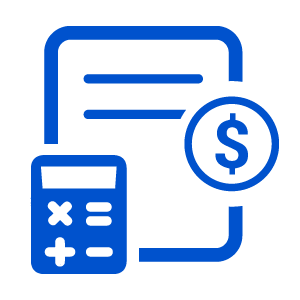


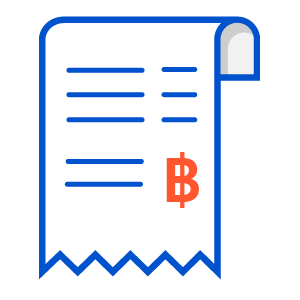
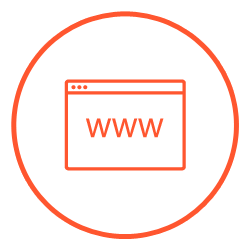






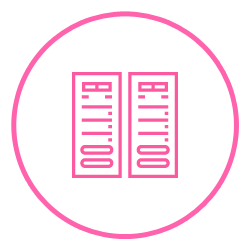
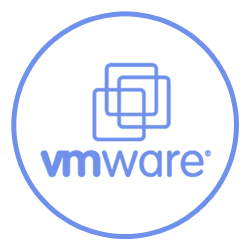
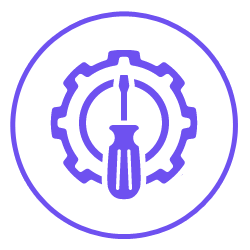








.png)



.png)














