-
Welcome to My Website
This is a text box. Write your own content here. This is an excellent place for you to add a paragraph.
Netway Support Center
เราพร้อมบริการคุณ ตลอด 24 ชั่วโมง
Payment & Invoices
Products Knowledge










Zendesk




Other Cloud Products
Technical Knowledge
Website/Install Application & FTP
Linux Technical Knowledge
Windows Technical Knowledge
Database
Blog list (8)
Reset Admin Password สำหรับ DirectAdmin
ท่านสามารถ Reset Admin Password สำหรับ DirectAdmin ได้ 2 วิธี ดังนี้ 1. Reset Admin Password สำหรับ DirectAdmin โดย Login เข้าไปที่ https://IP-ADDRESS:2222 คลิ๊ก Change Password ใส่ Password เดิม และ Password ใหม่ที่ต้องการ และ Submit 2. Reset Admin Password โดย Terminal หรือ Shell Prompt เข้าไปที่เครื่อง Server และใช้คำสั่ง passwd admin กำหนด password ที่ต้องการ Note: ตรวจสอบ Password ได้ที่ /usr/local/directadmin/scripts/setup.txt
เริ่มต้นกำหนดค่าสำหรับ Linux VPS
หลังการสั่งซื้อสำเร็จ ท่านจะได้รับอีเมล์ยืนยันการเปิดบัญชีพร้อมรายละเอียดการเข้าใช้งานและ Username, Passwrod สำหรับ Login เข้า Server ให้ท่านรีบดำเนินการกำหนดค่าเพิ่มเติม ดังนี้ 1. Reset Root Password โดย Terminal หรือ Shell Prompt เข้าไปที่เครื่อง Server และใช้คำสั่ง passwd root กำหนด password ที่ต้องการ root@user:~# passwd rootEnter new UNIX password:Retype new UNIX password:passwd: password updated successfully 2. กำหนด Port สำหรับ SSH Port โดย Terminal หรือ Shell Prompt เข้าไปที่เครื่อง Server แล้ว edit file /etc/ssh/sshd_config หาบรรทัด Port (defualt 22) แก้ไขเป็น Port ที่ต้องการ Note: การกำหนด Port สำหรับ SSH ต้องตั้งค่า Port สำหรับ Firewall ด้วยเราดีใจที่คุณยังนึกถึงเรา 👧🧔 และพร้อมดูแลคุณ 24 ชม. ผ่านทุกช่องทางที่คุณสะดวก 🖥 Web Chat: [[URL]] 📞 Tel: 02-055-1095 💙 Facebook Messenger: @netway.official 💚 Line ID: @netway หรือ https://bit.ly/line-netway 📧 Email: support@netway.co.th
ยกเลิกและ Terminate บริการ Linux VPS
1. รายละเอียดบริการ อธิบายถึงการยกเลิกและ Terminate บริการ Linux VPS เนื่องจากผู้ใช้บริการขอยกเลิกบริการ, ผู้ใช้บริการทำผิดเงื่อนไขการให้บริการ, ผู้ใช้บริการค้างชำระค่าบริการเกินกว่า 30 วัน เป็นต้น 2. สิทธิในการร้องขอ Email เจ้าของ Client Account ที่สมัครไว้กับ netway.co.th 3. เงื่อนไขในการยกเลิกบริการ กรณียกเลิกเนื่องจากหมดอายุสัญญา เป็นการยกเลิกบริการเนื่องจากระยะสัญญาสิ้นสุดลงและลูกค้าไม่ดำเนินการต่ออายุสัญญา โดยผู้ใช้บริการต้องแจ้งยกเลิกบริการก่อนที่บริการจะหมดอายุ 30 วัน เป็นลายลักษณ์อักษรทาง E-mail จาก Main Contact เท่านั้น กรณีผิดเงื่อนไขการให้บริการ ผู้ใช้บริการไม่ดำเนินการแก้ไขส่วนที่ผิดเงื่อนไขในระยะเวลาที่กำหนด ผู้ให้บริการขอสงวนสิทธิ์ในการยกเลิกบริการและจะคืนค่าบริการในส่วนที่เหลือทั้งหมด ยกเว้นค่าติดตั้งและค่าดำเนินการอื่นๆ 4. ขั้นตอนการร้องขอ ส่งอีเมล์ยกเลิกมาที่ support@netway.co.th แจ้งความประสงค์ว่าต้องการยกเลิกสัญญา โดยให้ระบุวันที่ที่ต้องการยกเลิกให้ชัดเจน 5. ข้อห้ามและเงื่อนไขในการยกเลิกบริการ การยกเลิกบริการต้องร้องขอบริการผ่าน Email เจ้าของ Client Account ที่สมัครกับ netway.co.th หรือได้รับมอบอำนาจจากผู้มีอำนาจหรือเจ้าของ Client Account เท่านั้น การยกเลิกบริการต้องแจ้งก่อนอย่างน้อย 30 วันทำการ การขอคืนเงินจะคืนตามรอบที่ยังไม่ได้ใช้งาน ยกเว้นค่าติดตั้งและค่าบริการอื่นๆ หลังยกเลิกบริการข้อมูลจะถูกลบอัตโนมัติใน 30 วัน อ่านเงื่อนไขเพิ่มเติมได้ ที่นี่
การ Unsuspend Linux VPS
1. รายละเอียดการ Unsuspend อธิบายขั้นตอนการร้องขอ Unsuspend หรือยกเลิกการระงับการให้บริการ สำหรับบริการ Linux VPS เพื่อให้ระบบสามารถทำงานต่อไปได้ 2. เงื่อนไขการ Unsuspend การ Unsuspend จะดำเนินการเมื่อผู้ใช้บริการปฏิบัติตามเงื่อนไขของผู้ให้บริการเท่านั้น โดยมีเงื่อนไขดังนี้คือ กรณีค้างชำระค่าบริการ ให้ผู้ใช้บริการดำเนินการชำระค่าบริการตามจำนวนที่เรียกเก็บในใบแจ้งหนี้และไม่มียอดค้างชำระคงเหลือในบริการนั้นๆ กรณีผิดเงื่อนไขการให้บริการ ผู้ใช้บริการต้องดำเนินการยกเลิกหรือแก้ไขส่วนของบริการที่ผิดเงื่อนไขและแจ้งต่อผู้ให้บริการเพื่อตรวจสอบ และผู้ใช้บริการยืนยันแล้วว่าปัญหานั้นจะไม่เกิดขึ้นอีก 3. ขั้นตอนปฏิบัติเพื่อแจ้ง Unsuspend โทรเข้ามาที่ศูนย์บริการลูกค้า 02-055-1095 แจ้งปัญหาและรอเจ้าหน้าที่ตรวจสอบ กรณีค้างชำระค่าบริการให้ผู้ใช้บริการชำระค่าบริการตามที่กำหนด กรณีผิดเงื่อนไขการให้บริการเจ้าหน้าที่จะตรวจสอบและแจ้งให้ดำเนินการแก้ไข ในเวลาที่กำหนด เจ้าหน้าที่ตรวจสอบว่าผู้ใช้บริการชำระค่าบริการหรือแก้ไขส่วนทีผ่ิดเงื่อนไขแล้ว จึงจะดำเนินการ Unsuspend 4. ข้อห้ามในการใช้บริการ ข้อห้ามและเงื่อนไขการให้บริการ 5. การรับประกัน / คืนเงิน หากพบว่าผู้ใช้บริการทำผิดเงื่อนไขการให้บริการ ทางบริษัทจำเป็นต้องระงับการให้บริการทันที โดยไม่จำเป็นต้องแจ้งให้ทราบล่วงหน้า และผู้ใช้บริการไม่สามารถถือเป็นเหตุแห่งการขอคืนค่าบริการได้ ผู้ใช้บริการ ตกลงชำระค่าบริการล่วงหน้า ตามแผนการให้บริการที่สั่งซื้อ เป็นเวลาล่วงหน้าก่อนหมดช่วงการใช้งานในแต่ละช่วงเวลา ทั้งนี้ผู้ให้บริการสงวนสิทธิ์ที่จะระงับการให้บริการ หากไม่ได้รับการชำระค่าบริการจากผู้ใช้บริการภายใน 15 วันทำการหลังจากครบกำหนดชำระ และจะทำการลบข้อมูลของผู้ใช้ทั้งหมดภายใน 30 วันทำการ หลังครบกำหนดชำระ
การ Suspend Linux VPS
1. รายละเอียดการ Suspend เพื่อให้ทราบเหตุผล ขั้นตอนการปฏิบัติและการป้องกันการถูก Suspend สำหรับบริการ Linux VPS 2. เงื่อนไขการ Suspend ไม่ชำระค่าบริการ หรือแจ้งต่ออายุบริการ ตามระยะสัญญาที่กำหนด ทำผิดเงื่อนไขการให้บริการ 3. ขั้นตอนปฏิบัติเมื่อถูก Suspend โทรเข้ามาที่ศูนย์บริการลูกค้า 02-055-1095 แจ้งปัญหาและรอเจ้าหน้าที่ตรวจสอบ กรณีค้างชำระค่าบริการให้ผู้ใช้บริการชำระค่าบริการตามที่กำหนด กรณีผิดเงื่อนไขการให้บริการ เจ้าหน้าที่จะตรวจสอบและแจ้งให้ดำเนินการแก้ไขในเวลาที่กำหนด เจ้าหน้าที่ตรวจสอบว่าผู้ใช้บริการชำระค่าบริการหรือแก้ไขส่วนทีผิดเงื่อนไขแล้ว จึงจะดำเนินการ Unsuspend 4. ข้อห้ามในการใช้บริการ ข้อห้ามและเงื่อนไขการให้บริการ 5. การรับประกัน / คืนเงิน หากพบว่าผู้ใช้บริการทำผิดเงื่อนไขการให้บริการ ทางบริษัทจำเป็นต้องระงับการให้บริการทันที โดยไม่จำเป็นต้องแจ้งให้ทราบล่วงหน้า และผู้ใช้บริการไม่สามารถถือเป็นเหตุแห่งการขอคืนค่าบริการได้ ผู้ใช้บริการ ตกลงชำระค่าบริการล่วงหน้า ตามแผนการให้บริการที่สั่งซื้อ เป็นเวลาล่วงหน้าก่อนหมดช่วงการใช้งานในแต่ละช่วงเวลา ทั้งนี้ผู้ให้บริการสงวนสิทธิ์ที่จะระงับการให้บริการ หากไม่ได้รับการชำระค่าบริการจากผู้ใช้บริการภายใน 15 วันทำการหลังจากครบกำหนดชำระ และจะทำการลบข้อมูลของผู้ใช้ทั้งหมดภายใน 30 วันทำการ หลังครบกำหนดชำระ
-
Domain
-
Hosting
-
Cloud & Managed
-
SSL
-
Email
- เรียนรู้เพิ่มเติม
- Microsoft 365 รุ่นต่างๆ
- Microsoft 365 สำหรับธุรกิจ
- Microsoft 365 สำหรับใช้งานที่บ้าน
- ทดลองฟรี
- G Suite
- เทคนิคลดต้นทุนอีเมล Microsoft 365 มากกว่า 28%
- เทคนิคลดต้นทุนอีเมล G Suite มากกว่า 19%
- Zimbra-Based Email
- Traditional Email by cPanel
- Physical to Cloud Migration
- Exchange Server to Microsoft 365 Migration
- G Suite to Microsoft 365 Migration
- Microsoft 365 to G Suite Migration
- Cloud to Cloud Migration
-
Microsoft
-
Google
-
Marketing
-
Others
-
Blog
-
Microsoft Teams
-
microsoft-365-business-premium
-
test-slide
-
Order
-
Promo
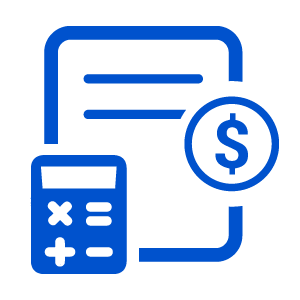


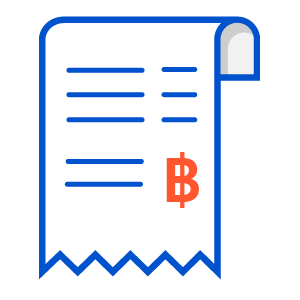
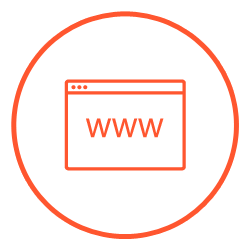






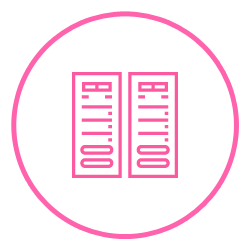
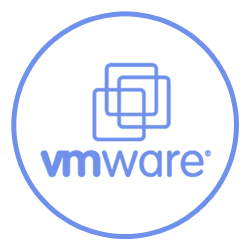
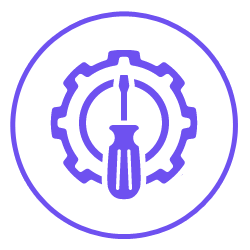








.png)



.png)


















