-
Welcome to My Website
This is a text box. Write your own content here. This is an excellent place for you to add a paragraph.
Netway Support Center
เราพร้อมบริการคุณ ตลอด 24 ชั่วโมง
Payment & Invoices
Products Knowledge










Zendesk




Other Cloud Products
Technical Knowledge
Website/Install Application & FTP
Linux Technical Knowledge
Windows Technical Knowledge
Database
Blog list (8)
Run upcp ไม่ได้
ข้อความ Error ***** FATAL: Failed to download updatenow.static from server: The system cannot update the /var/cpanel/sysinfo.config file. at /usr/local/cpanel/Cpanel/GenSysI nfo.pm line 106. สาเหตุ เกิดจาก rpmdb error วิธีการตรวจสอบ root@vps [~]# /usr/local/cpanel/scripts/gensysinfo ถ้ามีปัญหาจะมีข้อความ Error ประมาณนี้ ERROR: The system cannot update the /var/cpanel/sysinfo.config file because it cannot determine your distribution's major version. Run the following command: rpm -qf --queryformat '%{VERSION}\n' /etc/redhat-release Output other than the numbers 5 or 6 indicates a problem. Open a support ticket or resolve the issue manually. The system cannot update the /var/cpanel/sysinfo.config file. at /usr/local/cpanel/Cpanel/GenSysInfo.pm line 106. root@vps [~]# rpm -qf --queryformat '%{VERSION}\n' /etc/redhat-release ถ้ามีปัญหาจะมีข้อความ Error ประมาณนี้ root@vps [~]# rpm -qf --queryformat '%{VERSION}\n' /etc/redhat-release rpmdb: unable to join the environment error: db3 error(11) from dbenv->open: Resource temporarily unavailable error: cannot open Packages index using db3 - Resource temporarily unavailable (11) error: cannot open Packages database in /var/lib/rpm rpmdb: unable to join the environment error: db3 error(11) from dbenv->open: Resource temporarily unavailable error: cannot open Packages database in /var/lib/rpm rpmdb: unable to join the environment error: db3 error(11) from dbenv->open: Resource temporarily unavailable error: cannot open Packages database in /var/lib/rpm file /etc/redhat-release is not owned by any package วิธีแก้ปัญหาทีม TS วิธีแก้ปัญหาทีม SYSNOC หรือ ITS1. Remove old lock files root@vps [~]# cd /var/lib/rpm root@vps [/var/lib/rpm]# ll total 69052 drwxr-xr-x 2 root root 4096 May 12 04:07 ./ drwxr-xr-x 26 root root 4096 May 12 04:07 ../ -rw-r--r-- 1 root root 0 Nov 1 2014 .dbenv.lock -rw-r--r-- 1 root root 0 Nov 1 2014 .rpm.lock -rw-r--r-- 1 root root 5464064 May 11 03:55 Basenames -rw-r--r-- 1 root root 12288 Apr 26 03:49 Conflictname -rw-r--r-- 1 root root 1966080 May 11 03:55 Dirnames -rw-r--r-- 1 root root 5287936 May 11 03:55 Filedigests -rw-r--r-- 1 root root 28672 May 11 03:55 Group -rw-r--r-- 1 root root 32768 May 11 03:55 Installtid -rw-r--r-- 1 root root 151552 May 11 03:55 Name -rw-r--r-- 1 root root 12288 May 11 03:52 Obsoletename -rw-r--r-- 1 root root 56356864 May 11 03:55 Packages -rw-r--r-- 1 root root 2609152 May 11 03:55 Providename -rw-r--r-- 1 root root 966656 May 11 03:55 Provideversion -rw-r--r-- 1 root root 12288 Mar 2 12:01 Pubkeys -rw-r--r-- 1 root root 417792 May 11 03:52 Requirename -rw-r--r-- 1 root root 237568 May 11 03:55 Requireversion -rw-r--r-- 1 root root 163840 May 11 03:55 Sha1header -rw-r--r-- 1 root root 86016 May 11 03:55 Sigmd5 -rw-r--r-- 1 root root 12288 Apr 18 03:49 Triggername -rw-r--r-- 1 root root 0 May 12 04:07 __db.001 root@vps [/var/lib/rpm]# rm __db.001 rm: remove regular empty file `__db.001'? y 2. Rebuild RPM database root@vps [/var/lib/rpm]# rpm -vv --rebuilddb root@vps [/var/lib/rpm]# yum clean all root@vps [/var/lib/rpm]# yum update all
Ensim Pro was unable to contact the Ensim License Server
เกิดจากไม่สามารถ connect ไปที่ ensim เพื่อ verify license ได้ วิธีแก้ปัญหาทีม TSต้องทำบน Shell command ให้ส่งต่อ Level2 วิธีแก้ปัญหาทีม SYSNOC หรือ ITS1. ทำการ SSH ไปที่เครื่อง Server เพื่อเข้าไปเพิ่มหรือเปลี่ยนจาก http://els.ensim.com/ELSWS/ELSProduct.asmx เป็น http://els.swsoft.com/ELSWS/ELSProduct.asmx ใน /etc/ensim/licensing/els-serverurls #pico -w /etc/ensim/licensing/els-serverurls ใส่รายละเอียดตามนี้ http://els.swsoft.com/ELSWS/ELSProduct.asmx http://els.ensim.com/ELSWS/ELSProduct.asmx http://128.242.109.167/ELSWS/ELSProduct.asmx http://128.242.109.167:8080/ELSWS/ELSProduct.asmx http://65.164.64.20/product/ELSWS/ELSProduct.asmx จากนั้น Restart Service Ensim /etc/init.d/epld restart 2. ทำการ Login to Ensim Panel แล้ว Click on License >> Configuration >> Server License >> renew State Active Issue Date (dd/mm/yyyy HH:mm:ss) 10/06/2013 11:52:07 Upgradeable yes Product Ensim Pro for Linux Product Type pro Domain Limit 250 อ้างอิง : http://forums.ezsm.com/index.php?showtopic=1329 https://helpdesk.netsonic.net/support/index.php?/Knowledgebase/Article/View/147/11/ensim-pro-was-unable-to-contact-the-ensim-license-server
mailling list วิธีการลบข้อความ
สำหรับทีม TS LV.1 ส่งต่อ Indicent หรือ Request Ticket มาให้เจ้าหน้าที่ LV.2 หรือ 3 ดำเนินการ วิธีแก้ไขปัญหา1. เข้าไปที่ Path mailman mailling list เมล์ลิสใช้คำสั่ง cd /usr/local/cpanel/3rdparty/mailman/archives/private/{ชื่อ maillinglist}/attachments/2. ใช้คำสั่ง rm -rf เพื่อลบ folder ที่เก็บข้อความใน mailling list นั้นอยู่ หมายเหตุ Folder ที่เป็นไฟลนาม .mbox/ ไม่ต้องเข้าไปทำอะไร
limiting size of the message
Example netway32 account generalspring.co.th Following filter script has been tested and it worked successfully. Edit file /etc/vfilters/yourdomain.com and paste the following rule : Code: # Exim filter #Rule1 if $message_body_size is above 3M then mail to $sender_address from bounce@yourdomain.com subject "RE: $header_subject:" fail "Your message was over 3MB size limit and so it was not delivered." seen finish endif Save changes and exit. Now edit /home/username/.cpanel/filter.yaml and paste the following rule : Code: --- filter: - actions: - action: fail dest: Your message was over 3MB size limit and so it was not delivered. filtername: Rule1 rules: - match: is opt: or part: "$message_body_size:" val: 3M Save changes and exit. You can now send a test email of size more than the specified limit in the filter , here it is 3M and then send it to the emailuser set under yourdomain.com (example : receiver@yourdomain.com). The exim logs will show the following message : Code: 2010-07-20 18:00:00 1ObGml-0007Q6-BJ ** receiver@yourdomain.com R=central_filter: Your message was over 3MB size limit and so it was not delivered. And the sender will receive the mail delivery failed message : Code: This message was created automatically by mail delivery software. A message that you sent could not be delivered to one or more of its recipients. This is a permanent error. The following address(es) failed: bounce@yourdomain.com Your message was over 3MB size limit and so it was not delivered. ************************************************** *********** message body which was sent************** **************************************************
วิธีการ Allow IP ในกรณีที่ข้อมูล csf.allow หาย
หากตรวจสอบพบปัญหา IP ที่ได้ Allow ไว้ใน /etc/csf/csf.allow หายไป ให้ดำเนินการตามขั้นตอนดังนี้ 1. cd /root/script/localConfig/{hostname}/ 2. nano -w csf.additional.allow 3. นำ IP ที่จะ Allow ไปใส่ที่ไฟล์ csf.additional.allow แล้วก็ Save 4 รัน myUPCP ด้วยคำสั่ง perl /root/script/myupcp.pl 5. หลังจากรับ muUPCP แล้วให้ตรวจสอบที่ไฟล์ csf.allow (Full Path {/etc/csf/csf.allow})
-
Domain
-
Hosting
-
Cloud & Managed
-
SSL
-
Email
- เรียนรู้เพิ่มเติม
- Microsoft 365 รุ่นต่างๆ
- Microsoft 365 สำหรับธุรกิจ
- Microsoft 365 สำหรับใช้งานที่บ้าน
- ทดลองฟรี
- G Suite
- เทคนิคลดต้นทุนอีเมล Microsoft 365 มากกว่า 28%
- เทคนิคลดต้นทุนอีเมล G Suite มากกว่า 19%
- Zimbra-Based Email
- Traditional Email by cPanel
- Physical to Cloud Migration
- Exchange Server to Microsoft 365 Migration
- G Suite to Microsoft 365 Migration
- Microsoft 365 to G Suite Migration
- Cloud to Cloud Migration
-
Microsoft
-
Google
-
Marketing
-
Others
-
Blog
-
Microsoft Teams
-
microsoft-365-business-premium
-
test-slide
-
Order
-
Promo
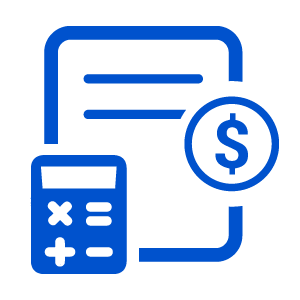


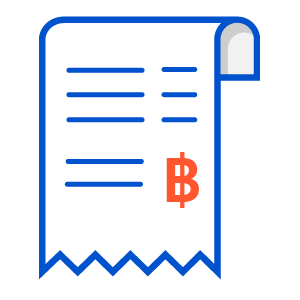
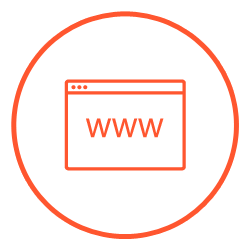






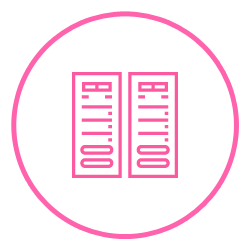
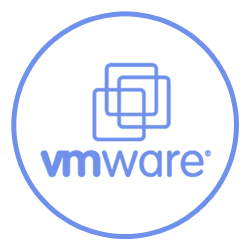
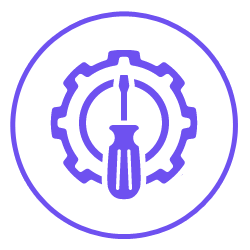








.png)



.png)














