-
Welcome to My Website
This is a text box. Write your own content here. This is an excellent place for you to add a paragraph.
Netway Support Center
เราพร้อมบริการคุณ ตลอด 24 ชั่วโมง
Payment & Invoices
Products Knowledge










Zendesk




Other Cloud Products
Technical Knowledge
Website/Install Application & FTP
Linux Technical Knowledge
Windows Technical Knowledge
Database
Blog list (8)
Set-up and Manage Digitally-signed and Encrypted Mail in Seconds
Set-up and Manage Digitally-signed and Encrypted Mail in Seconds This is an excellent place for you to add a paragraph.Sixscape's SixMail™ Security Add-Ins for leading mail clients add very powerful capabilities for client certificate management, and creating and sending S/MIME secured messages. It makes secure E-mail as simple to use as non-secure E-mail.Download
PKI as a Service (PKIaaS)
PKI as a Service (PKIaaS) A highly secure PKI that’s quick to deploy, scales on-demand, and runs where you do businessDownload
Managed PKI
Managed PKI Secure and enable your evolving enterprise with trusted identityYou’re moving to the cloud, empowering mobile employees and collaborating with customers and partners. Your users are leveraging multiple devices and a variety of legacy and cloud apps. You’re creating a powerful new digital ecosystem. Your evolving enterprise deserves the world’s leading provider of PKI on your side, working to leverage opportunities and protect assets.Download
The new Microsoft Planner: A unified experience bringing together to-dos, tasks, plans and projects
The new Microsoft Planner: A unified experience bringing together to-dos, tasks, plans and projects We’re heading into a new era, where AI is an integral part of the workday. The tools you’re using for work management should be intelligent and help keep you focused and productive. However, even the most innovative solutions for getting work done can slow you down when they don’t work together. In fact, the average employee spends the bulk of their time—more than 57%—communicating, when they could be focused on driving outcomes. And 59% of employees say their collaboration tools are not aligned with how their teams prefer to work. Employees are also eager for AI to help lift the burden of mundane daily tasks, with 70% saying they would delegate as much work as possible to AI. Customers have been asking for the ability to drive more momentum and efficiency in their day. They want a single, intelligent app to track all their work and projects. That’s why Microsoft is leveraging our experience in collaborative work management (CWM), enterprise work management (EWM) and frontline task management to deliver a new modern work management solution assisted by next-generation AI. Meet the new Microsoft Planner: Manage all your tasks and plans in one simple, familiar experience We’re bringing together the simplicity of Microsoft To Do, the collaboration of Microsoft Planner, the power of Microsoft Project for the web and the intelligence of Microsoft Copilot into a simple, familiar experience. Discover a new way to manage tasks for individual plans and team initiatives, as well as larger scale project management, aligned to goals and key strategic objectives. The new Planner will easily scale from simple task management to enterprise project management, empowering everyone to manage their work in one place and accelerate business outcomes. Starting in Spring 2024, the new Planner app will be available in Microsoft Teams, followed by a web experience later in 2024. Sign up to be the first to know when the new Planner will be available as a preview, and generally available.Click to watch video See what you can do with the new Planner The new Planner is simple Find the tasks you need, right when you need them. Manage all your tasks, to-do lists, plans, and projects across Microsoft 365 applications in one simple, familiar experience. The new Planner is flexible Work the way you and your teams want, from individual task management to large team initiatives. Choose from an array of templates, views, and approaches including lists, boards, timelines, and sprints to personalize your plan. Features such as agile sprint planning, team workload, goals alignment, custom fields, and task history that you use and love today in Project for the web will be available in the new Planner experience.The new Planner is scalable Get big picture views across initiatives. You can configure, extend, and automate the new Planner (with or without code) to meet your organization’s changing needs. Built on Microsoft Power Platform, the new Planner will enable customized reporting through Microsoft Power BI and configurable workflows through Microsoft Power Automate. It also integrates with Microsoft Viva Goals, connecting to your objectives and key results (OKR) to inform plans and provide high-level visibility.The new Planner is intelligent Accelerate outcomes with AI. Through simple, natural-language prompts, Copilot in Planner (coming in Spring 2024) will help you generate new plans, set goals, track status, and react to changes as projects evolve. Copilot will provide support for you and your team, making work and project management faster and easier than ever. Click to watch video Integrations with Microsoft 365 experiences The new Planner enables you to stay in the flow of work with integrations across other Microsoft 365 experiences such as Microsoft Loop, Microsoft Outlook, Viva Goals, and Teams. You can bring existing Planner plans into a Loop workspace and track your team plan alongside other project content in one place. Emails you flag in Outlook, or action items assigned to you from Teams meetings are also visible in Planner. Task management in Planner for frontline teams The new Planner will continue to include task management features for frontline organizations. With features such as task publishing, leaders can define the work to be done across their frontline locations and monitor completion. These features have been part of what was previously the Tasks app in Teams, and we’re carrying them forward into the new Planner. Learn more about frontline worker innovations. New Planner roadmap and Enterprise Work Management capabilities Rollout timeline for the new Planner**: Spring 2024: The new Planner app in Teams will be generally available (the current Tasks by Planner and To Do app in Teams will be renamed to Planner). Microsoft Project for the web will be renamed to Planner. Later in 2024: The web experience of the new Planner will be generally available. The features you know and love in Microsoft Project for the web will be available in the new Planner app in Teams and the Planner web app. Enhanced EWM capabilities coming to the new Planner Existing capabilities in Project for the web such as sprints, people view, goals and advanced scheduling with dependencies will be available in the new Planner. Additional new EWM capabilities coming to the new Planner include baselines, portfolios and lead-lag capability. Continued support for our customers Project desktop, Project Online, and Project Server will continue to be available and supported for both our existing and new customers. There is currently no end of service date for Project Online. Current users of Microsoft Project for the web, rest assured, capabilities that you use and love today will continue to be available under the new name, Planner. The Planner Power App will also continue to enable customized reporting through Power BI and configurable workflows through Power Automate. You will be able to enjoy premium experiences* in the new Planner based on your Project plan subscriptions at no additional cost. Get started Learn more: Watch our on-demand Microsoft Ignite session: The new Microsoft Planner: Bring together to-dos, plans and projects Explore product demos Download the new Microsoft Planner datasheetMeet the new Microsoft Planner Read the FAQLearn about task management features for frontline workers Stay up to date with Planner roadmap and general availability: Sign up to be the first to know when the new Planner is available as a preview, and generally available Stay up to date on the latest Planner feature releases on the Microsoft 365 Public Roadmap Get started: Try premium capabilities through a free one-month trialReview plans and pricing Stay Connected: Have a suggestion? Send us your feedback via the Planner Feedback Portal Follow us on X and LinkedIn for the latest updates *We will share more about pricing and details for Copilot in Planner in the coming months.**This section has been edited to reflect that the Tasks by Planner and To Do app in Teams will be renamed as part of rollout of the new Planner app in Spring 2024.
November 2023 - Netway Combo ข่าวสารรายเดือน พ.ย. 2023
🍁Netway Combo - November 2023🍁 ลมหนาว 2023 นี้ เราขอเสนอ Promotion และอัพเดทเทคโนโลยีที่คุณไม่ควรพลาด✨💚VMware HPE Enterprise - New infrastructure Updates (2023) https://shorturl.at/cyNO8😊ส่วนลดพิเศษ Linux / Windows VMware สูงสุด 40% https://shorturl.at/dxBG9💻Microsoft Copilot และ Microsoft 365 Copilot คืออะไร ฟรีไหม ราคาเท่าไหร่ ทำอะไรได้บ้างhttps://shorturl.asia/TEL6a📲9 เหตุผลในการใช้งาน Airplane Mode แม้ว่าคุณจะไม่ได้เดินทางก็ตาม https://www.shorturl.asia/S4nEe🖥️10 เทคนิคใช้คอมแบบ 2 จออย่างไร ให้เกิดประสิทธิภาพสูงสุด https://www.shorturl.asia/PnV5Dสำหรับข้อมูลเพิ่มเติม หรือคำติชมใดๆ สามารถติดต่อ Netway Communication ได้ 24 ชม. 📲: 02 055 1095 📧: support@netway.co.th 👨💻Web chat: [[URL]]/ 💙Facebook Messenger: @netway.official https://www.facebook.com/netway.official 💚Add Line ID: @netway https://bit.ly/line-netway#Microsoft365 #MicrosoftCopilot #Copilot #Airplane Mode #Monitors #HPE #Linux #VMware
-
Domain
-
Hosting
-
Cloud & Managed
-
SSL
-
Email
- เรียนรู้เพิ่มเติม
- Microsoft 365 รุ่นต่างๆ
- Microsoft 365 สำหรับธุรกิจ
- Microsoft 365 สำหรับใช้งานที่บ้าน
- ทดลองฟรี
- G Suite
- เทคนิคลดต้นทุนอีเมล Microsoft 365 มากกว่า 28%
- เทคนิคลดต้นทุนอีเมล G Suite มากกว่า 19%
- Zimbra-Based Email
- Traditional Email by cPanel
- Physical to Cloud Migration
- Exchange Server to Microsoft 365 Migration
- G Suite to Microsoft 365 Migration
- Microsoft 365 to G Suite Migration
- Cloud to Cloud Migration
-
Microsoft
-
Google
-
Marketing
-
Others
-
Blog
-
Microsoft Teams
-
microsoft-365-business-premium
-
test-slide
-
Order
-
Promo
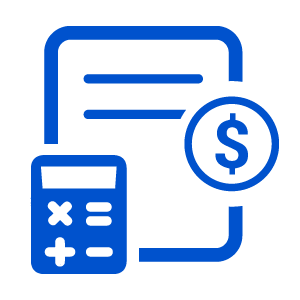


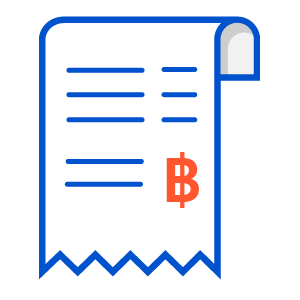
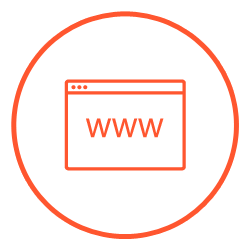






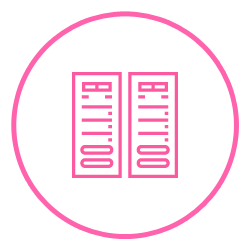
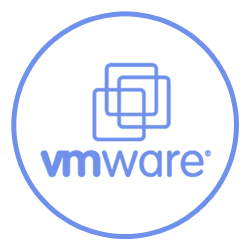
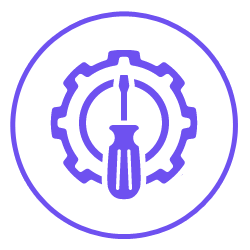








.png)



.png)














