-
Welcome to My Website
This is a text box. Write your own content here. This is an excellent place for you to add a paragraph.
Netway Support Center
เราพร้อมบริการคุณ ตลอด 24 ชั่วโมง
Payment & Invoices
Products Knowledge










Zendesk




Other Cloud Products
Technical Knowledge
Website/Install Application & FTP
Linux Technical Knowledge
Windows Technical Knowledge
Database
Blog list (8)
Microsoft Copilot และ Microsoft 365 Copilot คืออะไร ฟรีไหม ราคาเท่าไหร่ ทำอะไรได้บ้าง
Microsoft Copilot และ Microsoft 365 Copilot คืออะไร ฟรีไหม ราคาเท่าไหร่ ทำอะไรได้บ้าง ก่อนอื่นเราอยากให้คุณเข้าใจว่า 2 คำนี้ Microsoft Copilot และ Microsoft 365 Copilot ต่างกัน เพราะ• Microsoft Copilot คือเทคโนโลยีปัญญาประดิษฐ์(AI) ที่แทรกอยู่ในผลิตภัณฑ์ต่างๆ ของไมโครซอฟท์ มีทั้งที่ใช้งานฟรีผ่านการ ใช้งาน Windows 11, Microsoft 365, Edge และ Bing• และส่วนที่มีค่าใช้จ่าย คือ Microsoft 365 Copilot ที่เปิดให้ลูกค้าองค์กรได้เริ่มใช้งานตั้งแต่วันที่ 1 พฤศจิกายน 2566 เป็นต้นไป โดยมาพร้อมกับ Microsoft 365 Chat ผู้ช่วย AI ตัวใหม่ที่พร้อมเข้ามาพลิกโฉมวิธีการทำงานของคุณ Microsoft Copilot คืออะไร ช่วยการทำงานได้อย่างไรMicrosoft Copilot คือเทคโนโลยี AI ที่ไมโครซอฟท์ทุ่มเทและลงทุนมากที่สุด Microsoft Copilot ที่มีเทคโนโลยี OpenAI’s GPT-4 model เป็นตัวขับเคลื่อน ถือเป็น AI หรือตัวช่วยอัจฉริยะที่ทำให้การทำงานบน Windows และ Microsoft 365 ไม่ว่าจะ เป็นแอพทั้ง Word, Excel, PowerPoint, Outlook, Teams,หรือ Bing, Edge ของคุณพัฒนาไปไม่หยุดนิ่ง ประหยัดเวลา และ ลดความผิดพลาดที่อาจเกิดขึ้นเทคโนโลยี Microsoft Copilot มีประโยชน์เชิงธุรกิจกับองค์กร หรือ SME อย่างไร(1) Increase Productivity เพิ่มประสิทธิภาพการทำงาน เพราะจะใช้เวลาในการทำงานได้เร็วขึ้น เช่น สร้าง Presentation ได้ เพียงการนำไฟล์เอกสาร ที่มี (2) Reduce Cost ลดต้นทุนในการทำงานได้ อาจจะไม่ต้องใช้บุคลากรจำนวนมากในงานเดิม ๆ อีกต่อไป เช่นการถอดรายงาน การประชุม อาจจะใช้ Copilot สรุปให้จากการประชุม MS Teams (3) Empower People ช่วยให้ผู้ใช้งานสามารถสร้างงานที่ซับซ้อนได้ (Empower People) เช่น สามารถเขียนสูตร Excel ที่ ซับซ้อนได้ เป็นต้น (4) Open Variety สามารถเขียน แปล ภาษา ได้แบบมืออาชีพมากขึ้น เพราะ AI สามารถปรับโทนของข้อความที่นำไปใช้ใน Email ให้มีความมืออาชีพขึ้นได้ (5) Boost Up Velocity การพัฒนา App หรือการสร้าง Workflow ซึ่งจะทำให้ผู้ใช้งานสามารถพัฒนา App หรือทำงานอัตโนมัติ ได้อย่างง่ายดายขึ้นMicrosoft Copilot ทำงานอย่างไร Microsoft Copilot เชื่อมโยงการทำงาน 3 ส่วนนี้ เข้าด้วยกัน คือ (1) คลังโมเดลภาษาขนาดใหญ่ (large language models หรือ LLMs) ที่เป็น ข้อมูลและความรู้จากโลกออนไลน์ ข้อมูลในองค์กรของ ผู้ใช้งาน และสิ่งที่ผู้ใช้กำลังทำ อยู่บนพีซี (2) คอนเท้นท์ต่างๆ ใน Microsoft Graph (หรือชื่อเดิม Office Graph) API เดียวในการเข้าถึงผู้ใช้ ไฟล์ เอกสาร อีเมล ตารางนัดหมาย ฯลฯ ภายในระบบของ Microsoft 365 (3) การเรียนรู้บนแอพ Microsoft 365 ที่คุณใช้งานทุกวันอย่าง Word, Excel, PowerPoint, Outlook, Teams, loop ทั้งหมดที่พูดมาจะทำงานร่วมกันในการเรียนรู้ข้อมูลและระบบธุรกิจ มีGenerative Pre-Trained Transformers (GPT) เวอร์ชั่น ล่าสุดอย่าง GPT-4 ช่วยให้การท างานบนผลิตภัณฑ์ไมโครซอฟท์อย่าง Microsoft 365 หรือ Windows เกิดประสิทธิภาพ เพิ่มขึ้นไม่สิ้นสุด ถือว่ามีประโยชน์ทั้งต่อองค์กร SME และองค์กรณ์ขนาดใหญ่ ผู้ใช้ทั่วไป ทั้งนี้Microsoft Copilot จะได้รับอัปเดตที่เพิ่มความสามารถใหม่ๆ และเชื่อมโยงกับแอปพลิเคชันอื่นๆ บนแพลตฟอร์มของไมโครซอฟท์ เพื่อมอบประสบการณ์หนึ่ง เดียวที่ผสานกับชีวิตของผู้ใช้ได้อย่างลงตัวMicrosoft Copilot ทำงานอย่างไรในแอพของ Microsoft 365Microsoft 365 App FeatureDescriptionWordDraft with CopilotGenerate text with and without formatting in new or existing documents. Chat Create content, summarize, ask questions about your document, and do light commanding via Chat.PowerPointDraft with CopilotCreate from Prompt or File, leveraging enterprise templates. Integration with DALL-E, OpenAI’s image generator, also allows users to ask Copilot to create custom images. Chat Summary, Q&A, ChatGPT integration. Light commandingAdd slides, pictures, or make deck-wide text changes.LoopCollaborative content creation Create content that can be collaboratively improved through direct editing or refinement by Copilot.OutlookCoaching tips Get coaching tips and suggestions on clarity, sentiment, and tone, along with an overall message assessment and suggestions for improvement. Summarize Summarize an email thread to help the user quickly understand the discussion. It can draft and suggest replies to email. Leverage contentPull from other emails or content across Microsoft 365 that user already has access to.TeamsChatUsers can invoke Copilot in any chat. Copilot can summarize up to 30 days of the chat content prior to the last message in a given chat. Copilot uses only the single chat thread as source content for responses and can't reference other chats or data types (for example, meeting transcripts, emails, and files). Users can interact with Copilot by selecting prewritten prompts or writing their own questions. Responses include clickable citations that direct users to the relevant source content that was used. Conversations with Copilot take place in a side panel that allows users to copy and paste. Copilot conversations are ephemeral and will disappear after the side panel is closed. MeetingsUsers can invoke Copilot in meetings or calls within the same tenant. Copilot will use the transcript in real-time to answer questions from the user. It only uses the transcript and knows the name of the user typing the question. The user can type any question or use pre-determined prompts; however, Copilot will only answer questions related to the meeting conversation from the transcript. The user can copy/paste an answer and access Copilot after the meeting ends on the Recap page. Copilot interaction history with the user is kept for 24 hrs. Business ChatAllows users to access data across their Microsoft 365 Graph and leverage LLM functionality. Business chat can be accessed in Teams and when signed-in to Bing with an active directory account. Whiteboard Makes meetings and brainstorm sessions more creative and effective. Use natural language to ask Copilot to generate ideas, organize ideas into themes, create designs that bring ideas to life and summarize whiteboard content. OneNoteDraft with CopilotUse prompts to draft plans, generate ideas, create lists, and organize information to help you easily find what you need. Microsoft Copilot ทำงานอย่างไรใน Windows 11 รายการนี้ฟรี!!! อัปเดตใหม่ Windows 11 จัดเต็มกว่า 150 ฟี เจอร์ พร้อมแนะนำผู้ช่วยอัจฉริยะ Copilot สำหรับพีซีทุก เครื่อง Windows จะกลายเป็นแพลตฟอร์มที่พร้อมมอบประสบการณ์ AI ที่ยอดเยี่ยมที่สุด ด้วยอัปเดตล่าสุดสำหรับ Windows 11 ที่ พร้อมให้ติดตั้งและใช้งานแล้ววันนี้ สำหรับฟีเจอร์เด่นในอัปเดทนี้ ได้แก่:• Copilot สำหรับ Windows (รุ่นพรีวิว) พร้อมช่วยให้ผู้ใช้ทุกคนสร้างสรรค์ชิ้นงานและทำภารกิจให้เสร็จสิ้นอย่างสบายใจยิ่งขึ้น ด้วย ผู้ช่วย Copilot ที่พร้อมเข้ามาเปลี่ยนเรื่องยากให้เป็นเรื่องง่าย เพียงคลิกเรียกที่ taskbar หรือกดปุ่มลัด Win+C ก็สามารถขอความ ช่วยเหลือและทำงานคู่กับแอปได้ทันที• Paint อัปเดตใหม่ เติมพลัง AI ด้วยฟีเจอร์การลบพื้นหลังภาพและการรองรับเลเยอร์ แถมด้วยพรีวิวของ Cocreator ระบบ generative AI ที่จะช่วยสร้างสรรค์งานศิลปะให้กับคุณ • แอป Photos ก็เติมพลัง AI มาช่วยงานแต่งภาพให้ง่ายยิ่งกว่าเดิม อย่างฟีเจอร์ Background Blur ที่ทำเอฟเฟกต์หน้าชัดหลัง เบลอได้ในคลิกเดียว แถมยังหาภาพจากคลังเก็บใน OneDrive ไดง่ายๆ ด้วยระบบค้นหาที่แยกแยะไดทั้งสิ่งที่อยู่ในภาพและสถานที่ ที่ถ่ายแต่ละภาพ • เครื่องมือแคปหน้าจอ Snipping Tool สามารถดึงข้อความจากภาพออกมาให้ใช้งานต่อได้หรือจะสั่งให้ช่วยปิดชื่อและข้อมูลที่เป็นความลับในภาพหน้าจอก็ยังได้และนอกจากจะแคปภาพได้แล้วอัปเดตนี้ยังเพิ่มการอัดเสียงทั้งจากตัวเครื่องและผ่านไมโครโฟนจึงอัดหน้าจอเป็นวิดีโอเพื่อทำคอนเทนต์ได้แบบง่ายๆ • แอปตัดต่อวิดีโอ Clipchamp สามารถเสนอไอเดียการจัดซีน ตัดคลิป หรือลำดับเรื่องจากภาพและวิดีโอของคุณแบบอัตโนมัติด้วยฟีเจอร์ auto compose ทำให้ตัดคลิปแค่ฉับเดียวก็อัปโหลดและแชร์ได้แล้ว • Notepad จะเซฟเนื้อหาที่คุณพิมพ์ค้างไว้แบบอัตโนมัติตลอดเวลาจึงสามารถปิดแอปทิ้งแล้วกลับมาเปิดทำต่อได้แบบหายห่วงแถมยังเปิดหลายไฟล์พร้อมกันในแบบแยกแท็บได้อีกด้วย • Outlook for Windows เวอร์ชั่นใหม่ที่รวบรวมอีเมลจากทุกบัญชีและแพลตฟอร์มของคุณ (รวมถึง Gmail, Yahoo, iCloud และอื่นๆ ด้วย)มาไว้ในแอปเดียวพร้อมตัวช่วยมากมายสำหรับการเขียนอีเมลให้มีเนื้อหาตรงเป้า กระชับ ฉับไว และแนบไฟล์จาก OneDrive ไดอ้ย่างสะดวกสบายสำหรับข้อมูลเพิ่มเติมเกี่ยวกับ Outlook ใหม่นี้ สามารถอ่านได้ที่นี่ • File Explorer ปรับโฉมใหม่ด้วยหน้าจอหลัก ช่องพิมพ์แอดเดรส และช่องค้นหาที่ออกแบบมาให้คุณสามารถเข้าถึงทุกคอนเทนต์ที่ ต้องการได้ง่ายขึ้น ทั้งยังสะดวกสบายกว่าด้วยไฮไลท์การปรับแก้ล่าสุดในไฟล์ต่างๆ และฟีเจอร์ Gallery สำหรับการเปิดอัลบั้มรูปโดยเฉพาะ • ฟีเจอร์ใหม่สำหรับการใช้เสียงแทนการพิมพ์ และเสียงพูดที่เป็นธรรมชาติยิ่งกว่าเดิมในแอป Narrator ทื่เข้ามาสานต่อพันธกิจของ ไมโครซอฟท์ในการพัฒนาให้ Windows 11 เป็น Windows รุ่นที่รองรับผู้ใช้ทุกกลุ่มมากที่สุด • Windows Backup ช่วยให้การย้ายไฟล์ไปยังพีซี Windows 11 เครื่องใหม่ของคุณง่ายยิ่งกว่าเดิม โดยสามารถถ่ายโอนไปได้ หมดทั้งไฟล์แอปที่ติดตั้งไว้และการตั้งค่าต่างๆ จึงตามไปให้ใช้งานบนเครื่องใหม่ได้แบบไร้รอยต่อเมื่อไร Microsoft Copilot จะรองรับภาษาไทยไมโรซอฟท์คาดการว่าพัฒนา Microsoft Copilot ให้สามารถรองรับภาษาไทยได้ภายในครึ่งปีหลัง ของ 2024 โดยปัจจุบัน Microsoft Copilot รองรับภาษา อังกฤษ (US, GB, AU, CA, IN), สเปน (ES, MX), ญี่ปุ่น, ฝรั่งเศส (FR, CA), เยอรมัน, โปรตุเกส (ที่ใช้ในบราซิล), อิตาเลียน, และจีน (อักษรย่อ) จากนี้ ภายในอนาคตอันใกล้ ภายในปี 2024 (ครึ่งปีหลัง) จะมีภาษาอื่นๆ ตามมาได้แก่ อารบิค, จีน (ตัวเต็ม), เชค, เดนิช, ดัช, ฟินนิช, ฮิบรู, ฮังกาเรียน, เกาหลี, นอรเวเจียน, โปลิช, โปรตุเกส (ที่ใช้ใน โปรตุเกส), รัสเซีย, สวีดิช, ไทย, ตุรกี, และยูเครนปลอดภัยไหม ได้รับการรับรองอย่างไรบ้าง Microsoft Copilot เป็นเทคโนโลยีที่สอดคล้องกับมาตรฐานตามที่หน่วยงานด้านความปลอดภัย หรือธรรมาภิบาลต่างๆ ไม่ว่า จะเป็น GDPR, EU, The White House Washington ฯลฯ Microsoft Copilotราคาเท่าไร ราคาของ Microsoft Copilot ขึ้นกับแอพพลิเคชั่นที่ไปรวมอยู่ด้วย • ลูกค้า SME หรือ ลูกค้าทั่วไป ใช้งานฟรี - หากต้องการใช้งานผ่าน Windows, Windows 11, Microsoft 365, Edge และ Bing • ลูกค้าองค์กรขนาดใหญ่ ค่าใช้จ่าย 30USD ต่อคน ต่อเดือน – หากต้องการใช้งานแบบเต็มรูปแบบ ร่วมกับ license แบบ Enterprise (E3/E5) โดยมีเงื่อนไขว่าต้องใช้งานขั้นต่ำ 300 seat ต่อปีสำหรับองค์กรใหญ่ จะเริ่มต้นใช้งาน Microsoft Copilot ได้อย่างไร • Microsoft 365 Copilot เปิดจำหน่ายแบบ general available แล้วตั้งแต่วันที่ 1 พ.ย. 2023 โดยมีเงื่อนไขว่าสามารถใช้งานผ่าน license แบบ E3 หรือ E5 (แบบรายปี) ในจำนวนสั่งซื้อขั้นต่ำา 300 seat ขึ้นไปสำหรับ SME, บุคคลทั่วไป จะเริ่มต้นใช้งาน Microsoft Copilot ได้อย่างไร • สามารถใช้งานผ่าน Windows, Windows 11, Microsoft 365, Edge และ Bing ได้ฟรี ไม่มีค่าใช้จ่ายใดๆReference : • Microsoft 365 Copilot is generally available• copilot Microsoft• Microsoft Copilot for Microsoft 365
10 Biggest Cybersecurity Mistakes of Small Companies
10 Biggest Cybersecurity Mistakes of Small Companies cybercriminals can launch very sophisticated attacks. But it’s often lax cybersecurity practices that enable most breaches. This is especially true when it comes to small and mid-sized businesses (SMBs). Small business owners often don’t prioritize cybersecurity measures. They may be just fully focused on growing the company. They think they have a lower data breach risk. Or they may think it’s an expense they can’t bear.But cybersecurity is not only a concern for large corporations. It's a critical issue for small businesses as well. Small businesses are often seen as attractive targets for cybercriminals. This is due to many perceived vulnerabilities. Fifty percent of SMBs have been victims of cyberattacks. More than 60% of them go out of business afterward.Cybersecurity doesn’t need to be expensive. Most data breaches are the result of human error. But that is actually good news. It means that improving cyber hygiene can reduce the risk of falling victim to an attack. Are You Making Any of These Cybersecurity Mistakes? To address the issue, you need to first identify the problem. Often the teams at SMBs are making mistakes they don’t even realize. Below are some of the biggest reasons small businesses fall victim to cyberattacks. Read on to see if any of this sounds familiar around your company. 1. Underestimating the Threat One of the biggest cybersecurity mistakes of SMBs is underestimating the threat landscape. Many business owners assume that their company is too small to be a target. But this is a dangerous misconception. Cybercriminals often see small businesses as easy targets. They believe the company lacks the resources or expertise to defend against attacks. It's essential to understand that no business is too small for cybercriminals to target. Being proactive in cybersecurity is crucial.2. Neglecting Employee TrainingWhen was the last time you trained your employees on cybersecurity? Small businesses often neglect cybersecurity training for their employees. Owners assume that they will naturally be cautious online.But the human factor is a significant source of security vulnerabilities. Employees may inadvertently click on malicious links or download infected files. Staff cybersecurity training helps them: • Recognize phishing attempts • Understand the importance of strong passwords • Be aware of social engineering tactics used by cybercriminals3. Using Weak PasswordsWeak passwords are a common security vulnerability in small companies. Many employees use easily guessable passwords. They also reuse the same password for several accounts. This can leave your company's sensitive information exposed to hackers. People reuse passwords 64% of the time. Encourage the use of strong, unique passwords. Consider implementing multi-factor authentication (MFA) wherever possible. This adds an extra layer of security.4. Ignoring Software Updates Failing to keep software and operating systems up to date is another mistake. Cybercriminals often exploit known vulnerabilities in outdated software to gain access to systems. Small businesses should regularly update their software to patch known security flaws. This includes operating systems, web browsers, and antivirus programs.5. Lacking a Data Backup PlanSmall companies may not have formal data backup and recovery plans. They might mistakenly assume that data loss won't happen to them. But data loss can occur due to various reasons. This includes cyberattacks, hardware failures, or human errors.Regularly back up your company's critical data. Test the backups to ensure they can be successfully restored in case of a data loss incident.6. No Formal Security PoliciesSmall businesses often operate without clear policies and procedures. With no clear and enforceable security policies, employees may not know critical information. Such as how to handle sensitive data. Or how to use company devices securely or respond to security incidents. Small businesses should establish formal security policies and procedures. As well as communicate them to all employees. These policies should cover things like:• Password management • Data handling • Incident reporting • Remote work security 11 • And other security topics 7. Ignoring Mobile SecurityAs more employees use mobile devices for work, mobile security is increasingly important. Small companies often overlook this aspect of cybersecurity.Put in place mobile device management (MDM) solutions. These enforce security policies on company- and employee-owned devices used for work-related activities. 8. Failing to Regularly Watch NetworksSMBs may not have IT staff to watch their networks for suspicious activities. This can result in delayed detection of security breaches. Install network monitoring tools. Or consider outsourcing network monitoring services. This can help your business promptly identify and respond to potential threats.9. No Incident Response Plan In the face of a cybersecurity incident, SMBs without an incident response plan may panic. They can also respond ineffectively.Develop a comprehensive incident response plan. One that outlines the steps to take when a security incident occurs. This should include communication plans, isolation procedures, and a clear chain of command. 10. Thinking They Don’t Need Managed IT Services Cyber threats are continually evolving. New attack techniques emerge regularly. Small businesses often have a hard time keeping up. Yet, they believe they are “too small” to pay for managed IT services. Managed services come in all package sizes. This includes those designed for SMB budgets. A managed service provider (MSP) can keep your business safe from cyberattacks. As well as save you money at the same time by optimizing your IT. Learn More About Managed IT Services Don’t risk losing your business because of a cyberattack. Managed IT services can be more affordable for your small business than you think. Article used with permission from The Technology Press.
How to Keep Your Smart Home from Turning Against You
How to Keep Your Smart Home from Turning Against You Smart homes have become a ubiquitous part of modern living. It doesn’t even seem unusual anymore to tell your refrigerator to add milk to the digital grocery list.Smart homes offer unparalleled convenience and efficiency. You can control your lights and thermostat with a smartphone app. And have a virtual assistant like Alexa at your beck and call. But as we embrace the convenience, it's essential to consider the potential risks. As well as take proactive steps to ensure that your smart home doesn't turn against you.Recent headlines have shed light on the vulnerabilities of smart home technology. Such as the story in the New York Post's article titled "Locked Out & Hacked: When Smart Homes Turn on Owners". The article describes smart home nightmares. Including the new owner of a smart home that unexpectedly got locked in. The prior owner had left preprogrammed settings. Suddenly at 11:30 p.m., the home told him it was time to go to bed and locked every door in the house.Another technology victim was a woman terrorized by lights and sounds at home. Her ex-partner was maliciously manipulating the smart technologyAs homes get smarter, how can you avoid a similar experience? We'll explore some key strategies to protect your home and your privacy. Smart Home Safety Tips You Need to Use1. Secure Your Network The foundation of any smart home is its network. Just as you wouldn't leave your front door wide open, you shouldn't neglect Wi-Fi security. Here are best practices:• Change your router's default password to something strong and unique. • Use WPA3 encryption (look for Wi-Fi 6) • Create a separate guest network to isolate your smart devices from your main network. • Regularly update your router's firmware. Ensure it's equipped with the latest security patches.2. Strengthen Device Passwords When setting up your smart devices, be diligent about choosing strong, unique passwords. Avoid using easily guessable information like "123456" or "password." Use a combination of upper and lower-case letters, numbers, and symbols. For added security, consider using a password manager. 10 3. Enable Two-Factor Authentication (2FA) Many smart home device manufacturers offer 2FA as an extra layer of security. By enabling 2FA you can keep people out. This is true even if someone manages to guess your password. They won't be able to get past the secondary authentication step. This provides an extra safeguard against unauthorized access. 4. Regularly Update Firmware Firmware updates are essential for fixing security vulnerabilities in your smart devices. Manufacturers release these updates to patch discovered weaknesses. Make it a habit to check for firmware updates regularly and apply them promptly. 5. Vet Your Devices Not all smart devices are created equal. When choosing new devices for your smart home, research the manufacturer's reputation. Look for products that have a history of prompt updates and robust security features. Avoid purchasing devices from obscure or untrusted brands. 6. Isolate Sensitive Devices Consider segregating your most sensitive devices onto a separate network, if possible. For example, use a dedicated network for: • Smart locks • Security cameras • and other critical devicesThis keeps them separate from your less critical gadgets. Such as smart bulbs or speakers. This way, even if a hacker compromises one network, the other devices remain secure. 7. Review App Permissions Smart home apps often request access to various permissions on your devices. Before granting these permissions, scrutinize what data the app is trying to access. Decide whether it's necessary for the device's functionality. Restrict permissions to the least required for the device to operate. 8. Be Cautious with Voice Assistants Voice-activated assistants like Alexa and Google Assistant are incredibly convenient. But can also pose privacy risks. Review your voice assistant's privacy settings. Be cautious about what information you share with them. Consider muting the microphone when you're not actively using it. This prevents unintended eavesdropping. 11 9. Check Your Devices Regularly Regularly check the status and activity of your smart devices. Look for any unusual behavior. Such as devices turning on or off unexpectedly. Or unknown devices appearing on your network. If you notice anything suspicious, investigate and take action promptly. 10. Understand Your Device's Data Usage Review your smart device's privacy policy. Understand how it uses your data. Some devices may collect and share your information with third parties. It can be for advertising or other purposes. Make informed decisions about the devices you bring into your home. 11. Stay Informed Finally, stay informed about the latest developments in smart home security. Subscribe to security newsletters. Follow reputable tech blogs. Keep up with news articles like the one in the New York Post. The more you know, the better equipped you'll be to protect your smart home. Get Expert Help With Smart Home Security Smart homes offer incredible convenience. But they also come with risks you shouldn’t ignore. Do you need some expert help setting up your smart home security?Article used with permission from The Technology Press.
Watch Out for Ransomware Pretending to Be a Windows Update
Watch Out for Ransomware Pretending to Be a Windows Update Imagine you’re working away on your PC and see a Windows update prompt. Instead of ignoring it, you take action. After all, you want to keep your device safe. But when you install what you think is a legitimate update, you’re infected with ransomware.That’s the nightmare caused by an emerging cybersecurity threat. 9 Cybercriminals are constantly devising new ways to infiltrate systems. They encrypt valuable data, leaving victims with difficult choices. Once ransomware infects your system, your PC is pretty useless. You either have to pay a ransom or get someone to remove the malware. As well as install a backup (if you have one!).One such variant that has emerged recently is the "Big Head" ransomware. It adds a new layer of deception by disguising itself as a Windows update. In this article, we'll explore the ins and outs of Big Head ransomware. Including its deceptive tactics. We well as how you can protect yourself from falling victim to such attacks. The Big Head Ransomware Deception Ransomware attacks have long been infamous for their ability to encrypt files. This renders them inaccessible to the victim until a ransom is paid to the attacker. In the case of Big Head ransomware, the attackers have taken their tactics to the next level. The attack masquerades as a Windows update.Big Head ransomware presents victims with a convincing and fake Windows update alert. Attackers design this fake alert to trick users. They think that their computer is undergoing a legitimate Windows update. The message may appear in a pop-up window or as a notification.The deception goes even further. The ransomware uses a forged Microsoft digital signature. This makes the fake update appear more authentic. This adds an extra layer of credibility to the malicious message. And makes it even more challenging for users to discern its true nature. The attack fools the victim into thinking it’s a legitimate Windows update. They then unknowingly download and execute the ransomware onto their system. From there, the ransomware proceeds to encrypt the victim's files. Victims see a message demanding a ransom payment in exchange for the decryption key.By 2031, it’s expected a ransomware attack will occur every 2 seconds.Protect Yourself from Big Head Ransomware & Similar ThreatsCyber threats are becoming more sophisticated. It’s not just the good guys exploring the uses of ChatGPT. It's crucial to take proactive steps to protect your data and systems. Here are some strategies to safeguard yourself from ransomware attacks like Big Head. Keep Software and Systems UpdatedThis one is tricky. Because updating your computer is a best practice for security. Yet, Big Head ransomware leverages the appearance of Windows updates. 10 One way to be sure you’re installing a real update is to automate. Automate your Windows updates through your device or an IT provider (like us). This increases the chances of spotting a fake that pops up unexpectedly.Verify the Authenticity of UpdateBefore installing any software update, verify its authenticity. Genuine Windows updates will come directly from Microsoft's official website. Or through your IT service provider or Windows Update settings. Be cautious of unsolicited update notifications. Especially those received via email or from unfamiliar sources.Verify the Authenticity of UpdateBefore installing any software update, verify its authenticity. Genuine Windows updates will come directly from Microsoft's official website. Or through your IT service provider or Windows Update settings. Be cautious of unsolicited update notifications. Especially those received via email or from unfamiliar sources.Backup Your DataRegularly back up your important files. Use an external storage device or a secure cloud backup service. In the event of a ransomware attack, having backup copies is vital. Backups of your data can allow you to restore your files without paying a ransom.Use Robust Security SoftwareInstall reputable antivirus and anti-malware software on your computer. These programs can help detect and block ransomware threats. This helps prevent them infiltrating your system.Educate Yourself and OthersStay informed about the latest ransomware threats and tactics. Educate yourself and your colleagues or family members. Discuss the dangers of clicking on suspicious links. As well as downloading attachments from unknown sources.Use Email Security MeasuresRansomware often spreads through phishing emails. Put in place robust email security measures. Be cautious about opening email attachments or clicking on links. Watch out for emails from unknown senders.Enable Firewall and Network SecurityActivate your computer's firewall. Use network security solutions to prevent unauthorized access to your network and devices.Disable Auto-Run Features11 Configure your computer to disable auto-run functionality for external drives. This can help prevent ransomware from spreading through infected USB drives.Be Wary of Pop-Up AlertsExercise caution when encountering pop-up alerts. Especially those that ask you to download or install software. Verify the legitimacy of such alerts before taking any action.Keep an Eye on Your SystemKeep an eye on your computer's performance and any unusual activity. If you notice anything suspicious, investigate immediately. Suspicious PC activity can be: • Unexpected system slowdowns • File changes • Missing files or folders • Your PC’s processor “whirring” when you’re not doing anythingHave a Response PlanIn the unfortunate event of a ransomware attack, have a response plan in place. Know how to disconnect from the network. Report the incident to your IT department or a cybersecurity professional. Avoid paying the ransom if possible.Need a Cybersecurity Audit?Don’t leave unknown threats lurking in your system. A cybersecurity audit can shed light on your system vulnerabilities. It's an important proactive measure to ensure network security.Article used with permission from The Technology Press.
These 18 Sustainable Tech Habits Are a Win for Your Bottom Line
These 18 Sustainable Tech Habits Are a Win for Your Bottom Line In today's world, sustainability isn't just a buzzword; it's a necessity. Businesses around the globe are increasingly embracing eco-friendly practices. This isn’t only for the positive impact on the environment. It’s also for the benefits they can bring to the bottom line.Sustainable technology habits are not only about reducing your carbon footprint. They’re also about improving efficiency, cutting costs, and attracting environmentally conscious customers. “Going green” can mean saving more dollars, besides helping the planet. Below, we'll explore several sustainable tech habits you can adopt. These are not only good for the environment but also a win for your business's bottom line..Consider upgrading to Energy Star-rated equipment. And using LED lighting to reduce your energy consumption. It may surprise you how fast your electric bill goes down after replacing lightbulbs. 2. Virtualization and Cloud Computing Virtualization and cloud computing solutions can help you optimize your IT infrastructure. By consolidating servers and resources, you can reduce the number of physical devices. This leads to lower energy consumption and reduced hardware maintenance costs. 3. Remote Work and Telecommuting Embrace remote work and telecommuting. This reduces the need for office space. It also cuts down on commuting-related emissions. Employees who work remotely also report increased job satisfaction and productivity. Both of which can positively impact your bottom line. 4. Renewable Energy Sources Consider transitioning to renewable energy sources like solar or wind power. The initial investment may be significant. But renewable energy can lead to big savings on electricity costs. Additionally, it demonstrates your commitment to sustainability, which can attract eco-conscious customers. 5. E-Waste Recycling Programs 10 Put in place e-waste recycling programs. These help you properly dispose of outdated or non-functioning electronic equipment. Many electronics can be refurbished, resold, or recycled. This reduces waste and potentially generates revenue through resale. 6. Optimize Data Centers Data centers are notorious for their high energy consumption. Optimize your data center by doing things like:• Using energy-efficient servers • Implementing efficient cooling systems • Consolidating data storage to reduce power usage7. Green Web Hosting Choose a web hosting provider that uses renewable energy for their data centers. This reduces your website's carbon footprint. It can also lead to improved website performance and uptime. 8. Paperless Office Transitioning to a paperless office can save money on paper, ink, and storage costs. Use digital documents, electronic signatures, and cloud storage solutions to reduce paper usage.Office workers spend about 6 hours a week searching for paper documents. Digitizing files allows for keyword searching. This reduces those wasted hours and improves productivity. 9. Eco-Friendly Office Supplies Buy eco-friendly office supplies. This includes recycled paper, biodegradable pens, and reusable office products. These sustainable choices can reduce your office expenses. They also show your commitment to environmental responsibility. 10. Software Optimization Regularly update and optimize your software to reduce system resource usage. Unnecessary background processes and inefficient code can strain your hardware. As well as increase energy consumption. 11. Remote Monitoring and Control Install remote monitoring and control systems to manage your facility's energy usage. This technology allows you to adjust heating, cooling, and lighting remotely. This reduces energy waste. Smart thermostats are very affordable now. That makes this an easy energy energy-efficient win. 12. Green Transportation Policies 11 Promote green transportation policies for employees. These might include:• Carpooling • Biking • Using public transportation Incentives like subsidies for eco-friendly commuting options can help. They promote the reduction of transportation costs for your team. 13. Sustainable Data Practices Adopt sustainable data practices by cleaning and organizing your databases. The goal is to remove redundant or outdated information. Efficient data management reduces storage requirements and enhances data processing speed. 14. Green IT Certification Consider pursuing green IT certifications. Such as the ISO 14001 or the Green Business Bureau certification. These certifications can improve your environmental standing and boost your company's reputation. 15. Employee Education and Engagement Educate your employees about sustainable tech habits. Encourage their participation in eco-friendly initiatives. Engaged employees can help identify more cost-saving opportunities. 16. Supply Chain Sustainability Collaborate with suppliers and partners committed to sustainability. Sustainable sourcing and procurement practices can lead to cost reductions. As well as a more resilient supply chain. 17. Lifecycle Assessments Conduct lifecycle assessments of your products and services. This helps you identify areas where you can make environmental and cost improvements. This process can help you optimize your offerings and reduce waste. 18. Green Marketing Leverage your sustainability efforts as a selling point in your marketing campaigns. Customers are increasingly seeking out eco-conscious businesses. Promoting your sustainability can help you stand out from the competition. It can lead to increased brand loyalty and sales. 12 Get Help Going Green to Save Money & Help the Planet Sustainable tech habits are not just about being environmentally responsible. They can also help your bottom line. The world has become increasingly aware of the importance of environmental responsibility. Embracing these sustainable tech habits can be a win-win for your business and the planet.Article used with permission from The Technology Press.
-
Domain
-
Hosting
-
Cloud & Managed
-
SSL
-
Email
- เรียนรู้เพิ่มเติม
- Microsoft 365 รุ่นต่างๆ
- Microsoft 365 สำหรับธุรกิจ
- Microsoft 365 สำหรับใช้งานที่บ้าน
- ทดลองฟรี
- G Suite
- เทคนิคลดต้นทุนอีเมล Microsoft 365 มากกว่า 28%
- เทคนิคลดต้นทุนอีเมล G Suite มากกว่า 19%
- Zimbra-Based Email
- Traditional Email by cPanel
- Physical to Cloud Migration
- Exchange Server to Microsoft 365 Migration
- G Suite to Microsoft 365 Migration
- Microsoft 365 to G Suite Migration
- Cloud to Cloud Migration
-
Microsoft
-
Google
-
Marketing
-
Others
-
Blog
-
Microsoft Teams
-
microsoft-365-business-premium
-
test-slide
-
Order
-
Promo
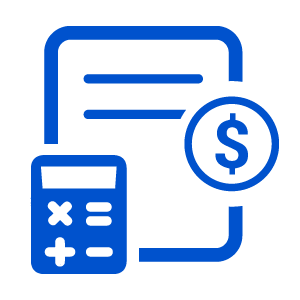


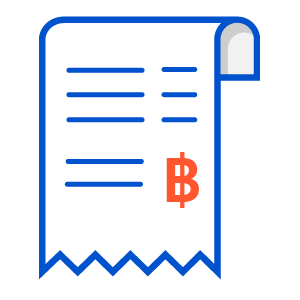
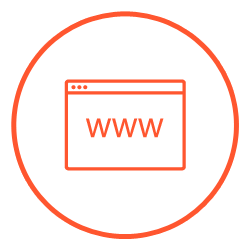






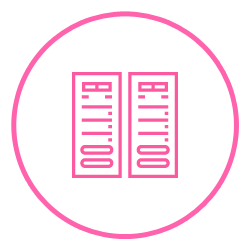
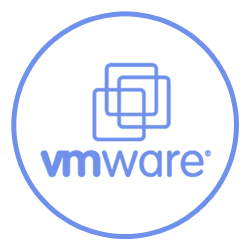
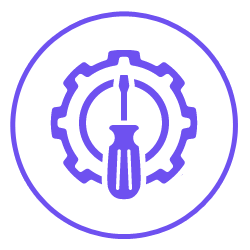








.png)



.png)














