-
Welcome to My Website
This is a text box. Write your own content here. This is an excellent place for you to add a paragraph.
Netway Support Center
เราพร้อมบริการคุณ ตลอด 24 ชั่วโมง
Payment & Invoices
Products Knowledge










Zendesk




Other Cloud Products
Technical Knowledge
Website/Install Application & FTP
Linux Technical Knowledge
Windows Technical Knowledge
Database
Blog list (8)
9 Urgent Security Tips for Online Holiday Shopping (2022-2023)
Summary 9 วิธีรอดพ้นกลโกงมิจฉาชีพบนโลกออนไลน์ในช่วงสิ้นปี ช่วงเวลาที่แสนพิเศษ ช่างน่าหอมหวานสำหรับมิจฉาชีพ ที่คอยสร้างเมลหลอกลวงอย่างฟิชชิ่ง เว็บไซต์ปลอม และสรรหากลโกงบัตรเครดิตในรูปแบบต่างๆ มา ช คือช่วงเวลาที่มิจฉาชีพกำลังจ้องตักตวงผลประโยชน์จากเรา #HolidayShoppingTips #OnlineSecurity #ShoppingSafely The holiday shopping season is taking off. This means that scammers have also revved up their engines. And you need to beware, so you’re not scammed. Here are some critical safety tips to improve your online holiday shopping: 1. Check for Device Updates Before You Shop 2. Don’t Go to Websites from Email Links 3. Use a Wallet App Where Possible 4. Remove Any Saved Payment Cards After Checking Out 5. Make Sure the Site Uses HTTPS (Emphasis on “S”) 6. Double Check the Site URL 7. Never Shop Online When on Public Wi-Fi 8. Be On High Alert for Brand Impersonation Emails & Texts 9. Enable Banking Alerts & Check Your Account Contact us today for a security checkup. It’s The Most Vulnerable Time Of The YearThe holiday shopping season is taking off. This means that scammers have also revved up their engines. They’re primed and ready to take advantage of all those online transactions.Don’t forget to stay safe online during the buying frenzy that occurs this time of year. An ounce of cybersecurity prevention is definitely worth a pound of cure. It can also save you from a financial or privacy nightmare.Here are some of the most critical safety tips to improve your online holiday shopping.Check for Device Updates Before You ShopComputers, tablets, and smartphones that have old software are vulnerable. While you may not want to wait through a 10-minute iPhone update, it’s going to keep you more secure.Hackers often use vulnerabilities found in device operating systems. Updates install patches for known vulnerabilities, reducing your risk. Make sure to install all updates before you use your device for online holiday shopping.Don’t Go to Websites from Email LinksYes, it’s annoying to have to type in “amazon.com” rather than just clicking a link in an email. But phishing scams are at an all-time high this time of year. If you click on an email link to a malicious site, it can start an auto download of malware.It’s best to avoid clicking links, instead visit the website directly. If you want to make things easier, save sites as shopping bookmarks in your browser. This is safer than clicking a text or email link.Use a Wallet App Where PossibleIt’s always a risk when you give your debit or credit card to a website. The risk is even higher if you’re doing holiday shopping on a site you haven’t purchased from before.Where possible, buy using a wallet app or PayPal. This eliminates the need to give your payment card details directly to the merchant. Instead, you share them with the wallet app service (Apple Pay, Google Pay, PayPal, etc.). But the retailer doesn’t get them.Remove Any Saved Payment Cards After Checking OutThere are many websites (including Amazon) that automatically save your payment card details. This is bad. Yes, it may make the next buy more convenient, but it puts you at risk. A hacker with access to your device or account could make purchases.There is also the risk of a data breach of the retailer. These are common and can leak sensitive customer payment information. The fewer databases you allow to store your payment details, the better for your security.Immediately after you check out, remove your payment card from the site. You will usually need to go to your account settings to do this.Make Sure the Site Uses HTTPS (Emphasis on “S”)HTTPS has largely become the standard for websites now. This is instead of “HTTP” without the “S” on the end. HTTPS means that a website encrypts the data transmitted through the site. Such as your name, address, and payment information.You should NEVER shop on a website that doesn’t use HTTPS in the address bar. An extra indicator is a small lock icon in front of the website address.Double Check the Site URLWe all make typos from time to time. Especially when typing on a small smartphone screen. One typo can land you on a copycat site (such as Amazonn(dot)com).Hackers buy domains that are close to the real ones for popular retailers. Then, they put up copycat sites designed to fool users that make a mistake when typing the URL.Take those extra few seconds to double-check that you’ve landed on the correct website. Do this before you start shopping.Never Shop Online When on Public Wi-FiWhen you connect your device to public Wi-Fi, you might as well expect a stranger to be stalking you. Hackers LOVE the holiday shopping season and will hang out in popular public Wi-Fi spots.They spy on the activities of other devices connected to that same free hotspot. This can give them access to everything you type in. Such as passwords and credit card information.Never shop online when you’re connected to a public Wi-Fi network. Instead, switch off Wi-Fi and move to your mobile carrier’s connection.Be On High Alert for Brand Impersonation Emails & TextsPhishing scammers were very active during the holiday shopping season of 2021. There was a 397% increase in typo-squatting domains connected to phishing attacks.While you need to be careful all the time about phishing, it’s even worse during the holiday season. Attackers know that people are expecting retailer holiday sales emails. They also get a flurry of order confirmations and shipping notices this time of year.Hackers use these emails as templates. They impersonate brands like Target, UPS, Amazon, and others. Their emails look nearly identical to the real thing. They trick you to get you to click and/or log in to a malicious website.Be on high alert for brand impersonation emails. This is another reason why it’s always better to go to a site directly, rather than by using an email link.Enable Banking Alerts & Check Your AccountCheck your bank account regularly. Look for any suspicious charges that could signal a breach. One way to automate a monitoring process is to set up banking alerts through your online banking app.For example, many banks allow you to set up alerts for events such as:When a purchase occurs over a specified dollar amountWhen a purchase occurs from outside the countryHow Secure Is Your Mobile Device This Holiday Season?Mobile malware is often deployed in holiday shopping scams. How secure is your device from malicious apps and malware? Contact us today for a security checkup. Drop us email via support@netway.co.th
November 2022 - NETWAY COMBO
NETWAY COMBO - November 2022 ต้อนรับอากาศแปรปรวน อัพเดทประกาศและข้อมูลล่าสุดจาก Netway Communication.Full Article: [[URL]]/.../latest.../november-2022-netwaycombo8 ข้อแนะนำในการช้อปปิ้งออนไลน์ ไม่ให้โดนโกงในช่วงเทศกาล โดย digicerthttps://bit.ly/3uaFYHs. Microsoft ได้เปิดตัว Microsoft Supply Chain Platform [[URL]]/.../microsoft-supply-chain-platform . E-book: 9 Tips for No Code Power Automate https://bit.ly/3A3bTNn . Microsoft Viva Sales แอปสร้างประสบการณ์การขายที่เข้าใจลูกค้ามากขึ้นhttps://bit.ly/3EHjJxS .Endpoint Protection การป้องกันภัยคุกคามทางไซเบอร์ที่ไม่ควรมองข้ามhttps://bit.ly/3gKGfOv.Checklist for Better Digital Offboarding of Employeeshttps://bit.ly/3gLx1kS
Simple Guide to Follow for Better Endpoint Protection
Summary Endpoints make up much of a company’s network and IT infrastructure. Small businesses with 50-100 employees have roughly 114 endpoints. Enterprise organizations with 1,000+ employees average 1,920 endpoints. Each of those devices is a chance for a hacker to penetrate a company’s defenses. Solutions focused the protection of endpoint devices: • Address Password Vulnerabilities • Stop Malware Infection Before OS Boot • Update All Endpoint Security Solutions • Use Modern Device & User Authentication • Apply Security Policies Throughout the Device Lifecycle • Prepare for Device Loss or Theft Reduce Your Endpoint Risk Today! Endpoints make up much of a company’s network and IT infrastructure. This is a collection of computers, mobile devices, servers, and smart gadgets. As well as other IoT devices that all connect to the company network.The number of endpoints a company has will vary by business size. Companies with less than 50 employees have about 22 endpoints. Small businesses with 50-100 employees have roughly 114. Enterprise organizations with 1,000+ employees average 1,920 endpoints.Each of those devices is a chance for a hacker to penetrate a company’s defenses. They could plant malware or gain access to sensitive company data. An endpoint security strategy addresses endpoint risk and puts focused tactics in place.64% of organizations have experienced one or more compromising endpoint attacks.In this guide, we’ll provide you with straightforward solutions. Solutions focused on protection of endpoint devices.Address Password VulnerabilitiesPasswords are one of the biggest vulnerabilities when it comes to endpoints. The news reports large data breaches all the time related to leaked passwords. For example, there is the RockYou2021 breach. It exposed the largest number of passwords ever – 3.2 billion.Poor password security and breaches make credential theft one of the biggest dangers to cybersecurity.Address password vulnerabilities in your endpoints by:Training employees on proper password creation and handlingLook for passwordless solutions, like biometricsInstall multi-factor authentication (MFA) on all accountsStop Malware Infection Before OS BootUSB drives (also known as flash drives) are a popular giveaway item at trade shows. But an innocent-looking USB can actually cause a breach. One trick that hackers use to gain access to a computer is to boot it from a USB device containing malicious code.There are certain precautions you can take to prevent this from happening. One of these is ensuring you’re using firmware protection that covers two areas. These include Trusted Platform Module (TPM) and Unified Extensible Firmware Interface (UEFI) Security.TPM is resistant to physical tampering and tampering via malware. It looks at whether the boot process is occurring properly. It also monitors for the presence of anomalous behavior. Additionally, seek devices and security solutions that allow you to disable USB boots.Update All Endpoint Security SolutionsYou should regularly update your endpoint security solutions. It’s best to automate software updates if possible so they aren’t left to chance.Firmware updates are often forgotten about. One reason is that they don’t usually pop up the same types of warnings as software updates. But they are just as important for ensuring your devices remain secure and protected.It’s best to have an IT professional managing all your endpoint updates. They’ll make sure updates happen in a timely fashion. They will also ensure that devices and software update smoothly.Use Modern Device & User AuthenticationHow are you authenticating users to access your network, business apps, and data? If you are using only a username and password, then your company is at high risk of a breach.Use two modern methods for authentication:Contextual authenticationZero Trust approachContextual authentication takes MFA a step further. It looks at context-based cues for authentication and security policies. These include several things. Such as, what time of day someone is logging in, their geographic location, and the device they are using.Zero Trust is an approach that continuously monitors your network. It ensures every entity in a network belongs there. Safelisting of devices is an example of this approach. You approve all devices for access to your network and block all others by default.Apply Security Policies Throughout the Device LifecycleFrom the time a device is first purchased to the time it retires, you need to have security protocols in place. Tools like Microsoft AutoPilot and SEMM allow companies to automate. They deploy healthy security practices across each lifecycle phase. This ensures a company doesn’t miss any critical stepsExamples of device lifecycle security include when a device is first issued to a user. This is when you should remove unnecessary privileges. When a device moves from one user to another, it needs to be properly cleaned of old data. And reconfigured for the new user. When you retire a device, it should be properly scrubbed. This means deleting all information and disconnecting it from any accounts.Prepare for Device Loss or TheftUnfortunately, mobile devices and laptops get lost or stolen. When that happens, you should have a sequence of events that can take place immediately. This prevents company risk of data and exposed business accounts.Prepare in advance for potential device loss through backup solutions. Also, you should use endpoint security that allows remote lock and wipe for devices.Reduce Your Endpoint Risk Today!Get help putting robust endpoint security in place, step by step. We can help! Contact us today for a free consultation.
Microsoft Viva Sales แอปสร้างประสบการณ์การขายที่เข้าใจลูกค้ามากขึ้น
Summary Data entry can be a real drag for salespeople. But that data is vital. Microsoft has taken up the mantle of this challenge. It is about to launch a new digital experience for sales teams. Microsoft Viva Sales is a “CRM helper” application. Viva Sales Basics • Eliminate Forms • Powerful Data Leveraging • AI-Driven Help Viva Sales Features • Tag to Capture Sales Interactions • Collaborate • Call Summaries & Integrated Data • Download & Customize Contact us today for a free consultation to improve your team’s digital experience. Data entry can be a real drag for salespeople. The time they spend on administrative tasks is time away from customer interactions. But that data is vital.It’s important to capture customer orders, quotes, needs, and more. Lead and sales reporting help sales managers know where to direct their attention. Analytics also help drive more efficient ways of closing the deal.Microsoft has taken up the mantle of this challenge. It is about to launch a new digital experience for sales teams. Microsoft Viva Sales is part of the “Viva” line of applications. These include things like Viva Insights for improved staff wellbeing. As well as Viva Learning for staff development.The Viva apps natively integrate with MS Teams and the Microsoft 365 ecosystem. They include automation designed to eliminate boring tasks and enable more work engagement.Viva Sales is a “CRM helper” application. We’ll go through some of the most asked questions about the app, its features, and when you can get it.What Is Microsoft Viva Sales?Viva Sales is an application that will provide sales and lead insights. These insights populate throughout Office 365 and Microsoft Teams. The focus of the app is to cut unnecessary manual entry to give sellers more time to sell.How Does Viva Sales Work? Is It a CRM?Viva Sales is NOT going to replace your normal CRM platform. Instead, it connects to your CRM and other sales-related apps. It leverages the data from these connections. This makes it easier for salespeople to get the prospect data they need to enable their work.Salespeople spend approximately 34% of their time on administrative tasks.Viva Sales BasicsSome of the core advantages of Viva Sales are:Eliminate Forms: Data entry for sales professionals is greatly reduced. This frees them up for more customer relationship building.Powerful Data Leveraging: Viva Sales connects to several platforms. This includes non-Microsoft programs and CRMs. The integration allows salespeople to cross-reference data points and gain valuable insights.AI-Driven Help: Salespeople will get prompts that are AI-driven. These suggestions and reminders help them along in the sales process with a lead.Interconnected InterfaceMicrosoft Viva Sales provides sales-specific insights throughout the various M365 applications. Salespeople natively see important customer details, wherever they are. Including in their Outlook Calendar or when in their Microsoft or non-Microsoft CRM. Viva Sales FeaturesTag to Capture Sales InteractionsTagging is also known as using someone’s “@name” to get their attention. Tagging is a popular software integration used throughout many cloud-based apps. It’s also used within Microsoft 365.Salespeople can use the familiar tagging function. They can use it to capture data from another M365 application for a prospect or customer. This includes adding someone to a list of customers by using a tag for their Viva Sales name. The system will capture the contextual information on the lead or customer.CollaborateViva Sales makes it easier than ever to collaborate with your team on a sales prospect or customer. You don’t have to chase down information to copy/paste into a message. Use that tagging function to populate lead information from Viva Sales in seconds. You can also easily edit or open a lead/customer record. No need to look for and open another app. The process gets you where you need to go in as few clicks as possible.Call Summaries & Integrated DataOne thing that customers and salespeople hate is a lack of understanding. For example, when a salesperson doesn’t know about a recent customer interaction.This can happen when company communication systems store data from different sources separately. Such as phone call messages being in one place and a customer’s website chat session being in another.Viva Sales brings all that customer engagement data together into a single view. This allows the salesperson to see call summaries and capture call action items.Download & CustomizeSalespeople that prefer an Excel view of their contact list can get this from Viva Sales. Download lead and customer lists. Customize the application per the organization’s needs.When Will Viva Sales Be Available?Microsoft has announced that Viva Sales will be “coming in Q4 2022.” There is no exact date for the launch yet, but you can be sure that we will keep an eye on this!In the meantime, you can watch a video explaining the application on Microsoft’s site here.Take Advantage of Microsoft Viva AutomationMicrosoft built the Viva suite of digital experience apps for productivity. These apps help employees find information faster, feel more connected, and work more productively.Now is the perfect time to explore those that have already launched and get ready for Viva Sales.Contact us today for a free consultation to improve your team’s digital experience.
Checklist for Better Digital Offboarding of Employees
Summary เมื่อพนักงานสักคนกำลังจะลาออกจากบริษัท มีเช็คลิสต์มากมายที่จะต้องลบ หรือทำลาย เราควรเริ่มจากตรงไหน สิ่งไหนควรลบ สิ่งไหนควรเก็บไว้ และยังต้องเก็บไว้อีกนานแค่ไหน #OffboardingChecklist #DigitalOffboarding #EmployeeOffboarding #ITSecurity Digital footprints cover today's modern workplace.Employees begin making these the moment they're hired. When an employee leaves a company, there is a process that needs to happen. This digital offboarding is vital to cybersecurity. Your Digital Offboarding Checklist • Knowledge Transfer • Address Social Media Connections to the Company • Identify All Apps & Logins the Person Has Been Using for Work • Change Email Password • Change Employee Passwords for Cloud Business Apps • Recover Any Company Devices • Recover Data on Employee Personal Devices • Transfer Data Ownership & Close Employee Accounts • Revoke Access by Employee’s Devices to Your Apps and Network • Change Any Building Digital Passcodes Digital footprints cover today’s modern workplace. Employees begin making these the moment they’re hired. They get a company email address and application logins. They may even update their LinkedIn page to connect to your company.When an employee leaves a company, there is a process that needs to happen. This is the process of “decoupling” the employee from the company’s technology assets. This digital offboarding is vital to cybersecurity.You don’t want a former employee to maliciously email all your customers from their work email. Sensitive files left on a former staffer’s computer could leak months later.20% of surveyed businesses have experienced a data breach connected to a former employee.Digital offboarding entails revoking privileges to company data, and much more. This is a critical process to go through for each former staff member to reduce risk.Below, we’ve provided a handy checklist to help you cover all your bases.Your Digital Offboarding ChecklistKnowledge TransferVast corporate knowledge can disappear when a person leaves an organization. It’s important to capture this during a digital offboarding process.This could be something as simple as what social media app someone used for company posts. Or it may be productivity leveraging. Such as the best way to enter the sales data into the CRM.Make sure to do a knowledge download with an employee during the exit interview. Better yet, have all staff regularly document procedures and workflows. This makes the knowledge available if the employee is ever not there to perform those tasks.Address Social Media Connections to the CompanyAddress any social media connections to the former employee. Is their personal Facebook user account an admin for your company’s Facebook page? Do they post on your corporate LinkedIn page?Identify All Apps & Logins the Person Has Been Using for WorkHopefully, your HR or IT department will have a list of all the apps and website logins that an employee has. But you can’t assume this. Employees often use unauthorized cloud apps to do their work. This is usually done without realizing the security consequences.Make sure you know of any apps that the employee may have used for business activities. You will need to address these. Either change the login if you plan to continue using them. Or you may want to close them altogether after exporting company data.Change Email PasswordChanging the employee’s email password should be one of the first things you do. This keeps a former employee from getting company information. It also keeps them from emailing as a representative of the company.Accounts are typically not closed immediately because emails need to be stored. But you should change the password to ensure the employee no longer has access.Change Employee Passwords for Cloud Business AppsChange all other app passwords. Remember that people often access business apps on personal devices. So, just because they can’t access their work computer any longer, doesn’t mean they can’t access their old accounts.Changing the passwords locks them out no matter what device they are using. You can simplify the process with a single sign-on solution.Recover Any Company DevicesMake sure to recover any company-owned devices from the employee’s home. Remote employees are often issued equipment to use.You should do this as soon as possible to avoid loss of the equipment. Once people no longer work for a company, they may sell, give away, or trash devices.Recover Data on Employee Personal DevicesMany companies use a bring your own device (BYOD) policy. It saves them money, but this can make offboarding more difficult.You need to ensure you’ve captured all company data on those devices. If you don’t already have a backup policy in place for this, now is a good time to create one.Transfer Data Ownership & Close Employee AccountsDon’t keep old employee cloud accounts open indefinitely. Choose a user account to transfer their data to and then close the account. Leaving unused employee accounts open is an invitation to a hacker. With no one monitoring the account, breaches can happen. A criminal could gain access and steal data for months unnoticed.Revoke Access by Employee’s Devices to Your Apps and NetworkUsing an endpoint device management system, you can easily revoke device access. Remove the former employee’s device from any approved device list in your system.Change Any Building Digital PasscodesDon’t forget about physical access to your building. If you have any digital gate or door passcodes, be sure to change these so the person can no longer gain access.Need Help Reducing Offboarding Security Risk?When you proactively address digital offboarding, the process is easier and less risky. Contact us today for a free consultation to enhance your cybersecurity.
-
Domain
-
Hosting
-
Cloud & Managed
-
SSL
-
Email
- เรียนรู้เพิ่มเติม
- Microsoft 365 รุ่นต่างๆ
- Microsoft 365 สำหรับธุรกิจ
- Microsoft 365 สำหรับใช้งานที่บ้าน
- ทดลองฟรี
- G Suite
- เทคนิคลดต้นทุนอีเมล Microsoft 365 มากกว่า 28%
- เทคนิคลดต้นทุนอีเมล G Suite มากกว่า 19%
- Zimbra-Based Email
- Traditional Email by cPanel
- Physical to Cloud Migration
- Exchange Server to Microsoft 365 Migration
- G Suite to Microsoft 365 Migration
- Microsoft 365 to G Suite Migration
- Cloud to Cloud Migration
-
Microsoft
-
Google
-
Marketing
-
Others
-
Blog
-
Microsoft Teams
-
microsoft-365-business-premium
-
test-slide
-
Order
-
Promo
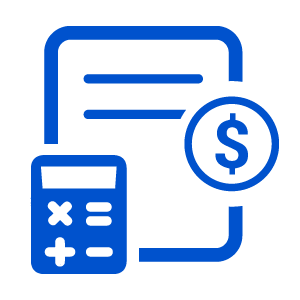


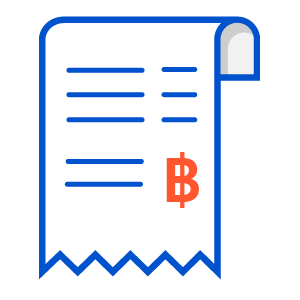
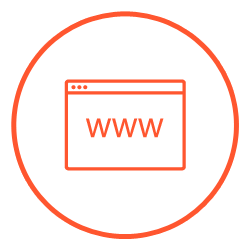






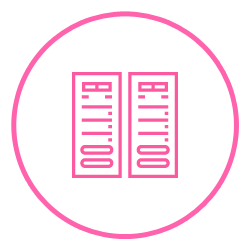
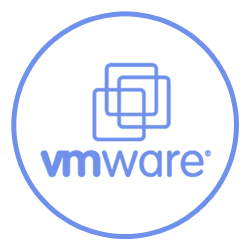
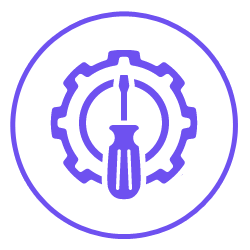








.png)



.png)














