-
Welcome to My Website
This is a text box. Write your own content here. This is an excellent place for you to add a paragraph.
Netway Support Center
เราพร้อมบริการคุณ ตลอด 24 ชั่วโมง
Payment & Invoices
Products Knowledge










Zendesk




Other Cloud Products
Technical Knowledge
Website/Install Application & FTP
Linux Technical Knowledge
Windows Technical Knowledge
Database
Blog list (8)
เปิดตัว Microsoft Loop
เปิดตัว Microsoft Loop แอปใหม่สำหรับการวางแผนและทำงานร่วมกันแบบเรียลไทม์ระหว่างแอปใน Microsoft 365 เช่น Microsoft Teams / Outlook / OneNote / Whiteboard / Word ไมโครซอฟท์เปิดตัวแพลตฟอร์มใหม่ที่พัฒนาเพื่อใช้ประสานงานเป็นทีม ให้ทำงานเป็นโปรเจ็กต์ร่วมกันได้ง่ายขึ้น ในชื่อว่า Microsoft Loop ที่ตอนนี้ยังเป็นพับลิกพรีวิวอยู่ แพลตฟอร์มนี้ให้ทีมงานทุกคนเข้ามาจัดการข้อมูลโปรเจ็กต์ร่วมกันบนพื้นที่ทำงานศูนย์กลางได้ไม่ว่าจะเป็นข้อมูลในรูปเอกสาร ไฟล์ หรือทูลเครื่องมือต่างๆ โดยมีเป้าหมายเพื่อให้เข้ามาจัดการงานกันได้โดยไม่ต้องสลับหน้าแอพอื่นไปมา สำหรับ Loop นี้มีฟีเจอร์หลักสามส่วนได้แก่: Workspace, Page, และส่วนของ Components ที่เป็นหัวใจสำคัญผู้ใช้เริ่มจากการสร้างหน้าเวิร์กสเปซ ที่ Loop จะเสนอรูปแบบตามชื่อที่ตั้งมา เช่น ให้ประกอบด้วยหน้าเอกเซล เวิร์ด โน้ตบันทึกการประชุม เป็นต้น จะมีการจัดเรียงข้อมูลเหล่านี้เป็นหน้าย่อย (Pages) ให้เข้าไปดูได้ง่ายๆ Highlights- จัดกลุ่มสิ่งต่าง ๆ และติดตามความคืบหน้าของโครงการร่วมกันได้อย่างง่ายดายใน Loop Workspaces - จัดระเบียบส่วนประกอบต่าง ๆ เช่น ลิงก์ ไฟล์ หรือข้อมูลในรูปแบบที่เหมาะสมกับความต้องการเฉพาะของโครงการร่วมกันใน Canvas ของ Loop Pages - แก้ไขเนื้อหาต่าง ๆ ของ Loop Components ในรูปแบบรายการ / ตาราง / บันทึกย่อ / กำหนดการ / ตัวติดตามสถานะ / อื่น ๆ - สร้างขึ้นบนแพลตฟอร์ม Open-source ของ Fluid Framework - รองรับการทำงานร่วมกันเวิร์กโฟลวธุรกิจ เช่น Dynamics 365 Records - ฟีเจอร์ Copilot ใน Microsoft Loop จะช่วยให้ทุกคนสามารถทำงานร่วมกันเร็วขึ้นด้วย AI ใหม่ ช่วยคาดเดาและแนะนำเนื้อหาแบบอัตโนมัติ โดยจะแนะนำ Prompts เช่น Create / Brainstorm / Blueprint / Describe หรือแค่พิมพ์ Prompt เช่น “Help me create a mission statement.” ตัวอย่างการใช้งาน - ระดมความคิด ลงคะแนน และตัดสินใจร่วมกันแบบเรียลไทม์บน Voting Table ในแชทของ Microsoft Teams - รวบรวมข้อมูลและติดตามความคืบหน้าของโครงการร่วมกันบน Status Tracker - แก้ไขกำหนดการและบันทึกย่อร่วมกับทีมผู้เข้าร่วม ทั้งก่อน ระหว่าง และหลังการประชุมในปฏิทินของ Outlook หรือ Microsoft Teams - ฝังตารางหรือข้อความในอีเมล Outlook แล้วแก้ไขเนื้อหาแบบเรียลไทม์ร่วมกับเพื่อนร่วมงาน ศึกษาวิธีการเปิดใช้งาน Microsoft Loop App > Reference:https://www.microsoft.com/en-us/microsoft-loop https://www.microsoft.com/th-th/microsoft-loop?ms.url=microsoftcommicrosoft-loop
เปิดตัว Microsoft 365 Copilot
เปิดตัว Microsoft 365 Copilot บริการใหม่ของ Microsoft ที่จะช่วยให้ทุกคนสามารถทำงานร่วมกันเร็วขึ้นด้วย AI ใหม่ ช่วยคาดเดาและแนะนำเนื้อหาแบบอัตโนมัติ เหมือนมี Copilot มานั่งข้าง ๆ ในแอป Microsoft 365 - เป็นมากกว่า Autocomplete เพราะ Large Language Model สามารถเข้าใจบริบทของการเขียนเอกสาร สไลด์ หรือข้อมูลที่หลากหลาย - เขียน แก้ไข สรุป สร้างเอกสารตามข้อมูลจาก Outline หรือ Excel หรือทำให้เนื้อหากระชับขึ้น หรือเปลี่ยนโทนให้อ่านง่ายขึ้นใน Microsoft Word - เปลี่ยนไอเดียเป็นสไลด์ PowerPoint จากเอกสาร Microsoft Word พร้อมรวมภาพถ่ายสต็อกที่เกี่ยวข้อง รวมงานนำเสนอเป็นสไลด์สรุปข้อมูล หรือจัดรูปแบบหัวข้อย่อยใหม่เป็นคอลัมน์ที่มีรูปภาพ - วิเคราะห์และสำรวจข้อมูลใน Excel แจกแจงรายละเอียดของข้อมูลในรูปแบบตาราง สร้างแผนภูมิ หรือจำลองการเปลี่ยนแปลงของข้อมูลเพื่อช่วยให้เห็นภาพจาก Variable ต่าง ๆ - สรุปอีเมลที่พลาดไปใน Outlook ตั้งค่าสถานะอีเมลสำคัญ หรือร่างอีเมลตาม Prompt ให้ดูเป็นมืออาชีพ - จัดการการประชุม จัดระเบียบประเด็นการสนทนาที่สำคัญ สร้างตารางข้อดีข้อเสียสำหรับหัวข้อต่าง ๆ และสรุป Next Steps และสิ่งที่พลาดไปจากการประชุมใน Microsoft Teams อย่างมีประสิทธิภาพ - และอีกเพียบ แค่พิมพ์บอกว่าคุณต้องการอะไร แล้ว Microsoft 365 Copilot ก็จะเขียนเนื้อหามาให้เลือกอ่านเพิ่มเติม https://news.microsoft.com/reinventing-productivity/
ส่องฟีเจอร์ใน Windows 11 ที่เป็นประโยชน์สำหรับ SME
ส่องฟีเจอร์ใน Windows 11 ที่เป็นประโยชน์สำหรับ SME มีอะไรใหม่ อะไรดี ถึงถูกขนานนามว่าเป็น “Your Next Love” ไปดูกันเลย Windows 11 เปิดตัวมาได้พักใหญ่ แต่ก็ยังมีหลายคนที่ตอนนี้จะซื้อ Windows 11 แล้วคิดจะ downgrade ไปเป็น Windows 10 เพราะยังไม่คุ้น วันนี้เราขอยกตัวอย่างบ้างฟีเจอร์ที่จะช่วยให้การทำงานของ SME เป็นเรื่องคล่อง ไม่เปลืองเวลา แล้วยังมีลูกเล่นคูลๆ ไว้ให้คุณใช้โชว์ให้ลูกค้าร้องว๊าวอีกด้วย 1. ยกระดับการทำงานหลายๆ อย่างพร้อมกัน ให้สะดวกมากกว่าที่เคยท่ามกลางความท้าทายและการเปลี่ยนแปลงวิถีการทำงานในโลกดิจิทัลขององค์กรขนาด SME ที่ต้องการความคล่องตัวทันสมัย Windows 11 ถูกออกแบบมาพร้อมฟีเจอร์สุดว้าวเพื่อรองรับการทำงานแบบ Multi-tasking ของ SME ให้ได้ประสิทธิภาพอย่างสมบูรณ์แบบที่สุด ทั้ง Snap Layouts และ Snap Groups ตัวช่วยให้คุณจัดระเบียบหน้าจอที่เปิดแอปฯ ไว้หลายหน้าต่างให้แบ่งพื้นที่หน้าจอในแบบที่คุณใช้งานได้ถนัดทุกแอป ทำให้การทำงานหลายอย่างพร้อมกันไม่สะดุดและลื่นไหลมากขึ้น นอกจากนี้ยังเปิด Virtual Desktops เพิ่มเติม แยกพื้นที่ให้แต่ละหน้าจอเหมาะสำหรับแต่ละช่วงเวลาในชีวิตประจำวันได้เป๊ะยิ่งขึ้น โดยอาจแยกเป็นหน้าจอสำหรับทำงาน เรียน หรือเล่นเกม ช่วยเพิ่มความสะดวกเวลาใช้คอมทำงานมากขึ้นเป็นเท่าตัว 2. การค้นหาแบบรวมจะมาเสียเวลากับการเสิร์ชช้าๆไปทำไม เลือก ค้นหา บนแถบงานแล้วเริ่มพิมพ์สิ่งที่คุณต้องการค้นหาได้เลย คุณจะได้รับผลลัพธ์ในแบบเฉพาะตัวจากไฟล์ ภาพถ่าย ผู้ติดต่อ อีเมล และแม้แต่จากเว็บ 3. Clipchamp แอปตัดต่อวิดีโอใหม่บน Windows11 แทนที่ Windows Movie MakerClipchamp แอปตัดต่อวิดีโอใหม่บน Windows11 หลังจากที่ Microsoft ได้ซื้อ Clipchamp เมื่อปีที่แล้ว ซึ่งเป็นแอปตัดต่อวิดีโอใหม่ที่เน้นไปที่การสร้างสรรค์วิดีโอที่ง่าย รวดเร็ว และสนุก Clipchamp มาพร้อมกับเครื่องมือพื้นฐานทั้งหมดที่คุณคาดหวัง เช่น การตัดแต่งและการแบ่งส่วน ตลอดจนการตัดต่อวิดีโอแบบมืออาชีพอื่นๆ เช่น Transition และข้อความเคลื่อนไหว รองรับเว็บแคมและ Screen Recorder ในตัวด้วย 4. MS Teams Video, Audio & Text Messagingในแถบทาสก์บาร์ของ Windows 11 มีไอคอนรูปแชท (ที่ต่างจากไอคอนของ Teams ในปัจจุบัน) ที่สามารถกดแล้วแชทกับเพื่อนๆ ในระบบของ Teams (ที่ตอนนี้รองรับการใช้งานกับเพื่อนและครอบครัวแล้ว ไม่ต้องเป็นเพื่อนร่วมงาน) หรือวิดีโอคอลล์ได้ทันที 5. การเข้าถึงด้วยเสียงคือฟีเจอร์ใหม่ใน Windows 11 ที่ช่วยให้ทุกคน ซึ่งรวมถึงผู้ที่มีความพิการทางการเคลื่อนไหว สามารถควบคุมพีซีและเขียนข้อความได้โดยใช้เพียงเสียงพูดของตนเท่านั้นและไม่ต้องมีการเชื่อมต่ออินเทอร์เน็ต ตัวอย่างเช่น คุณสามารถเปิดและสลับไปมาระหว่างแอป เรียกดูเว็บ และอ่านและเขียนอีเมลโดยใช้เสียงของคุณ เพิ่มเติม > ขอราคา Windows 11 > ศึกษาเกี่ยวกับฟีเจอร์ทั้งหมดของ Windows 11 ที่นี่ https://www.microsoft.com/th-th/windows/features ขอบคุณมากค่ะที่อ่านจนจบ หากมีข้อเสนอแนะ หรือต้องการสอบถามใดๆ เจ้าหน้าที่ของเรายินดีให้บริการ 24 ชม. ผ่าน Line ID: @netway, FB: netway.official, Tel. 02 055 1095, อีเมล support@netway.co.th We're Happy to Help You 👧🧔
ประกาศ! ปลดระวาง Microsoft Teams ฟรี (คลาสสิก) 12 เม.ย. 2023
ประกาศ! ปลดระวาง Microsoft Teams ฟรี (คลาสสิก) 12 เม.ย. 2023 ไมโครซอฟท์เตรียมปิดแอพ Teams แบบฟรีที่ใช้สำหรับธุรกิจ ในชื่อ Teams Free (classic) ในวันที่ 12 เมษายนนี้ Microsoft teams แบบฟรีที่ใช้สำหรับธุรกิจ ในชื่อ Teams Free (classic) จะมีการปิดแอปฯ ดังกล่าวในวันที่ 12 เมษายนนี้ มีผลให้ข้อมูลเดิมทั้งข้อความแชท ไฟล์ และอื่น ๆ จะถูกลบทิ้งทั้งหมด โดยไมโครซอฟท์ได้ทยอยแจ้งผู้ใช้ที่ได้รับผลกระทบนี้แล้ว ส่วนใหญ่เป็นกลุ่ม SME หากคุณใช้ Teams Free (Classic) อยู่ แต่ไม่อยากให้ข้อมูลเหล่านั้นหายไปเพื่อป้องกันข้อมูลสูญหาย พวกเขาสามารถพิจารณา การย้ายไปยัง Microsoft 365 Business Basic หรือ Microsoft Teams Essentials แบบชำระเงิน หรือมีตัวเลือกที่ 3 เช่นกัน ซึ่งจะเปลี่ยนเป็น Microsoft Teams ฟรี Option 1 - Microsoft Teams Essential (ราคา 1,710฿/ผู้ใช้/ปี ณ วันที่ 28 มี.ค. 2023)MicrosofTeams Essentials เป็น Teams เวอร์ชันที่เรียบง่ายและราคาไม่แพงโดย Microsoft เพื่อให้ผู้ใช้ Teams Classic อัปเกรดได้ นี่เป็นแผน Microsoft Teams เท่านั้น และคุณจะไม่สามารถเข้าถึงเครื่องมืออื่นๆ จาก Microsoft ได้ผู้ใช้งานสามารถเปลี่ยนไปใช้แบบชำระเงิน คือ Microsoft Teams Essentials ที่รองรับการประชุมยาวติดกันได้นานถึง 30 ชั่วโมง พร้อมกันได้ 300 คน บวกกับเนื้อที่บนคลาวด์คนละ 10GB Option 2 - Microsoft 365 Business Basic (ราคาพิเศษ 1,280฿/ผู้ใช้/ปี ณ วันที่ 28 มี.ค. 2023)หรือสามารถอัพเกรดเป็น Microsoft 365 Business Basic ซึ่งจะได้รับทุกสิ่งที่ผู้ใช้ Essentials ได้รับ รวมถึงที่เก็บข้อมูลบนคลาวด์ 1TB ต่อผู้ใช้ การบันทึกการประชุมพร้อมการถอดเสียง ความสามารถในการจัดการการนัดหมายของลูกค้าด้วยการจอง และเข้าถึงเว็บและแอปมือถือ หากคุณเลือกการสมัครใช้งาน Microsoft 365 Business Basic คุณจะได้รับประโยชน์จากเครื่องมือและซอฟต์แวร์อื่นๆ ของ Microsoft ดูสิ่งที่รวมอยู่ใน Office เช่น Excel, Word และ PowerPoint บันทึกการประชุมทีมด้วยการถอดเสียงอัตโนมัติ การจองเพื่อจัดการการนัดหมายของลูกค้า ที่เก็บข้อมูลบนคลาวด์ 1 TB ต่อผู้ใช้ กล่องจดหมายขนาด 50 GB และที่อยู่โดเมนอีเมลแบบกำหนดเอง ฮับสำหรับการทำงานเป็นทีม ฝ่ายสนับสนุนลูกค้า Microsoft Outlook 24×7 โดยพื้นฐานแล้ว คุณจะได้รับพื้นที่ทำงานเต็มรูปแบบเช่นเดียวกับ Google Workspace คุณมีอีเมลและแน่นอนว่าคุณสามารถเก็บไฟล์และการแชทได้ Option 3 - Microsoft Teams แบบฟรี (ไม่มีค่าใช้จ่าย)จะยังคงมี Microsoft Teams เวอร์ชันฟรี หรือ Microsoft Teams Free อยู่หลังจากเดือนเมษายน 2023 อย่างไรก็ตาม ข้อมูลจากบัญชีปัจจุบันของคุณ (Teams Classic) จะไม่ถูกโอนไปยังบัญชี Teams ใหม่ คุณจะไม่ได้รับข้อมูลสำรองของคุณผ่านแอปส่วนที่ 3 หรือด้วยตนเอง เว้นแต่คุณจะจัดการเพื่อรับข้อมูลสำรองของคุณผ่านแอปส่วนที่ 3 หรือด้วยตนเอง คุณจะไม่สามารถรับข้อมูลดังกล่าวได้ Teams เวอร์ชันฟรีจะมีคุณลักษณะที่จำกัดดังต่อไปนี้ - ประชุมกับเพื่อนร่วมทีมได้ไม่จำกัดนานถึง 60 นาที คุณจะสามารถเพิ่มผู้เข้าร่วมได้สูงสุด 100 คนต่อการประชุม ผู้ใช้แต่ละคนในทีมของคุณจะได้รับพื้นที่เก็บข้อมูลบนคลาวด์ 5 GB - หากคุณใช้ Teams บ่อยๆ และข้อมูลปัจจุบันของคุณไม่สำคัญขนาดนั้น MS Teams Free จะเป็นตัวเลือกที่ดีสำหรับคุณ คุณจะยังคงมีคุณสมบัติเกือบทั้งหมด ยกเว้นแต่จะถูกจำกัดหากคุณต้องการสอบถามราคา หรือขอคำแนะนำเกี่ยวกับ Microsoft Teams เจ้าหน้าที่ของเรายินดีให้บริการ 24 ชม. ผ่าน Line ID: @netway, FB: netway.official, Tel. 02 055 1095, อีเมล support@netway.co.th
วิธีป้องกันเงินในบัญชีหาย เริ่มง่ายๆ ที่ตัวเองและคนใกล้ตัว
วิธีป้องกันเงินในบัญชีหาย เริ่มง่ายๆ ที่ตัวเองและคนใกล้ตัว จากการที่มี "แก๊งดูดเงิน" ระบาดหนักในไทย ทำให้มีผู้เสียหาย ถูกตัดเงินผ่านบัตรเครดิต บัตรเดบิตและเงินหายจากบัญชีโดยไม่รู้ตัวในฐานะผู้บริโภคอย่างเรา สามารถรับมือปัญหาจากภัยที่ถูกตัดเงินหรือเงินหายจากบัญชีโดยไม่รู้ตัวได้ดังนี้ 5 วิธีรับมือภัย e-Payment1. ระวังการกรอกกรอกข้อมูลส่วนตัวหรือให้ข้อมูลสำคัญทางธุรกรรมผ่านทางโทรศัพท์หรืออีเมล หรือ แอปพลิเคชัน หรือเว็บไซต์ที่ไม่น่าเชื่อถือ เช่น แอพพลิเคชันสินเชื่อให้เงินกู้ เกมออนไลน์2. ควรกำหนดวงเงินการใช้จ่ายของบัตรเดบิต หรือ บัตรเครดิตให้เหมาะสมเพื่อจำกัดมูลค่าความเสียหาย บางกรณีอาจเลือกตั้งค่าวงเงินให้ต่ำสุดที่ระบบรองรับได้ และปรับแต่งอีกครั้งเมื่อมีการเรียกใช้งาน3. เลือกใช้ช่องทางการแจ้งเตือนการทำธุรกรรมที่เกิดขึ้นเพื่อให้เห็นความเคลื่อนไหวของบัญชีหรือบัตรเครดิต เช่น แจ้งยอดการเคลื่อนไหวของบัญชีออมทรัพย์ หรือ ยอดใช้จ่ายบัตรเครดิตผ่าน SMS การตั้งค่าเตือนผ่านแอพพลิเคชัน4. หมั่นสังเกตเงินในบัญชีตนเองว่ามียอดลดลงหรือไม่ หรือหากพบการใช้งานที่ผิดปกติควรรีบติดต่อ call center หรือสาขาของธนาคารผู้ออกบัตรโดยด่วนเพื่อแจ้งตรวจสอบ หรือ แก้ไขการทำธุรกรรมในทันที5. หากได้รับการประสานจากธนาคารถึงความผิดปกติทั้งจากทางอีเมล หรือโทรศัพท์ เช่น การล็อกอินเข้าสู่ระบบที่ผิดปกติ การเปลี่ยนข้อมูลเบอร์โทรศัพท์ที่ผูกกับบัญชีบัตร ให้รับทราบ และประสานกลับตามช่องทาง call center ปกติ ของธนาคาร เพื่อให้แน่ใจว่าเป็นช่องทางจากธนาคารจริง หากเป็นการแจ้งจากธนาคารจริง ให้เฝ้าระวังความเสี่ยงที่อาจเกิดขึ้นต่อจากนี้ เช่น การนำรหัสผ่านไปใช้งานต่อ การเปลี่ยนอาจมีการฝังมัลแวร์ลงในเครื่องคอมพิวเตอร์ผู้ใช้งานเพื่อเฝ้าดูพฤติกรรมตลอดเวลาเมื่อเกิดปัญหาแล้วควรทำอย่างไร?-รีบแจ้งอายัดบัตรเดบิต หรือ บัตรเครดิตทันที เพื่อป้องกันไม่ให้มีการนำเลขหน้าบัตร รวมถึงรหัส cvv ไปใช้-ติดต่อ call center ของธนาคารต้นเรื่อง และปฏิเสธการจ่ายรายการหรือธุรกรรมที่ผิดปกติ-เก็บหลักฐานทั้งหมดที่ได้รับ เช่น SMS หน้าจอ วงเงิน statement ไปลงบันทึกประจำวันที่สถานีตำรวจ
-
Domain
-
Hosting
-
Cloud & Managed
-
SSL
-
Email
- เรียนรู้เพิ่มเติม
- Microsoft 365 รุ่นต่างๆ
- Microsoft 365 สำหรับธุรกิจ
- Microsoft 365 สำหรับใช้งานที่บ้าน
- ทดลองฟรี
- G Suite
- เทคนิคลดต้นทุนอีเมล Microsoft 365 มากกว่า 28%
- เทคนิคลดต้นทุนอีเมล G Suite มากกว่า 19%
- Zimbra-Based Email
- Traditional Email by cPanel
- Physical to Cloud Migration
- Exchange Server to Microsoft 365 Migration
- G Suite to Microsoft 365 Migration
- Microsoft 365 to G Suite Migration
- Cloud to Cloud Migration
-
Microsoft
-
Google
-
Marketing
-
Others
-
Blog
-
Microsoft Teams
-
microsoft-365-business-premium
-
test-slide
-
Order
-
Promo
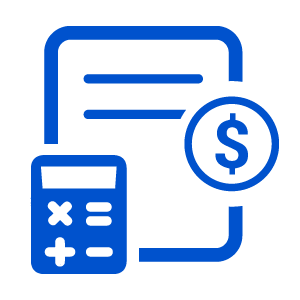


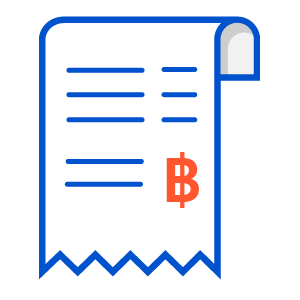
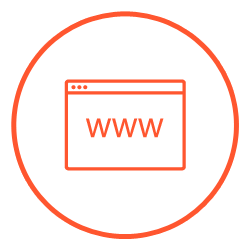






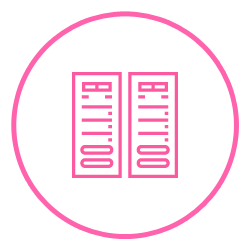
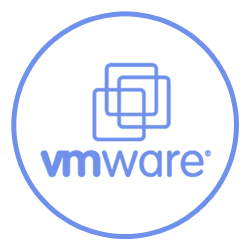
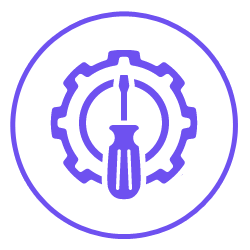








.png)



.png)














